It’s time to dump those old Accounting books
February 13, 2018 1:29 pm | by John Adams
Gone are the days of the old accounting books. Gone are the days of carrying office books home. Departments in the company, in those days, were given specific books to carry out their day-to-day operations. Everything used to be updated in the company’s books.
Now everything is online giving you automated results. Every department has its unique destination in the information system. It’s a Paperless business now. Technology has helped the organisation to run smoothly giving real-time solutions and quick access to data.
Information systems capture data, process it and retrieve it when needed. Now we have a software for every specific need. Say bye to accounting books.
Accounting Software helps the organisation manage the company’s budget, capital and operational expenses. It allows you to monitor the assets and liabilities of the company. It helps the company to forecast the cashflow and expenditure based on the previous trends. It shows the resources available in hand and generates reports, profit & loss statements and analytics. It helps the company to stay profitable.
HR systems maintain all the information that HR personnel used to do manually in those days. It will take care of all the HR department work like payroll, timesheets, training, employee benefits, HR costs, recruitment, job offers, assignments, retention, employee productivity, employee satisfaction etc.
Marketing information Systems will take care of the sales, interaction with the Dealers, Suppliers and Brokers. It helps generate new business and in the growth of the company. It will also allow you to target a particular audience and helps with market research and customer feedback.
Inventory Management systems will assist in purchasing and sales. For procurement, invoice reports and delivery reports can be generated. It helps in the effective usage of resources for the normal functioning of the organisation.
Operations management will include the procedures and policies to be followed for doing a particular task and making sure the resources are allocated correctly.
Incident reporting is another component of the operations. Making sure workflow stays on track and issues are resolved and do not reoccur.
Say goodbye to accounting books with the sophisticated SapphireOne and all the benefits of SapphireOne Accounting Software, SapphireOne ERP Software and SapphireOne CRM Software.
5 Tips when Selecting Business Accounting Software
February 12, 2018 2:00 pm | by John Adams

Using Accounting software in your business helps to not only manage your financial transactions, it can also help to avoid the common mishaps that can happen using manual accounting methods.
Business Accounting software helps you utilise your resources in an effective way. The accuracy that it ensures helps the organisation to avoid common errors and thereby impacting your business in a positive way. Accounting software brings efficient data entry and the information gathered, allows you to make more informed decisions.
So, an Accounting software package that best suits your organisation, is of significant importance. Selecting the correct Accounting Software to suit your business can not be done in a day and you also have to keep up with the trends due to evolving technology and needs.
5 Tips for Selecting the correct Business Accounting Software Package:
Business Needs
Decide on the kind of accounting software that best addresses your business needs, Online or Offline. Talk to your employees and know what they are expecting from the accounting software. It is very important to know the key features and requirements employees are looking for in a Business Accounting software package. Make a list of their recommendations and find out what is the best possible software available in the market based on these recommendations.
Budget
Everything depends on the budget, so it is important to decide on your budget early. Inquire about the hidden costs like maintenance, upgrades and additional services.
Research
After deciding on your requirements and budget, it’s time for some research. Ask your partners, suppliers, distributors and employees if they know anything about a particular software. Check out some software blogs, read the client testimonials, reviews and do the price comparison. Shortlist the best available software for the organisation.
Features
Inquire about the common features of the business accounting software and cross check it with your accounting needs. Ask them what is the unique selling point of their product and how their software can add value to your business. Inquire about access controls to the data and how much training is needed to be proficient with the software package.
Demonstration & Post-Installation Support
Request a demonstration of the software and bring all the key people involved in accounting for that demonstration. Let the employees contribute and voice their opinions on whether they feel the business accounting software package will meet their needs. Do some sample transactions for invoicing or payroll to check the efficiency of the software. Inquire about the post-sale and post-installation support for the software.
SapphireOne gives the ultimate accounting software experience and has all the benefits of SapphireOne Accounting Software, SapphireOne ERP Software, and SapphireOne CRM Software.
Booking an appointment online with Sapphire Support System
January 22, 2018 5:16 pm | by John Adams
We are excited to introduce our new Support framework, this development is for our existing Platinum and Diamond Support clients. With Sapphire Support System, our customers get better self-service and will see improved efficiency and faster resolution times.

To access our online support system, log in to SapphireOne.com and select Support:
Click on ‘Book A Support Call Now’ button for support booking
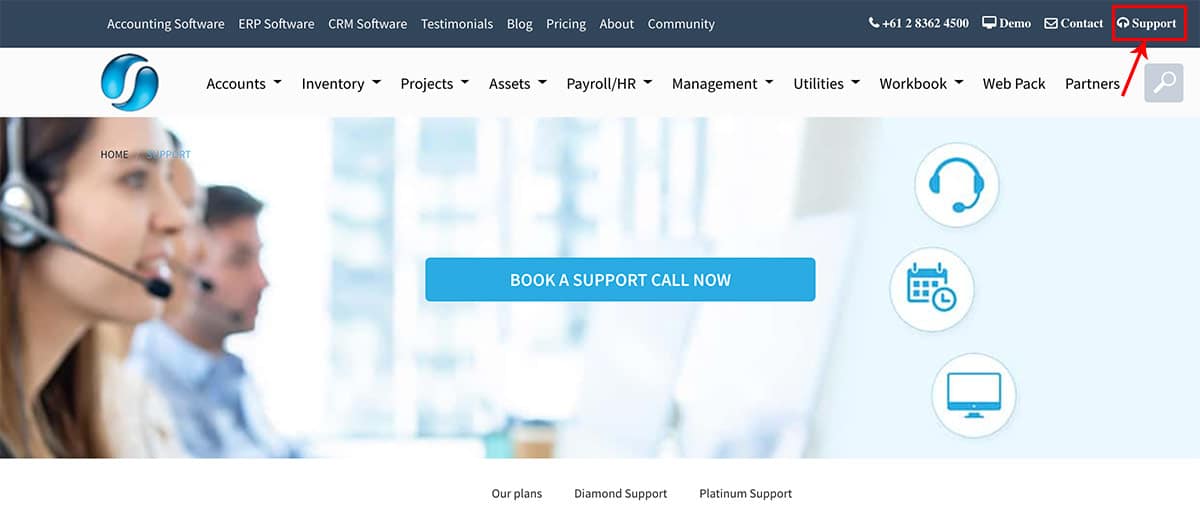
Enter your support code (Client ID + serial number)
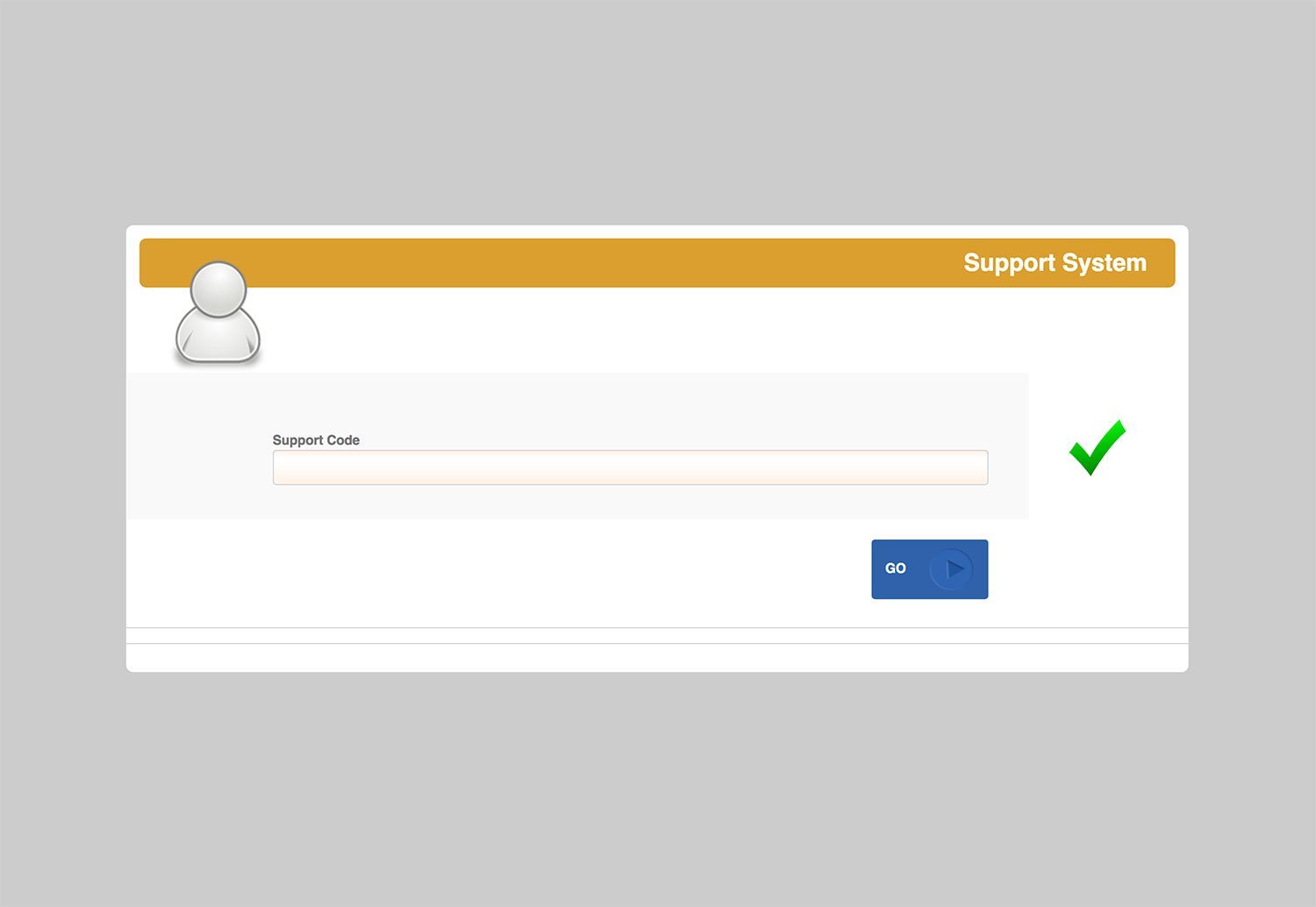
Select GO :-
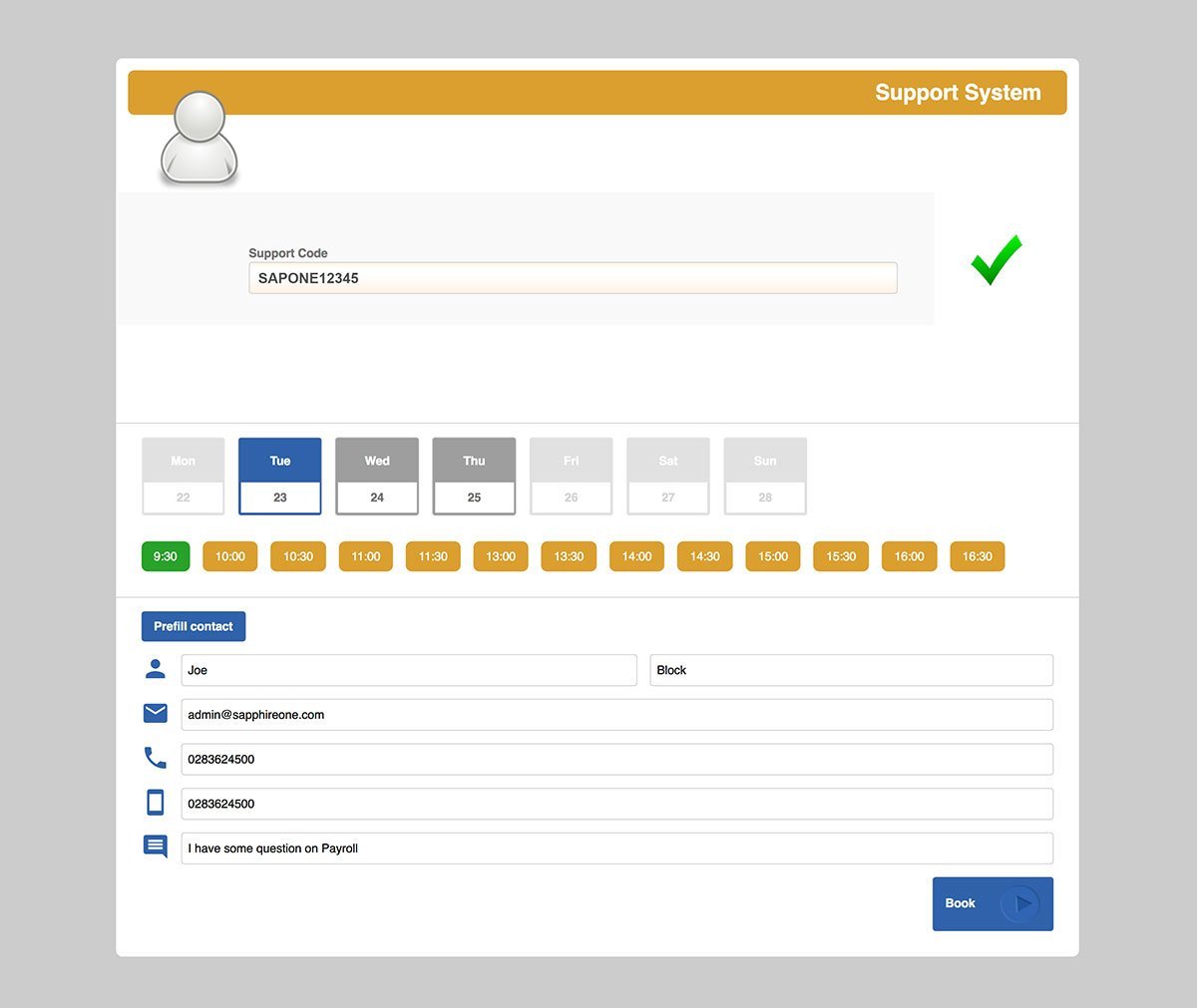
Fill in your contact details (or select from the prefilled options)
Select the date and time from the available appointments, add a description of your support query. You will receive an email confirmation of your appointment.
Implementing SapphireOne’s Support System will definitely bring an improved customer relationship (CRM) into Sapphire for both our clients and our technical support team.
As always, if you have any questions regarding these changes or any other queries don’t hesitate to reach out.
For a sneak peek at the full capabilities ERP, CRM, Accounting Software, Human Resources, Payroll, Assets and Document Management, check out SapphireOne and request a live demo, it is everything you’ll ever need to make your company management a success.
How to book a support call?
Application Protocol Interface (API) How it helps Business Leaders integrate with the SapphireOne ERP?
January 8, 2018 12:06 pm | by John Adams

Business leaders increasingly understand the potential of API’s, but still too few understand the need for API Tools. An API Tool is a necessity in today’s digital world. API stands for Application Protocol Interface. An API is a software intermediary that allows two applications to talk to each other. Therefore, a good API makes it easier to develop a program by providing the building blocks for communication. API Gateway is a powerful tool that provides an efficient, accurate, and cost-effective method for CRM data integration from your web portal to your software, or online database. Integration with an API system saves time and improves your efficiency. Application Protocol Interface make data available for use by apps and the developers that create them. They allow enterprise assets to be accessed by apps, and they are the tool that enterprises use to add a digital layer to their interactions with customers, employees and partners.
In the simplest terms, Application Protocol Interfaces are sets of requirements that control how one application can integrate with another. APIs aren’t at all new, whenever you use a desktop or laptop, APIs are what makes it possible to move information between programs – as an example by cutting and pasting a snippet of a document into an Excel spreadsheet. System-level APIs makes it possible for applications to run on top of an OS like Windows, Mac and other OS’s. APIs are important for business because they allow programmers to build amazing tools that help us do our jobs more effectively.
How API works?
There are many big companies like Oracle, Microsoft, SAP that provide API tools. The SapphireOne API tool improves efficiency and saves on manual data entry. Some examples are Electronic Data Interchange (EDI), Finger Print scanning, Scanning Barcodes and integration with Brand Scope. The Barcode API detects barcodes in real-time on multiple devices. With clever use of this Application Protocol Interface, you can automate various commerce, business, and publishing tasks and can integrate all kinds of apps with our platform. Entering data by hand (typing it in) is likely the most common and least efficient way to get data into a database. We won’t discuss this here. Instead, we will focus on other automated or real-time methods of getting data into databases.
In a similar way, if you use SapphireOne ERP, CRM & Business Accounting Software, you can automatically import your data to the SapphireOne application. Manage an unlimited number of data sources, import templates, interfaces, product templates and data entry jobs. With the help of API interface, product data can be transferred directly to different tables and there by updated as needed. Product data can be imported from one or more data sources and this allows the regular maintenance of this data in the Database. All transfer settings and the selection of the desired products within an Application Protocol Interface export profile can be made via filters and other options.
API is a software functionality which saves time as well as money. It can import and export data both ways, unlimited data in just one click. It’s very easy to convert all provided data to or from common text and XML formats. The API Tool allows you to upload, list, delete and get uploaded files as well as list unlimited data sets.
For a sneak peek at the full capabilities of an ERP CRM Accounting Software check out SapphireOne and request for a live demo, its everything you’d ever need to make management a breeze.
Why CRM Software matters to your business?
December 21, 2017 9:45 am | by John Adams
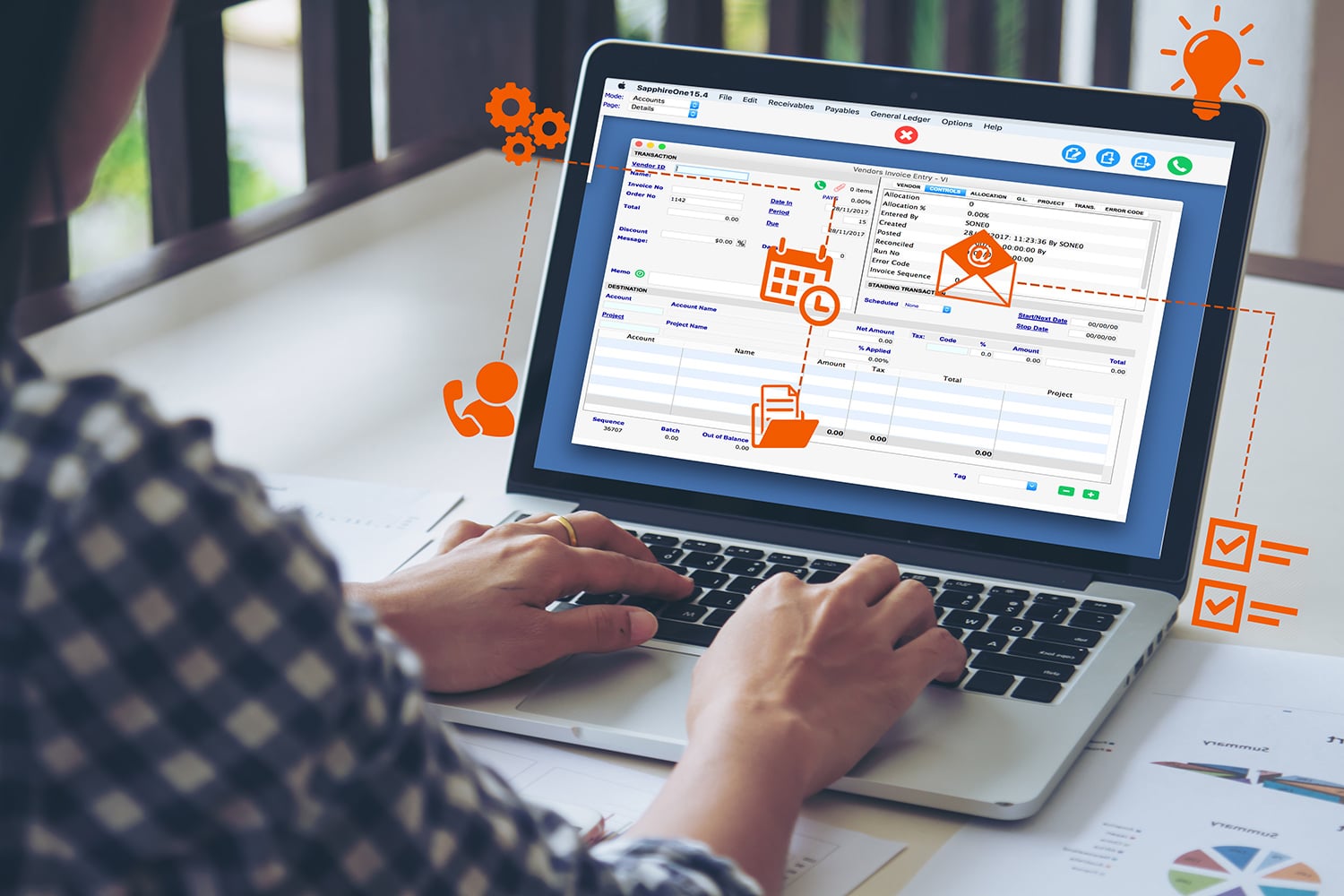
A CRM software system can give you a well-defined overview of your customers. You can see everything in one place – a simple, customizable dashboard that can tell you a customer’s former history with you, the status of their orders, any exceptional customer service issues and many more insights. Anyone can use a CRM Software to better understand the pipeline of sales or prospects coming in, making forecasting simpler and more accurate. You will have a clear path from inquiries to sales or prospects, making forecasting simpler and more precise.
There are many CRM Application companies in the market, but what makes SapphireOne unique from the competition is that it is an integral part of the ERP Solution and therefore accelerates user productivity.
The CRM application handles all contact, service and technical support. It also includes Calendar, Recording of Calls, Notes, Softphone and Document management. The CRM system is a very comprehensive tool, that has an enormous number of features and functionalities. It allows your user community to connect your company via any device that is browser enabled.
How CRM Software improve business processes?
Benefits of CRM Software functionality :-
Stronger Client Relationships
It is impossible to grow a relationship when you are unaware of the needs of your customers. Customer Relationship Management system helps your business collect and manage your customer’s information, sales leads, suppliers, vendors and other business related information. CRM helps you in maintaining relationships with your customers.
Improve the simplicity of business
CRM Systems gives your business the ability to move away from multiple tools like spreadsheets, that do not perform entire functionality but drop diminutive information into a diversity of areas. CRM provides access to customer’s preferences, purchase histories, interactions and past contacts. This increased amount of information makes it easier for your company to create a sales pipeline.
Increase team synergy
Most companies have their business outlined by a strategic plan. Within these boundaries, there are internal and external staff assigned to provide support, products, services to businesses. CRM application consider the challenges faced across your company and helps you proactively advance both the customer relationship and your business goals concurrently.
Improve efficiency in serving clients/vendors
A Customer Relationship Management System (CRM) provides a range of communication services to help your sales, marketing and service resources to manage and improve your business contacts and relationship with your customers. A CRM System helps you to improve the routine, competence and viability of your business, promotion and customer service function.
Greater Staff satisfaction
Company staff who are satisfied with their assurance to communal responsibility have optimistic views about their employer in several other significant areas – including its intellect of way, affordability, reliability, interest in their well-being and employee engagement.
Increase revenue and profitability
Customer Relationship Management (CRM) is a good way to increase your revenue and competitive advantage. The CRM system is a way to track and manage customer information, customer interactions and customer preferences. It helps to make the whole customer service experience smoother while also building increased revenue and a competitive advantage. Using CRM will make it easier to convert sales, build long lasting relationship and communicate better with your customers.
Cost Savings
CRM applications improve business processes and assist in staff making informed decisions through faster access to and retrieval of information. CRM Systems save staff time and reduce costs by handling all documents in one integrated ERP/CRM file.
A CRM integrated with your Accounting ERP application will help your organisation generate new business and strengthen client loyalty. SapphireOne CRM system goes beyond traditional accounting software. Reach a deeper level of client engagement by organizing all interactions – emails, phone calls, appointments in a centralised database.
For a sneak peek at the full capabilities of an ERP, CRM, Accounting Software check out Sapphireone and request for a live demo, its everything you’d ever need to make management a breeze.
Complete Audit Trail of Historical Records in SapphireOne
December 5, 2017 1:38 pm | by John Adams

In SapphireOne all transactions that are not current are moved into a historical record which includes a complete audit trail for each and every transaction. In utilities mode there is a special function named audit trail which allows the user complete audit style tracking of all transactions in the system.
SapphireOne system provides a complete Audit Trail of Historical Records for every transaction :-
Tracking the Employees Transactional Activities
All users have a log file which records what they do and when they do it, so that any alterations made to financial records are recorded in their log file as well as in the transaction itself.
In Addition, any general ledger account that is a bank account receives specific attention in the SapphireOne system. Any changes made by employees to these banking general ledger accounts are stored in a special log file that is unable to be altered by anyone, even those with administrative privileges. This record is not modifiable by any user and will remain a permanent part of the data file.
Better Risk Management
Large problem in the data file management is accidental or deliberate deletion of records from the data file. While quotes and orders in the SapphireOne system are able to be deleted the system, it still keeps a record of the user who deleted them. The system does not allow the deletion of any record once it is posted to the General Account. The only way to correct a posted transaction error is to reverse the transaction, however full details of who of the user was that reversed the transaction, is recorded in the users log file.
Across the data file, the deletion of the record is not normally allowed, but they may be made inactive, so they will not be displayed, in any list of records.
From the options menu with SapphieOne application the user has a find function and within one of these dropdowns there is a display All Records option.
Once this is selected the system will display all record in the list including those that are inactive. Once the record is on screen the user may view or reactivate the record if it is allowed.
SapphireOne system provides the most comprehensive audit trail reporting functionality provided by any other ERP Accounting software in the market.
For a sneak peek at the full capabilities of an account payable system check out Sapphireone and request for a live demo, its everything you’d ever need to make your accounting system a breeze.
