Should Australia Extend Banking Protections to All Internationally Trading Australian Companies?
May 20, 2025 9:00 am | by John Adams
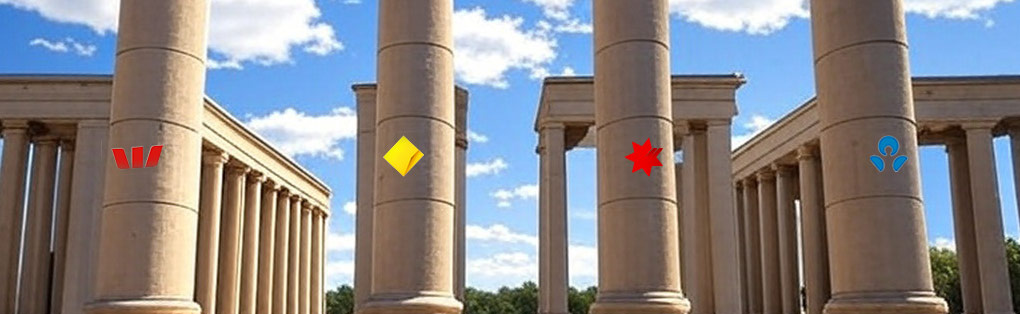
In April 2025, the Commonwealth Bank of Australia made headlines as its share prices soared to historic heights . This unprecedented rise is attributed to a significant and somewhat mysterious increase in international investments. While the exact reasons remain speculative, one factor stands out: Australia’s protectionist stance towards its major banks, particularly the Big Four – Commonwealth Bank, Westpac, ANZ, and NAB.
The Australian government has long implemented policies and regulatory frameworks that shield these banks from international competition. The Australian Prudential Regulation Authority (APRA) plays a crucial role in this, ensuring that banks maintain high standards of financial stability and risk management. This regulatory environment creates barriers for international banks, which must comply with stringent local regulations.
Moreover, APRA’s strict capital adequacy requirements ensure that banks have sufficient capital to absorb losses, favouring established domestic banks over international entrants. The Foreign Investment Review Board (FIRB) further protects the market share of the Big Four by reviewing significant foreign investment proposals, acting as a deterrent to foreign banks looking to acquire or merge with Australian banks.
The Australian banking market’s high concentration, combined with client loyalty and established brand recognition, makes it difficult for international banks to compete effectively. During financial crises, the government has historically provided support to the Big Four, such as guaranteeing bank deposits and wholesale funding, enhancing their stability and attractiveness compared to foreign competitors.
Consumer protection laws, enforced by the Australian Securities and Investments Commission (ASIC), ensure fair treatment of consumers. While these laws apply to all banks, they create additional compliance burdens for international banks unfamiliar with the local regulatory landscape.
Given these protective measures, the question arises: Should the Australian government extend similar protection to all internationally trading Australian companies? As global markets become increasingly competitive, safeguarding the interests of Australian companies could be crucial for maintaining economic stability and growth.
Extending government protection to all internationally trading Australian companies could involve a range of strategic measures aimed at bolstering their competitiveness and ensuring their sustainability in the global market.
One potential avenue is the provision of regulatory support and compliance assistance. By establishing a dedicated government body to help companies navigate the complex web of international regulations, the administrative burden on these companies could be significantly reduced. This would allow them to focus more on their core business activities and less on the intricacies of compliance, thereby enhancing their operational efficiency and competitive edge.
Financial incentives and subsidies could also play a pivotal role in supporting internationally trading Australian companies. By offering tax breaks, grants, or subsidies, the government could encourage more companies to venture into international markets. This could lead to an increase in exports, contributing to economic growth and job creation. However, it is essential to manage these incentives carefully to avoid potential market distortions and ensure that they are targeted towards sectors with the highest growth potential.
Another critical area of support could be the negotiation of favourable trade agreements. By securing better access to international markets, Australian companies could benefit from increased sales and revenue. This would not only enhance their global competitiveness but also strengthen Australia’s economic ties with other countries. However, such agreements may require concessions in other areas, such as allowing more imports, which could impact domestic industries.
Risk mitigation and insurance schemes could provide a safety net for companies facing the uncertainties of international trade. Government-backed insurance schemes could protect against risks such as currency fluctuations or political instability, giving companies the confidence to expand their international operations. While this could encourage more companies to engage in global trade, it is crucial to ensure that such protections do not lead to moral hazard, where companies take on excessive risks, relying on government support.
In addition to these measures, increasing funding for research and development (R&D) initiatives could drive innovation and help Australian companies remain competitive in global markets. By fostering a culture of innovation, Australian companies could develop new products and services that meet the evolving demands of international consumers. This would not only enhance their market position but also contribute to the overall growth and diversification of the Australian economy.
While extending government protection to all internationally trading Australian companies offers significant potential benefits, it also presents challenges that need careful consideration. Balancing support with maintaining a competitive and fair market environment will be crucial to ensuring long-term economic stability and growth. Moreover, the fiscal implications of such protections must be carefully managed to avoid undue strain on the national budget. Ultimately, a strategic and well-coordinated approach will be essential to maximise the benefits of these protections while minimising potential drawbacks.
Reliable Energy – Navigating Challenges in the Age of Green Grids
May 13, 2025 9:00 am | by John Adams

The recent power outage impacting Spain, Portugal, and France on April 28, 2025, has sparked significant global discussions on reliable energy and power grid stability, especially during the transition towards renewable energy. Spain, Portugal, and France’s substantial investment in renewable sources such as solar and wind has fuelled speculation as to the cause, which remains a mystery, and has served to illuminate the complexities involved in maintaining a reliable energy supply during this shift. This incident underscores the importance of adopting proactive, strategic measures to ensure stable and sustainable energy delivery.
Renewable energy, particularly solar and wind, presents distinct challenges due to its intermittent and unpredictable nature. Unlike traditional fossil fuels, renewable energy production relies heavily on weather conditions, necessitating effective management strategies to prevent grid instability. Organisations, therefore, must explore actionable, sovereign solutions capable of enhancing grid resilience while aligning their operations with sustainable and socially responsible practices to ensure reliable energy.
Battery storage systems have emerged as critical components in maintaining stability for renewable energy-dependent grids. While lithium-ion batteries currently dominate due to their efficiency and power density, they carry inherent risks such as overheating and potential explosions. Traditional lead-acid batteries, often used in uninterruptible power supply (UPS) systems, provide reliable, short-term alternatives. Emerging technologies like solid-state batteries, offering improved safety and greater energy storage capacity, also promise significant benefits, enhancing both environmental sustainability and organisational perception as socially conscious entities.
Solar energy remains pivotal in renewable energy strategies and continues to evolve through significant technological innovations. Technologies such as bifacial solar panels, capable of capturing sunlight from both sides, and highly efficient perovskite solar cells offer practical, cost-effective, and efficient energy solutions. Wider deployment of these technologies—from rooftop installations to expansive solar farms—not only strengthens grid stability but also reinforces an organisation’s public image as environmentally responsible, contributing to reliable energy.
For organisations requiring immediate reliability and rapid response, small-scale gas turbines present a practical interim solution. Operating on natural gas or liquefied petroleum gas (LPG), these turbines quickly compensate for renewable energy fluctuations, ensuring a continuous and reliable energy supply. Although gas-based solutions are transitional, they effectively bridge the gap during renewable energy fluctuations, safeguarding operational continuity while organisations pursue longer-term sustainable alternatives.
Hydrogen-based power generation is increasingly viable due to technological advancements, significantly contributing to organisational sustainability objectives. By utilising excess renewable energy, hydrogen generators establish sustainable, closed-loop systems that substantially reduce carbon emissions. Embracing hydrogen technology not only enhances energy security but positions organisations as leaders in environmental stewardship, positively influencing public perception and market reputation.
Organisational resilience also relies heavily on robust infrastructure and comprehensive operational management systems. Sovereign, on-premises ERP software solutions such as SapphireOne play a critical role in maintaining operational continuity during power disruptions. By hosting ERP solutions entirely on-premises, organisations retain complete control over their data and essential business functions, significantly reducing reliance on external, vulnerable cloud services.
Additionally, SapphireOne’s sophisticated analytical and reporting tools enable organisations to anticipate energy disruptions, develop effective contingency plans, and minimise operational impacts. Adopting these tools aligns business continuity strategies with sustainable practices, enhancing both operational effectiveness and public perception, thereby supporting reliable energy.
In conclusion, the recent power outage impacting Spain, Portugal and France provides a compelling reminder of the strategic necessity to integrate sovereign energy technologies with robust infrastructure solutions. By leveraging battery storage, advanced solar technologies, gas turbines, hydrogen generators, and implementing a comprehensive on-premises ERP solution like SapphireOne, organisations can ensure reliable energy, operational continuity, and long-term sustainability. Additionally, adopting a green approach delivers environmental benefits while enhancing the organisation’s reputation as socially conscious, forward-thinking, and committed to environmental stewardship.
Achieving Organisational Success through Strategic R&D Initiatives
May 6, 2025 9:17 am | by John Adams

Research and Development (R&D) is critical for organisations striving to elevate their competitive advantage and achieve sustained growth. Effective R&D initiatives enable organisations to innovate, respond swiftly to market shifts, and develop groundbreaking products and services that address evolving client demands.
The Strategic Importance of R&D in Organisational Growth
Successful R&D goes beyond mere technological innovation. It encapsulates the comprehensive understanding of customer needs and market dynamics. Organisations investing proactively in R&D can anticipate client expectations and market trends, delivering superior solutions tailored precisely to consumer needs. This strategic approach significantly enhances customer satisfaction, builds brand loyalty, and positions the organisation as an industry leader, capable of shaping market trends rather than merely following them.
Exploiting Emerging Technologies for Enhanced Competitiveness
Leveraging cutting-edge technologies such as artificial intelligence (AI), quantum computing, biotechnology, and blockchain provides organisations with unprecedented opportunities to boost operational efficiencies and develop advanced products and services. AI-driven automation can significantly reduce manual tasks, optimise resource allocation, and streamline decision-making processes. Quantum computing can solve intricate computational challenges that conventional technologies cannot, offering revolutionary capabilities for financial services, pharmaceuticals, logistics, and cybersecurity industries. Meanwhile, biotechnology advancements enable organisations to pioneer new healthcare solutions, agricultural developments, and environmental protection strategies, demonstrating how R&D transcends traditional industrial boundaries.
Integrating Sustainability into R&D Strategies
With rising global awareness around environmental sustainability, organisations are progressively focusing their R&D efforts on eco-friendly and sustainable innovations. By developing green technologies, such as renewable energy systems, biodegradable materials, and energy-efficient manufacturing processes, organisations can significantly reduce their environmental footprint. Additionally, sustainable innovations attract eco-conscious consumers and comply with increasingly stringent regulatory standards. Embracing sustainability through strategic R&D not only contributes positively to environmental stewardship but also establishes the organisation as a responsible market player, unlocking lucrative new market segments focused on sustainable consumption.
Maximising Potential through Collaborative R&D Models
Collaborative innovation represents a fundamental pillar of modern R&D initiatives. Establishing strategic partnerships with academic institutions, governmental research entities, industry peers, and start-ups provides organisations with invaluable access to diversified expertise, state-of-the-art facilities, and enhanced funding opportunities. Collaborative R&D can accelerate innovation cycles, improve risk management, and amplify the impact of research outcomes. Notable success stories include breakthroughs in biotechnology, renewable energy, and advanced material sciences, all arising from strategic, cross-sector collaborations.
Harnessing Data and Analytics for Strategic Decision-making
Data analytics and big data play pivotal roles in contemporary R&D processes. Organisations equipped with sophisticated analytical tools can swiftly interpret complex data sets to glean actionable insights into consumer behaviour, market shifts, and competitive threats. Employing data-driven decision-making processes significantly improves product development efficiency, reduces research cycles, and accelerates time-to-market. Moreover, predictive analytics and AI-driven forecasting models enhance strategic foresight, allowing organisations to pre-empt market demands, optimise resources, and mitigate potential risks.
Overcoming Common R&D Challenges
While R&D offers immense strategic advantages, organisations often encounter significant challenges, including funding limitations, complex regulatory landscapes, and talent shortages. Strategic foresight, comprehensive planning, and resource optimisation can mitigate these hurdles. Specifically, organisations should consider:
- Securing diverse funding sources through private investments, public grants, and strategic partnerships.
- Navigating regulatory compliance proactively through expert advisory services and robust internal compliance mechanisms.
- Investing in talent development, recruitment, and retention strategies to build and sustain high-performing R&D teams capable of executing sophisticated projects.
By addressing these obstacles effectively, organisations can substantially increase the success rate and overall impact of their R&D initiatives.
Navigating the Future through Strategic R&D
Strategic R&D investment is indispensable for organisations committed to maintaining market relevance, competitive differentiation, and long-term profitability. Embracing innovation, sustainability, and collaborative models while harnessing the full power of emerging technologies and data analytics creates a robust foundation for organisational excellence. Despite potential challenges, the transformative benefits and sustainable competitive advantages delivered by well-structured R&D initiatives unequivocally justify the investment.
The Hidden Costs of Convenience – Are Connected Devices Worth the Risk?
April 29, 2025 9:00 am | by John Adams

The allure of connected devices is undeniable, offering a seamless blend of technology and convenience that has become integral to modern living. From smart home assistants that manage daily tasks to automated vacuum cleaners that maintain cleanliness with minimal effort, these gadgets promise unparalleled convenience. However, beneath the surface of this technological marvel lies a growing concern for the potential for data harvesting and leakage.
A striking example of these privacy concerns is the incident involving a robotic vacuum that captured and leaked footage captured by the camera, which might have been assumed as only a navigation sensor, including video of individuals in compromising situations. This incident raises a critical question: is the convenience of connected devices worth the potential invasion of privacy and security? As we increasingly integrate these devices into our lives, the balance between convenience and privacy becomes a pivotal consideration. the decision between a robotic vacuum with a traditional remote control or one that requires a mobile app becomes more significant. Do we want such a device which compels users to create accounts and connect to cloud services to access even basic functionality?
The shift towards cloud dependency also opens the door for companies to alter terms and conditions post-purchase. A notable instance is the 3D printer manufacturer, Bambu Labs, which though not open source, initially operated without restrictions then later limited device functionality under the guise of security, requiring a cloud connection for software updates. This bait-and-switch tactic leaves users vulnerable and potentially out of pocket, with diminished functionality and more speculatively, their intellectual property potentially accessed without consent.
Other cases further illustrate these risks. Smart TVs have been found to track viewing habits, while some fitness trackers collect more data than necessary, often without explicit user consent. These examples highlight a troubling trend: the erosion of user control in favour of corporate interests. As companies prioritise data collection and monetisation, users are left with diminished control over their personal information.
At SapphireOne, we chose to prioritise data sovereignty and user control. While the industry trend leans towards cloud services and browser-based user interfaces which provide easy to implement and maintain modern presentation capabilities and managed updates, we choose to prioritise class leading native functionality, intuitive UI, security, reliability, performance, and most critically sovereignty.
Our commitment to these principles ensures that your data remains under your control, free from the vulnerabilities associated with cloud-dependent devices. For remote access, SapphireOne includes a dedicated web server providing all the functionality of our cloud-based competitors while maintaining complete sovereignty over the handling of your organisations data.
At SapphireOne, we believe in empowering our clients with solutions that prioritise their needs and security above all else. Our approach ensures that your organisation can leverage the benefits of modern technology without compromising on data sovereignty and user control.
The need for secure, reliable, and user-centric solutions becomes increasingly important as the digital landscape continues to evolve with growing pace. SapphireOne is dedicated to providing such a solution, ensuring that your organisation can thrive in a connected world while maintaining control over its data. By choosing SapphireOne, you are opting for a partner that values your privacy and security, offering a robust alternative to the cloud-dependent models prevalent in the industry.
Harnessing Big Data for Strategic Business Decisions
April 22, 2025 9:00 am | by John Adams
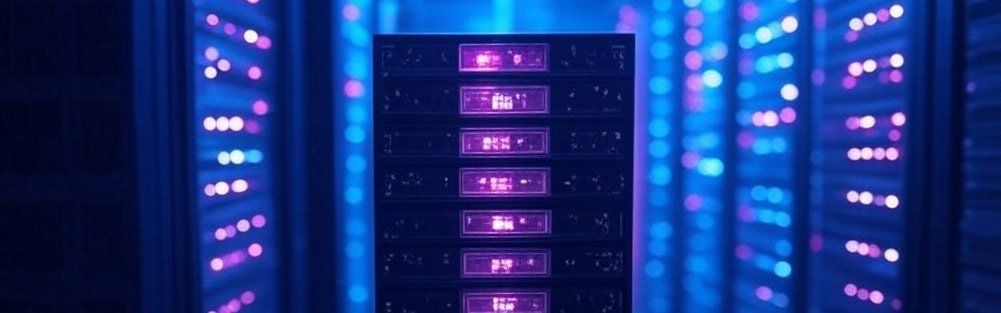
Big data refers to the vast volumes of structured and unstructured data generated by businesses and consumers alike. This data comes from various sources, including social media interactions, transaction records, sensor data, and more. The challenge lies not in the collection of this data but in its analysis and interpretation. Advanced analytics tools and techniques, such as machine learning and artificial intelligence, are essential for extracting meaningful insights from big data. Big data has emerged as a powerful tool that organisations can leverage to gain insights, predict trends, and drive strategic decisions. By effectively utilising big data, businesses can transform raw information into actionable intelligence, leading to improved performance and growth.
Enhancing Customer Understanding
One of the primary benefits of leveraging big data is the ability to enhance customer understanding. By analysing customer behaviour and preferences, businesses can tailor their products and services to meet specific needs, thereby improving customer satisfaction and loyalty. For example, Netflix uses big data analytics to recommend shows and movies to its users based on their viewing history and preferences. This personalised approach has been a significant factor in Netflix’s success, as it keeps users engaged and subscribed to the service.
Similarly, Amazon employs big data to analyse purchasing patterns and recommend products to customers. This strategy not only boosts sales but also enhances the shopping experience by making it more relevant and personalised. By understanding customer preferences, Amazon can also optimise its inventory and supply chain, ensuring that popular products are readily available.
Identifying Market Trends
Big data enables organisations to identify emerging market trends and adapt their strategies accordingly, ensuring they remain relevant in a constantly evolving marketplace. For instance, fashion retailers like Zara use big data to monitor social media trends and customer feedback, allowing them to quickly adapt their product lines to meet changing consumer demands. This agility gives them a competitive edge in the fast-paced fashion industry.
In the automotive sector, companies like Tesla utilise big data to gather insights from their vehicles’ sensors and user interactions. This data helps Tesla improve vehicle performance, develop new features, and enhance the overall customer experience. By staying ahead of market trends, Tesla can maintain its position as a leader in electric vehicles.
Improving Operational Efficiency
Operational efficiency is another area where big data can have a significant impact. By analysing data from various operational processes, businesses can identify bottlenecks and inefficiencies, leading to streamlined operations and cost savings. For example, General Electric (GE) uses big data analytics to monitor the performance of its industrial equipment. By predicting maintenance needs and optimising operations, GE can reduce downtime and improve productivity.
In the retail sector, companies like Walmart use big data to optimise their supply chain and inventory management. By analysing sales data and customer demand, Walmart can ensure that products are stocked efficiently, reducing waste and improving profitability.
Enhancing Risk Management
Moreover, big data plays a crucial role in risk management. By analysing historical data and identifying patterns, businesses can predict potential risks and take proactive measures to mitigate them. This capability is particularly valuable in industries such as finance and insurance, where risk management is a critical component of operations.
For instance, financial institutions like JPMorgan Chase use big data analytics to detect fraudulent activities and assess credit risk. By analysing transaction data and customer behaviour, they can identify suspicious activities and prevent fraud. Similarly, insurance companies use big data to assess risk factors and set premiums more accurately, improving their overall risk management strategies.
Harnessing Big Data for Strategic Business Decisions
SapphireOne is committed to empowering organisations with the tools and insights necessary to harness big data effectively. Our values align with the strategic utilisation of big data to drive informed decision-making and enhance organisational performance. Here’s how SapphireOne embodies these principles:
- Data Sovereignty and Security – At SapphireOne, we prioritise data sovereignty and security, ensuring that your organisation’s data remains under your control. Our 100% on-premises solution guarantees that sensitive information is not reliant on external cloud services, which is crucial for organisations with stringent data sovereignty requirements. This approach not only safeguards your data but also provides peace of mind, allowing you to focus on leveraging big data for strategic insights without compromising security.
- Comprehensive and Customisable Solutions – SapphireOne offers expansive native capabilities that address a broad spectrum of business functions, eliminating the need for supplementary software. Our platform is designed to be customisable, allowing organisations to tailor the software to their unique needs. This flexibility is essential when dealing with big data, as it enables businesses to adapt their analytics and reporting tools to extract the most relevant insights for their specific industry and operational context.
- Enhancing Operational Efficiency – By integrating big data analytics into our ERP solution, SapphireOne helps organisations streamline operations and improve efficiency. Our tools facilitate the analysis of operational data to identify bottlenecks and inefficiencies, leading to cost savings and optimised processes. This aligns with our commitment to transforming complex business processes into practical solutions that enhance daily operations.
- Supporting Informed Decision-Making – SapphireOne is dedicated to providing business intelligence tools that support informed decision-making. Our platform offers customisable reporting, data analysis, and key performance indicators (KPIs) that empower organisations to make data-driven decisions. By harnessing big data, businesses can gain a competitive edge, improve customer satisfaction, and drive growth.
- Commitment to Continuous Improvement – We value client feedback and continuously improve SapphireOne to meet the evolving needs of your organisation. Our commitment to excellence ensures that our platform remains at the forefront of big data analytics, providing you with the tools necessary to thrive in the digital age. By investing in the right tools and expertise, SapphireOne helps organisations harness the power of big data to achieve their strategic objectives.
In conclusion, big data is a valuable asset that can drive strategic business decisions across various domains. By investing in the right tools and expertise, organisations can harness the power of big data to gain a competitive advantage, improve customer satisfaction, and enhance operational efficiency. As the volume of data continues to grow, businesses that effectively leverage big data will be well-positioned to thrive in the digital age. Embracing a data-driven approach not only ensures survival in a competitive market but also paves the way for sustained success and innovation.
Conspiracy Theories That Were Proved True – Astonishing Revelations That Changed History
April 15, 2025 9:00 am | by John Adams

In the realm of conspiracy theories, skepticism often reigns supreme. While these theories are frequently dismissed as the musings of the overly imaginative, they sometimes contain a kernel of truth that eventually comes to light. Although many conspiracy theories remain unproven or debunked, there are notable instances where what was once considered a fringe belief has been validated by evidence. This article explores some of these remarkable cases, highlighting the thin line between fiction and reality.
By cultivating a deeper understanding of our world that transcends conventional narratives, we believe organisations can enhance their ability to comprehend, forecast, respond to, and adapt to the world as it truly is, rather than as it is presented to be. In this context, we explore a range of compelling examples of conspiracy theories that were proved true, that encourage you to maintain an open mind.
Conspiracy Theories That Were Proved True – Watergate Scandal
The Watergate scandal stands as one of the most significant political scandals in American history, illustrating the profound impact of investigative journalism and the importance of accountability in government. The scandal’s origins trace back to the early hours of June 17, 1972, when five men were arrested for breaking into the Democratic National Committee (DNC) headquarters located in the Watergate office complex in Washington, D.C. Initially, this incident appeared to be a simple burglary, but it soon became evident that it was part of a much larger and more sinister operation.
The break-in was orchestrated by members of President Richard Nixon’s re-election campaign, known as the Committee to Re-Elect the President (CRP), often mockingly referred to as CREEP. The objective was to wiretap phones and steal documents to gain an advantage in the upcoming election. Despite the gravity of the situation, the Nixon administration attempted to downplay the incident, dismissing it as a minor event with no connection to the White House.
However, the persistence of investigative journalists, particularly Bob Woodward and Carl Bernstein of The Washington Post, played a crucial role in unraveling the truth. Their reporting, supported by information from a confidential informant known as “Deep Throat” (later revealed to be FBI Associate Director Mark Felt), exposed a pattern of political espionage, sabotage, and cover-ups that implicated high-ranking officials within the Nixon administration.
As the investigation progressed, it was revealed that the Nixon administration had engaged in a wide range of illegal activities, including the use of government agencies to harass political opponents and the creation of a secret fund to finance covert operations. The scandal also uncovered the existence of the White House taping system, which recorded conversations that provided damning evidence of Nixon’s involvement in the cover-up.
The release of these tapes, following a protracted legal battle that reached the Supreme Court, was pivotal. The “smoking gun” tape, recorded just days after the break-in, revealed Nixon’s attempt to use the CIA to obstruct the FBI’s investigation, effectively sealing his fate. Facing imminent impeachment, Nixon resigned on August 8, 1974, becoming the first U.S. president to do so.
The Watergate scandal had far-reaching consequences, leading to the indictment of 69 people, with 48 pleading guilty or being found guilty, including top Nixon aides such as H.R. Haldeman, John Ehrlichman, and John Mitchell. It also resulted in significant legislative reforms aimed at increasing transparency and reducing corruption, such as the War Powers Act and amendments to the Freedom of Information Act.
Conspiracy Theories That Were Proved True – CIA’s MK-Ultra Program
The CIA’s MK-Ultra program stands as one of the most controversial and intriguing episodes in the history of intelligence operations. For many years, whispers and rumours circulated about the possibility of the CIA engaging in mind control experiments on unsuspecting individuals. These claims were often dismissed as conspiracy theories until a trove of declassified documents brought the unsettling truth to light.
Initiated in the early 1950s, the MK-Ultra program was a covert operation aimed at exploring the possibilities of mind control. The program involved a series of clandestine and illegal experiments conducted on human subjects, often without their knowledge or consent. The primary objective was to investigate whether mind control techniques could be developed and utilised for intelligence purposes, particularly during the tense geopolitical climate of the Cold War.
One of the most infamous aspects of the MK-Ultra program was the use of LSD and other psychoactive drugs. Researchers administered these substances to subjects in an attempt to manipulate mental states and alter brain functions. The experiments were conducted in various settings, including hospitals, universities, and even prisons, with a wide range of participants, from military personnel to ordinary citizens.
The ethical breaches committed under the MK-Ultra program were significant. Subjects were often exposed to extreme psychological stress, and the lack of informed consent violated fundamental human rights. The program’s existence and the extent of its activities were kept hidden from the public and even from other government officials, underscoring the secretive nature of the operation.
The eventual revelation of the MK-Ultra program confirmed the fears of many who had long suspected unethical practices in the name of national security. It sparked widespread outrage and led to a series of investigations and hearings in the 1970s, which sought to uncover the full scope of the program and hold those responsible accountable.
Conspiracy Theories That Were Proved True – Tuskegee Syphilis Study
The Tuskegee Syphilis Study is a profoundly troubling episode in the history of medical research, often cited as a glaring example of ethical misconduct. Conducted by the U.S. Public Health Service (USPHS) in collaboration with the Tuskegee Institute, the study began in 1932 and targeted African American men in Macon County, Alabama. The primary aim was to observe the natural progression of untreated syphilis in order to understand the full course of the disease.
The study initially involved 600 African American men, 399 of whom had syphilis, while 201 did not. The participants were mostly poor, illiterate sharecroppers who were misled into believing they were receiving free healthcare for “bad blood,” a colloquial term used to describe various ailments. In reality, the men were not informed of their syphilis diagnosis, nor were they given adequate treatment, even after penicillin became the standard cure for the disease in the 1940s.
The researchers deliberately withheld treatment and information from the participants, allowing the disease to progress unchecked. This led to severe health consequences, including blindness, mental impairment, and death, not only for the men involved but also for their families, as the disease was transmitted to spouses and children.
The study continued for 40 years, during which time the ethical breaches were compounded by the lack of informed consent and the exploitation of a vulnerable population. The participants were subjected to painful and invasive procedures under the guise of receiving medical care, further exacerbating their suffering.
The Tuskegee Syphilis Study was finally exposed in 1972, when a whistleblower leaked information to the press, sparking national outrage. The public reaction was one of shock and anger, leading to a congressional investigation and the eventual termination of the study. In 1973, a class-action lawsuit was filed on behalf of the study’s participants, resulting in a $10 million settlement and the promise of lifetime medical benefits and burial services for the survivors.
The fallout from the Tuskegee Syphilis Study had far-reaching implications for medical research and ethics. It prompted significant changes in U.S. law and regulations governing research involving human subjects. The National Research Act of 1974 was enacted, leading to the establishment of the National Commission for the Protection of Human Subjects of Biomedical and Behavioral Research. This commission developed the Belmont Report, which outlined ethical principles and guidelines for research involving human subjects, including respect for persons, beneficence, and justice.
The Tuskegee Syphilis Study remains a stark reminder of the potential for abuse in scientific research and underscores the critical importance of ethical oversight, transparency, and informed consent. It serves as a cautionary tale that continues to inform and shape ethical standards in research practices today.
Conspiracy Theories That Were Proved True – Operation Northwoods
Operation Northwoods was a controversial and highly secretive proposal developed by the U.S. Department of Defense in the early 1960s. The plan was designed during a period of heightened tension between the United States and Cuba, following the Cuban Revolution and the rise of Fidel Castro. The primary objective of Operation Northwoods was to create a pretext for military intervention in Cuba by staging false-flag terrorist attacks on American soil. These attacks would be orchestrated to appear as though they were carried out by Cuban operatives, thereby garnering public and international support for U.S. military action against Cuba.
The proposal included a variety of potential scenarios, such as the hijacking or shooting down of civilian aircraft, attacks on U.S. military installations, and the sinking of boats carrying Cuban refugees. These actions were intended to provoke outrage and justify a military response. The plan was part of a broader strategy to remove Castro from power and curb the spread of communism in the Western Hemisphere, which was a significant concern for the U.S. government during the Cold War era.
Initially dismissed by many as a conspiracy theory, the existence of Operation Northwoods was confirmed when declassified documents were released to the public in the late 20th century. These documents revealed the extent of the planning and the willingness of some government officials to consider extreme measures to achieve political objectives. Although the plan was never implemented, it was approved by the Joint Chiefs of Staff and presented to Secretary of Defense Robert McNamara. Ultimately, President John F. Kennedy rejected the proposal, and it was shelved.
The revelation of Operation Northwoods has had lasting implications, serving as a stark reminder of the potential for government overreach and the ethical dilemmas faced by those in positions of power. It underscores the importance of transparency and accountability in government operations and has fueled ongoing debates about the balance between national security and civil liberties.
Conspiracy Theories That Were Proved True – The Iran-Contra Affair
The Iran-Contra Affair was a significant political scandal that unfolded during the second term of President Ronald Reagan’s administration in the 1980s. This complex affair involved clandestine operations that linked two separate initiatives: the sale of arms to Iran and the funding of Contra rebels in Nicaragua. Both actions were in direct violation of U.S. policies and laws at the time, leading to a major controversy that shook the Reagan administration and had lasting implications for U.S. foreign policy and governance.
The origins of the scandal can be traced back to the geopolitical landscape of the time. Iran was embroiled in a prolonged war with Iraq, and despite being under a strict arms embargo, there was a strategic interest in establishing a relationship with Iranian moderates. The Reagan administration saw an opportunity to secure the release of American hostages held by Hezbollah in Lebanon, a group with ties to Iran, by secretly selling arms to Iran. This initiative was intended to improve U.S.-Iran relations and facilitate the hostages’ release.
Simultaneously, the Reagan administration was committed to supporting the Contras, a rebel group in Nicaragua fighting against the Sandinista government, which was perceived as a communist threat in the Western Hemisphere. However, Congress had passed the Boland Amendment, which prohibited further U.S. military aid to the Contras. To circumvent this restriction, funds from the arms sales to Iran were diverted to support the Contra rebels, creating a covert funding channel.
The affair came to light in November 1986, when a Lebanese publication exposed the arms sales to Iran. Subsequent investigations by the U.S. Congress and a special prosecutor revealed the full extent of the operations. The investigations confirmed that senior officials within the Reagan administration had engaged in illegal activities, leading to several indictments and convictions. Notable figures involved included National Security Council staff member Lieutenant Colonel Oliver North and National Security Advisor John Poindexter, among others.
The Iran-Contra Affair highlighted the potential for covert operations to spiral into major political scandals, undermining public trust in government institutions. It raised critical questions about the balance of power between the executive branch and Congress, the oversight of foreign policy, and the ethical implications of circumventing established laws and policies. The scandal also underscored the importance of transparency and accountability in government actions, serving as a cautionary tale for future administrations.
Conspiracy Theories That Were Proved True – COINTELPRO
The FBI’s COINTELPRO, short for Counter Intelligence Program, was an extensive and clandestine initiative that operated from 1956 to 1971. This program was designed to monitor, infiltrate, discredit, and disrupt domestic political organisations deemed subversive or radical by the U.S. government. Under the leadership of FBI Director J. Edgar Hoover, COINTELPRO targeted a wide array of groups, including civil rights organisations, feminist movements, socialist and communist parties, and various other activist groups advocating for social change.
The primary objective of COINTELPRO was to maintain the existing social and political order by neutralising perceived threats. The program employed a variety of tactics, many of which were illegal and unethical. These included wiretapping, infiltration by undercover agents, spreading false information, and instigating internal conflicts within organisations. The FBI also used psychological warfare, such as sending anonymous letters to sow distrust among group members or between groups and their supporters.
One of the most notable targets of COINTELPRO was the civil rights movement, particularly leaders like Martin Luther King Jr. The FBI sought to undermine King’s influence by attempting to discredit him through surveillance and smear campaigns. Similarly, the Black Panther Party was heavily targeted, with efforts to disrupt their activities and discredit their leaders.
Initially, the existence of COINTELPRO was unknown to the public and often dismissed as paranoia by those who suspected they were being targeted. However, in 1971, a group of activists known as the Citizens’ Commission to Investigate the FBI broke into an FBI office in Media, Pennsylvania, and stole documents that exposed the program. These documents were later released to the press, leading to public outcry and increased scrutiny of the FBI’s activities.
Further revelations came through the Freedom of Information Act, which allowed journalists and researchers to obtain additional documents detailing the extent of COINTELPRO. These documents confirmed the suspicions of many civil rights activists and political groups, revealing the breadth and depth of the FBI’s covert operations.
The exposure of COINTELPRO led to significant criticism of the FBI and prompted reforms aimed at increasing oversight and accountability within the agency. It also sparked a broader debate about the balance between national security and civil liberties, highlighting the potential for government overreach in the name of security. The legacy of COINTELPRO continues to influence discussions on surveillance, civil rights, and the role of intelligence agencies in democratic societies.
The examples provided are unfortunately far from exhaustive, as many more have been officially recognised, and others await validation through formal channels. Despite numerous proven instances, human nature often leads individuals to dismiss possibilities until they receive approval from established authorities and are broadcasted by mainstream media. These acknowledged examples highlight the importance of maintaining a healthy scepticism and emphasise the need for transparency and accountability within institutions. While not all conspiracy theories are based in reality, these cases illustrate that some merit further investigation. They serve as a reminder that truth can sometimes be stranger than fiction, necessitating vigilance in its pursuit. History has shown that the boundary between conspiracy and reality can be tenuous, underscoring the importance of remaining alert in the quest for truth.
