10 Features and Capabilities of SapphireOne Software Suite
April 19, 2017 5:20 pm | by John Adams
SapphireOne uses the most advanced information management system and provides two major software releases per year. A recent notable release from SapphireOne is ‘PDF capture’, which has the capability to eliminate time consuming manual vendor invoice processing that can streamline any company’s accounting tasks. SapphireOne maintains a unique relationship with their clients by working as a team. The SapphireOne ERP Accounting Software is rich in both functionality and features at an extremely affordable pricing. It has multi company and multi-currency management capabilities, designed to improve the quality, efficiency and effectiveness of any company. SapphireOne has extensive ERP Accounting Software features and capabilities as standard functionality, which makes it fit for any size enterprise.
https://www.instagram.com/p/BTGJbQAjH7q/
10 ERP Accounting Software features and capabilities
The 10 features and capabilities that empowers SapphireOne to manage financial information of any size enterprise –
1. Support Multiple Companies and Currencies
SapphireOne has the ability to run multiple companies in the one data file and the chart of accounts is set up at the department level. This means that financial data is organized initially at the company level and then at the department level. Multiple departments may be set up in each company with no limit on the number of departments and so no limit on the number of sets of chart of accounts by company. SapphireOne’s foreign exchange (FX) handles transactions in any currency, allowing your organization to purchase from and sell to regional and worldwide markets.
2.Personalisation Features / Customisation
SapphireOne system complies with best business practices and may be reengineered for personalisation of the customer’s requirements. For example, our client Harry Magiros, IT & Marketing manager, from Frutex Australia requests changes or additions to the software from time to time. We meet all our clients’ requirements and clients find that working with the SapphireOne team adds real value to their business.
3. Drill Down and Audit Trail Capabilities:
One of the strong features for the Sapphire database and programming language is the ability to drill down right to the individual lines in transactions. For this reason, the SapphireOne system provides the most comprehensive audit trial reporting functionality provided by any other ERP Accounting software in the market.
In SapphireOne Job Projects module, The Gantt chart provides users with a visual representation of the project schedule and how the project is performing against budget. Each Header Task consolidates the durations and status of all tasks assigned to it. Milestones are displayed in red for easy identification. The user can rearrange columns to suit their purpose and drill into each task from the Gantt chart if modification is required.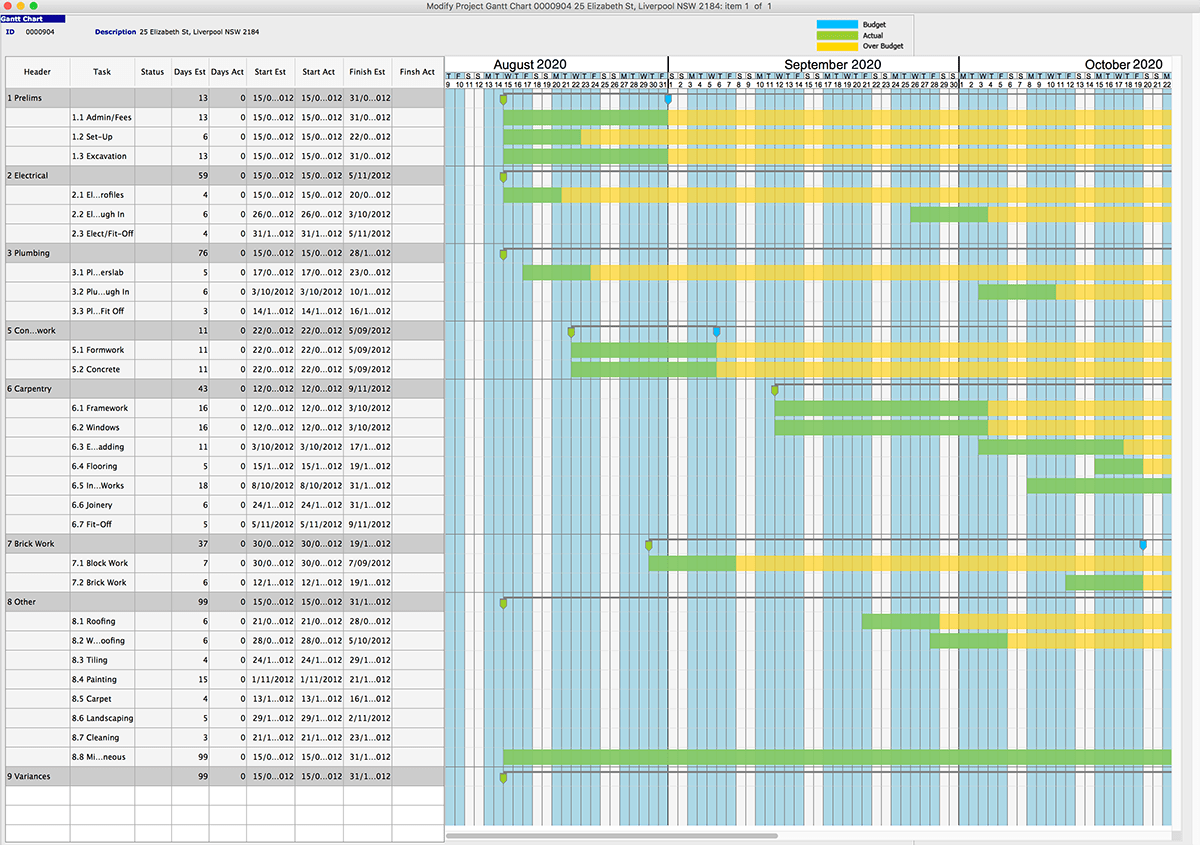
4. Chart-of-Accounts Flexibility:
SapphireOne has the ability to create a chart of accounts suitable for any business. With certain restrictions this chart of accounts may be altered as required. Within the chart of accounts, we have 10 hierarchy levels and within each of the departments we have additional 3 hierarchy levels. All account ID’s are alphanumeric. In addition, we can also report any task, project and project class. In order to get a clear understanding please follow this link to our blog on SapphireOne – Business Accounting Software Structure
5. Modular Integration:
SapphireOne is a living work in progress and it is constantly being developed in accordance with International Accounting Standards and meets all of these requirements. The SapphireOne solution includes 8 sophisticated modules and these are Accounts, Inventory, Job Projects, Assets, HR/Payroll, Management, Utilities and Workbook. Each of the modules in SapphireOne are scalable, and has a level of authorisation to read and/or modify any record in the data file. All modules of SapphireOne are included in the purchase price and are fully integrated with each other.
6. Workflow Capabilities:
SapphireOne provides standard workflow functionality. It has provision for the setting up of workflow levels, allowing for control of the processing of transactions within the system. Workflow within SapphireOne is based on an Organisational chart which must be created first. Then workflow rules may be created to provide the necessary authorisation levels for controlling the processing of all transactions through the SapphireOne system.
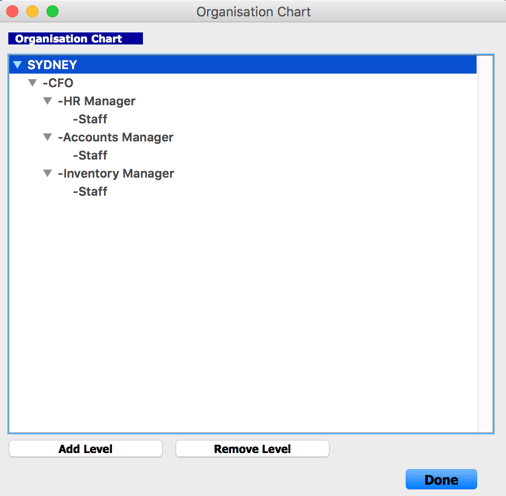
7. Reporting and Analysis tools:
SapphireOne has all of the normal reporting requirements for a business. In addition, any further specific personalised reports that may be required, can be set up in various areas of the program. A number of dashboards are also available within the system that offer a GUI style report for some of the most common reports that have been requested. As SapphireOne is living work in progress, these dashboards can be extended as requested at a later date and can be easily added by the user. SapphireOne also has a show reports functionality enabling the user to select the report that they want, from a simple drop down list.
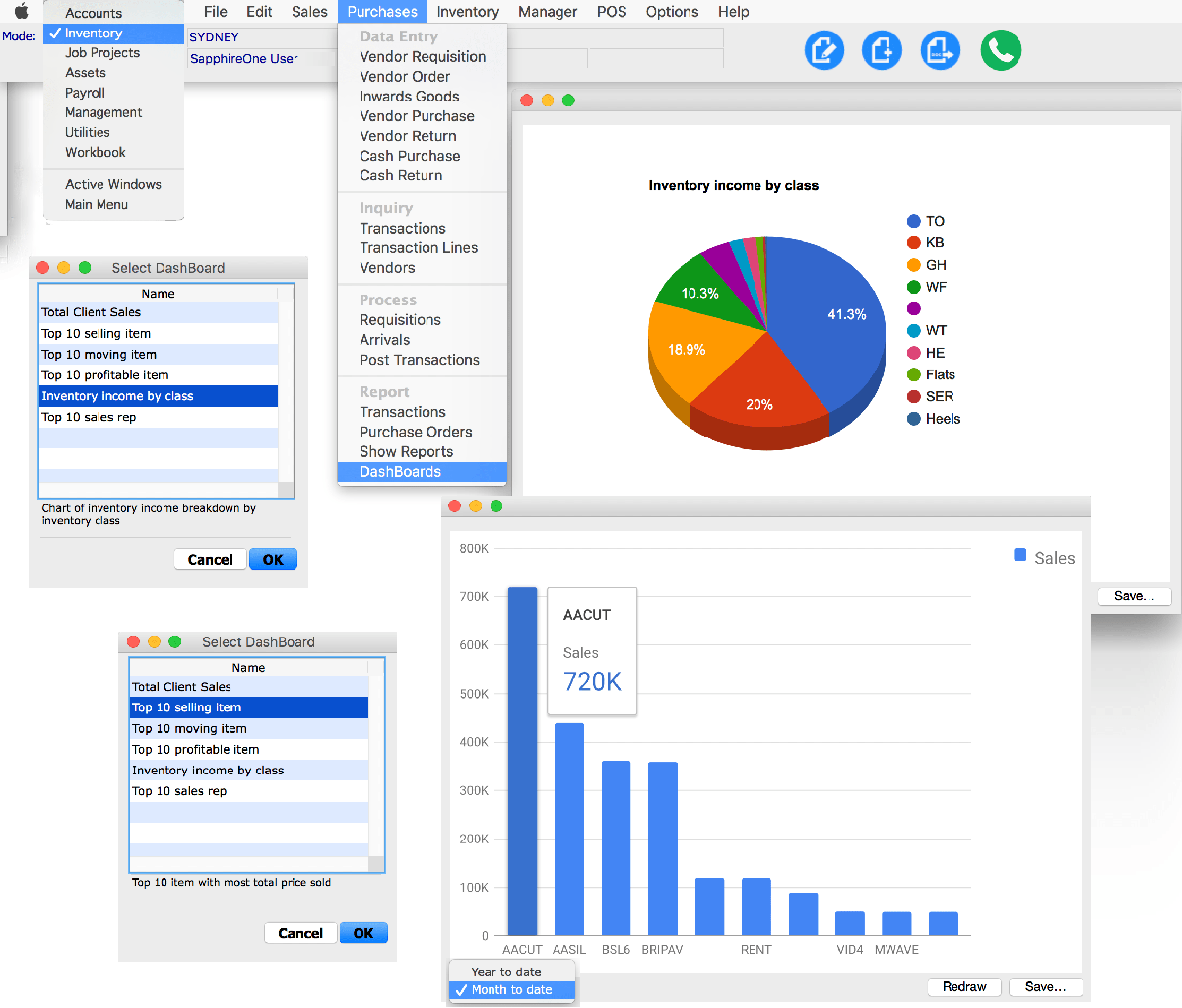
8. Fine tuning with Sapphire Tools
SapphireOne has an inbuilt set of tools for auditing, data checking, compacting, re-indexing and more. We call these sapphire tools and are very easy for users to access. These tools are useful for custom management of accounting systems and for fine tuning. These are well documented and can be found in the Sapphire Tools Reference Manual.
9. System Security and backups
User names and Passwords are required to log into the SapphireOne system. Users may be allowed to access all of the data file or down to a single solitary item in one menu. If Point of sale (POS) is to be used, the user can be set up so that they can only access the POS screen. SapphireOne Server communicates in secured mode through the SSL protocol; SSL Cryptography restricts unauthorised personnel. SapphireOne has standard built in multiple levels of security (MLS) features. The SapphireOne system has the ability to repair the data automatically. The SapphireOne system keeps a real time running log file which is used for creating backups. This may be turned off by the user if required, but is not recommended. The system each night takes the log file and converts it into a backup to be stored in a place or places selected by the user. If the system fails during the day our SapphireOne team can take the log file, with the last back up done by the system, and restore it when the failure occurred. Manual Backups may be done by the user at any time, and is recommended when mass changes are to be made to the system.
10. Web capabilities:
SapphireOne provides a Sapphire web pack solution. This is a HTML webserver in-built into SapphireOne server which allows the ability to do data entry, client lookup, vendor look up and other functions from any device that support a browser such as iPads, iPhones etc. Sapphire Web Pack also provides the ability to set up and run unlimited Point of Sale (POS) web based stores.
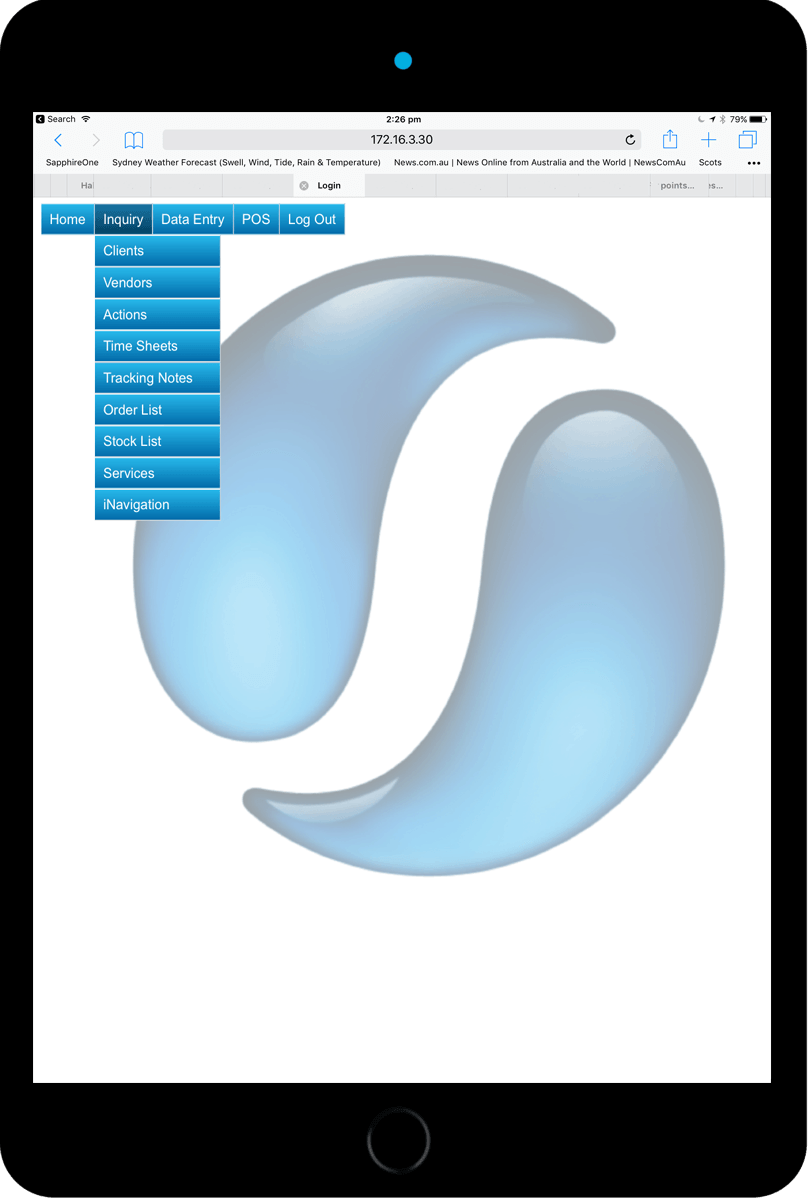
Discover how SapphireOne ERP, CRM and Business Accounting software suite can help your Wine business by requesting a live demo.
