Effectively Process vendor invoices and bring accuracy & transparency in Reporting
May 5, 2020 8:45 am | by John Adams

In today’s business climate, organisations in every sector are under pressure to do more with less. Businesses worldwide operate based on the expenditure cycle and the revenue cycle. The full cycle Accounts Payable process falls under the broader expenditure and purchasing cycle. The process includes the complete range of essential accounting activities needed to complete a purchase when a Purchase Order is placed and the client receives the desired product or service. By improving Accounts Payable governance, setting up clear management processes and consistently tracking key metrics, businesses can streamline their processes and inject a working capital culture into their enterprise.
Accounts Payable process
Every business, no matter how large or small, has invoices to pay. These invoices are normally for goods and services provided by their vendors. Receiving, approving and paying these Vendor Invoices can be categorised into a process called Accounts Payable (AP). The Accounts Payable process or function is immensely important since it involves nearly all of a company’s payments outside of Payroll. To safeguard a company’s cash and other assets, the Accounts Payable process should have internal controls. A few reasons for internal controls are:
- To prevent paying a fraudulent invoice
- To prevent paying an inaccurate invoice
- To prevent paying a vendor invoices twice
- To be certain that all vendor invoices are accounted for.
Without the Accounts Payable process being up-to-date and well run, the company’s management and financial reporting will receive inaccurate data on the company’s performance and financial position. A poorly run Accounts Payable process can also mean missing a discount for paying Vendor Invoices on time. If vendor invoices are not paid upon their due date, supplier relationships will be strained. This may lead to those vendors demanding cash on delivery. If that were to occur, it could have extreme consequences for a company’s financial position.
A perfect Accounts Payable (AP) process can be broken down in to 5 steps:
- Invoice received – sent by the vendor via email or post
- Invoice recorded – details are manually entered into the ERP system
- Invoice approved – authorised by the person who ordered the goods and services
- Invoice paid – details are checked before the amount is paid by Accounts Payables
- Invoice finalised – payment allocated to the invoice so that it no longer shows up as a liability in your ERP system
Challenges in the Accounts Payable process:
The steps above are indicative only and are considered the basic steps that need to be taken before payments are made in order to avoid errors and fraud. Large companies can sometimes have more steps in between, with additional approvals and verification being required before an invoice is paid.
SapphireOne ERP Accounting Software is a large-scale software solution designed for businesses, both large and small. Accounts Payable function of SapphireOne allows you to manage, organise and track your payments to vendors. This includes the tracking of cash, EFT, credit cards and any other types of payments.
When researching each of the tasks in the manual Accounts Payable process and categorising their associated problems, it reveals four key challenges facing AP departments:
- Cost per invoice
- Accuracy and efficiency
- Transparency and reporting
- Risk of invoice fraud
The ability to group vendors for reporting and payment runs streamlines Accounts Payable
Accounts Payable allows for the creation of Payments for Vendors and generates the payments in different forms. Payments in SapphireOne can be created either by vendors or transactions. Grouping facilities are particularly useful when paying multiple invoices in a single process. This allows for reducing the costs of processing invoices. Additionally, high workloads increase the capacity for human error and create a risk of scrutiny, both internally and externally. Any inaccuracies and delays in processing and recording invoices can result in:
- A strain on human resources
- Misplaced, mishandled or overlooked invoices
- Inaccurate financial statements
- Issues during regulatory compliance audits
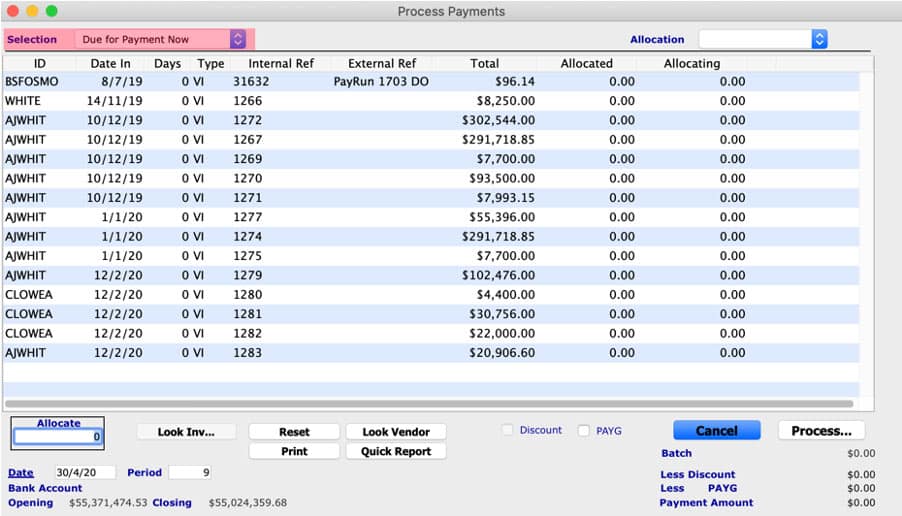
SapphireOne’s grouping functionality in payment run can immensely help to resolve these challenges.
Reports allow the production of standard reports based on templates already designed in SapphireOne. There are four types of reports available: Details, Balances, Transactions, and Statements. The Balances Report allows the printing of Credit Information Reports on Vendors with outstanding amounts. SapphireOne allows the creation of unlimited vendor classes to classify vendors by product, industry, demographic region or as required. These groupings or classes can be used to print effective balance reports, creating the ability to eliminate another key challenge that is transparency and reporting.
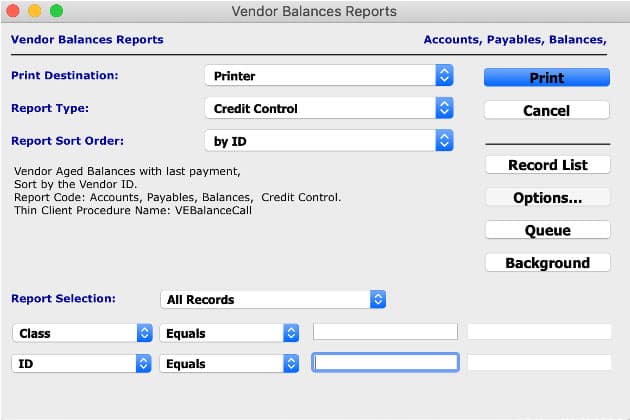
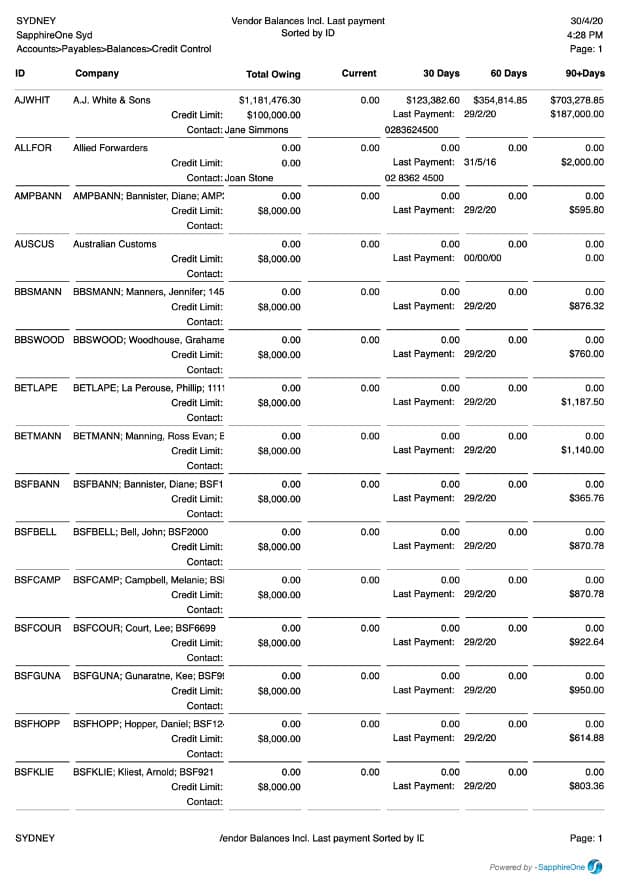
A myriad of requests are regularly submitted to a finance team, containing everything from supplier queries, audit history reporting, invoice tracking, supplier spend, invoice status and monthly accruals and needs to be handled quickly and efficiently. A traditional non-automated process can create a lack of financial visibility and transparency for a finance department, which in turn can contribute to the increase in the transaction cost. Grouping or sorting by class or ID provides for clear visibility in finance reporting.
SapphireOne also has the unrestricted history functionality in Accounts Payable. Unlimited history allows the viewing of all historical data including transactions, distribution or activity history for a particular vendor. Historical data may be sorted or reviewed by calendar or financial periods giving the information required when and where needed.
SapphireOne automates the processes required to effectively manage sales and purchases. All functions from the processing of purchases through to the bank reconciliation are in real time. Transactions within Accounts Payable are updated across the system to the General Ledger Account immediately.
SapphireOne payables presents a detailed overview of the financial position of a business at any given time and provides accurate information on various features, such as automated cheque runs, electronic funds transfer (ABA EFT) and allocation of payments.
8 steps of the Sales Pipeline
April 24, 2018 2:13 pm | by John Adams
Be ready with an engaging presentation for a smart sales pipeline : –
- Prospecting / initial contact
Quickly and efficiently capturing the company name, contact details, email address, phone numbers and website is the first step in the sales pipeline. - Pre-approach – planning the sale
You should have a prepared sales pitch for approaching different customers. Prepare a sales pitch based on the customer type, requirements, product specialities etc. - Identifying and cross questioning
Have your questions prepared to identify the prospects requirements and be prepared to answer all the questions raised by the potential client. List all the probable questions which may arise based on your previous experiences. - Need assessment
Now that you have understood the client’s needs, you can decide how to meet their requirements and what you are able to deliver. You should then identify the need gap and come up with customised solutions for the client. - Presentation
Be ready with an engaging presentation, a smart sales person knows how to turn a prospect into a potential client with the sales presentation. Set up a product demonstration to show how your product or service is a better value proposition for them. - Meeting objections
Your prospective client will make a decision based on the answers of your product delivery, service, prices etc. You have to address all these requirements and be clear on the contract terms and solutions offered. - Gaining commitment
Once you have addressed all the questions, requirements and objections of the client, it is very important to gain their trust. Show them your previous work, give some client references and testimonials, show them you have the capability to deliver both product and services. - Follow-up
The final step in the sales pipeline is to follow up and close the sale.
For the full capabilities of the ERP, CRM, Accounting Software, Human Resources, Payroll, Assets and Document Management, check out the SapphireOne website and request a live demo.
SapphireOne – We have the Power to back you. Find Out More Details
Are you wondering what to do with your tax refund?
April 3, 2018 2:57 pm | by John Adams

It’s almost ‘tax time’ so the earlier you lodge your tax return the sooner you may receive a tax refund.
A tax refund can be beneficial to your financial future and if you are getting a tax refund, determine your financial priorities and develop a plan before you spend your funds. Use that money for a purpose, and make that money work for you in a better way. Saving money is like following a diet and you know that someday you will benefit.
How to make best use of your tax refund:
Pay Off Your Debts
If you have an existing loan it’s better to clear that first because the interest will mount. Pay off high interest debts, pay off your credit card and other pending bills and if possible, make an advance payment.
Plan for the Future
Clearing your debts and saving for the future are often ways people use a tax refund. However it may be better to invest in shares or bonds or put some money in fixed term deposits to have security for the future. Decide on the long term and short term investments and check out the past and present performance of the company shares you want to buy. Look for low-risk investments and check out their annual yields before buying.
Plan for Your Health and Life
Get yourself and your family covered with insurance whether it is health insurance or life insurance. Healthcare has become expensive so make sure you have the best coverage for you and your family. If you already have insurance make sure you are covered for your needs and are not paying for options you don’t need.
Upgrade your lifestyle
Buy something you’ve been planning for long time whether it be something personal or a household item like refrigerator, air conditioner or computer. Book a nice holiday, treat yourself to a nice dinner or surprise your kids to something special.
Venture into a Business
Look out for investment opportunities in the business you are interested in your local areas. It can be buying an established business or developing business, it can be a fully owned business or a partnership deal. If you want to start your own dream business, set aside some seed money, if is a low-cost startup you can venture into the business straight away. Take advice from your investment advisor to search and chart out your plans for the future.
For a sneak peek at the full capabilities ERP, CRM, Accounting Software, Human Resources, Payroll, Assets and Document Management, check out SapphireOne and request a live demo, it is everything you’ll ever need to make your company management a success.

