Moveitnet + SapphireOne API allows your Delivery Management processes to flow.
December 10, 2019 9:22 am | by John Adams

Bordo International describe the efficiencies of implementing the Moveitnet API as their Freight Management System in March 2019.
Q: What was the main reason you implemented the Moveitnet API?
A: We wanted to have one place where we could get all our freight information. We use a lot of different carriers – Toll Priority, StarTrack Express, Border Express, Bohaul Express, Civic Transport Solutions, Jayde Transport and Couriers Please. It was also vital that the freight system seamlessly integrate with SapphireOne.
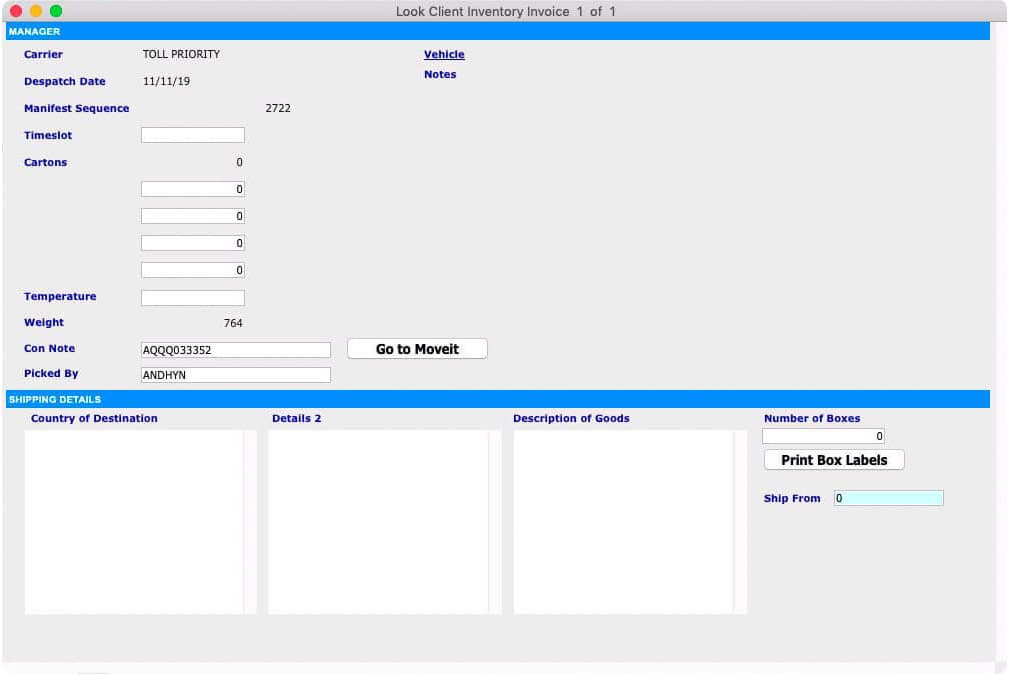
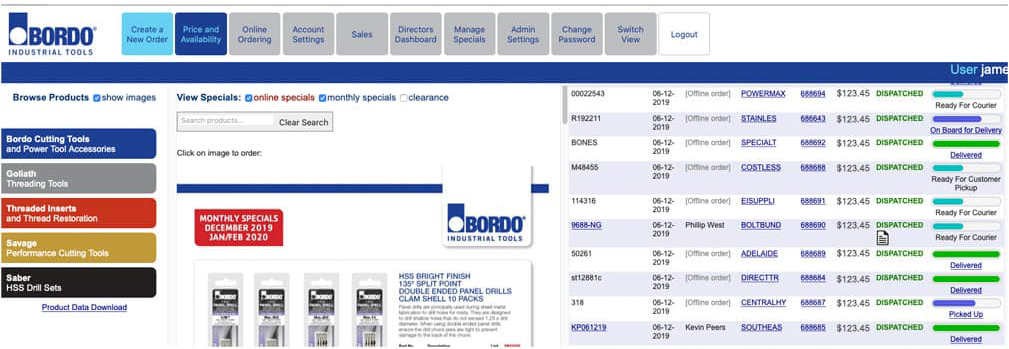
Q: What does the Moveitnet application actually allow for you, as a user, to do in the business? What does it give you?
A: It gives us a few things. We use it on our website (Sales Web API blog), where our clients can find out what has happened to their order – whether it has been picked up or not, is in transit or on-board for delivery.
Once the shipment has been created, SapphireOne records the consignment number on the Shipping page of each order. Next to this is a button which opens that consignment in Moveit’s website where all the tracking information is displayed. This is very useful for our customer service team.
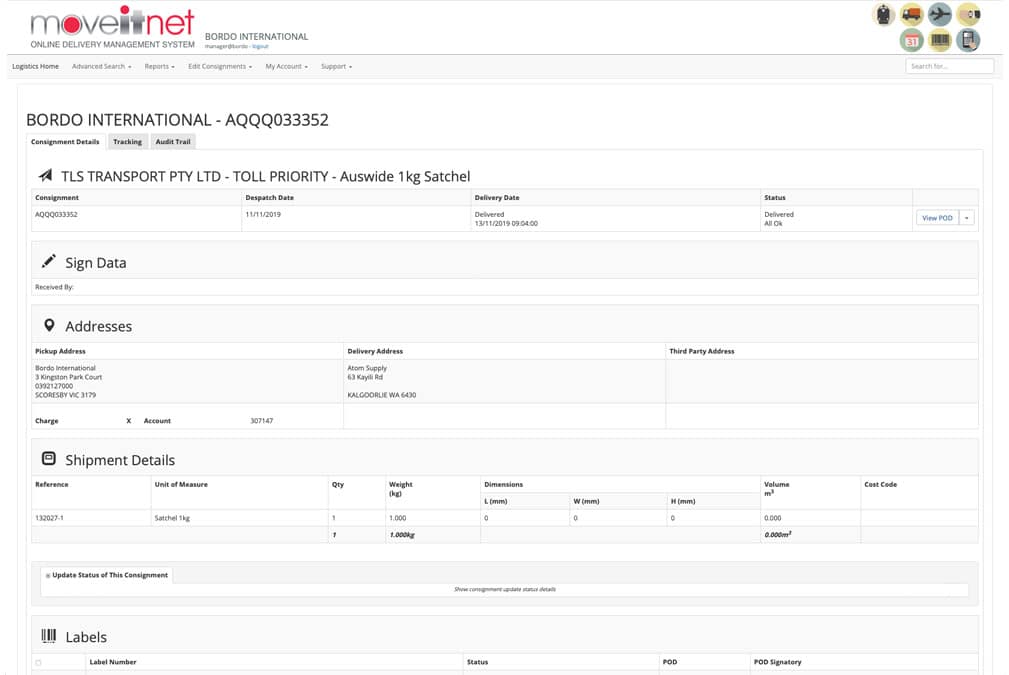
Q: If your clients can log in and track it, does it also give you the pricing capability as well?
A: Yes, when the warehouse staff are creating the consignment, there is an API in Moveit to calculate the prices and the lead times. SapphireOne will send the shipment information to Moveit via the API. Moveit will then work out the cheapest freight option. It will show the best option out of those seven freight companies. It chooses the cheapest way to go. It also shows the other, more expensive options, because sometimes the customer might say, “we need it as quickly as possible, and are prepared to pay extra to have it delivered ASAP”. We can then send the order via the fastest method.
Within Moveit it is also possible to set up preferred couriers for clients. For example, a client may say, “Don’t send it by this carrier because the guy doesn’t get here on time”. Or the client may have had a bad experience with a particular freight company and they may say, “We don’t want our orders to go with X we want to go with Y or Z.” With Moveit we can set up those rules for a customer for a particular freight company. So it makes it nice and easy, as it is all automatic. We used to have notes printed out on every invoice with all these special rules. We used to set this up in SapphireOne, so you’d actually store that information in each client as a comment. So, in the delivery address there would be a couple of asterix to say, “Don’t send via Toll” for example. On a busy day when the warehouse staff are rushing to get orders out, they might not notice the comment on the invoice and send the order the wrong way.
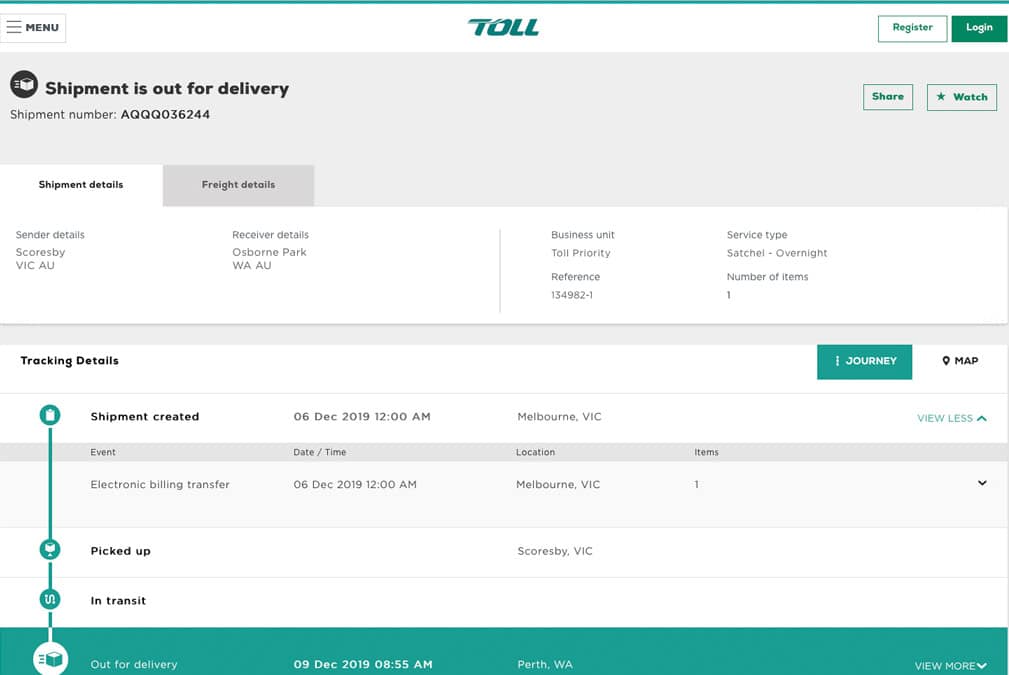
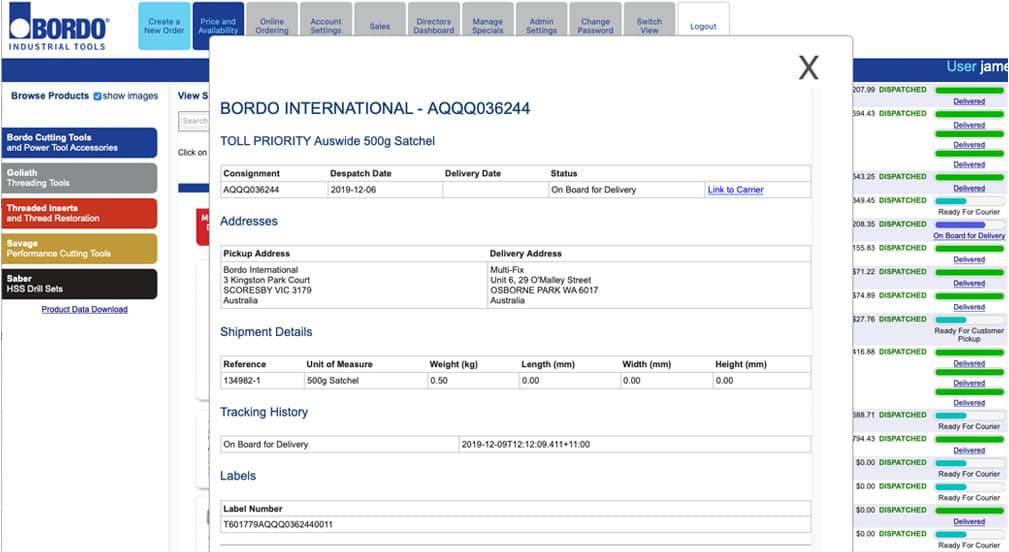
Q: So it does that automatically now?
A: Yes it does.
Q: What has been the impact just on the efficiencies within the business?
A: We used to have to create consignments in different systems, one for each freight company. If a client changed their address, we would have to remember to change it in the freight company’s system as well as in SapphireOne. Each system would have a different method we’d have to use to transfer the consignment note information into SapphireOne. Couriers Please used pre-paid dockets which we stuck on each box. We then had to write that up on a piece of paper. Each night office staff would have to update these orders in Sapphire from the piece of paper. We therefore had a whole lot of different systems we had to use, staff had to be trained on them all and all the systems had to be kept up-to-date manually with addresses etc. Now that’s automated in SapphireOne with its link to Moveit.
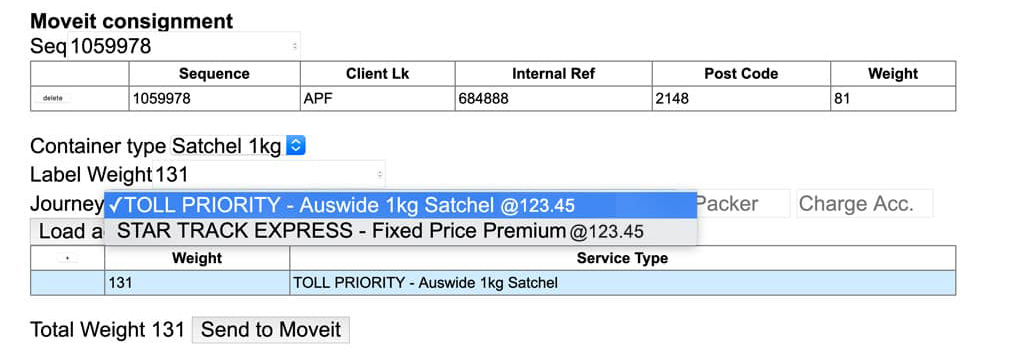
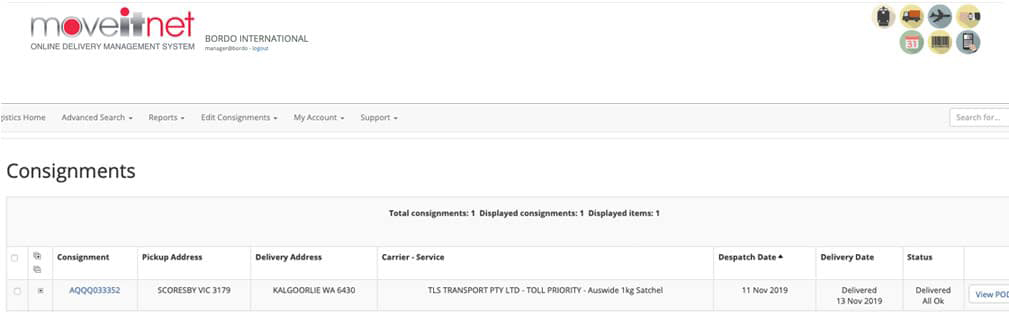
Q: So, if you were to summarise the whole process, what would you say?
A: It has made the whole process a more simple, convenient and less error-prone one.
For more information on Moveitnet and our customisable API Integrations and Partnerships, please contact us or book a call with a member of our Support Team. We’re always here to help!
