Job Management Software within SapphireOne ERP
August 18, 2020 10:57 am | by John Adams

The Job Management Software functionality of SapphireOne enables the managing of job projects, cost budgeting, resource planning and the creation of Gantt Charts all-in-one.
Data Entry in the Project Mode of our Job Management Software creates various transactions types which are indicated by a three-letter code.
The first letter stands for the origin of the transaction, in this case J for Job Projects.
The second letter further clarifies the origin, such as M = Monetary, C = Clients, G = General Ledger and V = Vendor.
The third letter represents the nature of the transaction i.e. R = Receipt, F = Refund, I = Invoice, C = Credit Memo, J = Journal, P = Payments.
For example,
- Job Client Invoice (JCI)
- Job Credit Memo (JCC)
- Job General Ledger Journal (JGJ)
Once a transaction is posted in our Job Management Software, it flows through to the Accounts Mode and finally appears in the Receivables Transactions Inquiry Window. For instance, a Job Client Invoice is now a standard Client Invoice.
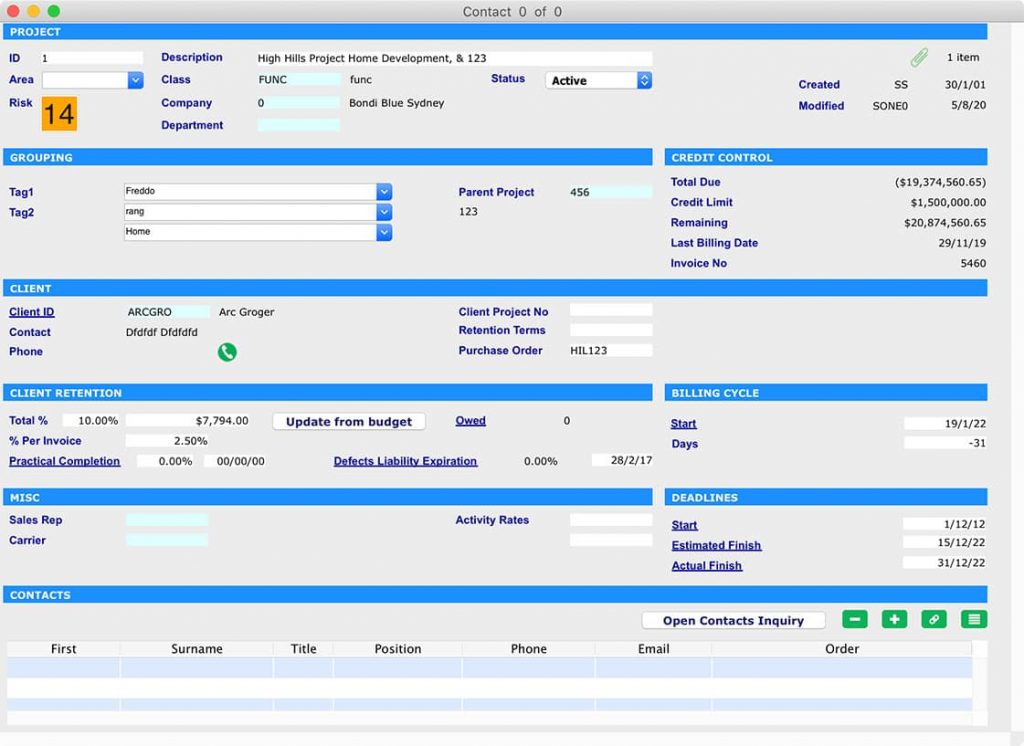
The Job Project functionality creates its own set of General Ledger Accounts which are specific to the particular Project ID and GL account used. The GL account is created the first time an amount is allocated to the particular project.
- Job Costs
- Job Projects
- Job Inventory
- Job Resources
It involves the data entry, allocation and posting of Job Vendor Invoices, Job Project Purchases etc.
It allows for the tracking and allocation of resources to particular jobs, either by using an individual resource or project.
It is used to allocate inventory items to a specific Project for future use.
It enables the invoicing of goods and services and the direct allocation of such to a specific project.
For more information on how to manage job projects, undertake cost budgeting, resource planning and the creation of Gantt Charts with our Job Management software, please visit our website.
