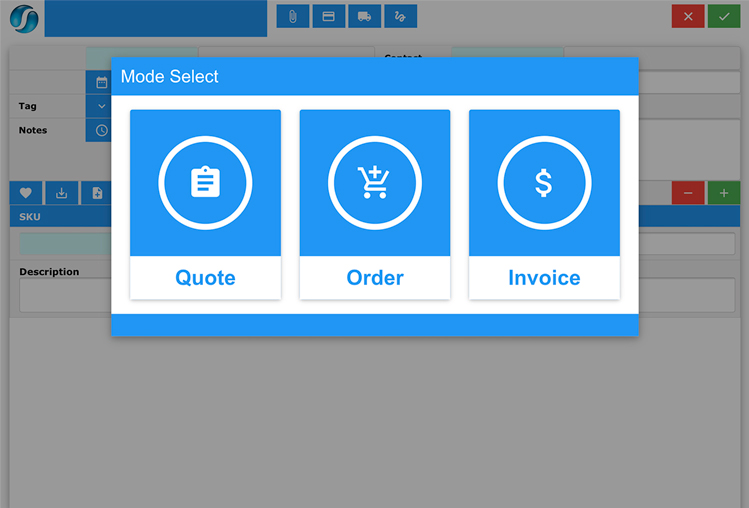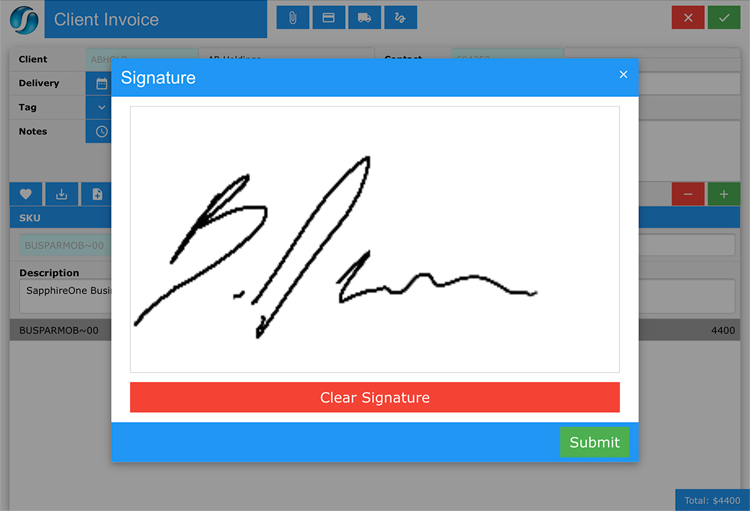Get paid faster with PayPal and SapphireOne
September 17, 2019 10:43 am | by John Adams

It’s the never-ending heartache for business owners, unpaid invoices. Not only does it affect your cash flow but staff productivity in admin and chasing up funds. With PayPal integration into SapphireOne, you can start sending online invoices with a PayPal link.
Customers can then make online payments instantly with their credit card, debit card or PayPal account.
Start getting paid as soon as the job’s done.
Benefits of using PayPal and SapphireOne ERP
In a nutshell, SapphireOne ERP will efficiently manage and automate your back office functions relating to accounting, inventory, sales, customer relationships, human resources and more. PayPal provides an easy, fast and secure solution for payment of invoices online.
For your customers, offering PayPal gives them more payment choices. The trusted and secure brand will reassure customers and encourage payment. It provides an easy and fast way to pay with the added bonus of less admin on their side.
SapphireOne, your business engine, will automate invoice processing. Invoices will be marked as paid, transactions of receipts and fees synced into your Bank Rec for processing. No more manual entering of data. The Sapphire Web Pack allows you to invoice on the go, to create, email invoices, and accept payments from anywhere, anytime, on any device.
Quick and easy steps to connect
We have programmed, free of charge, PayPal into SapphireOne. Follow the steps below to start seeing your money sooner.
In MacOs:
- Go to Mode drop down and select Utilities
- In the top toolbar select Controls
- Click on Master Defaults
- On the left under Utilities Mode there is now Page drop down
- Scroll down and click on API
- In the API screen, go to PayPal
- Paste in your PayPal details. In Payment Sync- nominate the time for SapphireOne to sync (usually overnight), then tick the Box to include payment link on sales invoice.
In Windows:
- Go to Mode drop down and select Utilities
- In the left navigator select Controls
- Click on Master Defaults
- On the left under Utilities Mode there is now Page drop down
- Scroll down and click on API
- In the API screen, go to PayPal
- Paste in your PayPal details. In Payment Sync- nominate the time for SapphireOne to sync (usually overnight), then tick the Box to include payment link on sales invoice.
SapphireOne and PayPal- powering together to get your cash flowing.
For more information, SapphireOne ERP, CRM, DMS Business Accounting Software, contact our office, call on (02) 8362 4500, or request a demo.
Digital Signature Technology benefits delivery and sales
January 31, 2019 11:44 am | by John Adams

Digital signature stops disputed deliveries, sales orders and invoices leading to back office complications, delayed receivables and unhappy customers.
To help improve service and reduce costs, drivers are carrying smartphones and tablets. These are equipped with digital signature technology for proof of delivery (POD) and orders. Mobile devices communicate with the company’s back office, hence keeping the different departments updated on delivery status and other vital data.
Sapphire Web Pack allows you to take your office anywhere with mobile on-the-go access to parts of the live datafile from any device with a browser. Data can be updated in real-time therefore giving business the flexibility of how and when it can be added into the system.
Digital Signature Capture in Sapphire Web Pack secures Mobile Proof of Delivery (POD) and Sales
Digital signature technology instead of paper-based transactions ultimately saves time and eliminates frustrations involved in the delivery process. With delivery drivers and sales reps becoming time poor in logistics, a simple workflow helps retain and recruit staff. No more waiting for documents to return, filed or transferred to other departments, they are recorded immediately. Simply obtain the digital signature on the supporting document.
The Sapphire Web Pack digital signature captures proof of delivery and helps resolve disputes over delivery times and quantities. Clients sign the delivery receipt with either a pen or fingertip via the driver’s tablet or smartphone. This provides immediate proof of delivery . For sales reps, the signature panel provides immediate approval of quotes and orders.
The signature panel is available in the Data Entry, Client Sales Menu. The signature button is on the top tool bar in Quote, Order and Invoice Modes producing a pop-up screen.
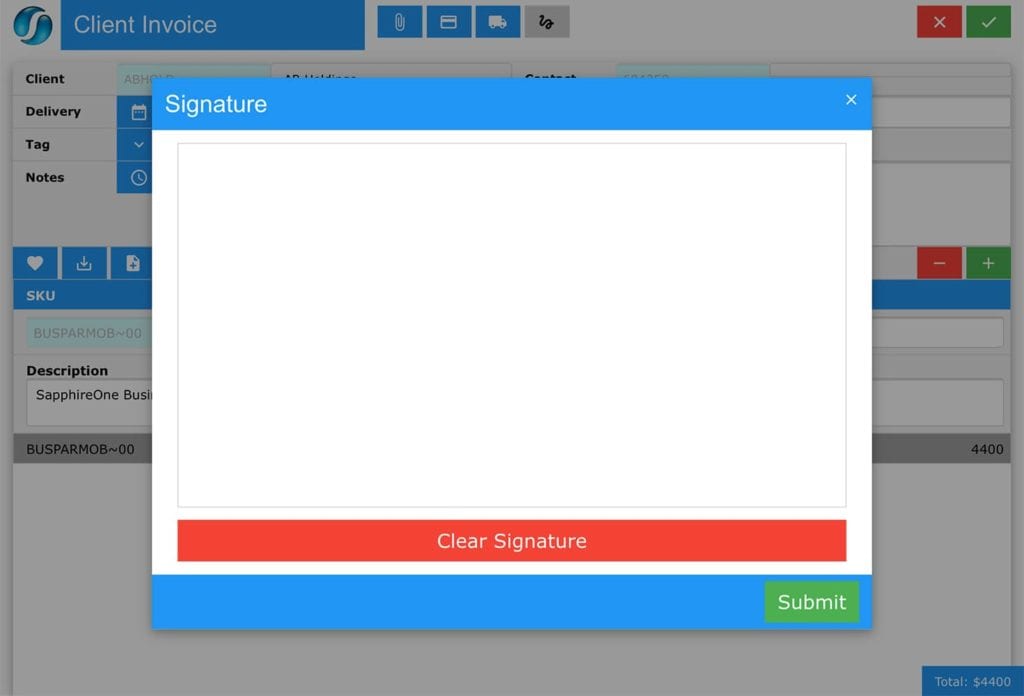
As a result, deliveries and sales are recorded in real-time on the SapphireOne server for all relevant departments to view. With mobile proof of delivery, supply chain operations are streamlined. Furthermore, driver tasks are automated to ensure accurate, on-time and error-free pickups, deliveries and returns. Deliveries are faster, which can ultimately save your accounts department time in areas such as resolving credit disputes.
6 Reasons Electronic Proof of Delivery will Enhance Logistics
- Reduces costs- becoming paperless, less couriers, shipping and data storage costs.
- Better efficiency- online processes speed up workflows and turnaround times.
- Increased productivity- less time on processing and more on sales and deliveries.
- Accurate data- no manual data entry and duplications, transferring of paperwork.
- Better customer service- deals are closed faster on mobile devices.
- Environmentally friendly- enhances your logistics credentials as saving the environment.
For more information regarding improvements and features within the latest release of Sapphire Web Pack. Alternatively, contact our office on (02) 8362 4500 or request a demo.