Batch Invoicing- what does it mean and when to use
February 22, 2019 1:59 pm | by John Adams
Your invoice is a record of work done. Without one it’s hard for clients to understand what they are paying for. The ability to track invoices sent, paid and due is fundamental to your cash flow. Creating and sending a large number of periodic invoices can be very time consuming but on the other hand, a backlog of invoices, missing invoices, can be critical to business success and customer experience. That’s where batch invoicing comes in handy.
Batch invoicing involves bundling different invoices together to be processed as one. It allows you to handle large volumes of documents quickly. This improves process efficiency, saves time and effort by skipping repetitive tasks like data input, and ultimately, reduces the risk of human error. Batching can occur whenever nominated- monthly, weekly or any specification for your workflow and clients. It minimises the amount of individual attention required for the task which means, no more processing or sending emails individually. Similarly, when it comes time to pay your bills, you can batch all invoices you received from suppliers together and pay all the invoices at once.
SapphireOne batch invoicing functionality processes, sends and records all invoice transactions
SapphireOne allows you to select a group of invoices to email or print. Regular or periodic invoicing helps you increase productivity by billing multiple clients all at once so you can focus on other important tasks. Sending invoices on the same day of each month is more likely to result in regular and reliable payments.
Getting Started to Batch Email Invoices in SapphireOne
- Go to Inventory Mode
- Select Sales in the top tool bar then Invoices
- In Print destination select Email
- Report type will automatically format to Batch Email
- Report Sort Order field, choose how you would like to sort
- Report Selection, choose Include Printed for printed option
- Sequence by fields provided
- Hit Print for Batch Email Invoices Screen
- Select ones to be included
- In Attach Report, choose the report type or Custom Report, for customised invoice
- Tick Import to document after send if you would like to keep a record in SapphireOne documents
- Then press Send
Click for more information regarding improvements and features within the latest release of SapphireOne ERP, CRM, DMS and Business Accounting Software Application. Alternatively, contact our office on (02) 8362 4500 or request a demo.
3 New features of SapphireOne ERP Accounting Software to enhance efficiency in invoice and inventory management
May 24, 2017 10:50 am | by John Adams

Press Release
SapphireOne Pty Ltd (SapphireOne), an Australian ERP Accounting Software vendor, has been recently enriched with a number of new features. SapphireOne is known among its clients as a live work in progress solution. Unlike other ERP Accounting Software solution, a live work in progress means that SapphireOne can respond immediately to specific customer requests. As a result of this, PDF Capture, Periodic Invoicing and MRP functionalities now have been added to the SapphireOne ERP Accounting software suite.
Greater control over inventory management and invoice processing :
- PDF Capture eliminates manual vendor invoice processing and enhances data accuracy.
- Periodic Invoice efficiently streamlines invoicing by consolidating recurring invoices into a single bill.
- The MRP function fulfils customer requirements while maintaining a tighter control over inventory stock levels
1. PDF Capture:
The SapphireOne accounting system already has a function that provides for the storing of documents of all types within the data file. So the additional functionality of scanning PDF documents, known as PDF Capture, from within the software itself, is a natural progression to make this procedure easier and faster for users. The SapphireOne system makes use of the fact that a PDF contains both characters and numbers that may be read by the Software. This means that SapphireOne can directly create transactions when electronically received PDF’s are read by the system. Since the system is directly reading numbers and characters, the transactions created are accurately entered and so required little or no modification before any processing.
To Learn More about PDF Capture, visit: https://blog.sapphireone.com/2017/02/eliminate-manual-vendor-invoice-processing-sapphireone-pdf-capture/
2. Periodic Invoice
Periodic invoicing has now been included in the standing transaction function of the SapphireOne system. This new Periodic Invoicing function allows consolidation of invoices to a particular client or vendor, at specified intervals. Even though the invoices that will go to create a periodic invoice, will be entered by different users, the system will automatically consolidate these to a single periodic invoice that the accounts manager will check and process. This will reduce or eliminate any errors, lessen administration tasks. and minimize the time taken for data entry for account managers and users alike.
To Learn More about SapphireOne Periodic Invoicing, visit: https://blog.sapphireone.com/2017/05/streamline-invoicing-efficiency-periodic-invoice/
3. MRP Functionality
Material Safety Data Sheets (MSDS) functionality was added at the beginning of 2017 in the SapphireOne ERP system. Now Material Resource Planning (MRP) has been added as well. MRP will allow efficient inventory management systems that will provide opportunity to keep a minimum stock level while satisfying customers’ requirements on a continuous basis. This is calculated by using historical data and lead times that must be entered into the SapphireOne system beforehand. It is basically an Artificial Intelligence (AI) setup which accesses historical data already in the system, for better forecasting of inventory stock level management in future points of time, i.e. weeks, months or even a year in advance.
“SapphireOne manages our inventory, clients and vendors. It’s a well-integrated ERP software that covers sales, purchasing, General Ledger, payroll, super and a number of other tasks.” Don Nichols, Administration Manager at Team Digital, Western Australia.
To Learn More about SapphireOne MRP system, visit: https://blog.sapphireone.com/2017/05/mrp-software-improves-inventory-management/
Streamline invoicing efficiency with SapphireOne Periodic Invoice
May 10, 2017 10:31 am | by John Adams
Every business owner knows, running a business smoothly is difficult job. In some business, you may be frequently involved with purchasing and sales transactions. It is quite cumbersome to generate invoices for daily purchases and sales when they are for the same clients and vendors. This type of invoicing is usually time consuming and resource intensive. While managing purchasing and sales taking up most of your time, you may forget to post certain invoices on time. This can lead to late payment penalties, or prompt payment discounts lost, and so incur financial losses to the business.
There are some customers who prefer to receive a periodic statement that lists the details of all the billing documents created in a certain period. If the system has the capability to manage and consolidate these invoices for you, it means that you would then be more productive in running your daily business activities. The system should enable you to set up customers to be billed on a recurring basis, so that your administration tasks will be reduced. This recurring invoice processing procedure is commonly known as Periodic Invoicing.
SapphireOne Periodic Invoice :
SapphireOne has now implemented Periodic Invoicing functionality in Sapphire Single user and SapphireOne Client Server application. Periodic Invoicing allows you to consolidate invoices to a common client or vendor, at specified intervals. Periodic invoicing can be set up to automatically create a single transaction based on the transactions created within the period, as set by the user. With SapphireOne Periodic Invoice you can organise one or many invoices to be consolidated into a single invoice at the end of the period to be sent to the client or vendor.
SapphireOne can effectively generate and send recurring invoices to your customers and suppliers. Using periodic invoice functionality in SapphireOne, you can set your invoice periods to Weekly, fortnightly and monthly. This Periodic invoice feature is particularly useful in the cases where you are contracted to provide ongoing services that are invoiced at set periods. In addition to period based invoicing there is also an option, where you can assign a start date and an end date. This will provide for non-standard periods for creating periodic invoicing when necessary. All steps for creating these invoices take place within the SapphireOne system, with a history log for tracking transactions. This system follows the standard data entry procedures and has the capability to increase accuracy, efficiency and speed of your invoice management.
SapphireOne Periodic Invoice Example :
As a first step, you will need to set up your client’s invoice frequency – Weekly, fortnightly or monthly
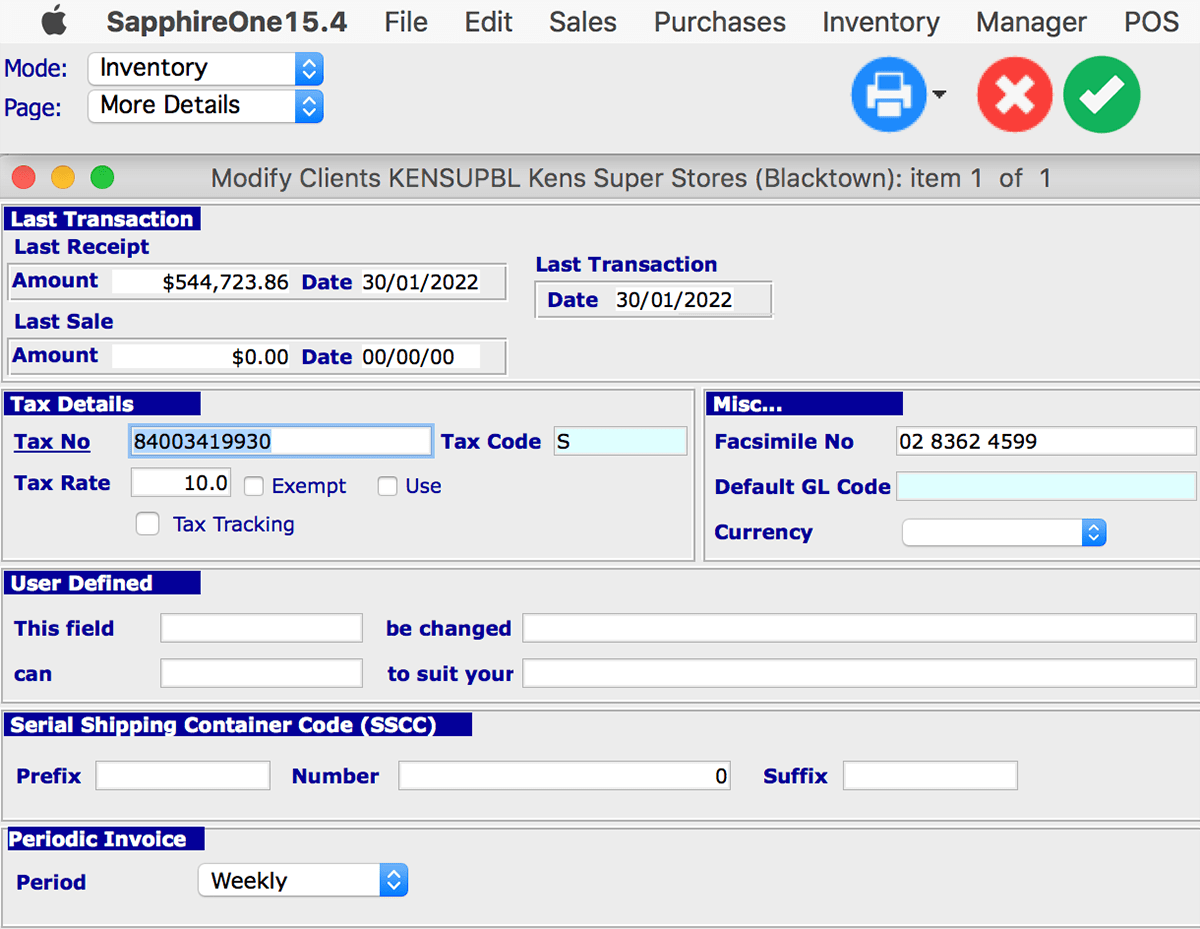
After setting up the period, from SapphireOne tools menu, you will find ‘Create Periodic Invoices” button. This will provide the option to create your periodic invoice transactions.
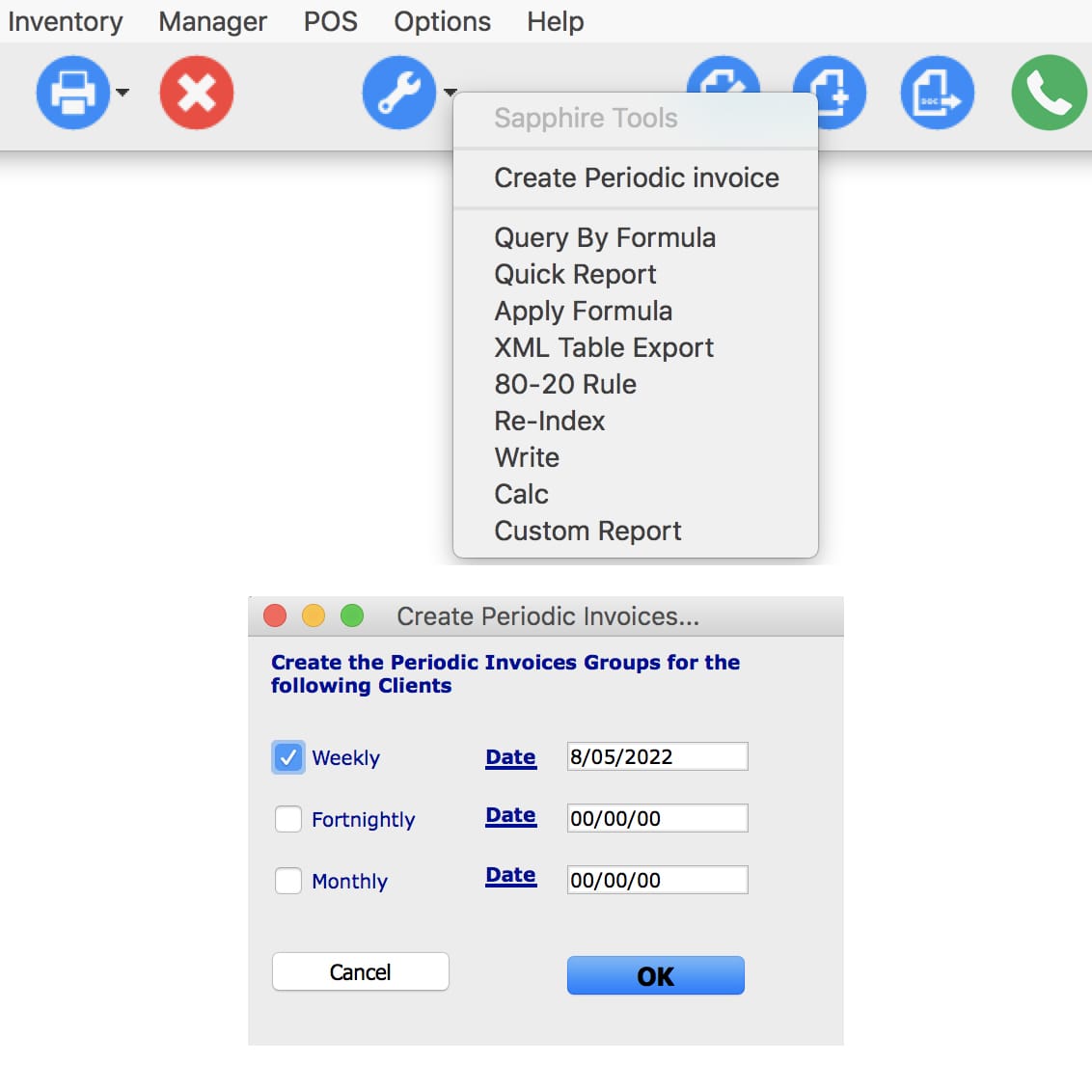
The user should check and post all invoices that are not to be included when periodic invoicing is initially set up as the system will automatically try and include these invoices. If you already have some invoices ready to be included into the new system, it will automatically consolidate those invoices into a single transaction.
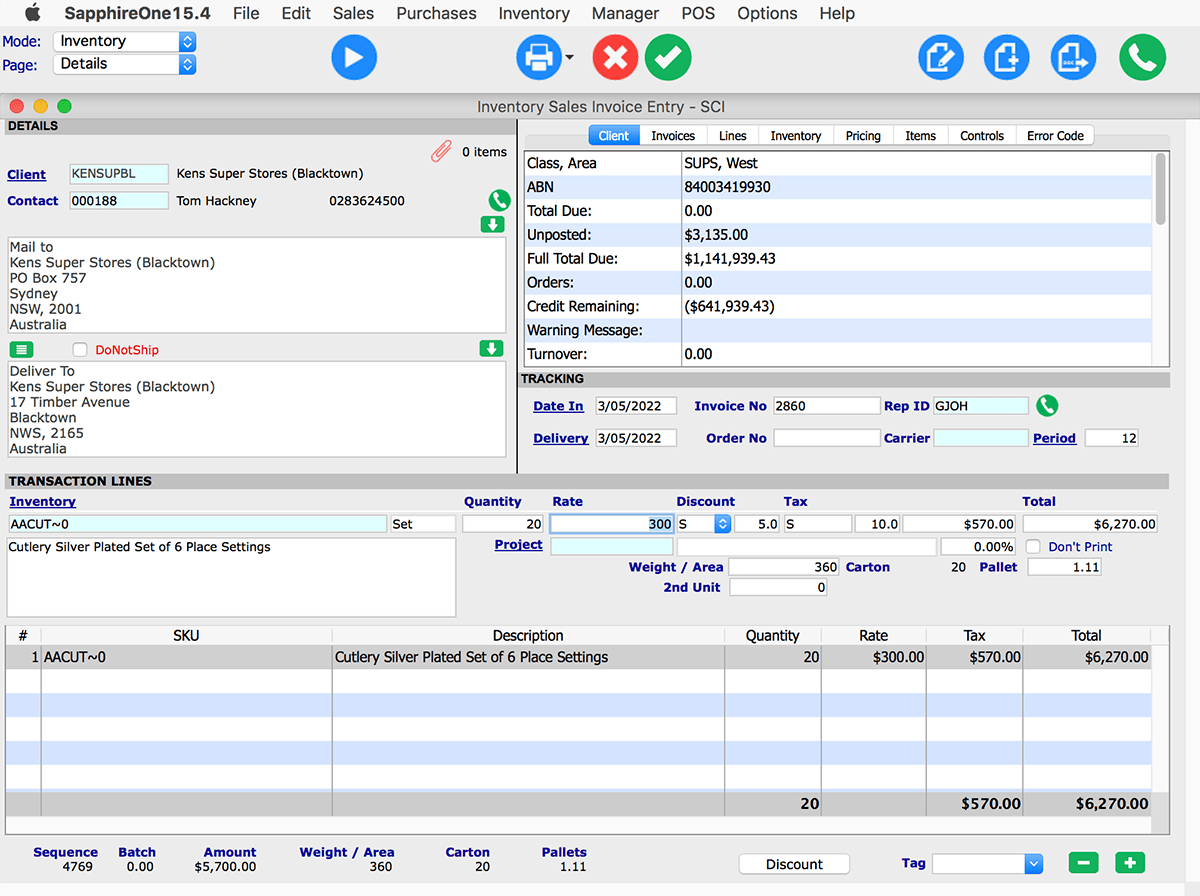
Selecting the “process” button will begin the posting procedure for the consolidated invoices. It is important to note that after selecting “process” no further modification or deletion will be permitted on the selected invoices. It should also be noted once these transactions have been posted the periodic invoicing system will ignore them.
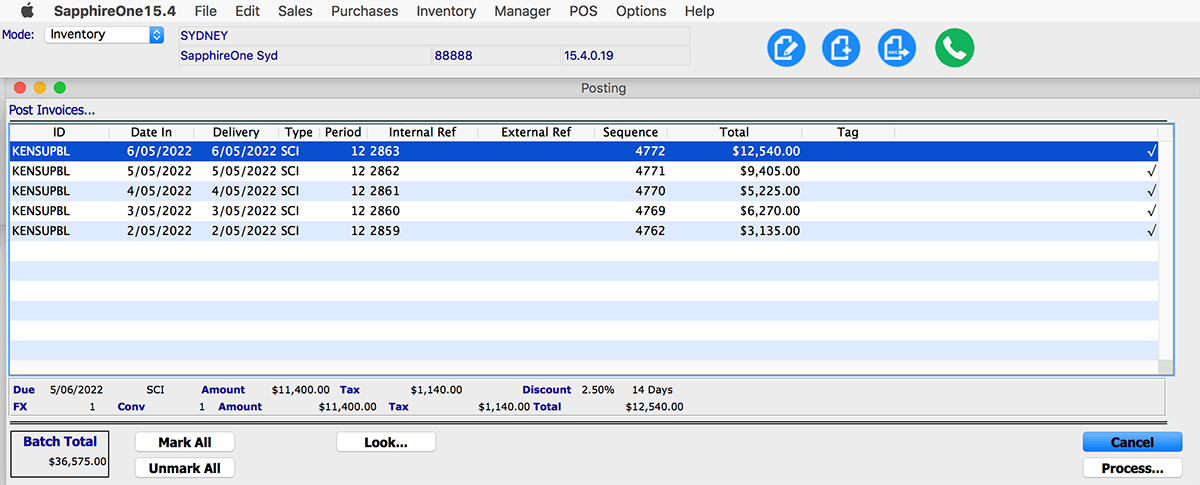
At any time, you can commence a new periodic invoice from SapphireOne’s Inventory module sales section.
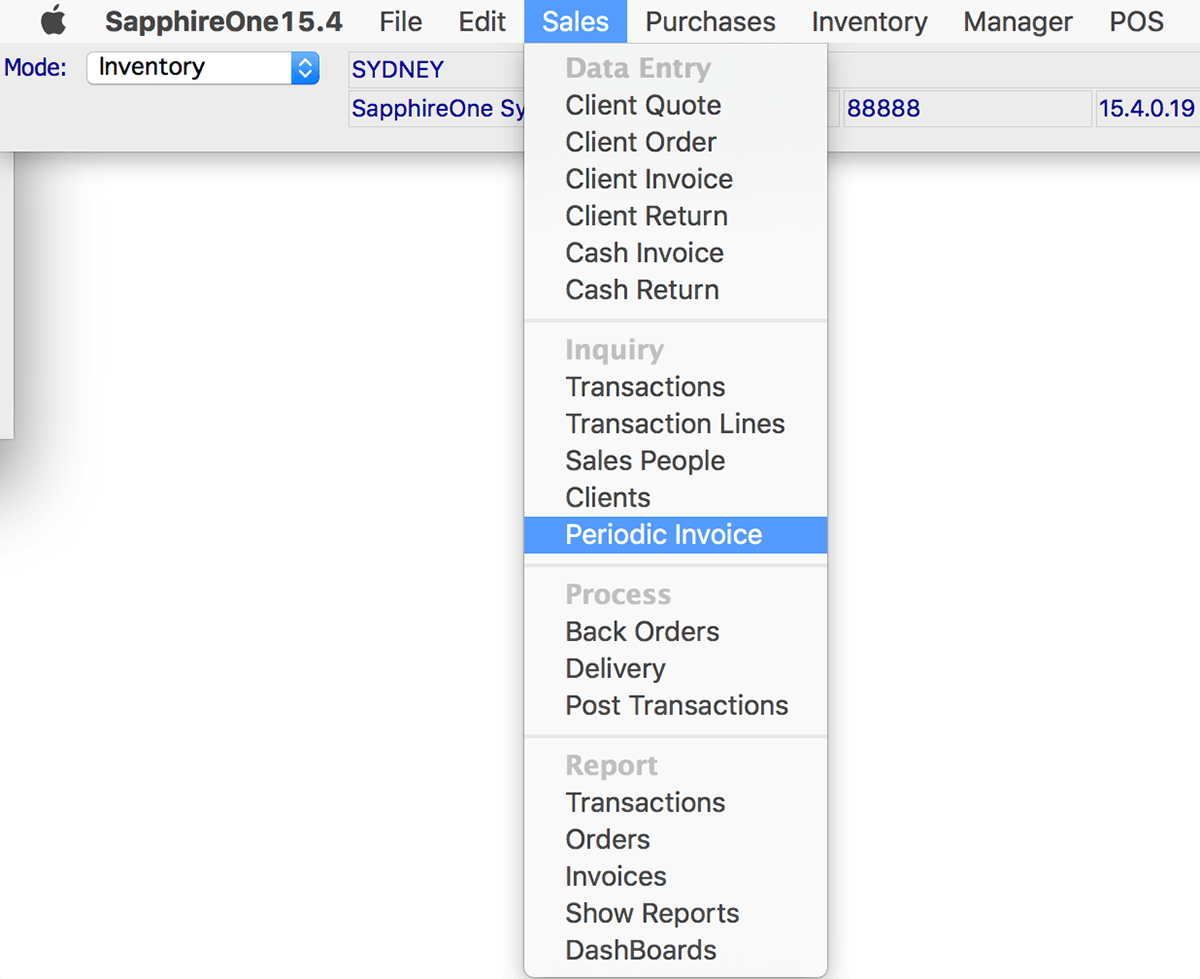
You can review all details of the transaction before printing and sending it to your clients or vendors.
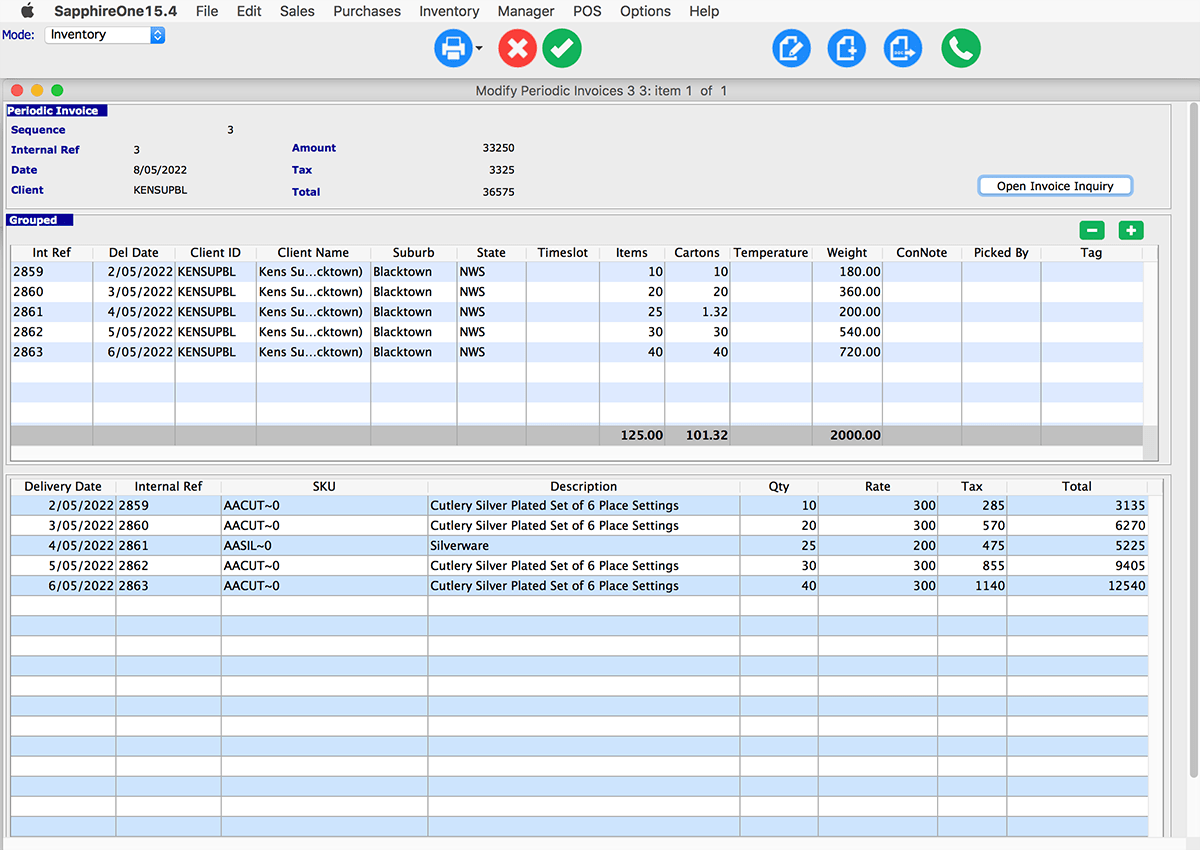
Benefits of Consolidated Invoicing
Consolidated invoicing offers significant benefits to both sellers and buyers. Invoice consolidation or sending a single bill which encompasses all of the orders, that the customer placed over a specific period, gives you confidence in your business. A single invoice that consolidates all of the invoices for the period is easy to follow, and customers appreciate this kind of consolidated approach. Rather than having to search for, total and pay many different invoices, a single bill invoice, simplifies invoice management and payment processes for both senders and receivers. Consolidated invoicing effectively reduces the number of transactions that the accounts manager has to manage. This also means that when your accountant or auditors are going through your transactions it will minimize their work load and time taken.
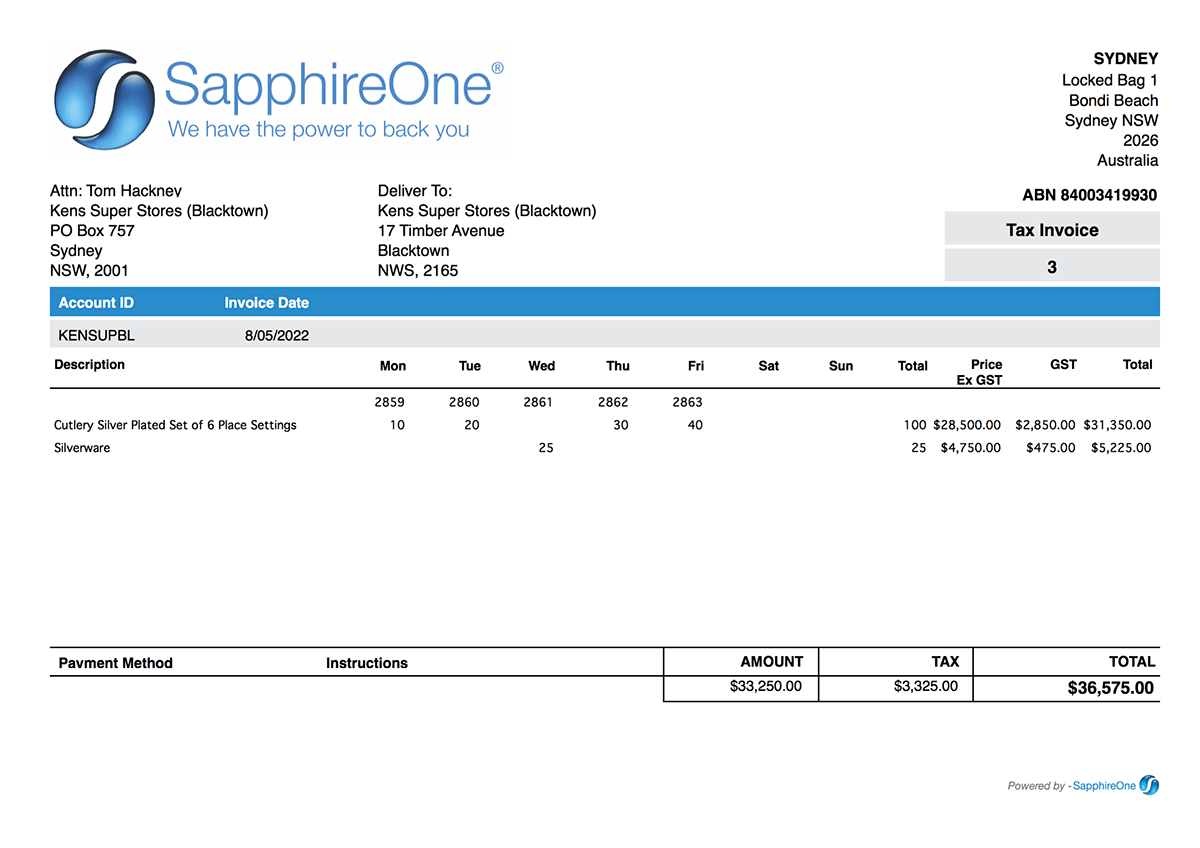
SapphireOne Periodic Invoice will assist you to organise the invoice processing in a cost effective and timely manner. This will also free up employee resources while improving the quality and performance of your overall business processes. With the help of SapphireOne recurring invoice processing you can regain control of your business’s cash flows, asset, contract and project management.
Discover how SapphireOne ERP, CRM and Business Accounting software suite can easily satisfy your customer requirements, while streamlining your invoice management and payment processes. To know more request a live demo today.

