Track your expenses and Income with SapphireOne Job Projects
March 11, 2020 8:31 am | by John Adams

An expense tracker can simplify how you record your income and expenses, especially when one of the biggest challenges of running your own business is keeping on top of your accounts.
SapphireOne has a module named Job Projects which allows for an even greater level of control over the tracking of revenue costs, inventory and resources which are related to a specific task or job. The reason for the title Job Projects is because the activity or function may be either a Job or a Project, and in either case the tracking of costs and income is required for it. The job projects mode is designed to be adaptable to your individual business requirements. SapphireOne job projects will provide for a level of control over your costs, including materials and labour, to allow greater flexibility over the production process, so as to maximise project margins.
Easily manage the project income, billing and track costs
SapphireOne contains complete project management functionality that allows users to set up Project Tasks and manage the use of resources and inventory. The Job Project module of SapphireOne is used to perform all tasks involved with managing the project income billing and to track costs.
In SapphireOne Job projects can be set up as a standalone item or activity within the SapphireOne system and is then referred to as a Job Project. This may also be linked to a Parent Project. Once it has been linked to a Parent it will be referred to as a Child Job Project. There are a number of tools available for the management of Job Projects or Child Job Projects in SapphireOne.
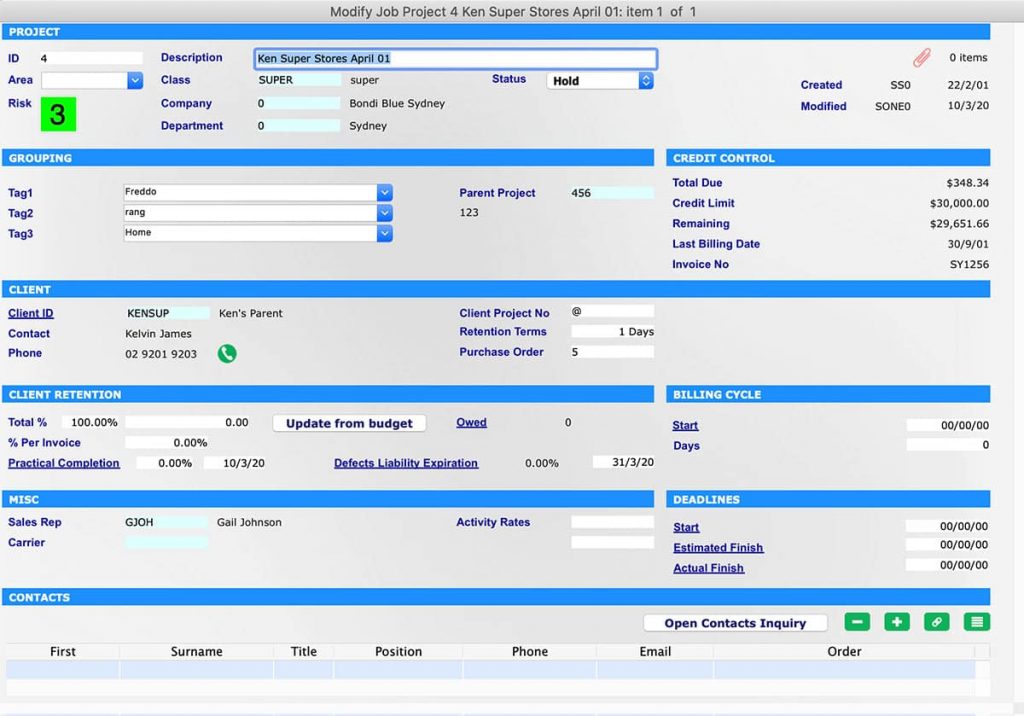
Project Area :
This area displays the details for the Project including ID, Description, Class, Department, Status and Risk level.
Grouping :
Grouping area display three tags which can be used for grouping and sorting purposes for better management. In addition of grouping, this area also contains a data entry field which will allows the user to enter a Parent Project. If there is no entry in Parent Project data field then the system will consider that this particular job/project is a standalone Job Project. However, if there is a parent project and then this Project will be considered as a Child Job Project.
Client Area:
Retention is an important function in Client area. Retention is security held by a procuring contractor to guarantee the performance of a supplying contractor and in particular to safeguard against defects in the event that the supplying contractor fails to satisfactorily rectify them. If the project has a as a percentage then it can be entered here.
Credit Control area:
If Client information is entered into the Client area, the system will access the Client’s record and display their credit details in Client Control area. This displays the Clients Total Due, Credit Limit, Remaining credit, last billing date and Invoice number in real time derived from client’s master record file.
Using the Job Project functionality of SapphireOne, Business intelligence can be accessed on profit potential at all times during the stages of production.
For a sneak peek at the full capabilities of an ERP, CRM, Accounting Software and API check out Sapphireone and request for a live demo, its everything you’d ever need to make management a breeze.
