SapphireOne and MailChimp integration delivers combined ERP Accounting and Digital Marketing software solutions.
October 30, 2020 9:12 am | by John Adams

SapphireOne and MailChimp integration ensures client information is exchanged seamlessly between the two applications.
SapphireOne’s integration with MailChimp gives you the ability to integrate your SapphireOne ERP Business Accounting software directly with your digital marketing strategy, creating efficient and seamless data automation between the two applications.
Email marketing is a very powerful digital marketing strategy allowing you to manage and communicate with your clients, customers and other interested parties. MailChimp is the world’s largest marketing automation platform, with an approach to marketing that focuses on healthy contact management practices, beautifully designed campaigns and powerful data analysis. Millions of businesses across the world use MailChimp to send over 1 billion emails every day.
Subscribe your SapphireOne contacts directly to MailChimp.
SapphireOne’s integration with MailChimp allows client information to be automatically updated and exchanged between the SapphireOne ERP Accounting and MailChimp platforms. You can import and subscribe your client database directly from SapphireOne into MailChimp, or connect contacts individually.
The integration creates an inbuilt Marketing feature located within every SapphireOne ‘Contact’ card. This feature includes a ‘Create Member in MailChimp’ button, which allows you to automatically add your current and new contacts and their captured details directly to your subscriber list within the MailChimp platform – all at the click of a button.
You also have the ability to subscribe contacts to different targeted marketing campaigns. Select the ‘Create Member in MailChimp’ button and choose the list or lists you would like your contact subscribed to.
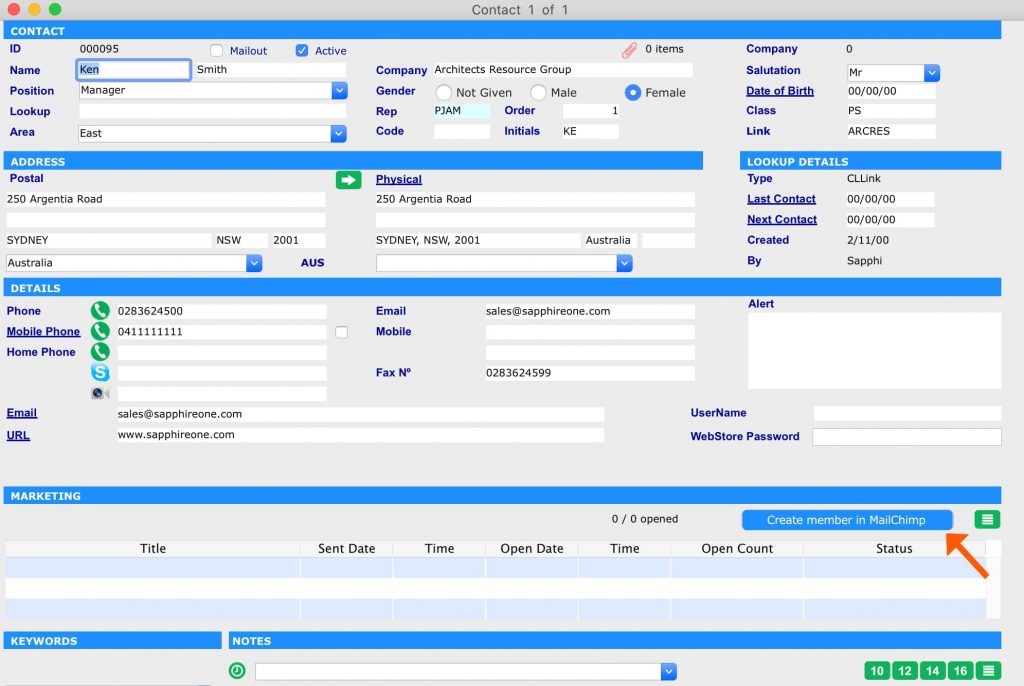
Track all MailChimp communication within every SapphireOne contact.
Once you have added your contact to MailChimp through SapphireOne, all MailChimp marketing activities surrounding the client will be automatically recorded directly within the SapphireOne ‘Contact’ card.
This gives you the ability to view all marketing communication for each client within the individual Contact – including details such as the date & time the email was received, the date & time it was opened, and how many times it was viewed.
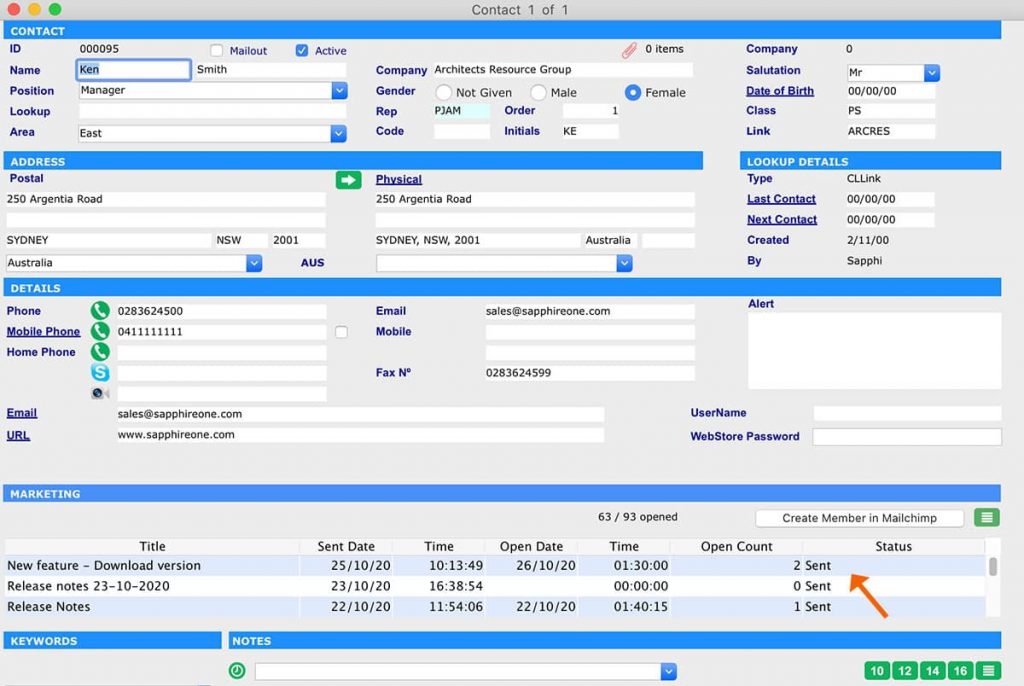
Keep a historical record of every campaign your clients have received.
This feature also keeps an automatic record of every campaign each client has received since joining your MailChimp subscriber list, as well as how they responded, allowing you to review and plan your targeted digital marketing strategies moving forward.
The most recent three campaigns received will be displayed in the Marketing field within the Contact for your quick reference, and all previous communication history can be viewed when selecting the green additional information box next to the ‘Create Member in MailChimp’ button.
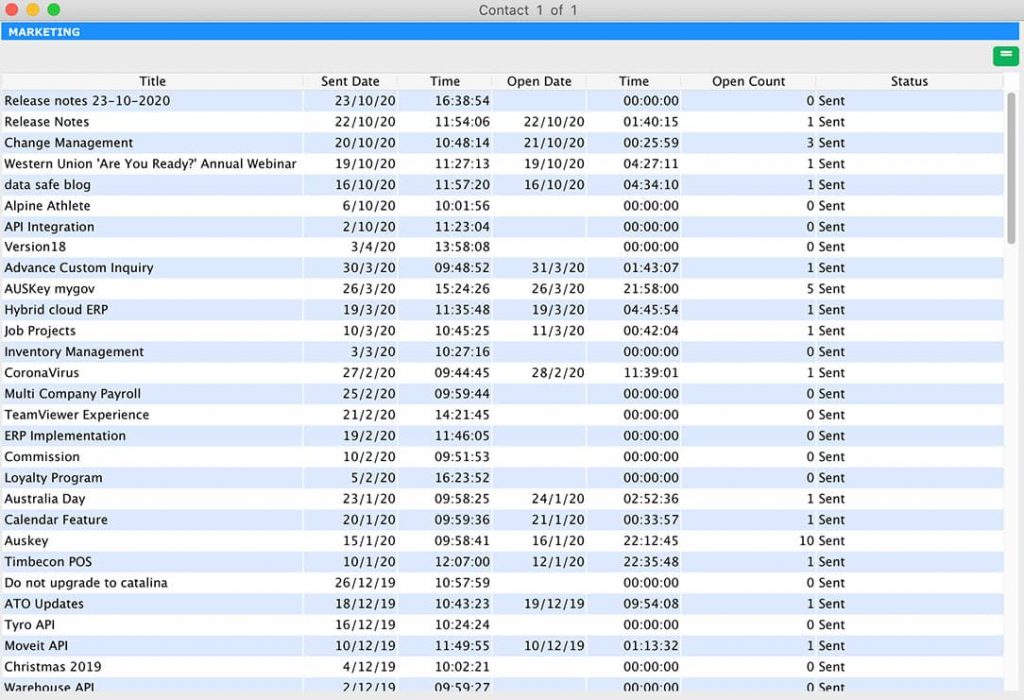
Getting started is easy! Here’s how.
In MailChimp.
- Create your own MailChimp account, or;
- Log in to your existing account.
- Retrieve and copy the API Key from MailChimp, located under ‘Accounts’ on the bottom left corner, followed by ‘Extras’ and ‘API Keys’.
In SapphireOne Windows OS.
- Open your SapphireOne application.
- Go to ‘Utilities Mode’.
- In the left navigator, select ‘Controls’ then ‘Master Defaults’.
- Return back to ‘Utilities Mode’, and below in the ‘Page’ drop down menu, select ‘APIs’.
- In the ‘API Settings Demo’ screen, go to ‘MailChimp’ on the bottom right.
- Paste your MailChimp API key into the API Key text box.
- Green tick to save and exit.
In SapphireOne MAC OS.
- Open your SapphireOne application.
- Go to ‘Utilities Mode’.
- Select ‘Controls’ in the top toolbar then ‘Master Defaults’.
- Return back to ‘Utilities’ Mode, and below in the ‘Page’ drop down menu, select ‘API’.
- In the ‘API Settings Demo’ screen, go to ‘MailChimp’ on the bottom right.
- Paste your MailChimp API key into the API Key text box.
- Green tick to save and exit.
We have also created the below video for a visual demonstration on how to integrate MailChimp with your SapphireOne application.
Please note that subscription management of your contacts is handled by MailChimp and their rules relating to permission. Please ensure your SapphireOne contacts give their permission to receive digital communications from you.
Any questions?
If you have any questions or would like more information regarding features within SapphireOne ERP, CRM and Business Accounting Application, please contact our office on (02) 8362 4500 or request a demo. We love hearing from you!
Warehouse API + SapphireOne = Flow… The journey of a thousand miles begins with a single step.
December 3, 2019 8:40 am | by John Adams

With SapphireOne’s highly customisable warehouse API you can generate Customer Growth and Innovation, where all clients who have access to your API browser can connect with you in real-time and their customer journey maps.
Advantages of Warehouse API
360 Degree Analysis
Viewing your data real-time, anytime, anywhere! Run your SapphireOne simultaneously on desktop/mobile clients, and on the web.
Built for Performance
leverage the power of today’s hardware -Server technology that can handle millions of transactions simultaneously. Take advantage of an ultra-fast database to support hundreds of desktop users and millions of web and mobile users.
SapphireOne Warehouse API Integration for Frutex Australia
Implementation of warehouse API has carried fabulous success to our clients. With the integration of warehouse API, now our clients can spontaneously incorporate SapphireOne with their websites.
Harry Magiros from Frutex has explained, what would be the thing that has made the single biggest difference in their business and the Custom WebPack.
“Frutex have been running the Custom WebPack now for almost 10 years.
The biggest impact on the business is the sales reps using the Web ordering, that fundamentally changed our turnaround time and accuracy of orders coming into the business. So we’re able to take what the sales people were doing originally, or turn that into an electronic form that gave them data accuracy, more information at their fingertips and made those orders available to our internal staff to then process and get the orders picked and on the trucks, effectively 24 hours earlier than what would normally of happened. So with minimal staff, we’re able to process a lot more orders, a lot faster and more magnitude.
Where it would have taken 48 hours to turn an order around, we are doing it in under 24 hours now. And it also spread the onus from the data entry girls double entering and double handling data to the salespeople. And now that will flow on to the same interface being with customers directly with the client web portal, which is the same interface again, removing the onus from us and putting it back on the customers to get the data entry correct of what they’ve ordered. The customers can then produce a PDF or an electronic copy for themselves.
I’m hoping that clients, especially small businesses that don’t have time to do it during office hours, can sit at home while they’re having a coffee or whatever and enter their orders. So we receive the orders now at the beginning of the day and then the next day they are ready to go to our clients! They can just get put their orders in. And it’s done so on a business sense that made the biggest difference to us.
Personally, my favourite feature is the inventory locator, which is my warehouse mapping management side of it. That gives me visibility on where my stock is and allows all my warehouse staff to maintain locations of where the inventory is supposed to be within the warehouse. And again, the efficiencies we gain from that and the accuracy and the reporting, because everything that we do goes through so many certification processes and to know where your stock is and be able to find it. It’s very crucial.
In terms of warehouse staff finding product, our picking invoices give them a code of where they’re going to go to find the products. While we’re moving product around, when they’re looking for product, they just put in the product code and up comes a map and you get a translucently highlighted section on the map that shows you all the locations of the code that they have put in across seven of our warehouses, all different locations on the site.
So we don’t have to put the same product in the same bin or shelf every day. It really doesn’t matter because as long as you barcode it in or out.. you can put it wherever they want because the map is going to show them where it is so they can order an incoming stock. They tell it where it goes. you can see where it has been and where it’s going to be. Our picking areas always have consistent locations where everything goes. The bulk storage varies depending on what’s coming and what’s going, but it is in a designated general area and we can then scan the location and it tells us what is in that location or what is supposed to be in that location.
It makes Rolling Stocktakes possible, which were not possible before. Now I can say for instance today I was looking at sultanas, sultanas in the warehouse are spread over maybe 70 different locations. I can go and check every single one of those 70 locations and do it in one day with one person. In the old days when you would have to find the 70 locations, you used to basically relying on people’s knowledge and your end of year Stocktakes on telling you where things were located.
There was a place in SapphireOne where stock location was supposed to be. That was before we had this interface, there was no way of really managing it and updating it. And then the verification was like a physical map saying, that’s where you stuck it.. yes looks like that okay.. that’s where I’m standing. That’s huge, So that’s giving you real-time stock that you can do random rolling stocktake whenever you want now and you can do it pretty well instantaneously.
There are more things I like about this interface, other things like the reporting. It’s made a huge difference to be able to get my management reporting, to be able to see what my margins are doing, whether it’s client based, location based, groups, clients. Looking at my vendors stock reports is fantastic because now I can see what we used per month, per quarter, per year, per product, you can see the seasonality of what you’re buying and selling.
As long as everybody’s putting the information in SapphireOne correctly, then you know where to find it. If you don’t put things in the computer, you don’t know that it’s there. A little bit of that still happens with the staff manually inputting it. And that’s our biggest issue is just getting people to be 100% compliant.
Version 17 Beta is now live at SapphireOne
May 3, 2018 11:39 am | by John Adams

We have deployed 17 beta on our live internal company datafile. We are very excited to announce that we are seeing some amazing performance improvements in the large process functions. When creating the BAS we are experiencing up to 12 times speed increase, processing Month End has shown up to 10 times increase in speed. These very large processes typically can be time consuming and we are very happy to report these huge time improvements, this will be a huge time saving improvement which will have a dramatic effect for all our clients.
Version 17 has hundreds of new features with 64 Bit Mac and Windows forming the foundation. Some of the new features are:-
WritePro
4D Write Pro keeps offering more and more programming capabilities! Let’s say you want to programmatically change the style of a table, paragraph, or image in an existing 4D Write Pro document. With 4D v17, it’s possible! Now you can access any element or part of a document, by programming. These parts, called elements, will be returned either as a collection thanks to the WP Get elements function, or as a single element with WP Get element by ID function.
GDPR
Taking effect on May 25, the General Data Protection Regulation (GDPR) imposes new privacy restrictions governing the collection and use of personal data of European Union (EU) citizens. And as a first step to help you get more insight into the GDPR law, we’re pleased to announce the first part of a GDPR dedicated guide: General Data Protection Regulation and 4D.
ORDA
Imagine a way of using your database with an object-oriented approach, without worrying about its physical structure. Imagine that you could maintain multiple current selections at the same time or that you could perform recursive queries in a single line of code. Well, this is now a reality thanks to ORDA. With 4D version 17, your code can be written in an object-oriented mode, and you can easily navigate through your entire data model.
Webpack Security
After introducing Perfect Forward Secrecy, the security level of 4D Web server has been increased again with the support of HTTP Strict transport Security (HSTS). Henceforth, 4D Web server is compliant with the very latest security protocols. Simply upgrade to 4D v17 and enable HSTS to get the A+ ranking (the highest level) from SSL Labs for your web sites.
The SapphireOne ERP, CRM and Business Accounting Software suite is an industry leader in both functionality and features.
