Status Codes for Accounts Transactions
September 1, 2020 8:15 am | by John Adams

All accounts transactions in SapphireOne have a status code making it easy for the user to understand where in the system they are currently located and what still needs to happen before they can be processed successfully.
This “status” is displayed as a column in any Inquiry window and it changes automatically upon saving, posting, reconciling and printing etc.
In a Standard Inquiry, the name of the status code will be displayed in the status column, such as Yes or No.
If you swap the window to Custom Inquiry (or in some Standard windows in the system as well) the number of the status code will be displayed instead, such as 0 or 1.
The most important status codes names and numbers are:
- (Ent) ( -2 ) = Transaction has been entered and saved correctly, but not yet posted
- (Yes) ( 1 ) = Transaction has been processed and posted successfully
However, there are various other status codes that can appear before or after these two codes. Some just serve a procedural function whilst others show that the transaction has an error in it. If this is the case, you can enter the transaction in order to view a detailed description of the error code which makes it easy to understand what the issue is that prevents the transaction from being posted successfully. Remember that a transaction can be still modified at any time until it has been posted successfully.
The below is a list of all status codes that exist for accounts transactions:
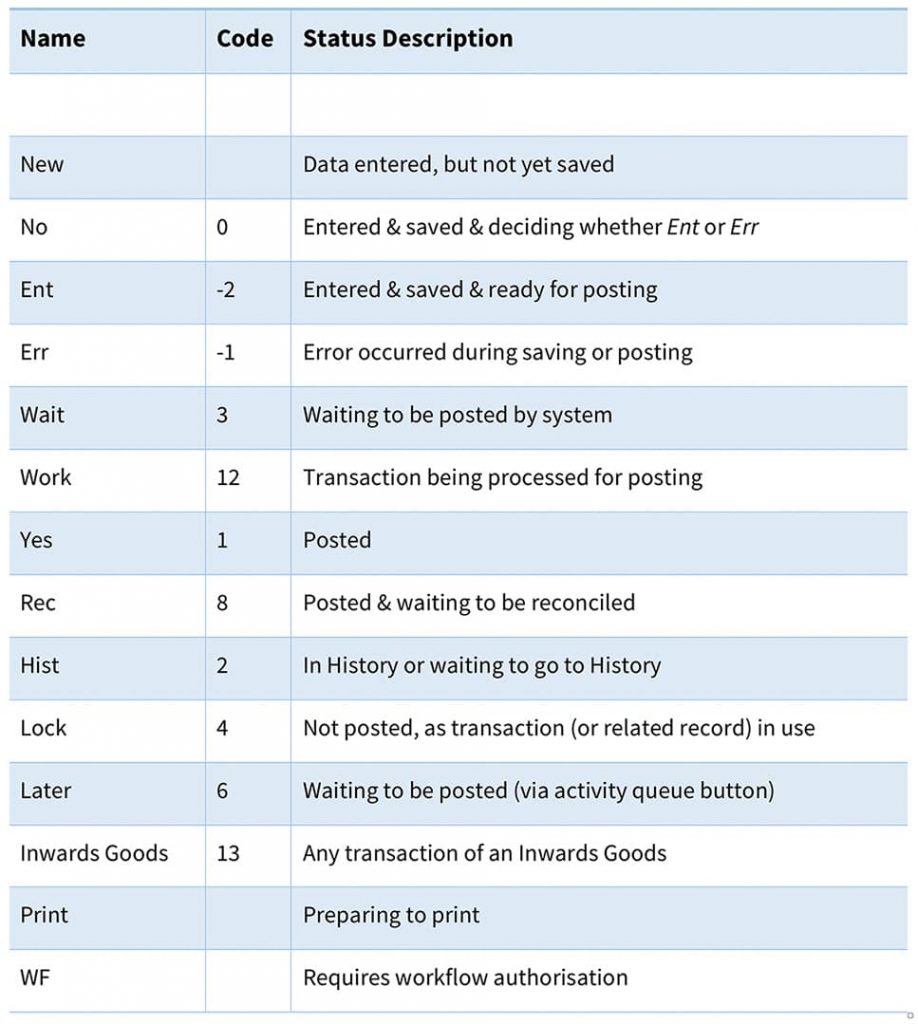
If you are experiencing issues during the processing of your accounts transactions, please book a support call and our customer support team will happily assist you with your query!
