Access your integrated SBR Software via Management Mode
September 14, 2020 10:36 am | by John Adams

As SapphireOne has all Standard Business Reporting rules of the ATO built-in within its Management Mode, it is a SBR software.
In this capacity, it collects the required information for each individual government report directly from the client’s business records.
Standard Business Reporting is a standard approach to record-keeping that was introduced by the Australian Government back in 2010 to simplify the obligations of companies regarding business reporting. When a report is required, our SBR software pulls the required information from the data file and fills it out automatically via the functionalities contained within the Management Mode. Consequently, our clients spend less time collating information, filling in forms and submitting reports to participating government agencies.
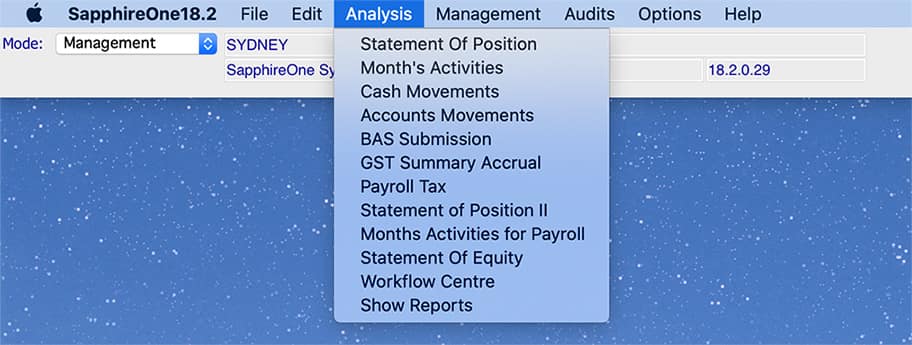
The Management Mode not only offers access to all the benefits of using an SBR software, it also incorporates various other helpful items such as:
- Run all End of Month and End of Year functions, either in one go or separately for Financials, Assets and Payroll
- Create all Standing Transactions
- Access Cash and Accounts Movements Reports, Payroll Tax and Monthly Activities for Payroll Reports, a Statement of Equity and GST Summary Accrual Reports for review
- View Statement of Position Reports, Business Activity Statements and Bank Reconciliation Reports
- Produce By Period Reports of all Records changing the values in the General Ledger
- Print Audit trail Reports for any transaction files in Accounts Mode (Receivables, Payables and General Ledger)
Businesses that use an SBR software are able to easily report using information already recorded as part of running their business. With this option, the use of the Management Mode saves a lot of valuable time of the accounting staff and it ensures that the reports are error free.
If you would like to find out more about the simplicity and ease of use of our SBR software via Management Mode, visit our blog.
SapphireOne Community- a new platform to learn, share and connect
June 21, 2019 2:30 pm | by John Adams

IT’S ARRIVED! SapphireOne would like to introduce a new resource for you called SapphireOne Community. This is a central place where our clients and users can access the latest guides, interactive manuals and step-by-step videos of our SapphireOne application.
It’s a great place to share, connect and ask questions on your ERP Accounting needs.
What to expect in SapphireOne Community
New features, release notes and latest versions will be listed on this Community platform to keep you ahead of changes.
To launch, we have been working on the Accounts Mode. Take a look at the easy to follow, intuitive overviews with tips and shortcuts that are bound to ensure working with SapphireOne is faster and more productive.
What’s to come- the rest of SapphireOne guides and videos on our 8 modes. These include Inventory, Job Projects, Payroll/HR, Assets Management, Management, Utilities and Workbook. Web Pack, Market Pack, Web POS and Release Notes will also be featured in detail giving you, the user a simplified way of learning.
Can’t find the information you need? Take a look at our Frequently Asked Questions (FAQ). Prefer to speak to one of the team? Fill in our form and we’ll be in touch.
The best part of Community- it’s online, allowing you access 24/7 on any device!
Discover now SapphireOne Community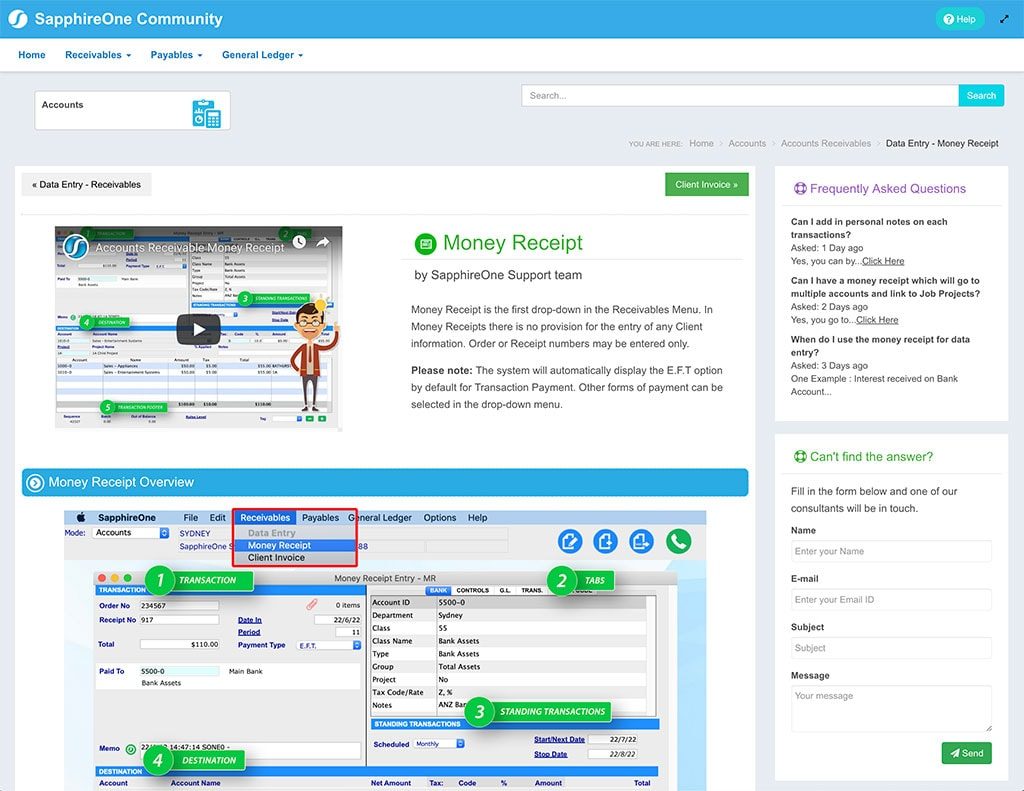
In the meantime, rest assured our manuals are still available on the FTP server until the content is transferred into our Community site. The manuals are continuously updated with new and exciting features and are a tremendous guide for training and reference purposes.
To access the manuals, go to FileZilla, connect, then click on the Public Folder. In the SapphireOne Manuals folder you will find a list of the current versions. Highlight and drag the manual you would like to transfer to your desktop.
Click for more information regarding improvements and features within the latest release of SapphireOne ERP, CRM, DMS and Business Accounting Software Application. Alternatively, contact our office on (02) 8362 4500 or request a demo.
