Get paid faster with PayPal and SapphireOne
September 17, 2019 10:43 am | by John Adams

It’s the never-ending heartache for business owners, unpaid invoices. Not only does it affect your cash flow but staff productivity in admin and chasing up funds. With PayPal integration into SapphireOne, you can start sending online invoices with a PayPal link.
Customers can then make online payments instantly with their credit card, debit card or PayPal account.
Start getting paid as soon as the job’s done.
Benefits of using PayPal and SapphireOne ERP
In a nutshell, SapphireOne ERP will efficiently manage and automate your back office functions relating to accounting, inventory, sales, customer relationships, human resources and more. PayPal provides an easy, fast and secure solution for payment of invoices online.
For your customers, offering PayPal gives them more payment choices. The trusted and secure brand will reassure customers and encourage payment. It provides an easy and fast way to pay with the added bonus of less admin on their side.
SapphireOne, your business engine, will automate invoice processing. Invoices will be marked as paid, transactions of receipts and fees synced into your Bank Rec for processing. No more manual entering of data. The Sapphire Web Pack allows you to invoice on the go, to create, email invoices, and accept payments from anywhere, anytime, on any device.
Quick and easy steps to connect
We have programmed, free of charge, PayPal into SapphireOne. Follow the steps below to start seeing your money sooner.
In MacOs:
- Go to Mode drop down and select Utilities
- In the top toolbar select Controls
- Click on Master Defaults
- On the left under Utilities Mode there is now Page drop down
- Scroll down and click on API
- In the API screen, go to PayPal
- Paste in your PayPal details. In Payment Sync- nominate the time for SapphireOne to sync (usually overnight), then tick the Box to include payment link on sales invoice.
In Windows:
- Go to Mode drop down and select Utilities
- In the left navigator select Controls
- Click on Master Defaults
- On the left under Utilities Mode there is now Page drop down
- Scroll down and click on API
- In the API screen, go to PayPal
- Paste in your PayPal details. In Payment Sync- nominate the time for SapphireOne to sync (usually overnight), then tick the Box to include payment link on sales invoice.
SapphireOne and PayPal- powering together to get your cash flowing.
For more information, SapphireOne ERP, CRM, DMS Business Accounting Software, contact our office, call on (02) 8362 4500, or request a demo.
How Customer Relationship Management, CRM software application and the electronics industry work together
February 4, 2019 3:13 pm | by John Adams

The electronics industry is dynamic due to fierce global competition in developing and launching new and innovative products. Product life cycles have shortened dramatically, customer preferences have shifted, shaping the industry today. The most common element in the electronics industry is change. Delivering goods and providing customer service is not enough, you need to meet changing demands and respond accordingly in a timely manner.
Customer Relationship Management (CRM) software covers a broad set of applications designed to help the electrical industry manage many processes. Detailed production, manufacturing, test and measurement activities, customer data and interaction, real-time business information are visible across all departments. Your CRM software application needs to integrate with inventory management, customer communication, sales and marketing and automate these processes within the organisation.
SapphireOne CRM software application adapts to the Changing Electronics Industry
The present environment has led the industry to change structure and operational ways. Communication and sales have begun to rely heavily on digital, mobile and off-site meetings. Customers are wanting more engagement and the competition is fierce. CRM leaders are embracing a more digital model across marketing, sales and service practices. They are focusing on predicting customer behaviour and shaping experiences across channels through customer insights.
SapphireOne ERP, CRM, DMS and business accounting software application provides your sales team real-time access to your database via iPhone, Android device, iPad, tablet, Macbook Pro or laptop. This ensures better control and visibility into customer and supplier activities. Business can track front to back end functions for administrative, financial, inventory, standards, technical and sales support. Ultimately this will help in increasing leads and sales with quick closures. Point of Sale (POS), Inventory Management, Material Resource Planning (MRP) Supply Chain Management (SCM) and Enterprise Resource Planning (ERP) are included in the SapphireOne ERP, CRM and business accounting software application.
Click for more information regarding improvements and features within the latest release of SapphireOne CRM software application. Alternatively, contact our office on (02) 8362 4500 or request a demo.
Payments made faster with SapphireOne ERP and Stripe payment gateway
December 4, 2018 4:17 pm | by John Adams

We all would like a high cash flow business, and with the era of instant gratification it makes sense to accept online payments. Online payments save time, are fast and hassle-free offering no more lengthy and often arduous payment processes. To ensure your dollars continue to flow, you need your customers’ purchasing experience to be seamless and a positive one. This is where Stripe payment gateway comes in, it helps you finish the sales process by facilitating payment options.
Payment gateways authorise the payment by credit cards for online retailers, brick and mortar stores and ecommerce ventures. They protect credit card details by encrypting the information it holds. This process ensures personal private details are passed securely between the customer and merchant.
SapphireOne has partnered with the Stripe payment gateway and added the new feature of credit card payment into Accounts Receivable. Stripe is a payment platform that allows you to receive payments anywhere, anytime.
Sapphire Web Pack for on-the-go mobile payments or SapphireOne client-server desktop for online payments, ensures you’ll never miss accepting a payment again.
Quick and simple steps to accepting payments with Stripe payment gateway
We have programmed Stripe payment gateway into SapphireOne ERP and Sapphire Web Pack so you can experience fast and seamless integration.
Getting started:
- Create a Stripe account or log into your account
- Connect your Stripe account with SapphireOne
- In SapphireOne go to Accounts Mode
- Select Receivables in the top toolbar
- In the drop down menu choose client receipt
- In the Payment Type drop-down menu choose Credit Card
- Enter in the credit card details and press the blue PROCESS button above the Card Type
- Stripe will process the payment for you, send back a receipt for your records
- For processing away from your desk, open Sapphire Web Pack
- Go to Client Receipt
- In the Type drop-down menu select Credit Card
- Enter the credit card details and hit the green PROCESS button underneath
- In the Payment Process screen you have 2 options:
- Save only- for payments to be saved into the database and processed later OR
- Save & Process- for payments to be saved into the database and processed straight away.
- Stripe will process the payment for you, send back a receipt for your records
For more information regarding improvements and features within the latest release of SapphireOne ERP Business Accounting Application please contact our office on (02) 8362 4500 or request a demo.
Justice Bromwich in the Federal Court of Australia made orders restraining Sapphire Systems Pty Ltd from infringement of our Sapphire Trade Mark
June 19, 2018 5:09 pm | by John Adams
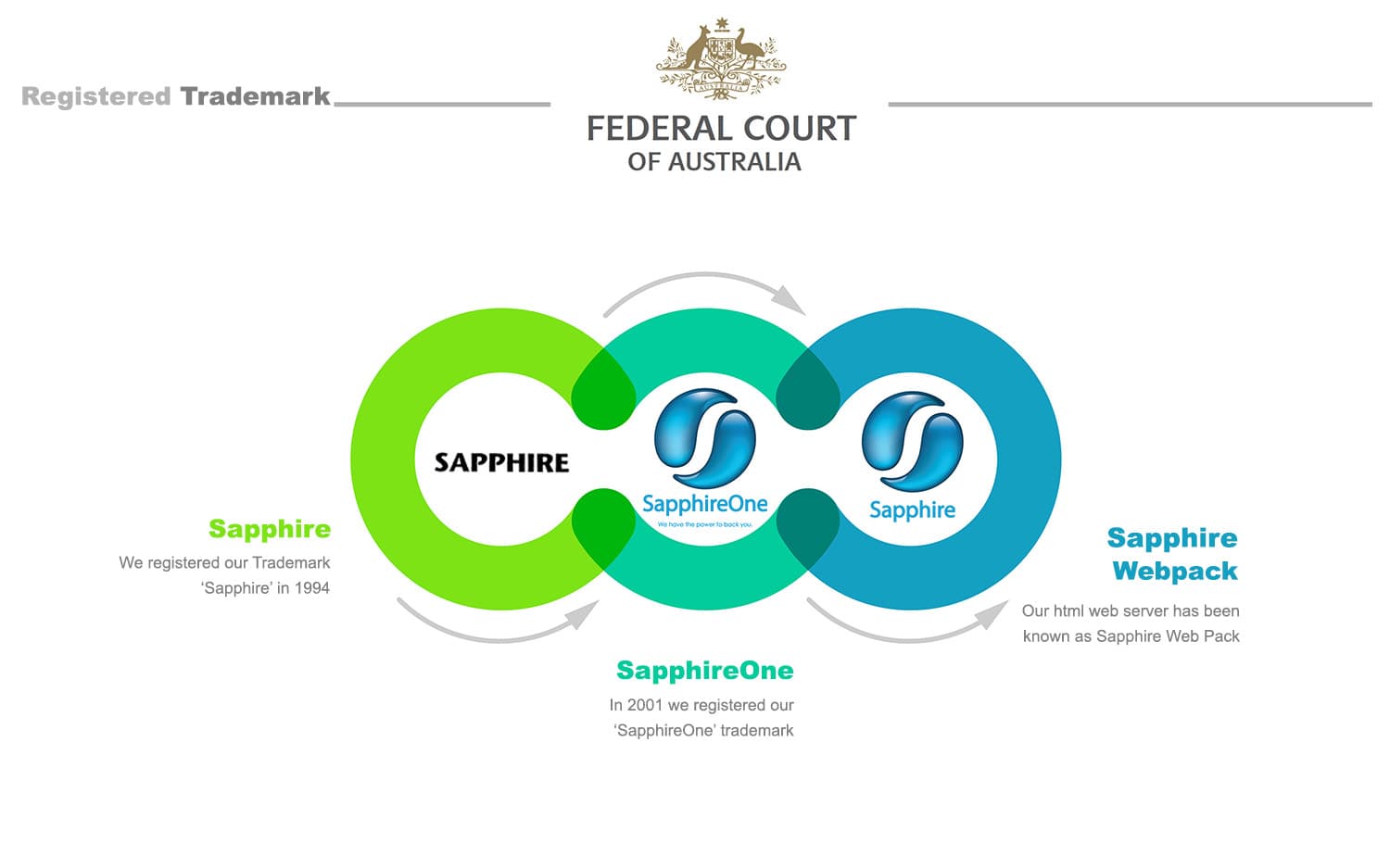
In May 2017, Justice Bromwich in the Federal Court of Australia made orders restraining Sapphire Systems Pty Ltd from infringement of our Sapphire Trade Mark (a copy of the orders can be viewed at this link).
An order was subsequently made that Sapphire Systems was required to pay us $20,000 and also pay our legal costs incurred in the proceedings.
Our company SapphireOne Pty Ltd was delighted to have its concerns of unauthorised infringement of its intellectual property rights vindicated in such a fulsome way.
We were represented by the following legal team:
Bart Adams of Adams & Co Lawyers
Barrister Andrew Fox
www.5wentworth.com/junior-counsel/andrew-fox
Barrister Anna Spies
SapphireOne is an Australian company distributing globally providing an all-inclusive software application for managing Enterprise Resource Planning (ERP), Contact Relationship Management (CRM) and Document Management System (DMS). These offerings consist of a standalone Single User application named Sapphire, our Client Server application named SapphireOne and our Sapphire Web Pack solution. With our clients established globally, SapphireOne has been providing business freedom since 1986.
We registered our Trademark ‘Sapphire’ in 1994, this was our first Trademark registration initially registering it in Australia.
In 2001 we registered our ‘SapphireOne’ trademark. The additional name was brought about by the merger of the Sapphire Financials, Sapphire Assets, Sapphire Point of Sale (POS) and Sapphire Payroll Human Resources (HR) into a single application, hence we added the ‘One’ to signify the unification of all four applications into one.
From this point onwards our Single User standalone application has been known as Sapphire, our client server application has been known as SapphireOne, our html web server has been known as Sapphire Web Pack.
For a sneak peek at the full capabilities ERP, CRM, Accounting Software, Human Resources, Payroll, Assets and Document Management, check out SapphireOne and request a live demo, it is everything you’ll ever need to make your company management a success. Know more about us
