Moveitnet + SapphireOne API allows your Delivery Management processes to flow.
December 10, 2019 9:22 am | by John Adams

Bordo International describe the efficiencies of implementing the Moveitnet API as their Freight Management System in March 2019.
Q: What was the main reason you implemented the Moveitnet API?
A: We wanted to have one place where we could get all our freight information. We use a lot of different carriers – Toll Priority, StarTrack Express, Border Express, Bohaul Express, Civic Transport Solutions, Jayde Transport and Couriers Please. It was also vital that the freight system seamlessly integrate with SapphireOne.
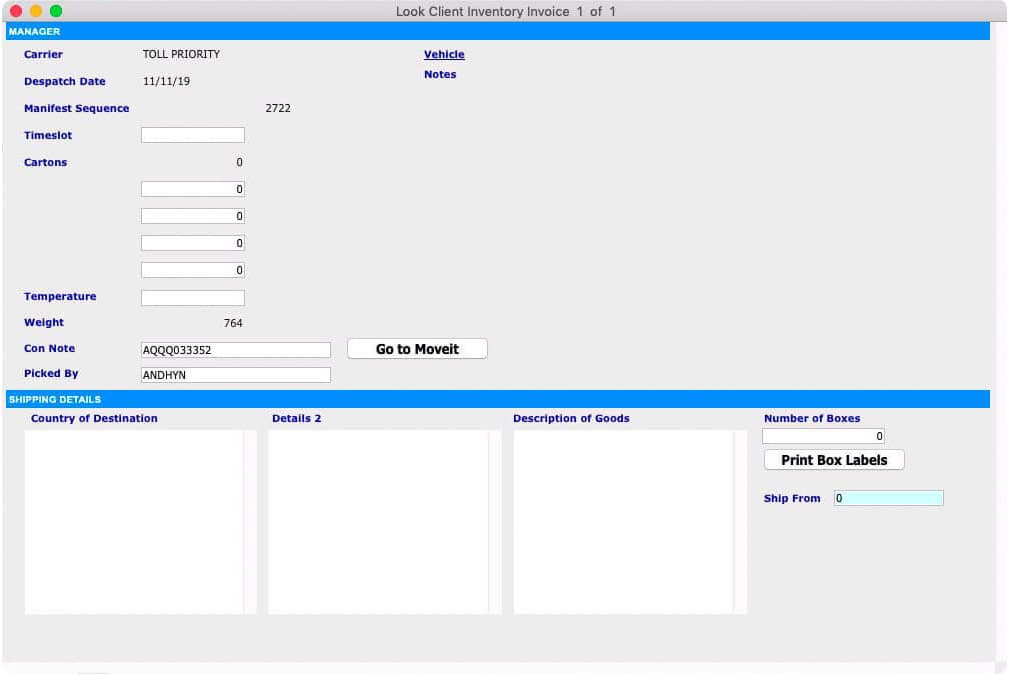
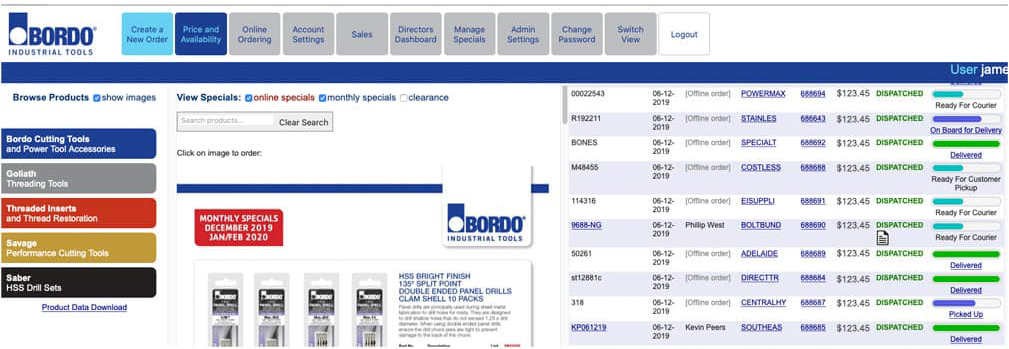
Q: What does the Moveitnet application actually allow for you, as a user, to do in the business? What does it give you?
A: It gives us a few things. We use it on our website (Sales Web API blog), where our clients can find out what has happened to their order – whether it has been picked up or not, is in transit or on-board for delivery.
Once the shipment has been created, SapphireOne records the consignment number on the Shipping page of each order. Next to this is a button which opens that consignment in Moveit’s website where all the tracking information is displayed. This is very useful for our customer service team.
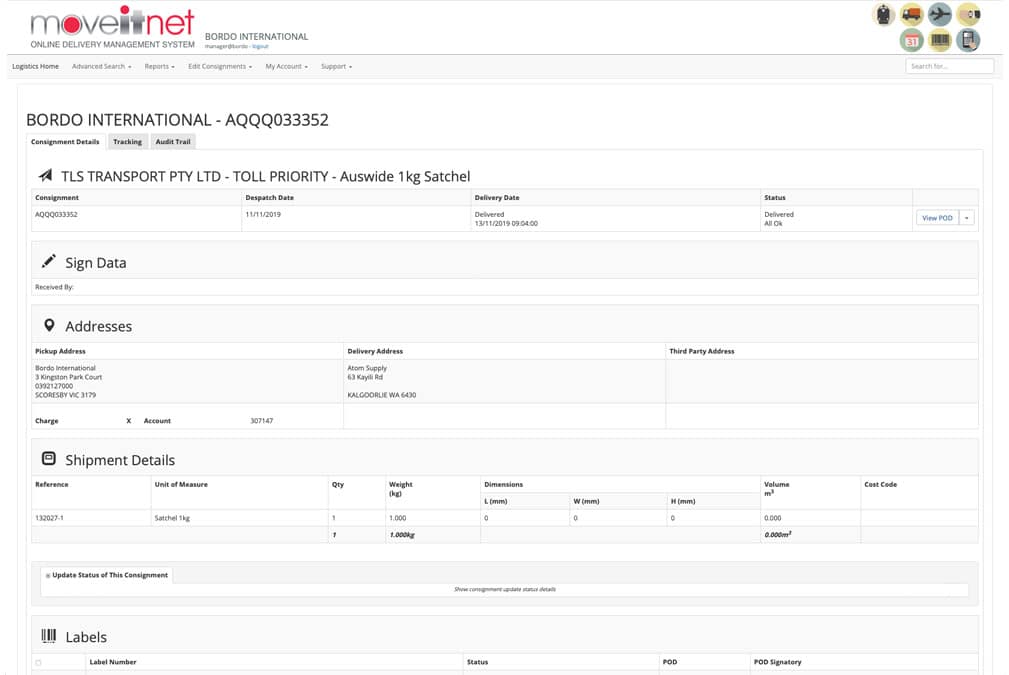
Q: If your clients can log in and track it, does it also give you the pricing capability as well?
A: Yes, when the warehouse staff are creating the consignment, there is an API in Moveit to calculate the prices and the lead times. SapphireOne will send the shipment information to Moveit via the API. Moveit will then work out the cheapest freight option. It will show the best option out of those seven freight companies. It chooses the cheapest way to go. It also shows the other, more expensive options, because sometimes the customer might say, “we need it as quickly as possible, and are prepared to pay extra to have it delivered ASAP”. We can then send the order via the fastest method.
Within Moveit it is also possible to set up preferred couriers for clients. For example, a client may say, “Don’t send it by this carrier because the guy doesn’t get here on time”. Or the client may have had a bad experience with a particular freight company and they may say, “We don’t want our orders to go with X we want to go with Y or Z.” With Moveit we can set up those rules for a customer for a particular freight company. So it makes it nice and easy, as it is all automatic. We used to have notes printed out on every invoice with all these special rules. We used to set this up in SapphireOne, so you’d actually store that information in each client as a comment. So, in the delivery address there would be a couple of asterix to say, “Don’t send via Toll” for example. On a busy day when the warehouse staff are rushing to get orders out, they might not notice the comment on the invoice and send the order the wrong way.
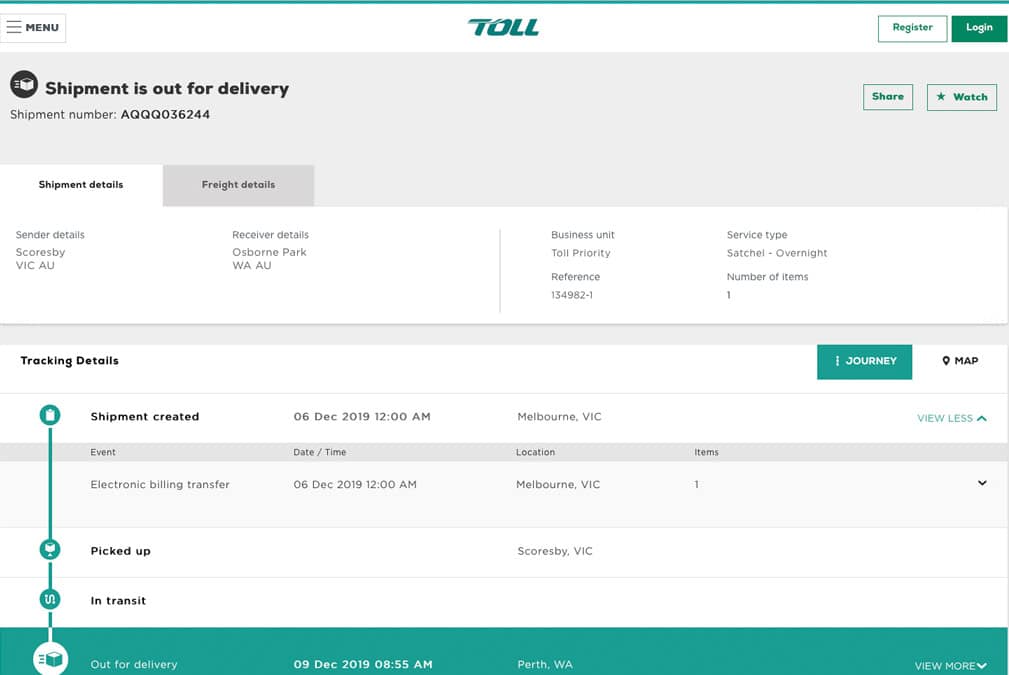
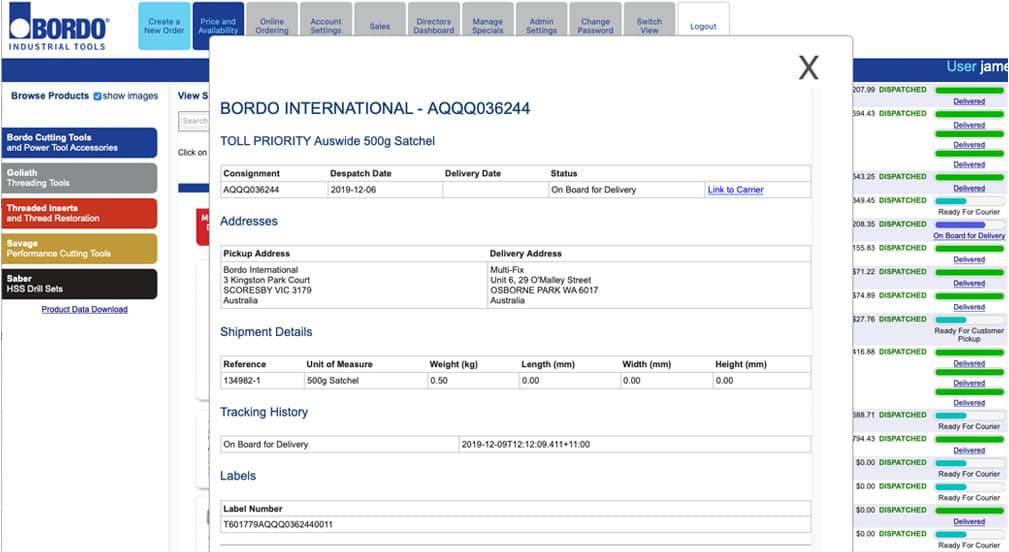
Q: So it does that automatically now?
A: Yes it does.
Q: What has been the impact just on the efficiencies within the business?
A: We used to have to create consignments in different systems, one for each freight company. If a client changed their address, we would have to remember to change it in the freight company’s system as well as in SapphireOne. Each system would have a different method we’d have to use to transfer the consignment note information into SapphireOne. Couriers Please used pre-paid dockets which we stuck on each box. We then had to write that up on a piece of paper. Each night office staff would have to update these orders in Sapphire from the piece of paper. We therefore had a whole lot of different systems we had to use, staff had to be trained on them all and all the systems had to be kept up-to-date manually with addresses etc. Now that’s automated in SapphireOne with its link to Moveit.
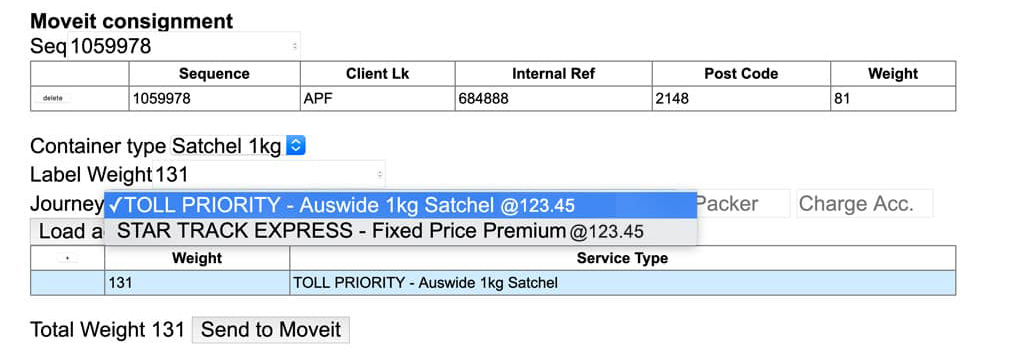
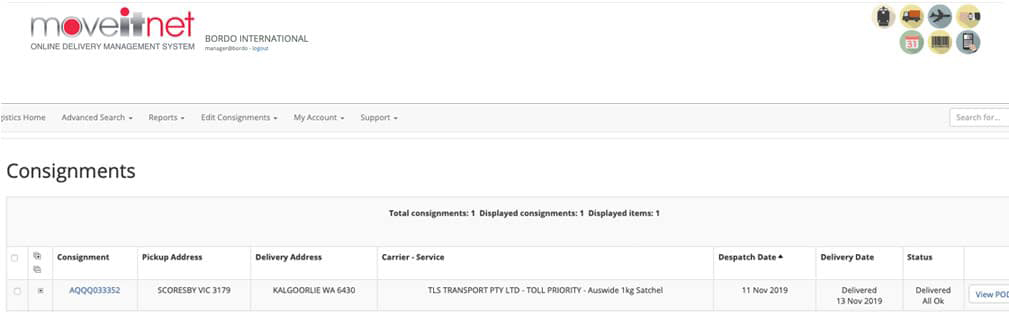
Q: So, if you were to summarise the whole process, what would you say?
A: It has made the whole process a more simple, convenient and less error-prone one.
For more information on Moveitnet and our customisable API Integrations and Partnerships, please contact us or book a call with a member of our Support Team. We’re always here to help!
Warehouse API + SapphireOne = Flow… The journey of a thousand miles begins with a single step.
December 3, 2019 8:40 am | by John Adams

With SapphireOne’s highly customisable warehouse API you can generate Customer Growth and Innovation, where all clients who have access to your API browser can connect with you in real-time and their customer journey maps.
Advantages of Warehouse API
360 Degree Analysis
Viewing your data real-time, anytime, anywhere! Run your SapphireOne simultaneously on desktop/mobile clients, and on the web.
Built for Performance
leverage the power of today’s hardware -Server technology that can handle millions of transactions simultaneously. Take advantage of an ultra-fast database to support hundreds of desktop users and millions of web and mobile users.
SapphireOne Warehouse API Integration for Frutex Australia
Implementation of warehouse API has carried fabulous success to our clients. With the integration of warehouse API, now our clients can spontaneously incorporate SapphireOne with their websites.
Harry Magiros from Frutex has explained, what would be the thing that has made the single biggest difference in their business and the Custom WebPack.
“Frutex have been running the Custom WebPack now for almost 10 years.
The biggest impact on the business is the sales reps using the Web ordering, that fundamentally changed our turnaround time and accuracy of orders coming into the business. So we’re able to take what the sales people were doing originally, or turn that into an electronic form that gave them data accuracy, more information at their fingertips and made those orders available to our internal staff to then process and get the orders picked and on the trucks, effectively 24 hours earlier than what would normally of happened. So with minimal staff, we’re able to process a lot more orders, a lot faster and more magnitude.
Where it would have taken 48 hours to turn an order around, we are doing it in under 24 hours now. And it also spread the onus from the data entry girls double entering and double handling data to the salespeople. And now that will flow on to the same interface being with customers directly with the client web portal, which is the same interface again, removing the onus from us and putting it back on the customers to get the data entry correct of what they’ve ordered. The customers can then produce a PDF or an electronic copy for themselves.
I’m hoping that clients, especially small businesses that don’t have time to do it during office hours, can sit at home while they’re having a coffee or whatever and enter their orders. So we receive the orders now at the beginning of the day and then the next day they are ready to go to our clients! They can just get put their orders in. And it’s done so on a business sense that made the biggest difference to us.
Personally, my favourite feature is the inventory locator, which is my warehouse mapping management side of it. That gives me visibility on where my stock is and allows all my warehouse staff to maintain locations of where the inventory is supposed to be within the warehouse. And again, the efficiencies we gain from that and the accuracy and the reporting, because everything that we do goes through so many certification processes and to know where your stock is and be able to find it. It’s very crucial.
In terms of warehouse staff finding product, our picking invoices give them a code of where they’re going to go to find the products. While we’re moving product around, when they’re looking for product, they just put in the product code and up comes a map and you get a translucently highlighted section on the map that shows you all the locations of the code that they have put in across seven of our warehouses, all different locations on the site.
So we don’t have to put the same product in the same bin or shelf every day. It really doesn’t matter because as long as you barcode it in or out.. you can put it wherever they want because the map is going to show them where it is so they can order an incoming stock. They tell it where it goes. you can see where it has been and where it’s going to be. Our picking areas always have consistent locations where everything goes. The bulk storage varies depending on what’s coming and what’s going, but it is in a designated general area and we can then scan the location and it tells us what is in that location or what is supposed to be in that location.
It makes Rolling Stocktakes possible, which were not possible before. Now I can say for instance today I was looking at sultanas, sultanas in the warehouse are spread over maybe 70 different locations. I can go and check every single one of those 70 locations and do it in one day with one person. In the old days when you would have to find the 70 locations, you used to basically relying on people’s knowledge and your end of year Stocktakes on telling you where things were located.
There was a place in SapphireOne where stock location was supposed to be. That was before we had this interface, there was no way of really managing it and updating it. And then the verification was like a physical map saying, that’s where you stuck it.. yes looks like that okay.. that’s where I’m standing. That’s huge, So that’s giving you real-time stock that you can do random rolling stocktake whenever you want now and you can do it pretty well instantaneously.
There are more things I like about this interface, other things like the reporting. It’s made a huge difference to be able to get my management reporting, to be able to see what my margins are doing, whether it’s client based, location based, groups, clients. Looking at my vendors stock reports is fantastic because now I can see what we used per month, per quarter, per year, per product, you can see the seasonality of what you’re buying and selling.
As long as everybody’s putting the information in SapphireOne correctly, then you know where to find it. If you don’t put things in the computer, you don’t know that it’s there. A little bit of that still happens with the staff manually inputting it. And that’s our biggest issue is just getting people to be 100% compliant.
Sales Web API + SapphireOne = Flow, Make your life easy
November 26, 2019 8:54 am | by John Adams
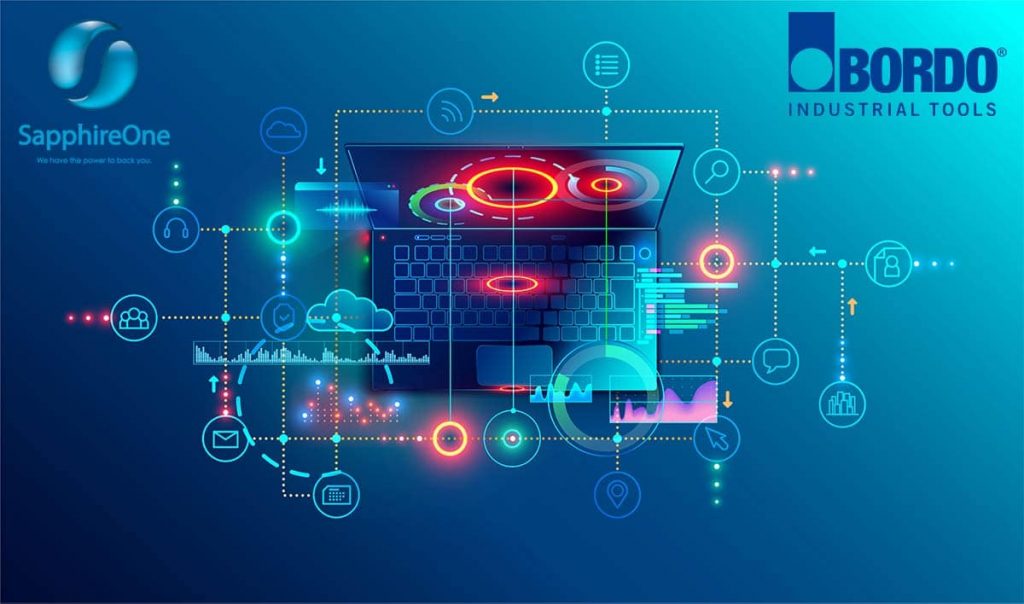
With SapphireOne’s highly customisable web/internet API you can create an amazing customer experience, where all clients who have access to your API browser can connect with you in real-time.
Business Benefits of Sales Web APIs
Help build brand loyalty
Brand loyalty creates a strong tendency for your clients to consistently buy your brand rather than your competitor’s brand. This is important for your business because it means you will see the same customers come back again and again. This results in stable, lucrative and continuing business, great customer engagement.
Provide useful tools to customers
Customise your website, manage shipping and payments, listing of all your products, pricing and availability with a complete end-to-end solution. With rich data sources and a strong API, your clients have the ability to access the information they require in real time.
SapphireOne Sales Web API Integration for Bordo International
Implementation of Sales Web API has brought tremendous success to our clients. With the integration of web API, now our clients can automatically integrate SapphireOne with their websites.
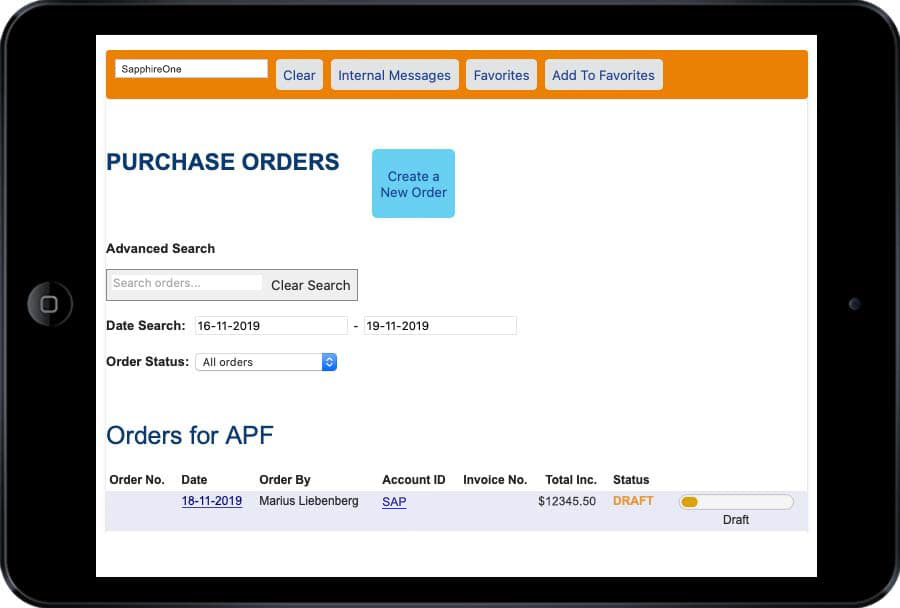
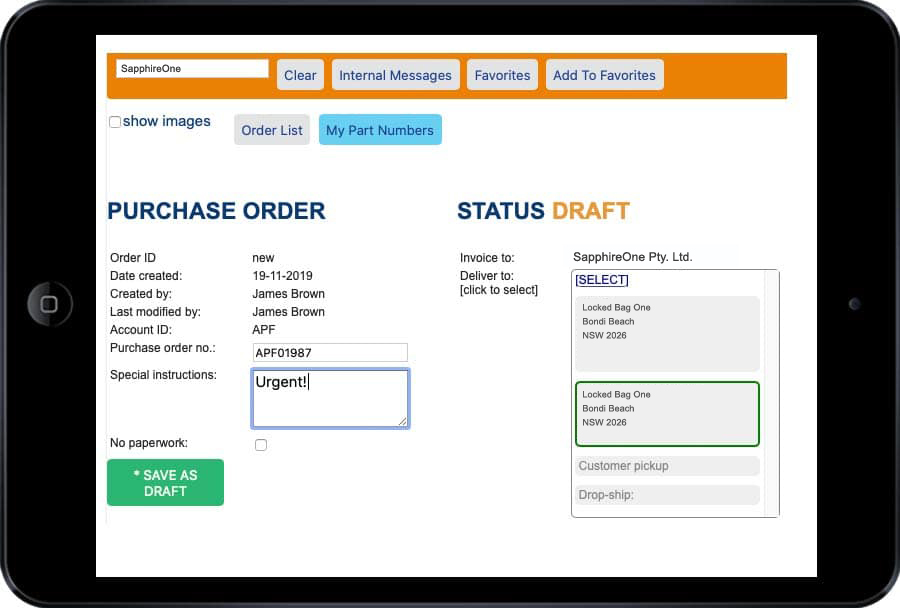
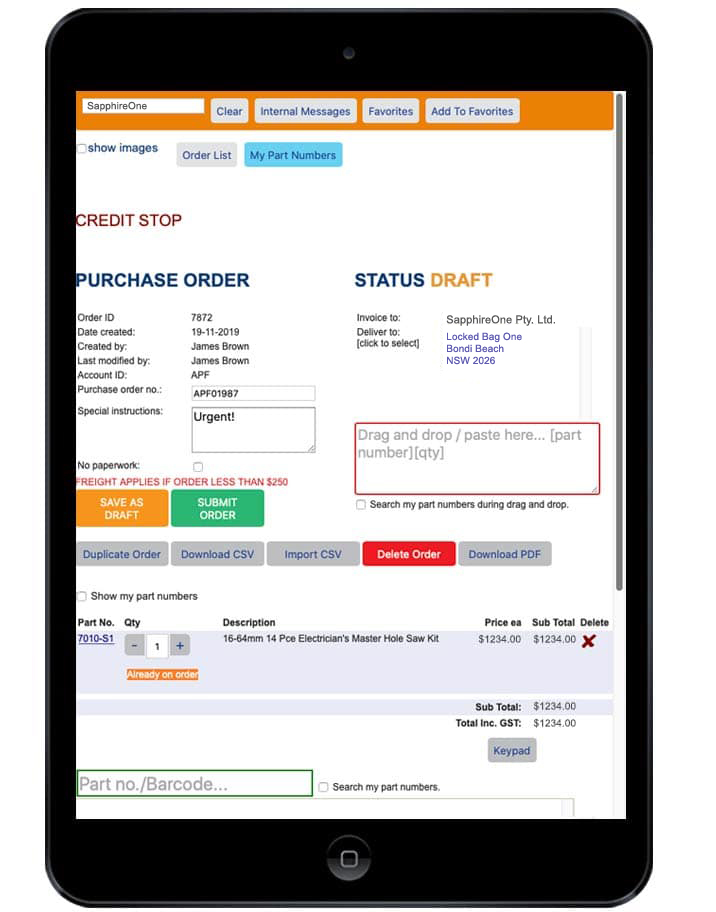
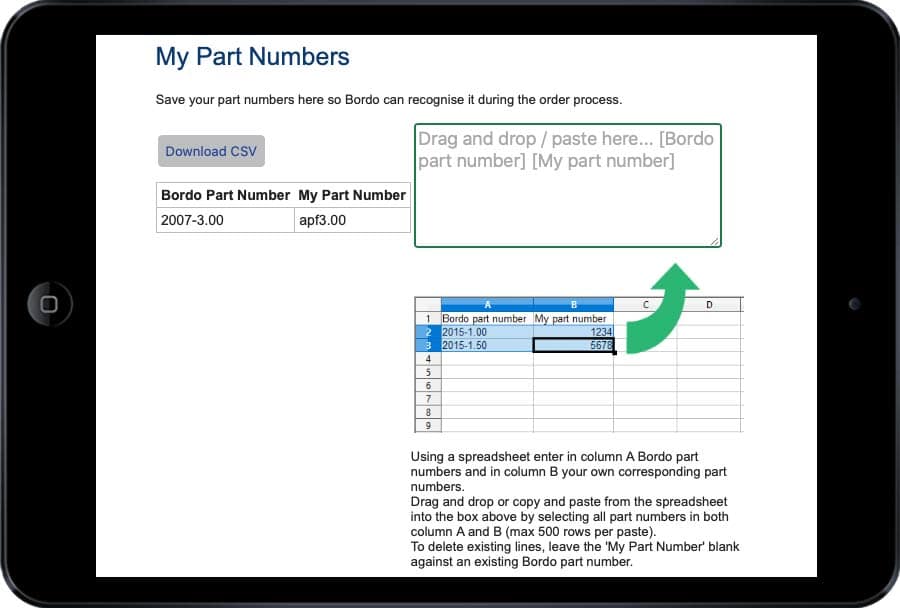
James Brown from Bordo International explains how the salespeople use it, and the benefit that it brings to the business.
“We have a Sales webpage which lists the sales a salesperson has completed. They can break these data down by customer so they can see how each one is going for the month. The sales reps can see how their sales are tracking for the month to date, and compare those sales to their budgets. They find it particularly useful to be able to look at the data for a particular customer before they call on them, as they can see what products they have been buying, and importantly, which they haven’t.
The sales reps use iPads to look up the data in a web browser, which uses the sales web API to talk directly to our SapphireOne database. We used to provide this information for the sales reps in an Excel pivot table. This was time-consuming to prepare, and as most of the sales reps are not tech-savvy, they didn’t really know how to use the pivot tables. It was never up-to-date and it wasn’t live—it was only prepared once a month. It was too complicated, so they didn’t use it anyway — even though someone in the office had spent a lot of time preparing it.
Customers are also using our web API to place their own orders, which has been available for three or four months. We did not use an off the shelf CMS, we’ve created it in our own JavaScript web server which was custom-built for Bordo. In the three months since going live we have 20% of customers placing their own orders this way. This has been a big time-saver for our office staff, and our customers love being able to place orders directly into our system at a time that suits them.
One of the things I like is the drag & drop functionality of the web site, which works similarly to the drag & drop functionality in SapphireOne itself. Customers can create an order in Excel or export out of their ERP system, then just drag and drop it straight into the customer Web API. Then in real time it uploads into SapphireOne. Customers and sales reps can also find out what is in stock without having to call us, that’s another big selling feature which is very handy. They can look at stock price and availability online, at any time of the day or night.
Another thing we have done is implement the Pricebook API. The sales reps can now change price books on the Web which changes dynamically in SapphireOne real-time – it’s impressive. “
What are APIs and are you getting the most out of your ERP?
October 4, 2019 1:31 pm | by John Adams

APIs and ERP what are they? API stands for “Application Programming Interface”. They are a set of clearly defined methods of communication among various components. A good API makes it easier to develop a computer program by providing all the necessary building blocks. These in turn are assembled by the programmer. Simply put, they define the way software and programmes interact and work together.
APIs are necessary for Enterprise Resource Planning ERP applications to ensure data is accessible with other programmes and systems. This way transactions can be directly fed into your accounting, inventory, CRM, and HR software.
APIs and SapphireOne ERP– our point of difference is they are all included
It’s part of the SapphireOne ERP all-in-one solution. We work closely with our clients and actively encourage ideas for innovation. Our programmers are happy to integrate platforms to make your working life easier.
PayPal + SapphireOneprovides an online invoicing payment solution which connects to SapphireOne for direct feeds into your bank rec.
Tyro + SapphireOneaccepts in-store EFTPOS and eCommerce online payments and direct feeds them into SapphireOne accounts.
WooCommerce, Shopify, BigCommerce + SapphireOneensures your front-end online stores are combined with back office accounting functionality.
Mailchimp + SapphireOnedelivers marketing automation and an email service to keep in touch with your contacts through SapphireOne CRM.
Stripe, CyberSource + SapphireOneaccepts credit card payments on-the-go through SapphireOne and Sapphire Web Pack.
SPS Commerce + SapphireOnegives you access to the largest network of EDI connections.
GS1 + SapphireOneGS1 barcoding is accepted in SapphireOne Inventory to streamline business processes such as traceability within a centralised database.
Brandscope + SapphireOneenables you to release and buy multiple brands and ranges on the one platform whilst linking directly to your accounts and inventory.
Splicecom + SapphireOnemaximises CRM functionality in SapphireOne with Softphone technology.
ATO + SapphireOnefull certification and useability in Single Touch Payroll (STP), Standard Business Reporting (SBR2).
Easypost, MoveIt, Startrack + SapphireOneorder and control parcel shipping, con notes and logistics directly through SapphireOne.
Expensify + SapphireOnetracks receipts and manages on-the-go expenses then connects to SapphireOne accounts for real-time reporting.
TANDA + SapphireOnecombines rostering, attendance and time clocks into SapphireOne Payroll for processing.
OANDA, Xe + SapphireOneoffers global currency solutions, exchange data, insights and money transfer services which are processed into SapphireOne accounts.
4D + SapphireOneoffers the latest framework for your data management.
For more information on the latest release of SapphireOne ERP, CRM software and Business Accounting Application, contact our office, call on (02) 8362 4500, or request a demo.
Tyro and SapphireOne partnership – start accepting EFTPOS and eCommerce payments
September 30, 2019 10:11 am | by John Adams

SapphireOne ERP has seamlessly integrated Tyro to provide a solution that maximises both your revenue and customer satisfaction.
Tyro provides in-store EFTPOS machines and an eCommerce online payment gateway which provides customers who use both with a single invoice, easy reconciliation and real-time reporting capabilities. SapphireOne is an all-in-one ERP, Accounting, POS, mobile retail solution. By combining the two you can manage your sales, billing and accounts within the one application.
Get ready to experience a powerhouse retail and accounting solution without the need for double entry.
Integration with Tyro can save you time and money
By connecting SapphireOne and Tyro, you can start accepting payments anywhere, anytime. Sit back and relax knowing your bank reconciliation updates automatically for you.
Simply register Tyro into SapphireOne as one of your till payment options and you’re ready to go! With SapphireOne, you can automate your payments and accounting in real-time without lifting a finger.
Quick and easy steps to connect Tyro and process payments in SapphireOne
Tyro is already programmed for you free of charge into SapphireOne. Just follow the steps below to start processing your mobile payments sooner.
To connect Tyro:
In MacOS:
- Go to Inventory Mode
- In the top toolbar select POS
- Click on Shops and + sign to add a new one
- Add in a new till and select Use Tyro Merchant
- Enter in your Tyro details and click OK.
In Windows:
- Go to Inventory Mode
- In the left navigator, select POS
- Click on Shops and + sign to add a new one
- Add in a new till and select Use Tyro Merchant
- Enter in your Tyro details and click OK.
To start processing payments:
In MacOS:
- Go to Inventory Mode
- In the top toolbar select POS then Point of Sale in the drop-down menu
- Type in your sales rep ID
- Scan in or search for the item details you are selling
- In the Invoice screen use F3 to display payment methods
- Enter in the amount under card
- Your Tyro purchase statement will display before directing you to the printing option
- Click on send in mail to email receipt.
In Windows:
- Go to Inventory Mode
- In the left navigator, select POS then Point of Sale in the drop-down menu
- Type in your sales rep ID
- Scan in or search for the item details you are selling
- In the Invoice screen use F3 to display payment methods
- Enter in the amount under card
- Your Tyro purchase statement will display before directing you to the printing option
- Click on send in mail to email receipt.
SapphireOne and Tyro- powering together to get your revenue flowing.
For more information regarding Tyro integration within the latest release of SapphireOne ERP, CRM software and Business Accounting Application, contact our office, call on (02) 8362 4500, or request a demo.
Multi-Company Accounting Software- what it means for your organisation
August 2, 2019 4:00 pm | by John Adams
The ability to manage multiple companies with multi-locations, operations, currencies and tax realms completely independent from each other. These are run via a single data file which consolidates and automates financial activities. In short, you no longer have to exit out of one company’s database to work in another. Your multi-company accounting software simplifies accounts payables and spending across entities by having one platform to view and search for information.
With a single data file, single source of truth, companies can share clients, vendors and financials. This means corporate head office can view accounts from all company locations. Employees can access inventory, customer data, invoices, orders and documents etc on nominated companies from different locations and devices.
Each company can go about their business processes and the multi-company software prepares individual financials and business reports. This ensures any errors or issues that may occur within one will be separated. For group financials and all areas of the business, access can be limited to corporate head office and management to ensure security and integrity of data.
SapphireOne Built-In Free Multi-Company Software
SapphireOne Multi-Company functionality supports unlimited companies and is included within the SapphireOne ERP software.
In all relevant data entry screens, there is the multi-company functionality. This allows you to split transactions between multiple companies and projects. The multi-company button is only visible if you have multiple companies set up in your SapphireOne data file. When selecting, the User will be directed to a new Posting screen where you can manage and allocate percentages or fixed amounts.
Step-by-Step Guide to the Simplicity of Multi-Company in SapphireOne
- Account – is auto filled.
- Amount – enter the amount to be allocated.
- Loan – is a linked field or search for the loan account using the Wildcard*.
- To split the transaction between companies or projects:
- Add a new Record. – click on the green + button down the bottom of the screen. To delete a record, click on the – button.
- ID – enter the multi-company ID or use the Wildcard* for a list of available Company ID’s.
- Project – enter the Project ID or use the Wildcard* for a list of available Project ID’s.
- Department – auto fills with Company ID number.
- General Ledger – auto fills with the default GL or use the Wildcard* for a list of General Ledger accounts.
- Fixed Amount – enter the amount to be allocated.
- % – of fixed amount and auto calculated. The % can be manually changed which will change the fixed amount proportionately.
- Notes: enter in any notes regarding the transaction.
- Transaction Footer (highlighted in red):
- Company or Department – displays Company and Department details or Company only.
- 100% – allocates the remaining balance of the transaction to the lines selected.
- Even Split – allocates the Amount equally amongst the transactions.
- Selection – allocates the Amount equally amongst the selected transactions.
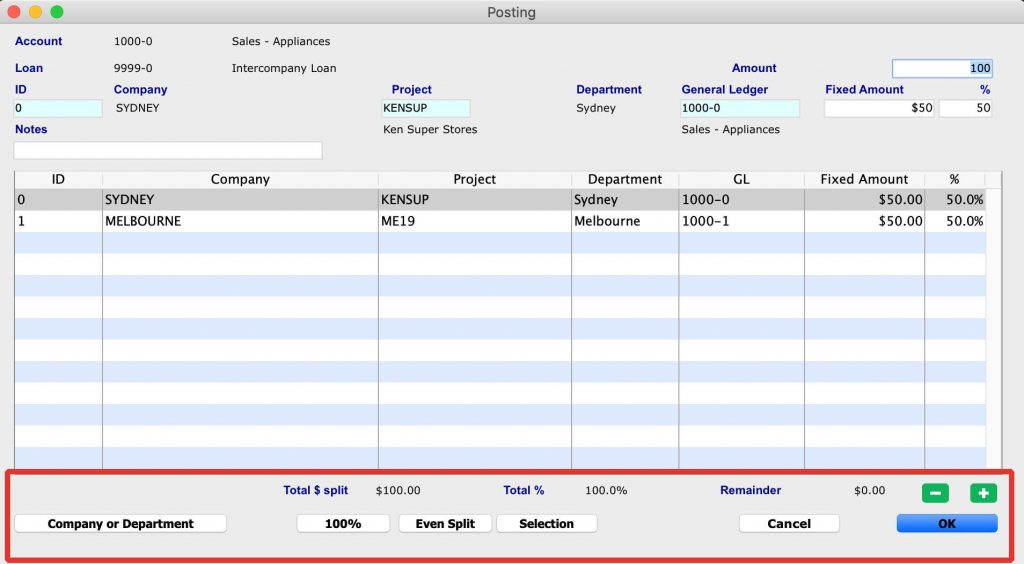
Wildcard* = [( @ or ? ) and TAB ]
Click for more information on Multi-Company Accounting and the free functionality in SapphireOne ERP, CRM, DMS and Business Accounting Software Application. Alternatively, contact our office on +61 2 8362 4500 or request a demo.

