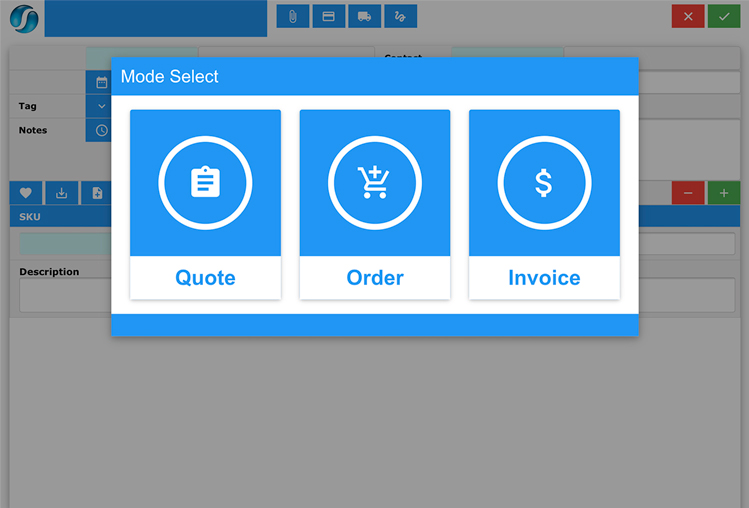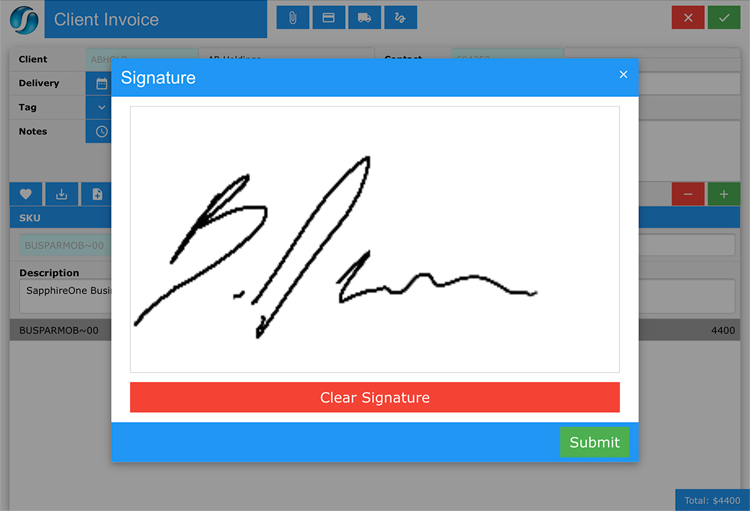Accounts Receivable Alerts ensures prompt payments
February 14, 2019 10:25 am | by John Adams
No one likes having money owed, it’s important to stay on top of your customer invoices. Businesses can prioritise sales and fall into the trap of extending credit to customers, offering discounts or ignoring payment terms if it means winning new sales. Regardless of how many sales your company makes, this becomes meaningless if you are not being paid on time. Not getting paid can lead to cash flow issues which can impact your ability to pay vendor bills, meet payroll or other obligations. You need to consider customers are sometimes not respectful or just forgetful in paying invoices, so keeping track of payment dates, when invoices are sent and due is fundamental. Accounts receivable alerts helps you stay in control of your invoicing.
SapphireOne Workflow with Accounts Receivable Alerts Enables Friendly Reminders to Employees and Customers
Collection efforts should be consistent and methodical. When processes are automated as much as possible you reduce the risk of errors from manual entry.
In SapphireOne ERP you can set up a workflow of alerts for ageing receivables. These accounts receivable alerts can be emailed to your relevant employees when the balance is near, due or outstanding. Friendly reminder emails can also be scheduled to your customers. You can create unlimited workflows with credit control reminders in SapphireOne.
Best email practices when asking for payments
It is always a good practice to set up an initial reminder one week before the Invoice Due Date. Keep it polite and in your Email Subject mention it is a follow up on the invoice #. The body of the email should be short, friendly and informative. This will also advise customers that you are on top of your invoices.
The next email should be created on the Day the Payment is due. In your Email Subject mention the invoice # and that it is due today. Keep it short and friendly and mention it is a reminder as technically the customers are not late in paying.
When the payment is overdue, and depending on your credit terms, you can send a more direct email. In the subject let them know which invoice is overdue and by how long. Ask for payment, list payment methods, and let them know what will happen to their account if not paid in time.
Click for more information regarding improvements and features within the latest release of SapphireOne ERP, CRM, DMS and Business Accounting Application. Alternatively, contact our office on (02) 8362 4500 or request a demo.
Digital Signature Technology benefits delivery and sales
January 31, 2019 11:44 am | by John Adams

Digital signature stops disputed deliveries, sales orders and invoices leading to back office complications, delayed receivables and unhappy customers.
To help improve service and reduce costs, drivers are carrying smartphones and tablets. These are equipped with digital signature technology for proof of delivery (POD) and orders. Mobile devices communicate with the company’s back office, hence keeping the different departments updated on delivery status and other vital data.
Sapphire Web Pack allows you to take your office anywhere with mobile on-the-go access to parts of the live datafile from any device with a browser. Data can be updated in real-time therefore giving business the flexibility of how and when it can be added into the system.
Digital Signature Capture in Sapphire Web Pack secures Mobile Proof of Delivery (POD) and Sales
Digital signature technology instead of paper-based transactions ultimately saves time and eliminates frustrations involved in the delivery process. With delivery drivers and sales reps becoming time poor in logistics, a simple workflow helps retain and recruit staff. No more waiting for documents to return, filed or transferred to other departments, they are recorded immediately. Simply obtain the digital signature on the supporting document.
The Sapphire Web Pack digital signature captures proof of delivery and helps resolve disputes over delivery times and quantities. Clients sign the delivery receipt with either a pen or fingertip via the driver’s tablet or smartphone. This provides immediate proof of delivery . For sales reps, the signature panel provides immediate approval of quotes and orders.
The signature panel is available in the Data Entry, Client Sales Menu. The signature button is on the top tool bar in Quote, Order and Invoice Modes producing a pop-up screen.
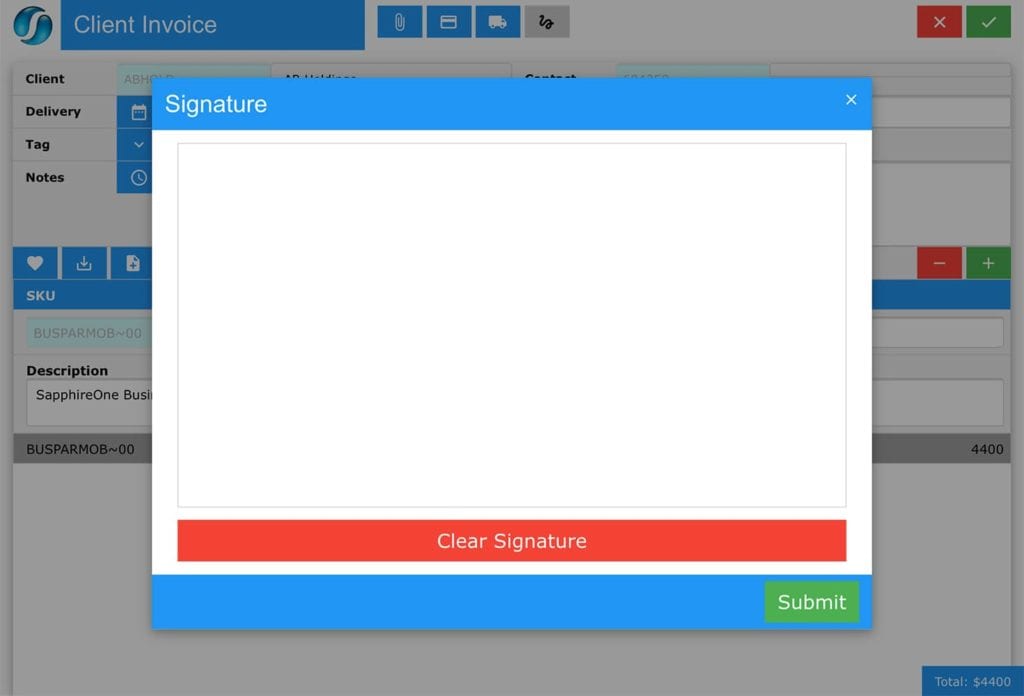
As a result, deliveries and sales are recorded in real-time on the SapphireOne server for all relevant departments to view. With mobile proof of delivery, supply chain operations are streamlined. Furthermore, driver tasks are automated to ensure accurate, on-time and error-free pickups, deliveries and returns. Deliveries are faster, which can ultimately save your accounts department time in areas such as resolving credit disputes.
6 Reasons Electronic Proof of Delivery will Enhance Logistics
- Reduces costs- becoming paperless, less couriers, shipping and data storage costs.
- Better efficiency- online processes speed up workflows and turnaround times.
- Increased productivity- less time on processing and more on sales and deliveries.
- Accurate data- no manual data entry and duplications, transferring of paperwork.
- Better customer service- deals are closed faster on mobile devices.
- Environmentally friendly- enhances your logistics credentials as saving the environment.
For more information regarding improvements and features within the latest release of Sapphire Web Pack. Alternatively, contact our office on (02) 8362 4500 or request a demo.
Australian Taxation Office- Single Touch Payroll (STP) and how it affects business
January 30, 2019 1:20 pm | by John Adams

There has been a lot of talk and sometimes panic about single touch payroll, but many companies can simply update their existing software or choose a product by 1 July 2019. Single Touch Payroll is the next step in streamlining your payroll reporting with the Australian Taxation Office.
SapphireOne was the was first to achieve world-wide full accreditation on 1 May 2018 and our clients have been enjoying the benefits ever since.
STP requires businesses to report directly to the Australian Taxation Office after every pay run with wages, salaries, PAYG and super. STP is mandatory for employers with 20 or more employees from 1 July 2018 and from 1 July 2019 for employers with 19 or less employees.
Businesses will need to report to the Australian Taxation Office after every pay run instead of once a year. No more annual payment summary reports or employee payment summary reports as these are produced by the Australian Taxation Office. Employees simply log into myGov to view their information.
Australian Taxation Office – STP Integration into SapphireOne in a Few Easy Steps
Step 1-
Set-up your Auskey in SapphireOne
If you can’t find your Auskey, contact one of our support team and they will help you
If you have your Auskey:
Go to Utilies Mode, in the Top Menu Bar select Controls then Company
Click on the company in “Company Inquiry” Screen
Under Utilities Mode go to More Details
In SBR box on the bottom right type Auskey in “Keystore File”
Type Auskey password in “KeyStore Password”
Enter in the contact details and then press the upload button
Now you’re ready to run Single Touch Payroll.
Step 2-
In Payroll Mode
In the top tool bar select History then Pay Run Log/STP
Highlight the Pay Run you would like to submit to the ATO
Click on the bottom “STP Submit” button
Navigate back to the “Pay Run Log/STP” screen
Highlight the Pay Run you would like to process
Click on the “STP Get Result” button on the bottom left
You will receive a pop up “Alert” when the report has successfully submitted.
It’s that easy- SapphireOne has Single Touch Payroll and Accounting needs at your fingertips.
For more information regarding improvements and features within the latest release of SapphireOne Business Accounting Payroll Software please contact our office on (02) 8362 4500 or request a demo.
POS system integration- is your shop in order?
January 1, 2019 3:34 pm | by John Adams
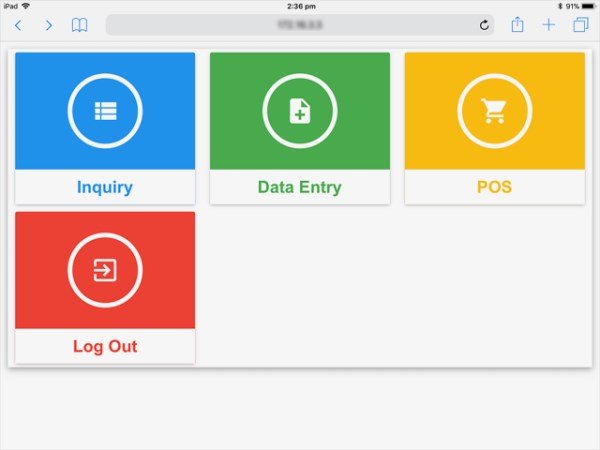
Point of sale and POS system integration. It’s got to be right. So, let’s talk turkey for a second without the gobble-dee-gook.
A clunky POS will mean the loss of a sale in a heartbeat to your competitors. It is almost as bad as having a really rude shop assistant on the floor or worst, a barista, who gets the coffee and milk composition wrong in a latte.
A good POS system integration will connect seamlessly with your entire business system
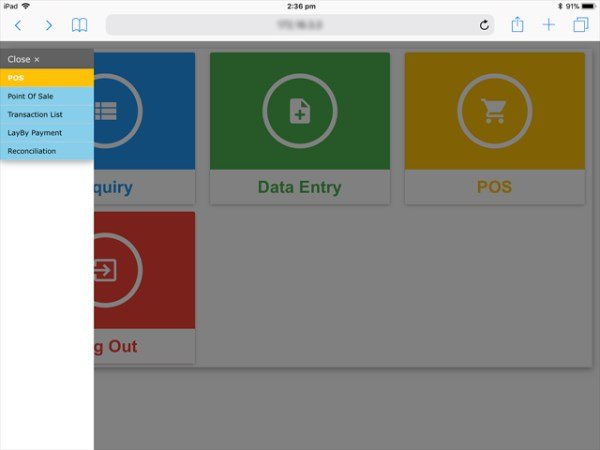
Your POS should be a seamless process for your customer. I’m constantly surprised at how many small business owners set up an online store without fully testing their POS and going live, with a site which at the pivotal time of purchase takes the user to nowhere. Get your cigarette lighter out and burn those $50 notes. You wouldn’t dare, so why would you go live without a POS that not only works but integrates with your existing software.
Thanks to a clever bunch of software developers, POS system integration can be seamless with your entire business software. It is quite remarkable and even better, one of the leaders in the field is based in Sydney, not the Silicon Valley.
SapphireOne not only have POS systems but also have the software to ensure POS works with all business management systems. Software development guru Paul Beard said: “Our software is an all in one solution which combines account management, inventory management, job/project management, assets management, HR, payroll, Document Management System (DMS), Business Activity Statement (BAS), Standard Business Reporting (SBR), VoIP SoftPhone and Customer Relationship Management (CRM).”
John Adams, CEO of SapphireOne said “the most complex business accounting software is frequently part of an extensive suite of software often known as enterprise resource planning (ERP) application”.
He says users can utilise the software for normal accounting and/or ERP purposes. The POS functionality is very important when a small business needs to manage their inventory. One of the popular functionalities is they can create multiple stores and control these stores via SapphireOne POS.
“Though SapphireOne is a desktop-based system but we also have a web version,” Paul Beard said.
“The Sapphire Web Pack solution allows for unlimited users to access certain parts of the live data file from any device with a browser. POS is one of the functions that is included in the Sapphire Web Pack solution.”
For more information on the benefits of POS system integration and ERP – SapphireOne ERP, CRM, DMS and Business Accounting Software Application Alternatively, contact our office on (02) 8362 4500 or request a demo.
Why ERP back-end Accounting and eCommerce Platforms work well together
December 20, 2018 3:47 pm | by John Adams

More and more people are turning to eCommerce for both B2B and B2C and using platforms to build their online presence. eCommerce platforms such as Shopify, Magento, WooCommerce allows you to build storefronts to sell your products and services online, in store, on social media or anywhere mobile. An ERP application will integrate orders with inventory, accounting, shipping and other back-end functionalities, leading to increased efficiency and better customer service. An ERP will also automate processes leaving management time to focus on what’s important, planning and forecasting.
Benefits of eCommerce and ERP Integration
Business intelligence and working smarter with your datafiles enables your business to get ahead of the competition. When integrating an ERP and eCommerce platform, your main data from order, inventory, item, customer, shipping and tracking, start communicating with each other forming a centralised database. Inventory and pricing information is available to customers and staff in real-time.
Manual practices will be reduced such as hand-keying sales into your ERP, entering details of excel spreadsheets, which in turn saves time and money by reducing errors. It’s easy to make mistakes, anything can be entered the wrong way during the sales channel. This can lead to incorrect or missing inventory and product details incomplete. With the ERP integration inventory can be streamlined, track updates and inventory levels provided to customers in real-time and automatic notifications provided when the goods are shipped.
Another benefit of eCommerce ERP integration is flexibility. Multiple online, web or instore, offline bricks and mortar stores can be added without disruption to your business operations. SapphireOne is built to handle unlimited number of companies that can sit within different tax jurisdictions, have their own financial year-ends and trade in their own local currencies.
Streamlining Integration
In order for this to happen smoothly and seamlessly, every business needs to develop an eCommerce ERP integration strategy. This outlines what other enterprise systems need to be connected and how this will be achieved. Depending on the platforms, customisation can be performed.
What is important and needs to be specified is the data to be included in the integration, where the data source is from, where it will be going, and lastly how often it will be updated. It is critical to look at online orders, offline orders, shipping and tracking information, customer and product data. A data migration plan should be adopted with a backup strategy. SapphireOne’s Product Initiation Document (PID) is an extensive high-level project plan. It outlines for the Project- time, cost, scope, how and when quality performance targets will be achieved, the major products, activities and resources required, and provides a baseline against which to monitor the project’s progress stage by stage.
Click for more information regarding improvements and features within the latest release of SapphireOne ERP, CRM, DMS and Business Accounting Software Application. Alternatively, contact our office on (02) 8362 4500 or request a demo.
Payments made faster with SapphireOne ERP and Stripe payment gateway
December 4, 2018 4:17 pm | by John Adams

We all would like a high cash flow business, and with the era of instant gratification it makes sense to accept online payments. Online payments save time, are fast and hassle-free offering no more lengthy and often arduous payment processes. To ensure your dollars continue to flow, you need your customers’ purchasing experience to be seamless and a positive one. This is where Stripe payment gateway comes in, it helps you finish the sales process by facilitating payment options.
Payment gateways authorise the payment by credit cards for online retailers, brick and mortar stores and ecommerce ventures. They protect credit card details by encrypting the information it holds. This process ensures personal private details are passed securely between the customer and merchant.
SapphireOne has partnered with the Stripe payment gateway and added the new feature of credit card payment into Accounts Receivable. Stripe is a payment platform that allows you to receive payments anywhere, anytime.
Sapphire Web Pack for on-the-go mobile payments or SapphireOne client-server desktop for online payments, ensures you’ll never miss accepting a payment again.
Quick and simple steps to accepting payments with Stripe payment gateway
We have programmed Stripe payment gateway into SapphireOne ERP and Sapphire Web Pack so you can experience fast and seamless integration.
Getting started:
- Create a Stripe account or log into your account
- Connect your Stripe account with SapphireOne
- In SapphireOne go to Accounts Mode
- Select Receivables in the top toolbar
- In the drop down menu choose client receipt
- In the Payment Type drop-down menu choose Credit Card
- Enter in the credit card details and press the blue PROCESS button above the Card Type
- Stripe will process the payment for you, send back a receipt for your records
- For processing away from your desk, open Sapphire Web Pack
- Go to Client Receipt
- In the Type drop-down menu select Credit Card
- Enter the credit card details and hit the green PROCESS button underneath
- In the Payment Process screen you have 2 options:
- Save only- for payments to be saved into the database and processed later OR
- Save & Process- for payments to be saved into the database and processed straight away.
- Stripe will process the payment for you, send back a receipt for your records
For more information regarding improvements and features within the latest release of SapphireOne ERP Business Accounting Application please contact our office on (02) 8362 4500 or request a demo.