Access your integrated SBR Software via Management Mode
September 14, 2020 10:36 am | by John Adams

As SapphireOne has all Standard Business Reporting rules of the ATO built-in within its Management Mode, it is a SBR software.
In this capacity, it collects the required information for each individual government report directly from the client’s business records.
Standard Business Reporting is a standard approach to record-keeping that was introduced by the Australian Government back in 2010 to simplify the obligations of companies regarding business reporting. When a report is required, our SBR software pulls the required information from the data file and fills it out automatically via the functionalities contained within the Management Mode. Consequently, our clients spend less time collating information, filling in forms and submitting reports to participating government agencies.
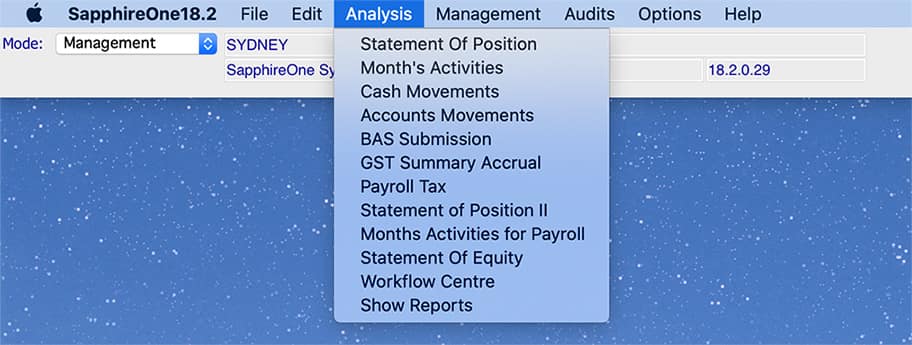
The Management Mode not only offers access to all the benefits of using an SBR software, it also incorporates various other helpful items such as:
- Run all End of Month and End of Year functions, either in one go or separately for Financials, Assets and Payroll
- Create all Standing Transactions
- Access Cash and Accounts Movements Reports, Payroll Tax and Monthly Activities for Payroll Reports, a Statement of Equity and GST Summary Accrual Reports for review
- View Statement of Position Reports, Business Activity Statements and Bank Reconciliation Reports
- Produce By Period Reports of all Records changing the values in the General Ledger
- Print Audit trail Reports for any transaction files in Accounts Mode (Receivables, Payables and General Ledger)
Businesses that use an SBR software are able to easily report using information already recorded as part of running their business. With this option, the use of the Management Mode saves a lot of valuable time of the accounting staff and it ensures that the reports are error free.
If you would like to find out more about the simplicity and ease of use of our SBR software via Management Mode, visit our blog.
Job Management Software within SapphireOne ERP
August 18, 2020 10:57 am | by John Adams

The Job Management Software functionality of SapphireOne enables the managing of job projects, cost budgeting, resource planning and the creation of Gantt Charts all-in-one.
Data Entry in the Project Mode of our Job Management Software creates various transactions types which are indicated by a three-letter code.
The first letter stands for the origin of the transaction, in this case J for Job Projects.
The second letter further clarifies the origin, such as M = Monetary, C = Clients, G = General Ledger and V = Vendor.
The third letter represents the nature of the transaction i.e. R = Receipt, F = Refund, I = Invoice, C = Credit Memo, J = Journal, P = Payments.
For example,
- Job Client Invoice (JCI)
- Job Credit Memo (JCC)
- Job General Ledger Journal (JGJ)
Once a transaction is posted in our Job Management Software, it flows through to the Accounts Mode and finally appears in the Receivables Transactions Inquiry Window. For instance, a Job Client Invoice is now a standard Client Invoice.
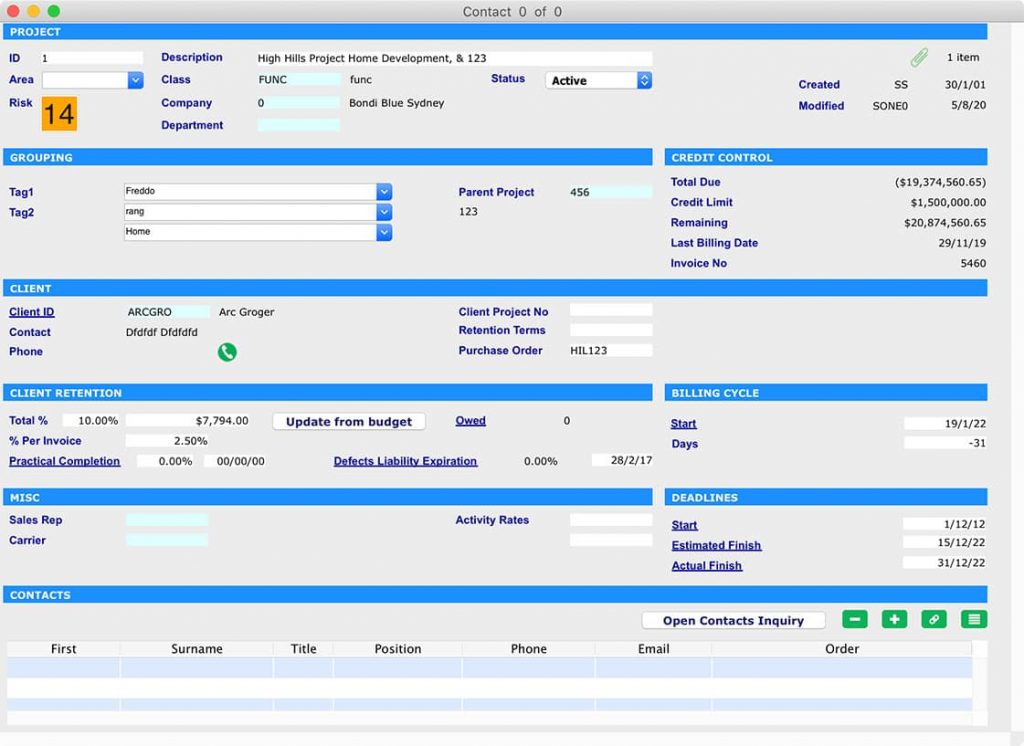
The Job Project functionality creates its own set of General Ledger Accounts which are specific to the particular Project ID and GL account used. The GL account is created the first time an amount is allocated to the particular project.
- Job Costs
- Job Projects
- Job Inventory
- Job Resources
It involves the data entry, allocation and posting of Job Vendor Invoices, Job Project Purchases etc.
It allows for the tracking and allocation of resources to particular jobs, either by using an individual resource or project.
It is used to allocate inventory items to a specific Project for future use.
It enables the invoicing of goods and services and the direct allocation of such to a specific project.
For more information on how to manage job projects, undertake cost budgeting, resource planning and the creation of Gantt Charts with our Job Management software, please visit our website.
SapphireOne is a Customer Based Software
September 7, 2017 3:10 pm | by John Adams

The SapphireOne software has continually changed since 1986 when we first started. We continually upgrade and develop the software to suit the needs and requests of our customers. When we add new features into the software it benefits everyone not just the customer who has requested the new feature.
In 2001, one of our customers raised an issue about General Ledger Accounts. He started with 200 General Ledger accounts and after a year later it increased to 600 General Ledger accounts where multiple accounts belong to a common account. After analysing the situation, we implemented IDs in General Ledger.
Consolidated General Ledger
In the SapphireOne General Ledger there is a simple merging option available. You can merge multiple accounts into one single account ID which makes it easier to track these accounts. eg if your employee has an ID and later that employees name changes if they get married, then you can associate all accounts with a single ID. This merging ID function can be handy when one of your vendors takes over another vendor and effectively becomes one vendor. You can merge both of them using the merge ID function and the same process goes with clients merging, job project managing, inventory management. As a result, you will have an organised concise General Ledger.
SapphireOne provides services for unlimited, multiple companies within one data file and multiple tax jurisdictions. So If you use the Multi company feature, you can be benefited from consolidated versions of SapphireOne’s general ledger reports that show financial data for a group of companies.
Bug fixing – Grant Rudrum from Brazier Motti
Bugs and glitches are inevitable in software development and need to be fixed. Whenever a SapphireOne customer identifies a bug in the system, our software development team try to resolve the issue as early as possible. The good thing about SapphireOne is that bugs and glitches do not affect the data – says Grant from Brazier Motti.
Grant said he has nothing negative to say about the SapphireOne Financial and Payroll modules. Brazier Motti moved to SapphireOne in 2006, as the price was very reasonable and the software was very user friendly. Grant said SapphireOne’s Payroll and Financial modules are very easy to use and have the capability to drill down for specific details when needed. This is one of many reasons why Accountants choose SapphireOne.
A bit of advice from Grant at Brazier Motti –
“New customer needs to set up payroll and financial properly right at the start. Setting up the general ledger debtors and creditors are also essential if you want smooth running from the start. But if necessary, you can merge at a later date too.”
Grant is a real SapphireOne fan.
Usability – Endorsement from Harry Magiros from Frutex Australia
Harry Magiros from Frutex Australia has been using SapphireOne since 1999. He found SapphireOne an easy to use software. Harry mostly uses Sapphire web pack which is very useful for him and his team members. It helps them to carry out more productive tasks in a very short timeframe.
Harry says – SapphireOne is a customer based software. It has been developed from its beginning based on the customers’ requirements. SapphireOne is a large software suite and he still doesn’t use everything. There is so much included in SapphireOne it is a very comprehensive software. Harry says they are still growing into SapphireOne. According to Harry one of the great benefits of SapphireOne is that any new custom programming you request will benefit everyone. SapphireOne includes the new functionality into its software, so all the new functions are available to all their customers.
The SapphireOne financial packages is an industry leader in both functionality and features at an extremely affordable pricing. Discover how SapphireOne ERP, CRM and Business Accounting software suite can help your business by requesting a live demo today.
