Stocktake Entry for Logistics, Distribution and Inventory Management Software
August 14, 2020 12:46 pm | by John Adams
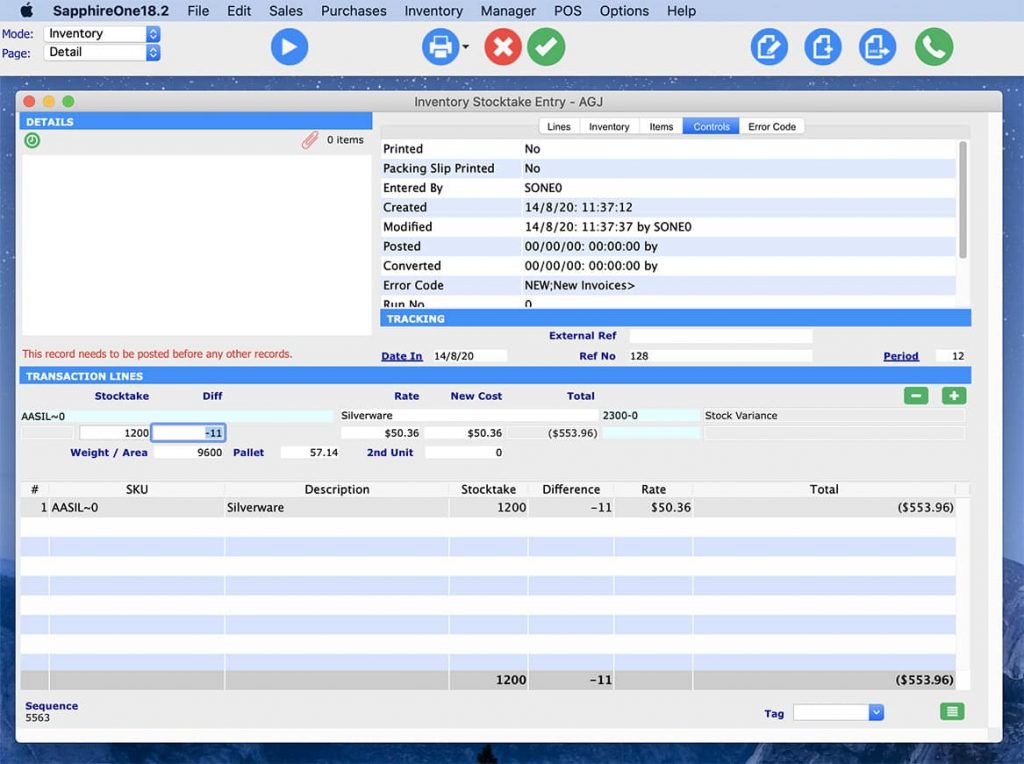
The Inventory menu is the main area of activity for entering transactions for the adjustment, transfer or building of an inventory item. These transactions are then processed through to Inventory Mode and Accounts Mode updating the Inventory and General Ledger files.
- The Data Entry functions enable you to enter your data for this mode into SapphireOne, such as Stocktake Entry
- The Inquiry Functions allow for the viewing of a many different Inquiries.
- The Post Transactionsfunction allows the posting of Inventory adjustment transactions.
- The Reportssection allows detailed analysis of the Inventory file and the production of transaction reports.
- AGJ) Adjustment General Ledger = This Stocktake Adjustment invoice is created when an adjustment is made to the current stock.
- (TGJ) Transfer General Ledger = A Transfer Journal allows the transfer of stock from one department to another.
- (OGJ) Order General Ledger = A pre-build Journal is created when an item is pre-built.
- (BGJ) Build General Ledger = A Build Journal is the transaction that is produced when a built item is created from a number of line items.
- If the Stocktake Entry involves negative stock, there is no cost change.
- Any Inventory stock that has its Type set as Hire is treated differently to all other stock during Stocktake Entry. These items will also not be displayed in any Sales or Purchase lists. Once the stock has been purchased as a normal Inventory item this Stock Entry function is used to transfer normal stock into the Hire Stock.
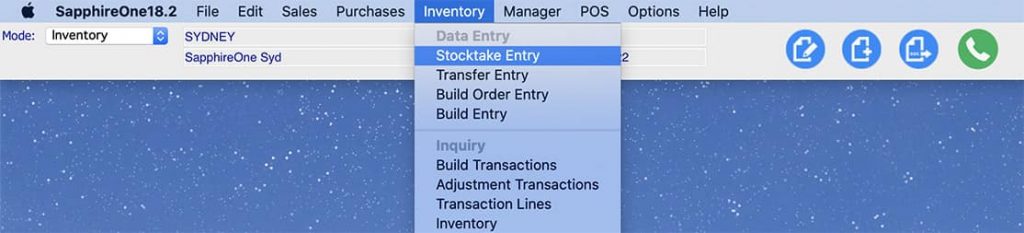
Transaction Types and their Codes:
Stocktake Entry
The Stocktake Entry function for entering data has been designed for the adjustment of stock levels and/or actual costs per unit. The Stocktake Entry screen allows control of the stock and automatic entry of the opposing adjustments within the General Ledger. The General Ledger account is the Debit or Credit side to be adjusted against the Inventory Asset Account.
Important Information on Stocktake Entry
Frutex has been stocktaking smoothly with Sapphire WebPack
June 26, 2020 11:06 am | by John Adams

Frutex's Frozen Stocktake section (-20℃)Frutex, who has been a client with us since 1999 is currently getting ready for EOFY. Their site entails 60,000 square metres with total of seven warehouses. The company is a technology leader in the food industry, investing heavily in state-of-the-art plants and equipment.
Harry, who is the IT & Marketing manager of Frutex, says:
“Heads up, we are stocktaking today using SapphireOne’s new improved multi-warehouse support, with live stocktake visual map updates, which shows us what’s been counted as we go along…. it’s been great working with the SapphireOne team who have worked tirelessly over the last couple of weeks to make this possible for us.
We recently built a new warehouse / freezer / production facility that adds over 12,000 pallet spaces to our warehousing that is now a total of 44,000 pallets of dry and frozen storage.
Using Sapphire’s WebPack we are able to stocktake the entire facility in 2 days, with 15 teams of stocktakers working simultaneously on iPads, we also have recently installed a new 10G ubiquity network utilising over 100 UniFi devices with 100% site Wi-Fi coverage and over 100 surveillance cameras monitoring the site. The entire operation is easily managed by a very small IT team and monitored via iPad and iPhone apps.”
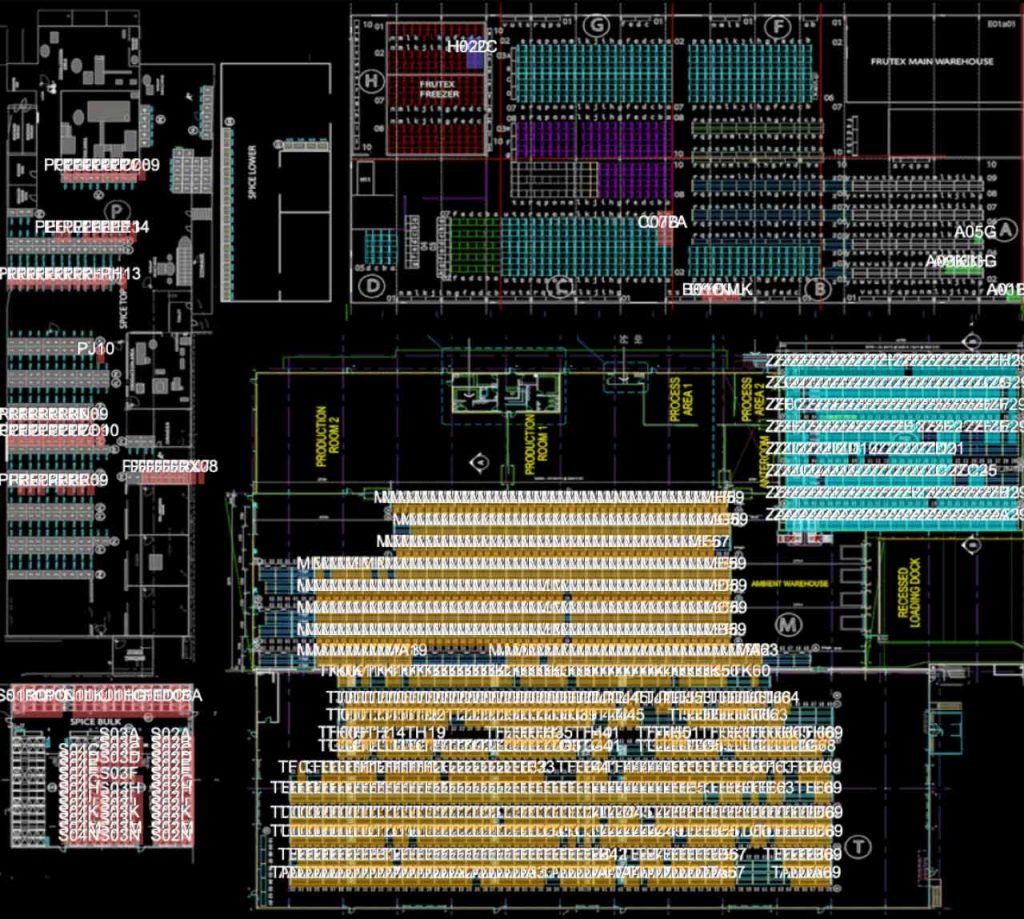
Frutex is a user of the Sapphire custom Web Pack, which is fully integrated into all company warehouses and offers warehouse mapping as a functionality. This allows all stock to be tracked and viewed live on portable iOS devices over a company’s Wi-Fi. Their stocktaking incorporates a total of nine locations.
For more information about all the benefits of SapphireOne’s integrated ERP, CRM, DMS and Accounting Software solution, sign up for a live demo with us. Here you can also read more testimonials from our long-standing clients.
