SapphireOne is now Certified for ISO 27001:2013 Information Security Management Systems
April 11, 2018 10:29 am | by John Adams

Certification to ISO 27001 Information Security Standards provides you with an independent endorsement that your commitment to protecting crucial information security meets international standard.
ISO 27001:2013 Security Certification
The ISO 27001 standard requires a systematic examination of security risks, threats, vulnerabilities and their impact. SapphireOne has achieved the certification process by demonstrating that a comprehensive system of information security controls and management processes has been implemented. These processes ensure the information security controls continue to meet the organisation’s requirements on an ongoing basis.
SapphireOne’s compliance with this important industry certification demonstrates that SapphireOne develop, implement, train, maintain and support an enterprise resource management application as per ISO Standards, and maintain the requirements of :-
1. Confidentiality
Ensuring that information is not made available or disclosed to unauthorised individuals, entities or processes
2. Integrity
Maintaining the consistency, accuracy, and trustworthiness of information over its entire lifecycle
3. Availability
Ensuring that information is both accessible and usable upon demand by an authorised party.
The SapphireOne ERP, CRM and Business Accounting Software suite is an industry leader in both functionality and features.
Find out more or request for a Live demo.
3 New features of SapphireOne ERP Accounting Software to enhance efficiency in invoice and inventory management
May 24, 2017 10:50 am | by John Adams

Press Release
SapphireOne Pty Ltd (SapphireOne), an Australian ERP Accounting Software vendor, has been recently enriched with a number of new features. SapphireOne is known among its clients as a live work in progress solution. Unlike other ERP Accounting Software solution, a live work in progress means that SapphireOne can respond immediately to specific customer requests. As a result of this, PDF Capture, Periodic Invoicing and MRP functionalities now have been added to the SapphireOne ERP Accounting software suite.
Greater control over inventory management and invoice processing :
- PDF Capture eliminates manual vendor invoice processing and enhances data accuracy.
- Periodic Invoice efficiently streamlines invoicing by consolidating recurring invoices into a single bill.
- The MRP function fulfils customer requirements while maintaining a tighter control over inventory stock levels
1. PDF Capture:
The SapphireOne accounting system already has a function that provides for the storing of documents of all types within the data file. So the additional functionality of scanning PDF documents, known as PDF Capture, from within the software itself, is a natural progression to make this procedure easier and faster for users. The SapphireOne system makes use of the fact that a PDF contains both characters and numbers that may be read by the Software. This means that SapphireOne can directly create transactions when electronically received PDF’s are read by the system. Since the system is directly reading numbers and characters, the transactions created are accurately entered and so required little or no modification before any processing.
To Learn More about PDF Capture, visit: https://blog.sapphireone.com/2017/02/eliminate-manual-vendor-invoice-processing-sapphireone-pdf-capture/
2. Periodic Invoice
Periodic invoicing has now been included in the standing transaction function of the SapphireOne system. This new Periodic Invoicing function allows consolidation of invoices to a particular client or vendor, at specified intervals. Even though the invoices that will go to create a periodic invoice, will be entered by different users, the system will automatically consolidate these to a single periodic invoice that the accounts manager will check and process. This will reduce or eliminate any errors, lessen administration tasks. and minimize the time taken for data entry for account managers and users alike.
To Learn More about SapphireOne Periodic Invoicing, visit: https://blog.sapphireone.com/2017/05/streamline-invoicing-efficiency-periodic-invoice/
3. MRP Functionality
Material Safety Data Sheets (MSDS) functionality was added at the beginning of 2017 in the SapphireOne ERP system. Now Material Resource Planning (MRP) has been added as well. MRP will allow efficient inventory management systems that will provide opportunity to keep a minimum stock level while satisfying customers’ requirements on a continuous basis. This is calculated by using historical data and lead times that must be entered into the SapphireOne system beforehand. It is basically an Artificial Intelligence (AI) setup which accesses historical data already in the system, for better forecasting of inventory stock level management in future points of time, i.e. weeks, months or even a year in advance.
“SapphireOne manages our inventory, clients and vendors. It’s a well-integrated ERP software that covers sales, purchasing, General Ledger, payroll, super and a number of other tasks.” Don Nichols, Administration Manager at Team Digital, Western Australia.
To Learn More about SapphireOne MRP system, visit: https://blog.sapphireone.com/2017/05/mrp-software-improves-inventory-management/
10 Features and Capabilities of SapphireOne Software Suite
April 19, 2017 5:20 pm | by John Adams
SapphireOne uses the most advanced information management system and provides two major software releases per year. A recent notable release from SapphireOne is ‘PDF capture’, which has the capability to eliminate time consuming manual vendor invoice processing that can streamline any company’s accounting tasks. SapphireOne maintains a unique relationship with their clients by working as a team. The SapphireOne ERP Accounting Software is rich in both functionality and features at an extremely affordable pricing. It has multi company and multi-currency management capabilities, designed to improve the quality, efficiency and effectiveness of any company. SapphireOne has extensive ERP Accounting Software features and capabilities as standard functionality, which makes it fit for any size enterprise.
https://www.instagram.com/p/BTGJbQAjH7q/
10 ERP Accounting Software features and capabilities
The 10 features and capabilities that empowers SapphireOne to manage financial information of any size enterprise –
1. Support Multiple Companies and Currencies
SapphireOne has the ability to run multiple companies in the one data file and the chart of accounts is set up at the department level. This means that financial data is organized initially at the company level and then at the department level. Multiple departments may be set up in each company with no limit on the number of departments and so no limit on the number of sets of chart of accounts by company. SapphireOne’s foreign exchange (FX) handles transactions in any currency, allowing your organization to purchase from and sell to regional and worldwide markets.
2.Personalisation Features / Customisation
SapphireOne system complies with best business practices and may be reengineered for personalisation of the customer’s requirements. For example, our client Harry Magiros, IT & Marketing manager, from Frutex Australia requests changes or additions to the software from time to time. We meet all our clients’ requirements and clients find that working with the SapphireOne team adds real value to their business.
3. Drill Down and Audit Trail Capabilities:
One of the strong features for the Sapphire database and programming language is the ability to drill down right to the individual lines in transactions. For this reason, the SapphireOne system provides the most comprehensive audit trial reporting functionality provided by any other ERP Accounting software in the market.
In SapphireOne Job Projects module, The Gantt chart provides users with a visual representation of the project schedule and how the project is performing against budget. Each Header Task consolidates the durations and status of all tasks assigned to it. Milestones are displayed in red for easy identification. The user can rearrange columns to suit their purpose and drill into each task from the Gantt chart if modification is required.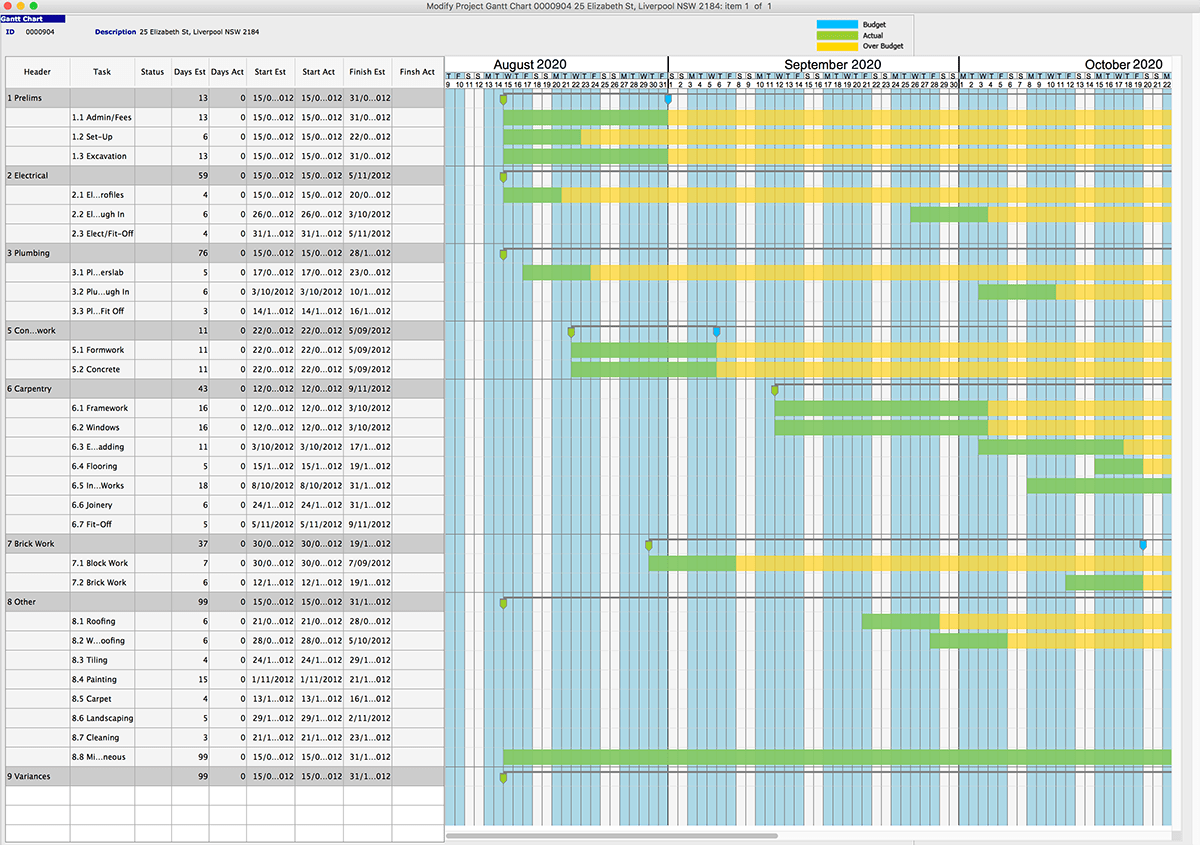
4. Chart-of-Accounts Flexibility:
SapphireOne has the ability to create a chart of accounts suitable for any business. With certain restrictions this chart of accounts may be altered as required. Within the chart of accounts, we have 10 hierarchy levels and within each of the departments we have additional 3 hierarchy levels. All account ID’s are alphanumeric. In addition, we can also report any task, project and project class. In order to get a clear understanding please follow this link to our blog on SapphireOne – Business Accounting Software Structure
5. Modular Integration:
SapphireOne is a living work in progress and it is constantly being developed in accordance with International Accounting Standards and meets all of these requirements. The SapphireOne solution includes 8 sophisticated modules and these are Accounts, Inventory, Job Projects, Assets, HR/Payroll, Management, Utilities and Workbook. Each of the modules in SapphireOne are scalable, and has a level of authorisation to read and/or modify any record in the data file. All modules of SapphireOne are included in the purchase price and are fully integrated with each other.
6. Workflow Capabilities:
SapphireOne provides standard workflow functionality. It has provision for the setting up of workflow levels, allowing for control of the processing of transactions within the system. Workflow within SapphireOne is based on an Organisational chart which must be created first. Then workflow rules may be created to provide the necessary authorisation levels for controlling the processing of all transactions through the SapphireOne system.
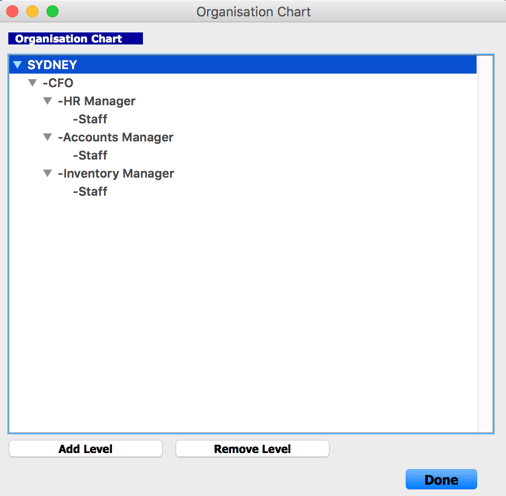
7. Reporting and Analysis tools:
SapphireOne has all of the normal reporting requirements for a business. In addition, any further specific personalised reports that may be required, can be set up in various areas of the program. A number of dashboards are also available within the system that offer a GUI style report for some of the most common reports that have been requested. As SapphireOne is living work in progress, these dashboards can be extended as requested at a later date and can be easily added by the user. SapphireOne also has a show reports functionality enabling the user to select the report that they want, from a simple drop down list.
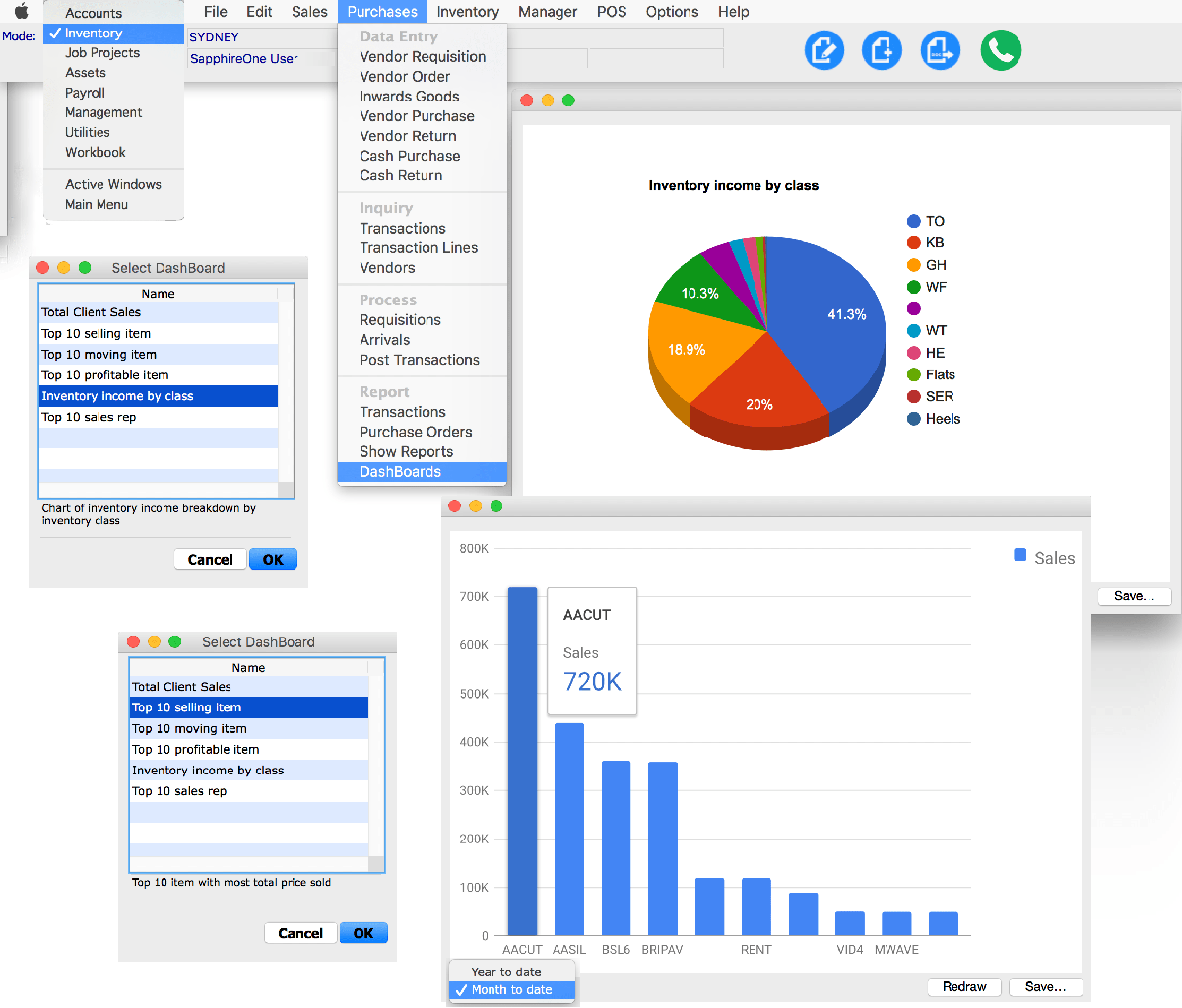
8. Fine tuning with Sapphire Tools
SapphireOne has an inbuilt set of tools for auditing, data checking, compacting, re-indexing and more. We call these sapphire tools and are very easy for users to access. These tools are useful for custom management of accounting systems and for fine tuning. These are well documented and can be found in the Sapphire Tools Reference Manual.
9. System Security and backups
User names and Passwords are required to log into the SapphireOne system. Users may be allowed to access all of the data file or down to a single solitary item in one menu. If Point of sale (POS) is to be used, the user can be set up so that they can only access the POS screen. SapphireOne Server communicates in secured mode through the SSL protocol; SSL Cryptography restricts unauthorised personnel. SapphireOne has standard built in multiple levels of security (MLS) features. The SapphireOne system has the ability to repair the data automatically. The SapphireOne system keeps a real time running log file which is used for creating backups. This may be turned off by the user if required, but is not recommended. The system each night takes the log file and converts it into a backup to be stored in a place or places selected by the user. If the system fails during the day our SapphireOne team can take the log file, with the last back up done by the system, and restore it when the failure occurred. Manual Backups may be done by the user at any time, and is recommended when mass changes are to be made to the system.
10. Web capabilities:
SapphireOne provides a Sapphire web pack solution. This is a HTML webserver in-built into SapphireOne server which allows the ability to do data entry, client lookup, vendor look up and other functions from any device that support a browser such as iPads, iPhones etc. Sapphire Web Pack also provides the ability to set up and run unlimited Point of Sale (POS) web based stores.
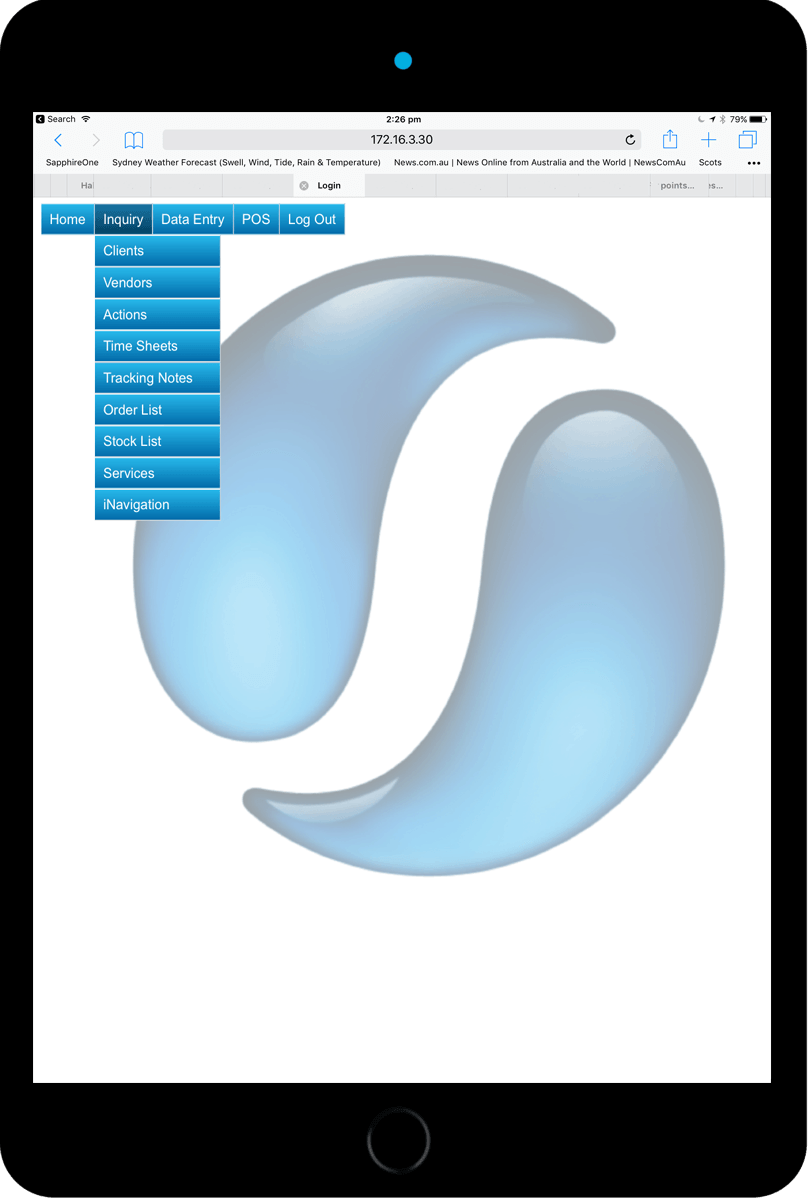
Discover how SapphireOne ERP, CRM and Business Accounting software suite can help your Wine business by requesting a live demo.
Maximise your CRM system with SapphireOne’s SoftPhone functionality
March 14, 2017 3:33 pm | by John Adams
Softphone is a software phone that enable users to call any telephone number without a physical telephone. Softphone functionality works in many ways such as Computer to Computer, phone to phone where VOIP telephone & adapter is required. Google hangout is a good example of Computer to computer softphone application. Softphone is the bridge between VoIP network and telephone line or mobile network. It enables users to make a call between computer to a phone network and phone network to computer, when you have a dedicated number to receiver call.
The biggest benefit of having a SoftPhone is using the SoftPhone functionality, as it can help you realise huge savings. You can call any employee, client or supplier without having to worry about software matchup or whether or not they are online. It is a perfect solution for remote employees. On other hand, since SoftPhone is a virtual phone, users don’t have to worry about update, upgrade or upkeep.
SapphireOne CRM with SoftPhone Functionality:
A significant part of SapphireOne’s software is Customer Relationship Management (CRM). CRM is a business strategy where primary focus is on fulfilling the customer’s needs. This is achieved by using cutting edge technologies to organise, automate and integrate the marketing sales and customer service components of the business. Inside SapphireOne CRM package, SoftPhone functionality is built-in. This helps with managing relationship with vendors, clients and employees.
SapphireOne ERP, CRM and Accounting Software is integrated with VoIP service provider SpliceCom Maximizer. SpliceCom phone administration system comes with many benefits. The system can handle up to 500 extensions, call logging with integrated call recording functionality and many more features. With the integration of SpliceCom inside Sapphire single user and SapphireOne client server, calls can be made from SapphireOne’s software to your contact list.
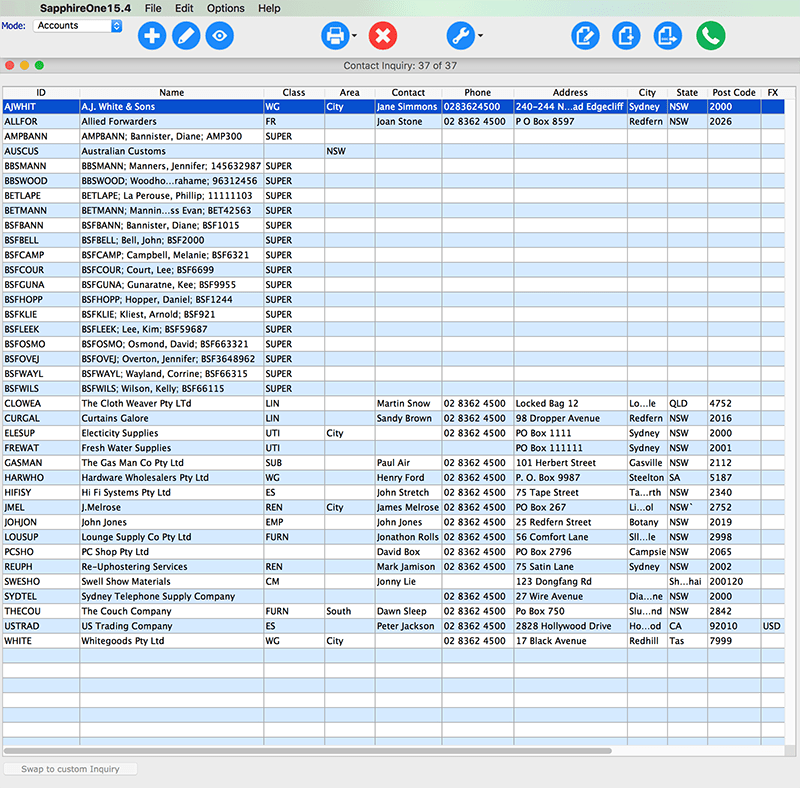
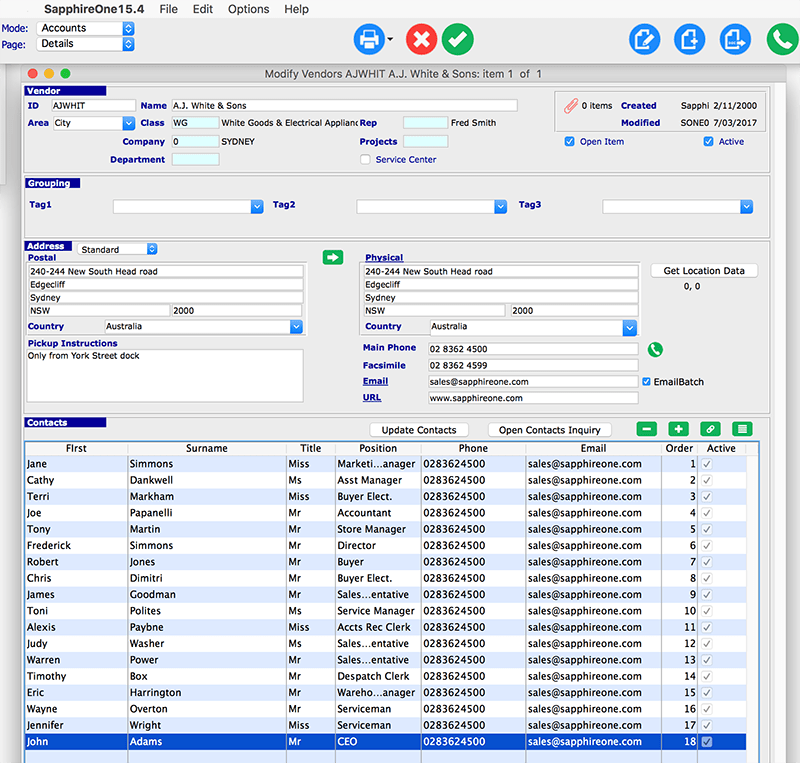
Whenever a call is made from SapphireOne software, a timestamp is added to the ‘note’ area. It is as simple as clicking on the green button to make a call and when you would like to end click on the red phone button. No more dialling or inputting the phone numbers in manually, leading to less errors.
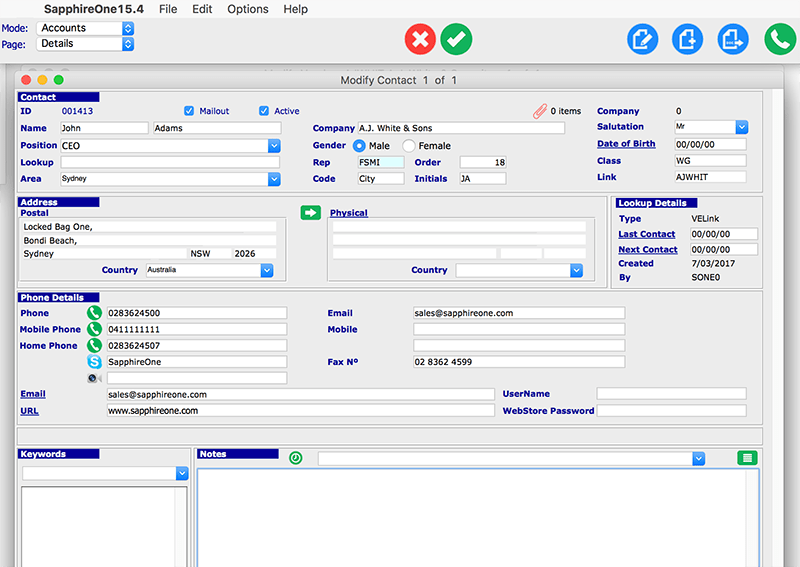
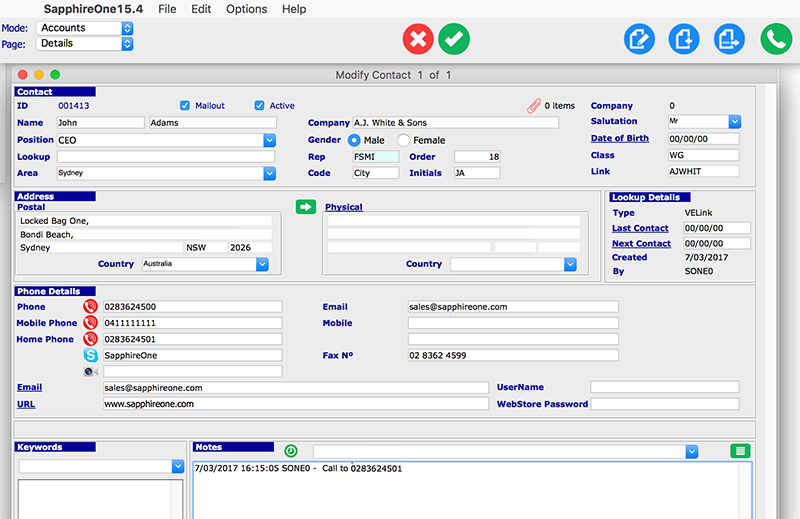
System also allows to write notes, comments or short description of the conversation. This helps to track the important conversation between caller and receiver and keep up to date with information. All exchanges to your customers/suppliers/clients are logged and listed, adding another feature to your CRM. Each employee when logged into SapphireOne will show their employee ID, which is listed when the date and time stamps are given.
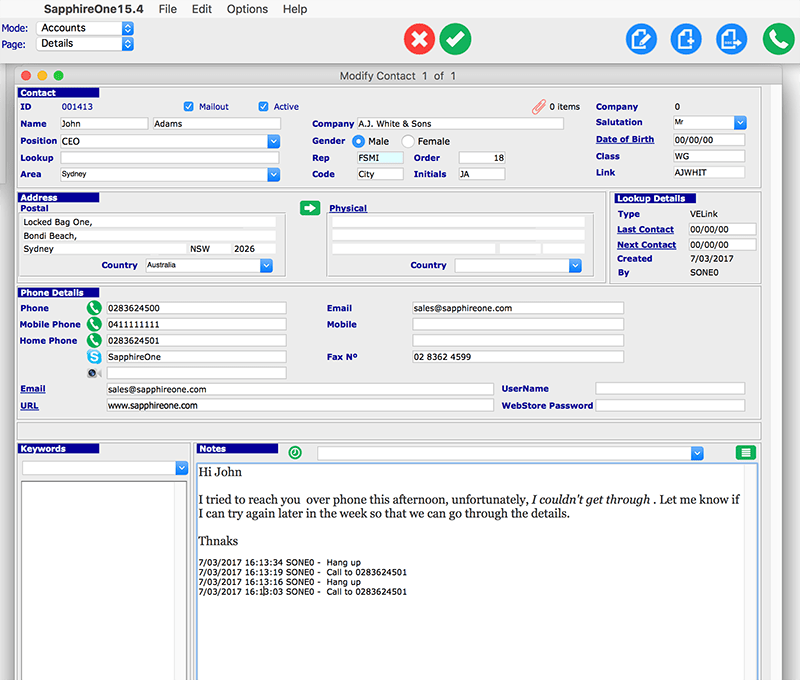
Take advantage of SapphireOne software suite’s Softphone functionality, to maximize your CRM system. Request a live demo to see how SapphireOne ERP, CRM, DMS and Accounting Software can help your business.
Empower your Business Systems with SapphireOne ERP Accounting Software
January 24, 2017 1:24 pm | by John Adams

The requirements of any accounting software are to keep track of income and expenditure. To understand how the business is doing financially, accounting software can be either helpful or confusing. A good accounting program should track any changes made by users so that any errors or mistakes can be tracked back to the users, who made the errors or mistakes. This enables better performances and accountability from the perspective of accounting software and employees who use it.
There is a vast array of services available with accounting software. The basic one allows you to record your income and expenditure. More complicated ones can be used for filling returns, control stock level, make, send invoices. As business grows, different problems insist different solutions for financial management. Inevitably, the need for a comprehensive solution that combines robust finance, accounting and resource management capabilities become manifest.
The value of scalability is becoming increasingly apparent in accountancy. Lack of scalability will eventually lead to some type of accounting problem. Some of them are very common, which includes —
1. Struggle with multiple software for day to day business operations.
2. Difficulty to customize reports as per requirements.
3. Unable to access required information because system is not accessible outside office.
4. Cost of existing accounting software or ERP software grows, as the company grows.
These problems can be extricated through the use of ERP accounting software. An ideal ERP system begins and ends with strong accounting functionality. From the initial launch point of setting up a general ledger account numbers thorough analysing financial statements, an ideal
ERP system inherits solid accounting software functionality that is unique, easy to use and a complete software suite. In order to take your business to new level, an accounting software requires ERP software capabilities, in short, an ERP accounting software. It is evident from statistical data that for managing a scalable business, an ERP system with rich accounting software functionality is significant for project’s overall success.
SapphireOne is designed to adapt the ever growing business needs and currently a major player in market with its uniqueness, improves business insights and results. With the ability to remove the mystery of Accounting and to replace that mystique with the practicality of the day to day business operation, SapphireOne is currently one of the unique Accounting Software in the market place.
SapphireOne is not limited with performing accounting functionality only. From comprehensive financial management capabilities, including customized reporting, billing solution, payroll, HR, inventory management, assets management, built-in business intelligence, SapphireOne empowers business of all sizes, across all industries. SapphireOne is an Integrated ERP
software solution that encompasses not only the traditional ERP functions but also CRM, business intelligence and rich accounting functionality, including accounts receivable, payable, general ledger, payroll, point of sale (POS), reporting and superior search capabilities.
SapphireOne ERP system with rich Accounting Software functionality for Business
January 23, 2017 2:43 pm | by John Adams
SapphireOne is an Enterprise Resource Planning (ERP) application with rich accounting software functionality that has been available since 1986. It is a complete financial management software suite combining Financial, Inventory, Supply chain, Job project management, Asset management, Payroll/HR, CRM, Document management, Soft-phone and support for multiple Foreign Currencies and Companies. Features and flexibility are the main focus of SapphireOne.
SapphireOne first released its multi user solution for Mac only in 1986. Later in 1990, the client/server technology was released for both Apple Mac and Windows 3.0. SapphireOne Pty Ltd has continued to build on those early efforts adopting key technologies such as to interact with html via the WebPack html in 2003, then working with hand held devices such as iPad, iPhone, Samsung from 2008. In 2016, SapphireOne moved on to 64bit technology for both mac and windows.
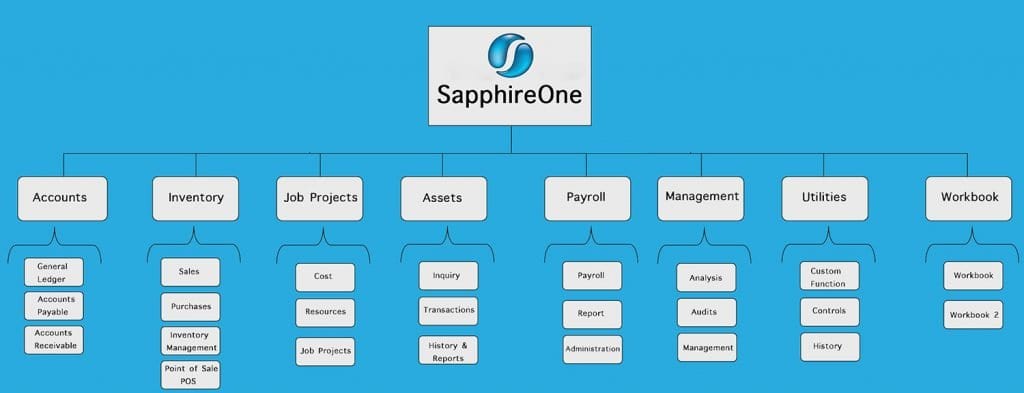
The process of implementing SapphireOne into business:
SapphireOne is a very versatile product and caters to many business types.
SapphireOne offers three types of product –
1. Sapphire Single User for small business,
2. SapphireOne Client/Server for medium to large sized business and
3. Sapphire Web Pack solution for small, medium and large sized business.
In order to reap the full benefits of the SapphireOne solution package, SapphireOne commences the implementation process by carrying out a detailed analysis of an organizations core competencies and requirements.
The analysis stage is broken down into multiple steps as described below:
Step 1: Analysis / Scope / project Initiation Document (PID)
This process involves meeting with key personnel within the organization’s business units,to discuss accounting needs, along with current and desired business procedures and processes. At the end of this process SapphireOne project managers will discuss with the host organization the capability of the SapphireOne to meet their requirements. A needs analysis document will be provided to the host organization, with this analysis being used as a basis for the next step, the development of the customised implementation plan.
Step 2: Customised Client implementation plan and work breakdown structure
This involves documenting tasks which are required to be completed and task allocation – who will be responsible for the completion of each task and how long each task is estimated to take?
Upon completion of the customized implementation plan, SapphireOne project managers will provide a PID detailing what will be required in order to produce a successful implementation of the SapphireOne ERP accounting software. These items may include:
•Breakdown of resources that are required on both sides,
• Break of tasks that need to be completed,
• Resources allocation to each task,
• Timelines for completion of tasks,
• Any customisation of the application,
• The estimated time required for the implementation, or
• Estimated budget.
Step 3: Implementation of the SapphireOne solution
After the PID has been completed, provided and approved, implementation of the SapphireOne application may be scheduled to commence. Depending on the requirements of the organization, this may happen immediately, or at a date agreed by the client.
Purchasing a license from SapphireOne:
Keeping software licensing simple is important to SapphireOne. That is why SapphireOne software licensing is all in One. Each license per concurrent user includes all the feature that a modern organization needs in an ERP software or in an Accounting Software.
Licenses can be increased at any time, SapphireOne’s experienced team can advise the host organization on the best course of action to take when planning licensing requirements.
How to keep up to date with SapphireOne:
The SapphireOne annual planned maintenance subscription entitles the clients to receive all major and sub-releases of SapphireOne throughout the year.
When using any software application, it is important to maintain the software updates. SapphireOne is an organic application with new features and functionality being added constantly. This ensures that the product is a market leader and that their clients are able to operate in accordance with ever changing requirements.
The first year of annual planned maintenance is provided to the clients within the initial purchase price of the user.Thereafter, a maintenance fee falls due on the anniversary date of your original purchase of SapphireOne.
What after sales care does SapphireOne provide?
SapphireOne recognises the importance of total commitment to after care service. SapphireOne also understands that different organizations will have different support needs.
To deliver the best possible service to the clients, SapphireOne has developed a range of support plans to suit client’s organizational needs.
