SapphireOne Custom Reporting building quality Financial Reporting
April 9, 2020 4:14 pm | by John Adams

SapphireOne ERP software provides insights that are meaningful, actionable and of real value, enabling you to make immediate operational and long-term strategic decisions more effectively. To pursue your business objectives with confidence and mastery, you need to be able to deal swiftly and efficiently with any challenges thrown at your business. With the ability to analyse and report on any aspect of your operations plus effortlessly retrieve data from a full historical record, SapphireOne allows you to manoeuvre the financial playing field with certainty. It’s reporting provides a real-time view through multiple standard reports, flexible report building tools and custom reports built to meet your unique business requirements.
Powerful and efficient Custom Reporting
SapphireOne provides a powerful financial management reporting tool. With SapphireOne you can Build quality reports using customisable report templates built to industry standards. You can also easily tailor the content and layout as needed to suit practically any requirement. This enables you to create sets of professional reports for use with all your clients. In addition, you will be able to make client-specific changes as needed.
Build your own Reports
While using SapphireOne you can store detailed records of sales and purchases from both customers and vendors. These sales or customer records, can be utilised in the setting up a Customer Relationship Management (CRM) system. The SapphireOne reporting system can produce reports from almost every field in every table within your data file. It has the ability to drill as far down as necessary into the financial records to produce many reports. With SapphireOne you can get a full library of standard reports as well as the ability to build your own reports. These custom reports are available in a number of modes within the SapphireOne system. In addition, there are several additional reports available when the Sapphire Web Pack is used.
Multi Company Reporting
SapphireOne general ledger accounts are usually set up on a company by company basis at the department level. If multiple departments are used, reporting can be run at the department level. SapphireOne has the ability to run department based reporting and also create entirely separate companies within the one data file. This allows separate companies to run individual reporting on a department level. If you are using the multi company functions, you still will be able to access Custom Reports feature as it is available in a number of modes within the SapphireOne application.
A quick view to set up Custom Report
You can set up custom report by modifying standard custom reports or you can set up your own custom report from scratch for different functions such as Sales, Purchase, financial reports, Profit & Loss (P&L), Balance sheets etc.
In order to modify custom reports, you will need to go to – Utilities > Control > Custom Reports Layouts
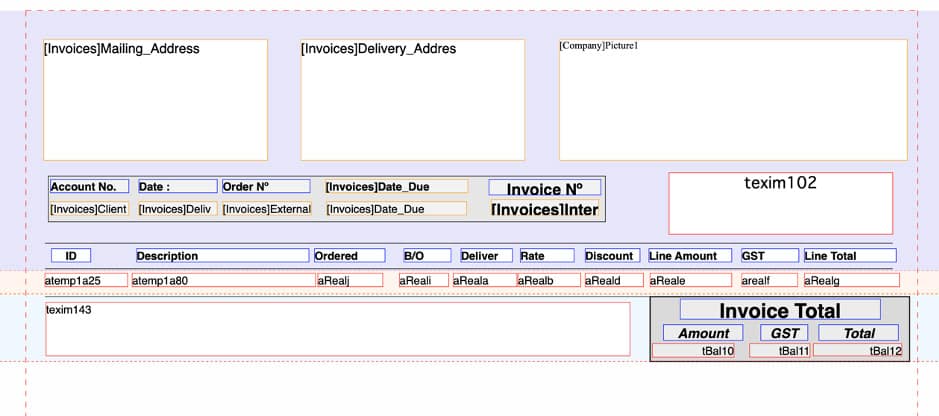
You can make your custom report set as default for specific function such as ‘print all invoice using Custom Report 1 template’. To set up this, you will need to go to : Utilities > Control > Master defaults > [Page Dropdown] – Invoices > Default reports
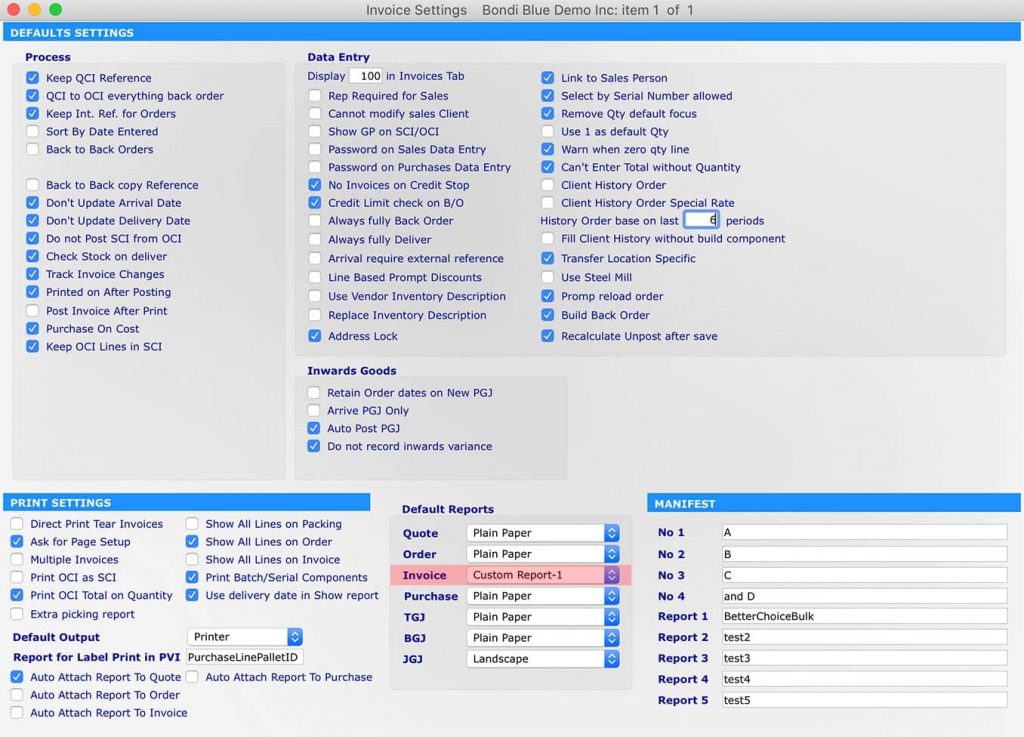
Printing Custom Report For Sales Invoice
You can also create your own custom report from scratch by visiting the function itself. For example, you want to create and view custom report for Sales Invoice inquiry. In order to set up this, you will need to go to : Inventory > Sales > Transactions > Select Order > Sapphire Tool ( click setting icon – down arrow)> Custom reports
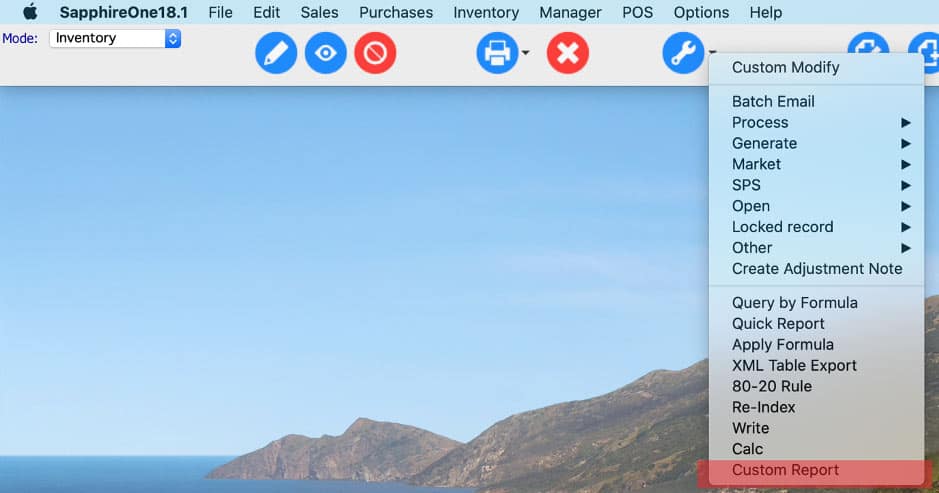
Here you can set up your own custom report templates. After that, from Sapphire Tools, by clicking printer down arrow you can access your custom report in order to print the sales invoices.

Alternatively, you can create custom report by opening the sales order form. Then you will have the option to print the particular order using your previously set up ‘custom report template’.
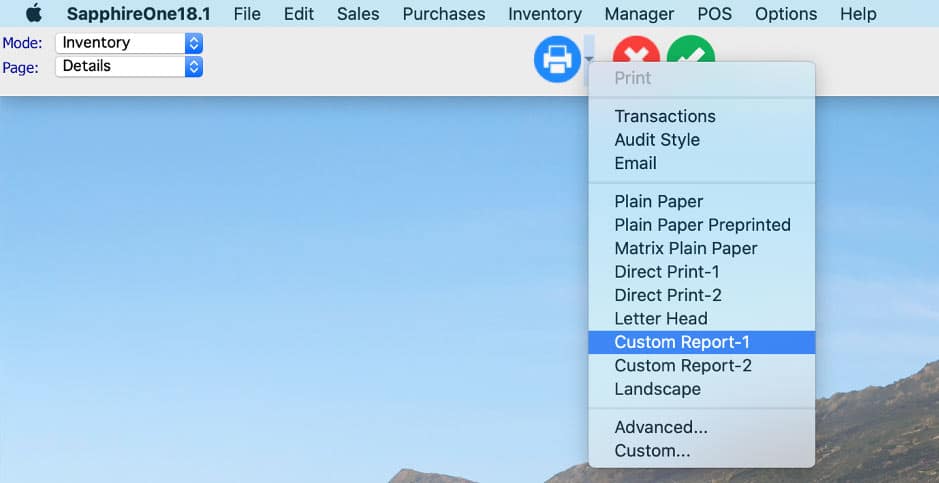
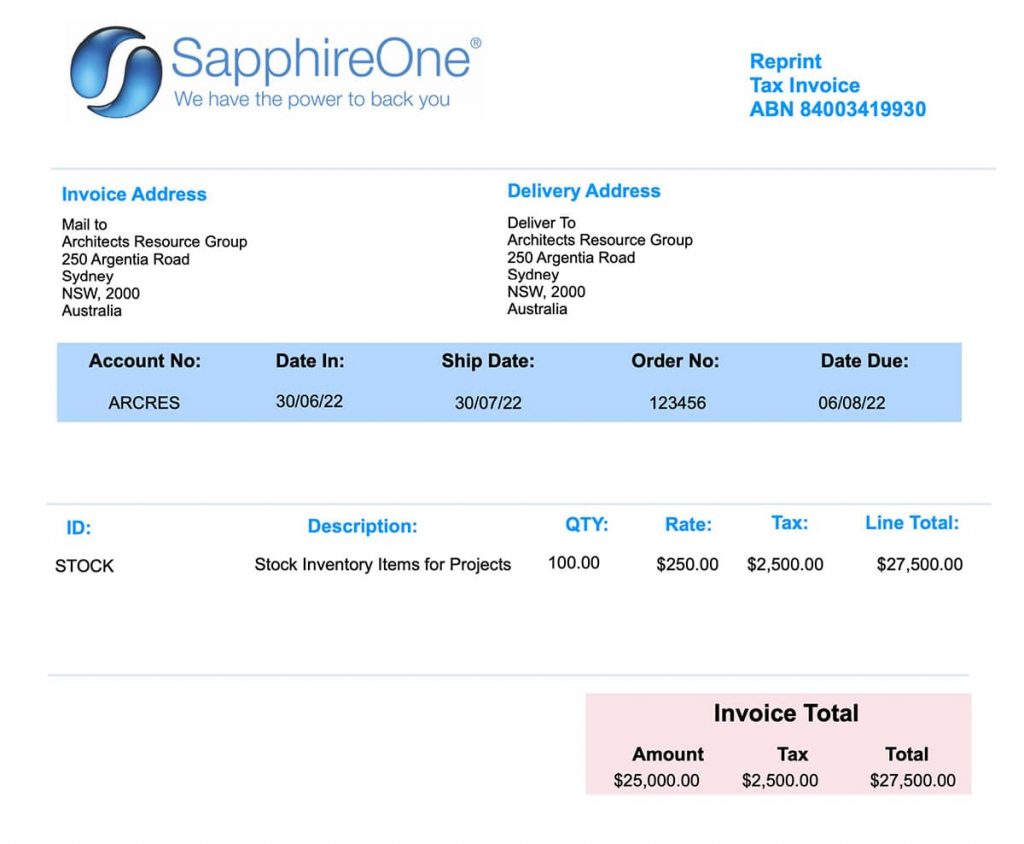
SapphireOne Version 18.1 ready for myGov
April 4, 2020 4:03 pm | by John Adams

Version 18.1 is now available. All Australian SapphireOne clients are required to upgrade to 18.1 to comply with the ATO’s new myGov credentials which came into effect on 28th March 2020 after the AusKey was retired.
18.1 introduces an entire rewrite of all data entry interfaces in SapphireOne with a fresh look and feel including hundreds of new features and functions.
For all our Australian clients to be compliant with the ATO Single Touch Payroll (STP) and SBR2 you must install 18.1 before you complete your next payroll event.
Some of the new features are:-
myGov
myGov is a secure way to access government services online with one login and one password.myGov allows a single point of entry which includes lodging your SBR2 and STP and processing and submitting Superannuation for all employees.
Single Touch Payroll (STP)
The main benefits for employers with Single Touch Payroll is that it will streamline the process of reporting to the ATO by being able to submit payroll information upon completion. By doing this the ATO will be able to pre-fill the BAS for employers, eliminating potential errors and double handling. SapphireOne Single Touch Payroll submissions are compliant, fast and efficient. We have been certified since 1 May 2018 with clients enjoying and benefiting with the free Single Touch Payroll software since 1 July 2018. Submission to the ATO is fast and reliable. SapphireOne continues to deliver a seamless transition to the new payroll standard.
Standard Business Reporting (SBR)
Standard Business Reporting helps businesses reduce the time spent gathering information, filling in forms and submitting reports to government. Businesses and government will no longer have to spend hours filling out paper forms, re-entering information into different systems and portals, or interpreting agency specific terms on forms to understand what is required. SapphireOne built SBR2 rules into our business/accounting software to make it ‘SBR-enabled’. Businesses that use SBR-enabled software can then report using information already recorded as part of running their business. With integration of SBR2 into SapphireOne there will be no more login on to the business portal and manually updating.
AusKey
AusKey has been replaced by myGov ID and Relationship Authorisation Manager (RAM) at 11.59pm AEDT on Friday 27 March, 2020. Together, these services give you a secure, simple and flexible way to access government online services. The machine credential is installed on your computer and facilitates you to interact with the ATO online services through SapphireOne. You will need to download and install the application plugin (Machine credential download/browser extension) compatible with your computer’s operating system: SapphireOne requirements are 18.1 or greater. So let’s upgrade it today!
The SapphireOne ERP, CRM and Business Accounting Software suite is an industry leader in both functionality and features.
Get paid faster with PayPal and SapphireOne
September 17, 2019 10:43 am | by John Adams

It’s the never-ending heartache for business owners, unpaid invoices. Not only does it affect your cash flow but staff productivity in admin and chasing up funds. With PayPal integration into SapphireOne, you can start sending online invoices with a PayPal link.
Customers can then make online payments instantly with their credit card, debit card or PayPal account.
Start getting paid as soon as the job’s done.
Benefits of using PayPal and SapphireOne ERP
In a nutshell, SapphireOne ERP will efficiently manage and automate your back office functions relating to accounting, inventory, sales, customer relationships, human resources and more. PayPal provides an easy, fast and secure solution for payment of invoices online.
For your customers, offering PayPal gives them more payment choices. The trusted and secure brand will reassure customers and encourage payment. It provides an easy and fast way to pay with the added bonus of less admin on their side.
SapphireOne, your business engine, will automate invoice processing. Invoices will be marked as paid, transactions of receipts and fees synced into your Bank Rec for processing. No more manual entering of data. The Sapphire Web Pack allows you to invoice on the go, to create, email invoices, and accept payments from anywhere, anytime, on any device.
Quick and easy steps to connect
We have programmed, free of charge, PayPal into SapphireOne. Follow the steps below to start seeing your money sooner.
In MacOs:
- Go to Mode drop down and select Utilities
- In the top toolbar select Controls
- Click on Master Defaults
- On the left under Utilities Mode there is now Page drop down
- Scroll down and click on API
- In the API screen, go to PayPal
- Paste in your PayPal details. In Payment Sync- nominate the time for SapphireOne to sync (usually overnight), then tick the Box to include payment link on sales invoice.
In Windows:
- Go to Mode drop down and select Utilities
- In the left navigator select Controls
- Click on Master Defaults
- On the left under Utilities Mode there is now Page drop down
- Scroll down and click on API
- In the API screen, go to PayPal
- Paste in your PayPal details. In Payment Sync- nominate the time for SapphireOne to sync (usually overnight), then tick the Box to include payment link on sales invoice.
SapphireOne and PayPal- powering together to get your cash flowing.
For more information, SapphireOne ERP, CRM, DMS Business Accounting Software, contact our office, call on (02) 8362 4500, or request a demo.
SapphireOne ERP is an effective management reporting system
August 17, 2018 5:04 pm | by John Adams

In a data-driven world, having solid and reliable data is critical to manage your business. But the real challenge lies within converting the data into actionable intelligence, to ensure it’s useful and easily understood by your employees. You need business intelligence to assess, improve performance and drive strategies to ensure your organisation has a competitive edge. With the right tools and techniques, you will stay on top of your business and ahead of the game.
SapphireOne has developed an Enterprise Resource Planning (ERP) system that’s not your average ERP system preloaded with jargon reporting tools, but a simple, logical and effective way to achieve your desired goals.
SapphireOne ERP is part of their CRM and Accounting software suit which includes modules in Accounts, Inventory, Job Projects, Assets, Payroll/HR, Management, Utilities and Workbook…. that are life changing.
Improve efficiency of resources in the delivery of organisational services with SapphireOne Management Reporting system
SapphireOne Management Reporting System (part of the ERP system) enables you to influence and play a key role in shaping your profitable business strategy. The scope of the system is extensive and designed to improve decision making, management effectiveness and efficiency of resources in the delivery of organisational services.
A key functionality of the SapphireOne ERP- Management Reporting System is automation of your traditional bookkeeping or accounting activities. This provides management with the tools to develop and formulate the right business decisions such as; identifying problems, evaluating and implementing alternate solutions and reviewing implementations.
The SapphireOne ERP- Management Reporting System will also generate effective management reports that streamline and enhance your business operations. Our system has undergone continuous development and transformation over the years making it a robust platform for reporting and management.
SapphireOne ERP, CRM and Accounting software suite is an extremely versatile product with the ability to adapt to any necessary requirements requested by the user. SapphireOne is very proud of the ongoing relationships we build with our clients; our development and support teams are on hand to assist and guide you every step of the way.
Take a look at a testimonial from Mark Fawcett, Ballarat Bolts and Fasteners. SapphireOne has provided support since the beginning, is an integral part of their business growth with systems like our SapphireOne ERP- Management Reporting System.
For a sneak peek at the full capabilities ERP, CRM, Accounting Software, Human Resources, Payroll, Assets and Document Management, check out SapphireOne and request a live demo, it is everything you’ll ever need to make your company management a success. Know more about us.
Accelerate your Warehousing, Distribution and Logistics Business Enterprise with SapphireOne ERP
June 8, 2018 3:55 pm | by John Adams
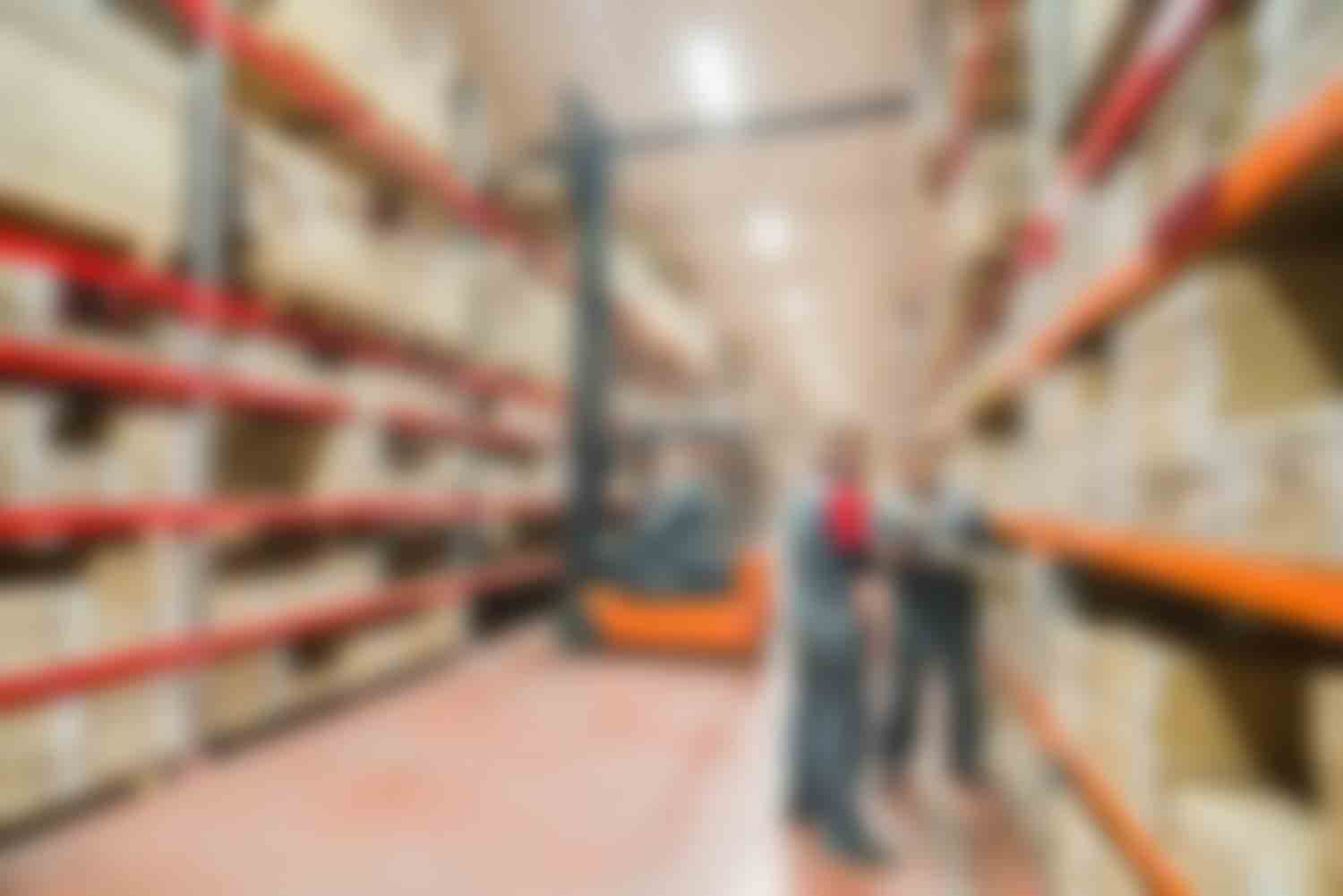
Warehousing, distribution and logistics businesses have a critical need to manage their inventory in a timely and efficient manner. When shipping direct to retailers or customers your ERP solution becomes mission critical for the smooth ongoing operation of your business enterprise.
SapphireOne will meet all your warehousing, distribution and logistics requirements with integrated EDI/API functionality. Our large range of API vendors include freight forwarders, courier companies and various third-party transport and distribution operators. The SapphireOne ERP has everything inbuilt that a warehousing, distribution and logistics business needs, and can help you to create the highest level of efficiency at the lowest cost of operation for your warehousing, distribution and logistics business enterprise.
Some examples of the built-in functionality include unlimited barcodes per item, unlimited images per item, bill of materials with unlimited levels, serial batch control, multiple costing types, material resource processing (MRP), material safety datasheets (MSDS) bin/bay management, multi-location, multi-warehouse, SSCC labling.
SapphireOne ERP is perfect for SMEs and large companies for the wholesale Warehousing, Distribution and Logistics business enterprises
SapphireOne ERP is suitable for large companies, as well as small and medium-sized enterprises (SMEs) providing extremely high quality information in real time covering all your inventory requirements.
Wholesale distribution and logistics is an extremely competitive market place, it is critical that when dealing with all your inventory needs it is handled in real time.
SapphireOne’s inventory management functionality tracks stock movements quantifying the volume while simultaneously tracking bin and bay management of all inventory items throughout the warehouse.
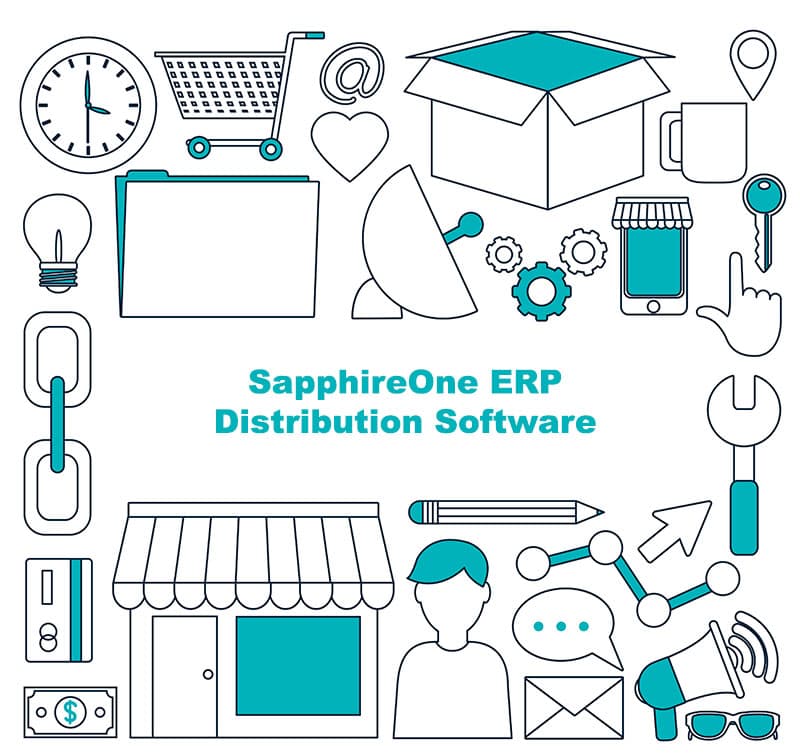
SapphireOne ERP is an integrated Accounting, Payroll/HR and Inventory Management software solution
At SapphireOne we understand that a wholesale, distribution and logistics business needs to have integration between financials, warehousing, and a full range of customer and supplier information to help anticipate future needs.
SapphireOne ERP system offers an integrated accounting, payroll/HR, inventory management software solution that is perfect to increase efficiency in your warehousing, distribution and logistics business enterprises.
SapphireOne allows you to analyse Payroll/HR expenses and employee productivity to help control costs and review expense distribution.
SapphireOne can facilitate the design of an efficient warehouse, distribution and logistics system to create the foundation of an efficient supply chain, one that can service your customers in real time.
For the full capabilities of the ERP, CRM, Accounting Software, Human Resources, Payroll, Assets and Document Management, check out the SapphireOne website and request a live demo.
SapphireOne – We have the Power to back you. Find Out More Details
8 steps of the Sales Pipeline
April 24, 2018 2:13 pm | by John Adams
Be ready with an engaging presentation for a smart sales pipeline : –
- Prospecting / initial contact
Quickly and efficiently capturing the company name, contact details, email address, phone numbers and website is the first step in the sales pipeline. - Pre-approach – planning the sale
You should have a prepared sales pitch for approaching different customers. Prepare a sales pitch based on the customer type, requirements, product specialities etc. - Identifying and cross questioning
Have your questions prepared to identify the prospects requirements and be prepared to answer all the questions raised by the potential client. List all the probable questions which may arise based on your previous experiences. - Need assessment
Now that you have understood the client’s needs, you can decide how to meet their requirements and what you are able to deliver. You should then identify the need gap and come up with customised solutions for the client. - Presentation
Be ready with an engaging presentation, a smart sales person knows how to turn a prospect into a potential client with the sales presentation. Set up a product demonstration to show how your product or service is a better value proposition for them. - Meeting objections
Your prospective client will make a decision based on the answers of your product delivery, service, prices etc. You have to address all these requirements and be clear on the contract terms and solutions offered. - Gaining commitment
Once you have addressed all the questions, requirements and objections of the client, it is very important to gain their trust. Show them your previous work, give some client references and testimonials, show them you have the capability to deliver both product and services. - Follow-up
The final step in the sales pipeline is to follow up and close the sale.
For the full capabilities of the ERP, CRM, Accounting Software, Human Resources, Payroll, Assets and Document Management, check out the SapphireOne website and request a live demo.
SapphireOne – We have the Power to back you. Find Out More Details

