Few signs that indicates you need an ERP Accounting Solution
November 21, 2017 9:43 am | by John Adams

Is your end of the month statement barely understandable? Are you finding it hard to make objective sales forecasts and decisions? Do you have a tenable customer base but find it hard to cope with the increasing order volume? Is your customer satisfaction rating dropping? Has warehouse inventory turned into a herculean task? If your answer to any of these questions is yes, then your business is in the category of companies we like to tag as ‘in severe need of an ERP system.’ Not entirely convinced, well, peruse our top five ‘ERP needed’ indicator – If your business matches any of the under listed in addition to the aforementioned then take our word for it and get yourself and ERP system
Boost productivity with ERP Accounting Solution
An ERP Accounting solution by virtue of its centralized nature converge all segments of a company to bring about equality and flowing operations, below are few signs that indicates you need an ERP Accounting Solution :-
Too many software solutions solving very few problems
How do you handle data and information processing? Is your accounting department utilizing one software module while your sales group on the other hand use a different solution? Is the process-to-completion of an order tedious and time-consuming? Unnecessary duplication of software solutions, aside from its detrimental effects on productivity and efficiency, fragments the flow of information and relevant data in your business – a situation that fosters the bureaucracy and negates smooth operations. An ERP solution by virtue of its centralized nature converge all segments of a company to bring about uniformity and fluid operations; ergo fostering better decision making and business productivity
Relevant Information is hard to reach
If it takes your employees ages and significant effort to locate information sets in time of need, then it’s high time to get an ERP. Businesses that rely on manual computation and archaic written spreadsheets pre-position operational efficiency on a path of limitation. Today, companies looking to up their competitive advantage must have direct, unrestricted and spontaneous access to relevant data at any time of the day. Anything short of this and that business is operating at a deficit in terms of functionality and top-tier performance.
Basic Accounting procedures require more time and effort
One of the foremost indicators that signal the need for an ERP solution is the stress/strain being experienced by your accounting staff. It is not uncommon for businesses to struggle with their accounting needs if they still depend on manually orchestrated means of handling orders and processing sales. If your accounting department requires hours, days, months or sometimes years to handle otherwise simple accounting tasks, then it is high time to bring an ERP system on board. ERPs calculate and resolve accounting procedures that would have taken aeon to effectuate manually. Such an arrangement allows your accounting team to focus on more productive tasks like feasibility and sustainability studies
Sales are dropping, and customers are complaining
One of the toughest challenges expanding businesses face is the issue of managing inventory. Putting into place, a system that moderates spontaneous product distribution to meet demand is not an easy task – and certainly, it is one that suffers under manual management. Unlike other aspects of business management, it is one facet that has an immediate effect on customer experience and invariably sales volume. An ERP system automatically manages inventory whilst keeping you up to date in terms of customer needs, complaints, and suggestions
Operations in your IT department resemble that of the Apollo one command center
The absence of an ERP system ultimately means more duplicative systems and software solutions attending to fewer challenges. As a result, your IT department would most likely be run awash with the cost, effort, and dedication needed to maintain these redundant systems. And while most businesses erroneously recruit more traditional software solutions in hopes of finding an efficient option, it almost always is an effort in futility. Rather than waste considerable resources, it is better to commit to an enterprise solution that fuses all the required functionalities into one compact package. Not only is this easier to manage it is also more cost-effective in the long run.
For a sneak peek at the full capabilities of an ERP system check out Sapphireone and request for a live demo, its everything you’d ever need to make management a breeze.
Increase Business Operational Efficiency with an Effective ERP system
November 13, 2017 11:03 am | by John Adams

In the ever dynamic and increasingly competitive business world, it is now more than ever imperative for businesses to look towards innovative solutions if the goal of attaining competitive advantage is to be realized. One classical example of an innovative solution that combines efficiency, ease of usage and cost-effectiveness in a holistic package is an Enterprise Resource Planning System. The effective ERP system is a software cascade comprised of distinct modules whose principal function is to integrate departmental data and relevant information sets with associated real-time updates. This modular nature of effective ERP systems allows businesses to select the packages that suit them best with the option of incorporating further modules as the need arises. That said, the advantages of ERPs, however, goes past modularity; they are known to proffer numerous benefits that include;
Effective ERP system takes your business to the next level:
Effective ERP system takes your business to the next level, also it allows to use a system of integrated application to direct the business and review unexpected costs incurred in a period of time, or according to a certain grouping. ERP System promises a progressive revolution of your business.
Integration of all factions of the business management
If you’re a management personnel, you are probably familiar with hassle and stress involved in the running of different business segments. ERP systems abate this difficulty by integrating separate sections of management into a centralized platform; from where managers can access all the necessary tools for efficient management. An ERP system stores all data including client information, relevant figures, invoices and orders on its database and allows the manager to implement real-time changes to them on the go. All data stored in an ERP system is for the most infallible and redundant.
Cost Efficiency
One surefire way of boosting productivity and business efficiency is to minimize expenses. Although many vanilla practices exist to bring about a drop in business expenses, most induce a concurrent decline in efficiency. ERP systems find the sweet spot between cost-effectiveness and maintaining optimal standards of operation. They replace traditional cost intensive means of management and inventory maintenance with highly specialized and proficient methods devoid of errors and human sentiments.
ERP systems bridge all sections of a business and allow seamless exchange of necessary information at no additional cost. The ease of access and centralized storage mechanism saves time and money whilst obliterating the need for extra data centers.
Strategic Planning
The birds-eye perspective granted to the manager by virtue of an ERP system provides the edge and foresight needed to make better decisions and calculated guesses. Ultimately this means better judgment as to what will be a profitable investment, marketing targets and a clearer picture of the path to fulfilling business goals.
Financial Supervision
Complete financial monitoring is one aspect of management most businesses struggle with, and unlike other aspects of business management, a loophole in financial administration almost always brings a company to its knees. ERP systems provide administrative staffs with a detailed overview of the financial profile of each business division, allowing for performance assessment and evaluation at any given instance. No longer do managers have to go through the tedious process of micro-managing each business department to curb financial pilfering; an ERP system does all that needs to be done with little or no effort.
Finally, the culmination of all this is a marked improvement in the overall health of a business managed with an ERP system. A switch from a manual mode of operations to an ERP based solution like SapphireOne guarantees a positive transformation of a business’s financial and operational tidings.
SapphireOne with SPS Commerce delivers the functionality and scalability Frutex needs
July 7, 2017 5:01 pm | by John Adams

SPS commerce and SapphireOne have now successfully completed an EDI integration project with Frutex, a major player in the Food Industry, with warehousing, distribution, manufacturing facilities located in Kingsgrove, Sydney. The combined power of SapphireOne Pty Ltd. and SPS Commerce Inc. technology, is driving the solution which is central to their business plan.
Scalable, Integrated EDI Helps Drive Business Growth in Frutex
While looking for a best-fit solution that would scale with growth, Frutex implemented ERP, CRM, Business Accounting Software solution SapphireOne. They had a boom in their business and realized they needed to work with an EDI system to meet the demand for their products. They wanted to make sure that they have the ability to automate as much of the data processes in the organization of their cash flow. So that they did not have to increase staff to facilitate the management of additional data management, or any additional new processes.
SapphireOne provides much more control over stock movements, financial management and customer management. On the other hand, the SPS commerce functionality automates the exchange of orders, invoices, shipping documents, and more with their trading partners- all actioned and recorded within SapphireOne.
In addition, SapphireOne has a Document Management System DMS. This enables you to store and link all documents in electronic format with the associated transactions. Not only can SapphireOne store these documents electronically, the system now provides for the direct reading of a PDF into the system to create a transaction automatically. No need for endless paperwork and filing of documents.
Align your business processes with an ERP Accounting Solution
June 23, 2017 5:14 pm | by John Adams
Tailoring specific accounting requirements is a tricky but good business practice. It helps grow your business, boost business performance and manage business challenges. Does your strategic direction involve a possible merger or acquisition, disposal of parts of the business or expansion into new markets? If so your ERP accounting solution needs are not so different from others. In order to be on-top-of your business you need an accounting solution that not only meets your current needs but can adapt to meet future needs.

Mapping your business processes with an ERP Accounting solution
Mapping your business processes provides you direction of your business requirements. Most of our potential clients when inquiring about accounting software, financial management software or enterprise resource management software (ERP software), do not have a specific idea in mind.
What kind of business do you have? What are your requirements?
Based on client’s requirements, we have a created a summary list that can help identify your needs. It highlights accounting management, payments, transactions, excel exporting or importing, general ledger functionality, auditing system, updates and support functionalities.
Requirement scope
These are our handy requirement checklists you should consider while investigating the ideal solution for your business.
1. Accounts payable management (with approval management)
a) Accounts payable
i) Accounts payable creation – Internal Fill Versus Excel import of each entry in the book by entry in an Excel module (reports).
ii) Record with a specific status (and a type code).
iii) Accounts payable follow a created workflow according to its status and its type code.
iv) Definition allowed of a user role (Ex: creation, validation, and pre or post approval).
v) Rights management for each role (accountant, chief accounting officer, and member).
vi) Workflow management by operation types, with Email automation (generation).
b) Security rules
i) The one who creates the payable cannot validate.
ii) Allow right to set up new suppliers for a specific user.
2. Electronic payments
i) Manage EFT (Electronic fund transfer)
ii) Handles foreign currency
3. Check Printing
i) Management of checks numbers and check templates
ii) Secured check printing
4. Management of intra-companies
i) Setup of multiple accounts for internal companies (in order to manage in the software a payable for a supplier behalf a branch)
ii) Management of accounting transaction inter-branch
5. Management of exchange rates
i) Operation allowed on multi devises (transaction, Reporting…) with reassessment
ii) Allow to import automatically or manually daily exchange rates (Closing & Median by opening and closing rates)
6. Setup of code analyses for transactions
I) Setup of code analyses for transaction (Ex: single member, for a particular travel expense, for a particular department) useful among others for consolidation
7. Excel Interface for data export
I) Export in order to product some reports, etc
II) Import via a restrictive secured protocol
8. Overview
i) General ledger
ii) View and allow Excel extracts of financial states for quarterly consolidation
iii) The system must be able to generate the lists required by law
9. Audit system on updates
i) Full audit of updates, dates, users, etc
10. Support & Updates
i) Efficient support and regular updates
ii) Customisation according to business need
Also consider whether your accounting solution needs a proper user management system or ‘access right’. This allows you to manage permission and access of users to areas that are only relevant to their work. Here, users could be your accountant, member of the company, chief accounting officer. ‘Access right’ could be the approval process, who can entry in the books, who can issue a cheque or who can create supplier.
If you are considering SapphireOne for your accounting solution, you can’t go wrong. SapphireOne covers all the requirement scope above and includes the user management system. SapphireOne ERP Accounting solution is an industry leader in both functionality and features at an extremely affordable price. Request a demo today, the purchase of accounting software is an important investment, don’t leave it to chance.
3 New features of SapphireOne ERP Accounting Software to enhance efficiency in invoice and inventory management
May 24, 2017 10:50 am | by John Adams

Press Release
SapphireOne Pty Ltd (SapphireOne), an Australian ERP Accounting Software vendor, has been recently enriched with a number of new features. SapphireOne is known among its clients as a live work in progress solution. Unlike other ERP Accounting Software solution, a live work in progress means that SapphireOne can respond immediately to specific customer requests. As a result of this, PDF Capture, Periodic Invoicing and MRP functionalities now have been added to the SapphireOne ERP Accounting software suite.
Greater control over inventory management and invoice processing :
- PDF Capture eliminates manual vendor invoice processing and enhances data accuracy.
- Periodic Invoice efficiently streamlines invoicing by consolidating recurring invoices into a single bill.
- The MRP function fulfils customer requirements while maintaining a tighter control over inventory stock levels
1. PDF Capture:
The SapphireOne accounting system already has a function that provides for the storing of documents of all types within the data file. So the additional functionality of scanning PDF documents, known as PDF Capture, from within the software itself, is a natural progression to make this procedure easier and faster for users. The SapphireOne system makes use of the fact that a PDF contains both characters and numbers that may be read by the Software. This means that SapphireOne can directly create transactions when electronically received PDF’s are read by the system. Since the system is directly reading numbers and characters, the transactions created are accurately entered and so required little or no modification before any processing.
To Learn More about PDF Capture, visit: https://blog.sapphireone.com/2017/02/eliminate-manual-vendor-invoice-processing-sapphireone-pdf-capture/
2. Periodic Invoice
Periodic invoicing has now been included in the standing transaction function of the SapphireOne system. This new Periodic Invoicing function allows consolidation of invoices to a particular client or vendor, at specified intervals. Even though the invoices that will go to create a periodic invoice, will be entered by different users, the system will automatically consolidate these to a single periodic invoice that the accounts manager will check and process. This will reduce or eliminate any errors, lessen administration tasks. and minimize the time taken for data entry for account managers and users alike.
To Learn More about SapphireOne Periodic Invoicing, visit: https://blog.sapphireone.com/2017/05/streamline-invoicing-efficiency-periodic-invoice/
3. MRP Functionality
Material Safety Data Sheets (MSDS) functionality was added at the beginning of 2017 in the SapphireOne ERP system. Now Material Resource Planning (MRP) has been added as well. MRP will allow efficient inventory management systems that will provide opportunity to keep a minimum stock level while satisfying customers’ requirements on a continuous basis. This is calculated by using historical data and lead times that must be entered into the SapphireOne system beforehand. It is basically an Artificial Intelligence (AI) setup which accesses historical data already in the system, for better forecasting of inventory stock level management in future points of time, i.e. weeks, months or even a year in advance.
“SapphireOne manages our inventory, clients and vendors. It’s a well-integrated ERP software that covers sales, purchasing, General Ledger, payroll, super and a number of other tasks.” Don Nichols, Administration Manager at Team Digital, Western Australia.
To Learn More about SapphireOne MRP system, visit: https://blog.sapphireone.com/2017/05/mrp-software-improves-inventory-management/
Streamline invoicing efficiency with SapphireOne Periodic Invoice
May 10, 2017 10:31 am | by John Adams
Every business owner knows, running a business smoothly is difficult job. In some business, you may be frequently involved with purchasing and sales transactions. It is quite cumbersome to generate invoices for daily purchases and sales when they are for the same clients and vendors. This type of invoicing is usually time consuming and resource intensive. While managing purchasing and sales taking up most of your time, you may forget to post certain invoices on time. This can lead to late payment penalties, or prompt payment discounts lost, and so incur financial losses to the business.
There are some customers who prefer to receive a periodic statement that lists the details of all the billing documents created in a certain period. If the system has the capability to manage and consolidate these invoices for you, it means that you would then be more productive in running your daily business activities. The system should enable you to set up customers to be billed on a recurring basis, so that your administration tasks will be reduced. This recurring invoice processing procedure is commonly known as Periodic Invoicing.
SapphireOne Periodic Invoice :
SapphireOne has now implemented Periodic Invoicing functionality in Sapphire Single user and SapphireOne Client Server application. Periodic Invoicing allows you to consolidate invoices to a common client or vendor, at specified intervals. Periodic invoicing can be set up to automatically create a single transaction based on the transactions created within the period, as set by the user. With SapphireOne Periodic Invoice you can organise one or many invoices to be consolidated into a single invoice at the end of the period to be sent to the client or vendor.
SapphireOne can effectively generate and send recurring invoices to your customers and suppliers. Using periodic invoice functionality in SapphireOne, you can set your invoice periods to Weekly, fortnightly and monthly. This Periodic invoice feature is particularly useful in the cases where you are contracted to provide ongoing services that are invoiced at set periods. In addition to period based invoicing there is also an option, where you can assign a start date and an end date. This will provide for non-standard periods for creating periodic invoicing when necessary. All steps for creating these invoices take place within the SapphireOne system, with a history log for tracking transactions. This system follows the standard data entry procedures and has the capability to increase accuracy, efficiency and speed of your invoice management.
SapphireOne Periodic Invoice Example :
As a first step, you will need to set up your client’s invoice frequency – Weekly, fortnightly or monthly
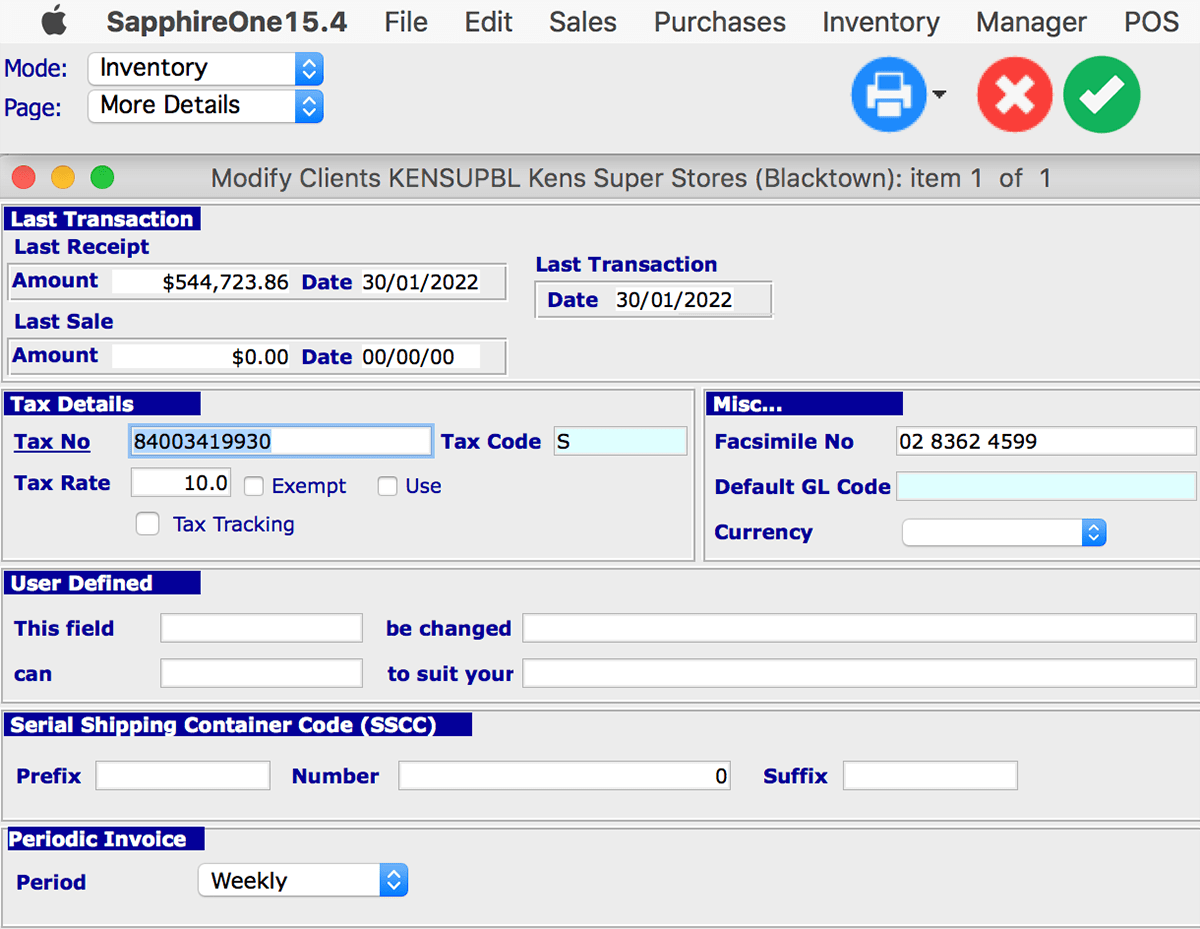
After setting up the period, from SapphireOne tools menu, you will find ‘Create Periodic Invoices” button. This will provide the option to create your periodic invoice transactions.
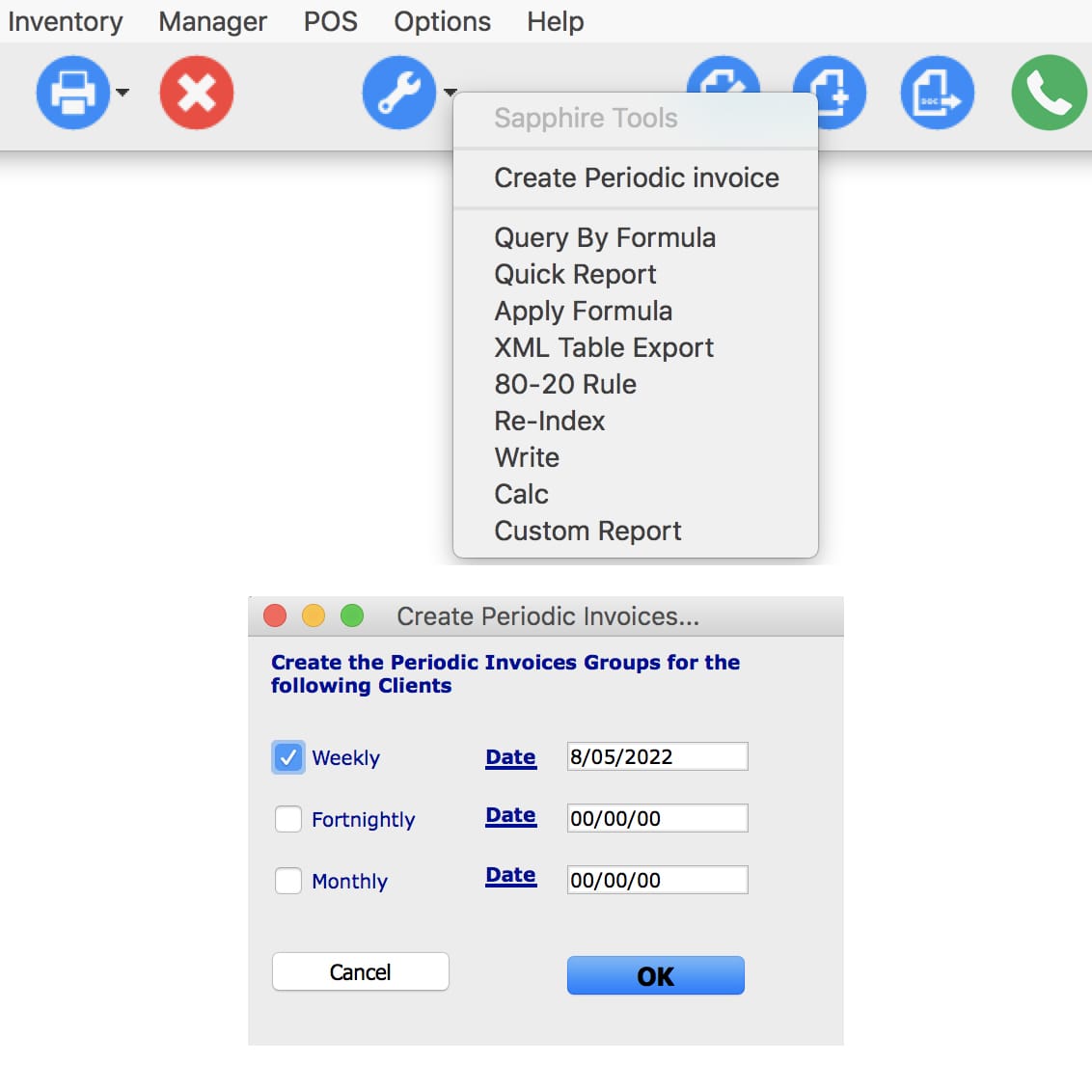
The user should check and post all invoices that are not to be included when periodic invoicing is initially set up as the system will automatically try and include these invoices. If you already have some invoices ready to be included into the new system, it will automatically consolidate those invoices into a single transaction.
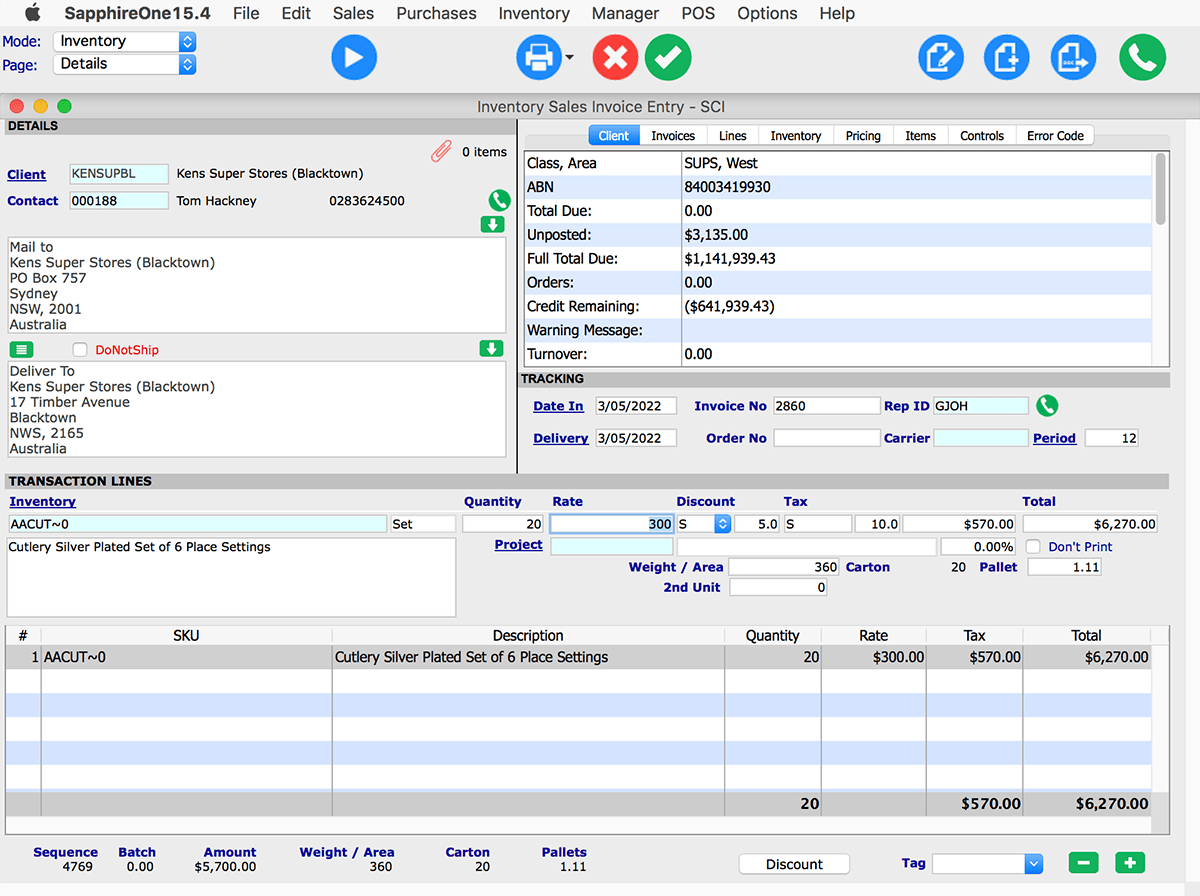
Selecting the “process” button will begin the posting procedure for the consolidated invoices. It is important to note that after selecting “process” no further modification or deletion will be permitted on the selected invoices. It should also be noted once these transactions have been posted the periodic invoicing system will ignore them.
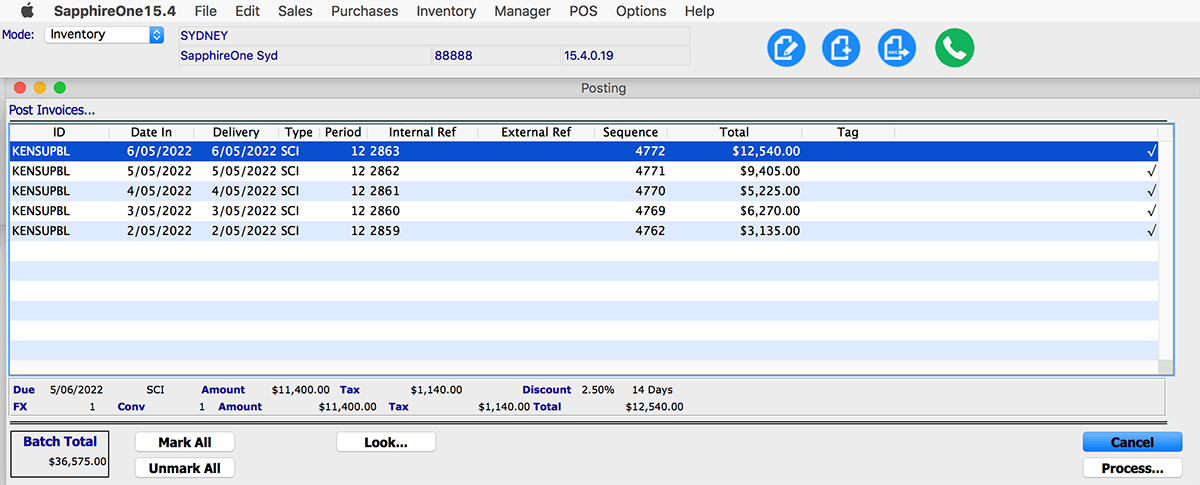
At any time, you can commence a new periodic invoice from SapphireOne’s Inventory module sales section.
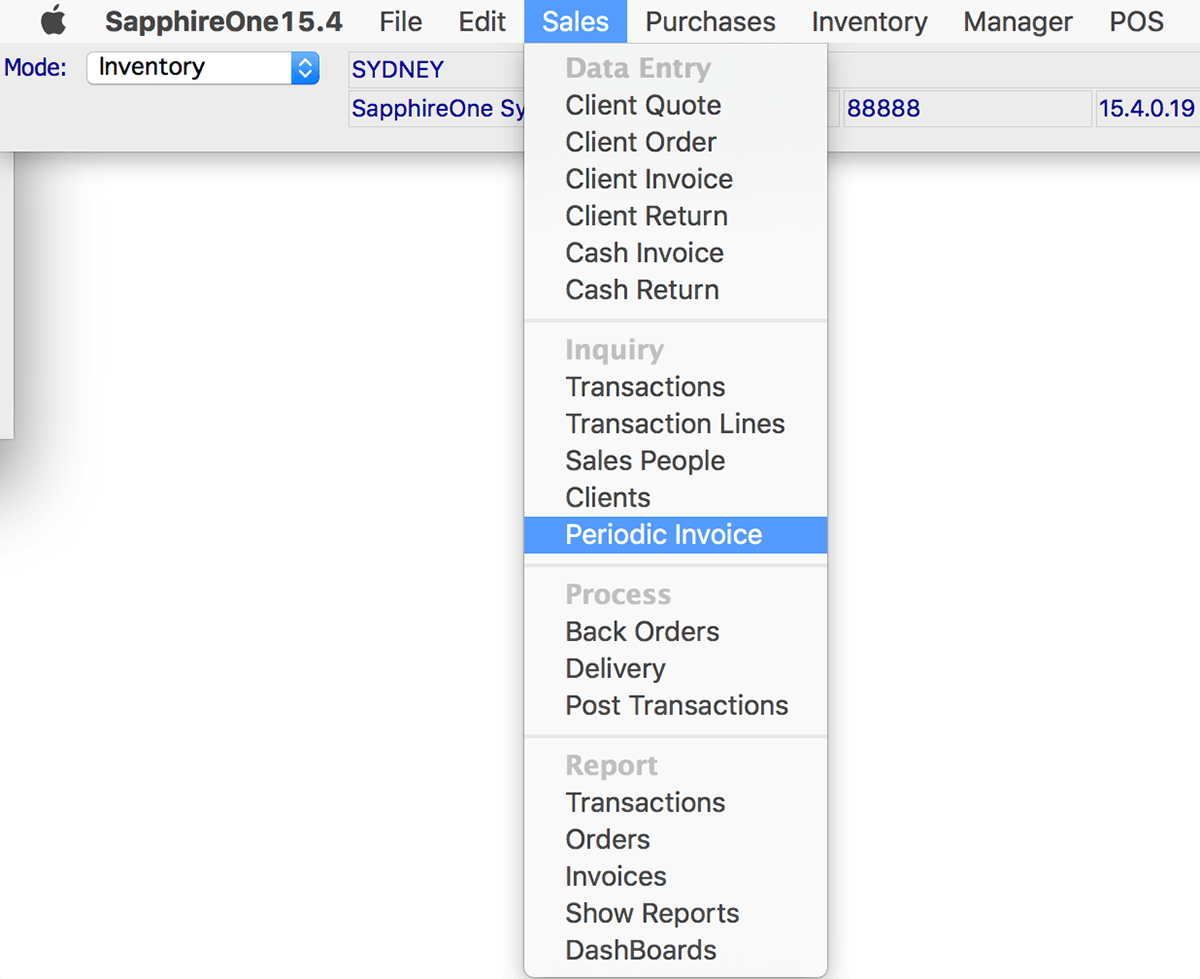
You can review all details of the transaction before printing and sending it to your clients or vendors.
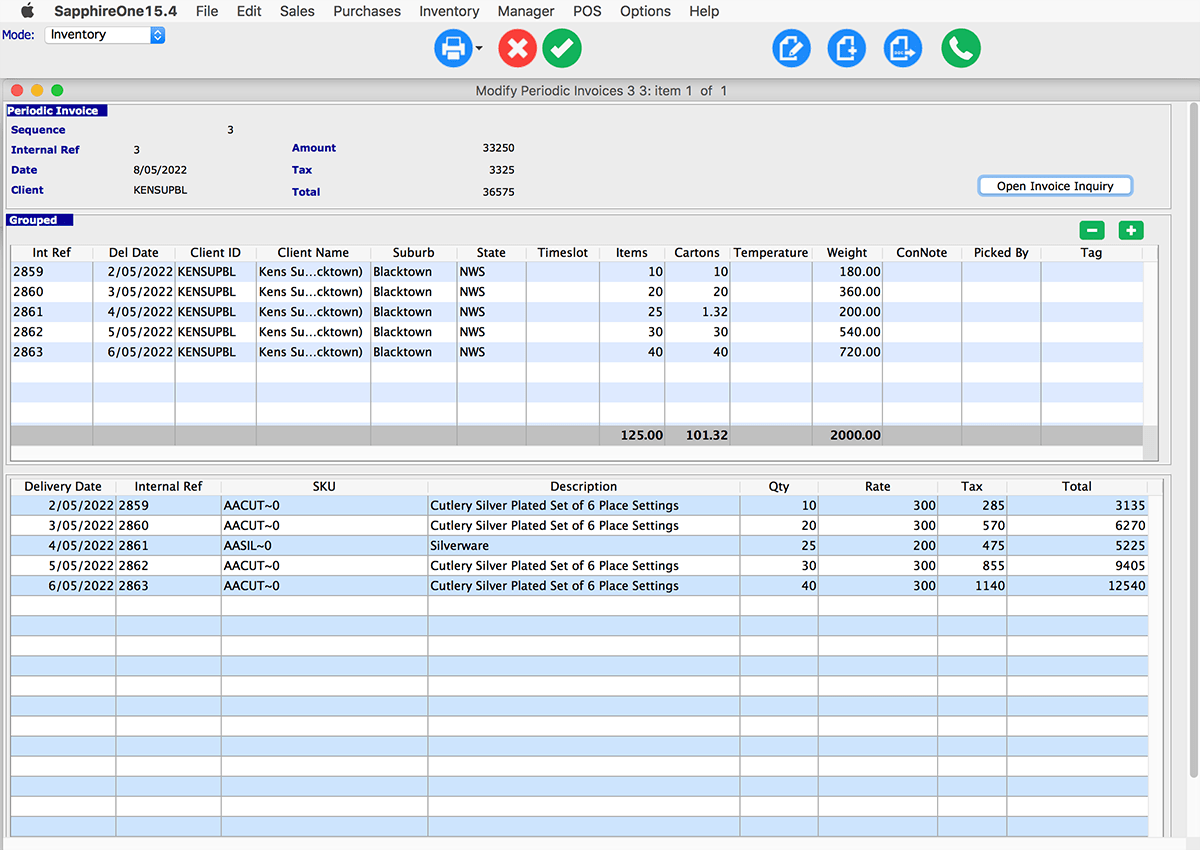
Benefits of Consolidated Invoicing
Consolidated invoicing offers significant benefits to both sellers and buyers. Invoice consolidation or sending a single bill which encompasses all of the orders, that the customer placed over a specific period, gives you confidence in your business. A single invoice that consolidates all of the invoices for the period is easy to follow, and customers appreciate this kind of consolidated approach. Rather than having to search for, total and pay many different invoices, a single bill invoice, simplifies invoice management and payment processes for both senders and receivers. Consolidated invoicing effectively reduces the number of transactions that the accounts manager has to manage. This also means that when your accountant or auditors are going through your transactions it will minimize their work load and time taken.
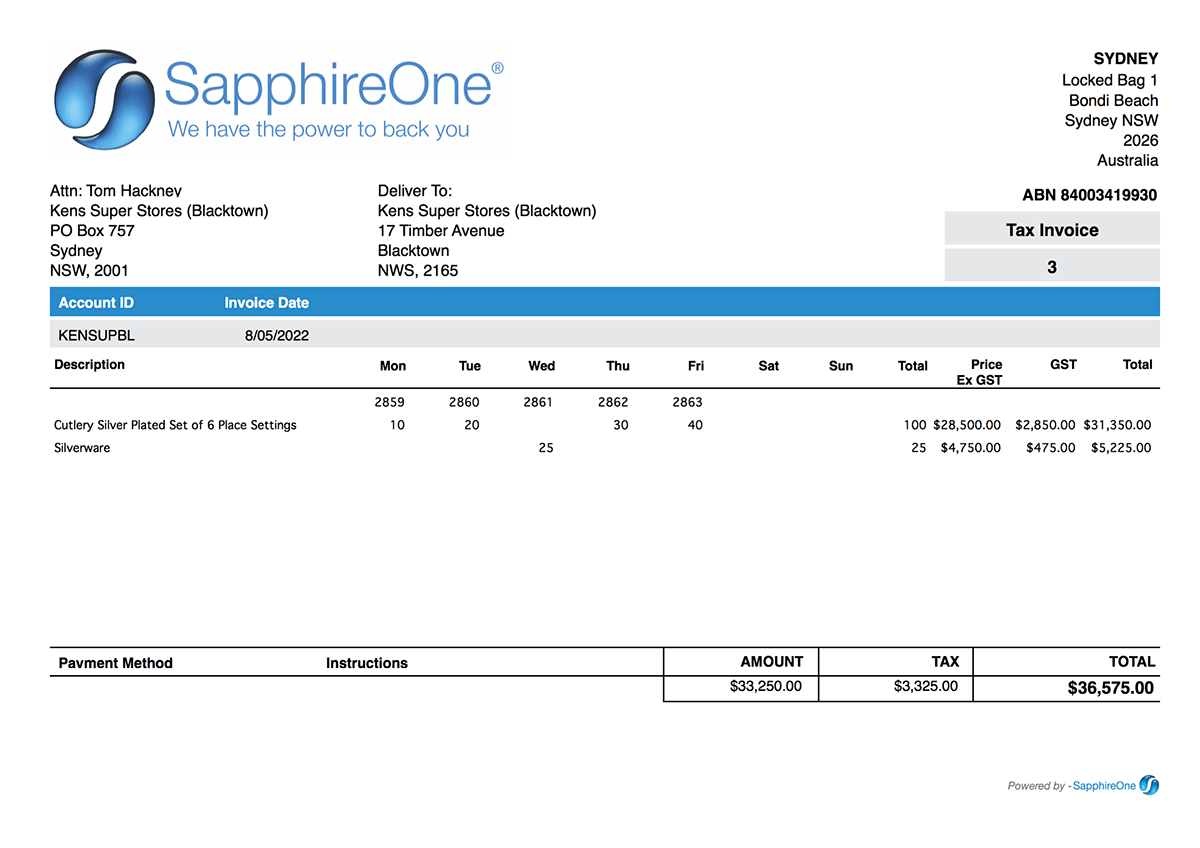
SapphireOne Periodic Invoice will assist you to organise the invoice processing in a cost effective and timely manner. This will also free up employee resources while improving the quality and performance of your overall business processes. With the help of SapphireOne recurring invoice processing you can regain control of your business’s cash flows, asset, contract and project management.
Discover how SapphireOne ERP, CRM and Business Accounting software suite can easily satisfy your customer requirements, while streamlining your invoice management and payment processes. To know more request a live demo today.
