Fringe Benefits and Super with Single Touch Payroll (STP)
July 12, 2019 12:25 pm | by John Adams

All Not For Profit organisations reporting through Single Touch Payroll (STP), can choose how they would like to report fringe benefits amount (RFBA) and employer super contributions (RESC). These fringe benefits are reportable if the total taxable value exceeds the threshold set by the ATO.
There are two options available through STP:
OPTION 1– If you choose to provide your employee’s RFBA and RESC amounts at each payroll or update event, you’ll need to include the amount for each pay run event and amounts for each subsequent payroll event, even if the amounts remain the same.
If you choose to provide your employee’s RFBA and RESC amounts at each payroll or update event, you’ll need to include the amount for each pay run event and amounts for each subsequent payroll event, even if the amounts remain the same.
OPTION 2- You can choose to provide RFBA and RESC amounts through an update event as part of the finalisation process at the end of the financial year.
Payment summaries
If you have chosen not to provide RFBA and RESC amounts through STP, you’ll need to:
- provide employees with this information on a payment summary
- submit a Payment summary annual report to ATO.
How to report fringe benefits and super with STP
If you use Single Touch Payroll (STP), your end-of-year reporting may be different for recording your employee’s:
- reportable fringe benefits amount (RFBA)
- reportable employer super contributions (RESC).
Where year-to-date RFBA and RESC are provided through a payroll or update event during the year, you’ll need to report these amounts for each following payroll event, even if the amounts remain the same.
Alternatively, you may report these amounts through an update event as part of the finalisation process at the end of the financial year.
Guides from the ATO
- FBT – a guide for employers: Chapter 5 – Reportable fringe benefits
- Reportable fringe benefits – facts for employees
- Calculating your FBT
- Reportable employer super contributions – for employers
Simplify the Financial Reporting Process to Improve Visibility and Allocation of Resources
July 3, 2019 4:17 pm | by John Adams

The financial reporting process to keep internal decision makers and external stakeholders informed is becoming more and more complex every year. Businesses have data coming in from multiple departments and systems, often leaving the financial reporting teams with only half the picture.
Investing in processes through systems and tools can significantly improve their accuracy, process time and results. Automation and software integration benefits the entire business by collating the company data in a single data file, allowing visibility from administration, operations, payroll/HR to finance. Visibility is critical for making informed decisions and allocating finances for resources and project management. Inefficiencies in key financial processes can disrupt operations and cause significant setbacks to your business.
How to simplify your business processes for financial visibility
- Create process maps. This helps to understand how they work and identifies timing and schedules, roles of individuals and teams, functions and organisations, systems and tools, business units, locations etc.
- Once you’ve settled on process maps and highlighted systems to improve, build a management team. This should comprise of a cross-section of dedicated stakeholders who are influential for buy-ins across other departments.
- Examine how to automate your workflows from start to finish to increase efficiency. Once the processes are automated, visibility is increased by having access to real-time data. This helps monitor and analyse performance by identifying inefficiencies and fixing them as they occur. Secure your data by role-based access and look at standardising the recurring and identical processes to simplify replication.
- Identify risks that may result from a breakdown in a process. Investigate how these can be eliminated from multiple data sources, manual steps and any additional steps in a process. Identify opportunities to reduce complexity and increase efficiency through automation, visibility and collaboration.
- Lastly define business rules for decision making. These should be simple and direct so they bypass workflows without delays.
Organise data for a seamless financial reporting process
- Collect and normalise your data by creating flexible templates that enable contributors to submit structured and unstructured data in a consistent fashion. Outline a collection process that facilitates the standardisation of data from all departments. Once the data has been collected, organise the information by developing reporting guidelines, permissions on who can view and edit specific documents, pages, or spreadsheet cells to help preserve data integrity.
- Organise a single source of truth, store your data in one place. This establishes links and an audit trail between source data and all related destinations so any changes are visible and can go through all departments. This ensures, if an error is detected, one person can correct it swiftly and in one place only. Everyone will have the same view and are checking the same data for quality and inconsistencies.
- Store all final reports in a single location. This will simplify the process of searching for the most current data to compile for customised or standard reports, dashboards, workbooks and presentations.
For more information on the benefits for financial management of an ERP System in simplifying the reporting process – SapphireOne ERP, CRM, DMS and Business Accounting Software Application Alternatively, contact our office on (02) 8362 4500 or request a demo.
7 alarm bells you’ve outgrown your business accounting system
May 24, 2019 4:49 pm | by John Adams

Most businesses in the past have made the decision to invest in a business accounting system. Whether it was 5, 10 or even longer years ago, this was considered to be a large investment. Financial information and your accounting software, either managed by yourself, through an accountant or bookkeeper, was the core of your business.
But as your business grows, are your needs becoming more complex to accommodate the ever-changing market savvy environment? Are simple additional applications like Excel for spreadsheets, Outlook for calendar to manage contacts becoming cumbersome? Do you feel your accounting software is struggling to keep up and holding you back?
If this is you, here are the seven signs it’s time to change:
1. Increased manual activities and paperwork
Are your employees spending too much time entering data twice and sorting through paperwork? This starts distracting you from growing your business as more customer relationships and employees end up equating to increased re-keying of data into the accounting software.
2. Lack of data integration
Do you need to call specific people within your organisation to obtain information? This is a big issue when your business accounting system doesn’t integrate and managers can’t see across the organisation’s operations. Your accounting software needs to give you a much needed 360’ view of your accounts, warehouse, inventory, payroll and CRM.
3. Limited customer relationships
Are you finding your customer relationships and experiences need to evolve to include marketing and online sales? eCommerce sites with live product information and sales from websites have to connect to a centralised customer database. Accounting software isn’t as complex as an ERP system to handle your finances, purchasing, inventory, sales and marketing in one.
4. Limited mobile capabilities
Can your employees access your business accounting system offline? Working 9-5 in the office has changed, the demand for mobile capabilities to do the job anywhere, anytime, on any device is becoming more prevalent.
5. Inadequate reporting
Is the template-based reporting functionality limiting? Are you creating reports in Excel to generate them the way you would like? As a business grows the need emerges for sophisticated, comprehensive, customisable and easy to interpret reports that show what’s impacting your business.
6. Working outside your system
Is more and more accounting work occurring in Excel or other applications than your business accounting system? Accessing other systems to see your financial data and information, or to do your job, is not putting your time to best use.
7. Performance issues
Is your system software or hardware not the latest upgrade and providing sluggish performance? Heavier demands resulting from increased data and users makes the system slow and can result in corrupt or frozen data during processing.
If you said yes to any or all of the above points, it’s time to look at a new business accounting system like SapphireOne ERP, CRM, DMS and Business Accounting Application.
Integration is a critical component in getting the most out of your ERP system. When there is a strong integration between different areas of your business, errors can be reduced, productivity increased, and your ERP can generate more timely and accurate information for management.
Click here for a demo or to contact one of our friendly consultants.
Leverage your ERP Software and technology to increase sales
May 14, 2019 9:04 am | by John Adams

We all want to increase sales without diminishing the budget, one cost effective solution is to know all the functions and features of your current ERP software and technology. Take a good look at what you have before investing in any changes. Once you have maximised your software and technology capabilities, don’t fall into the pitfall of sitting back. Building and fostering relationships comes from personal interactions with clients and is still fundamental to the sales process.
7 useful tips you can implement today:
Your website
Take a look at your SEO (Search Engine Optimisation) strategy for ways to promote your business, increase ranking on the web and attract new customers. Website builders offer in-built SEO functionalities, plugins or apps to drive more traffic to your site. Read the tips and utilise the tools to optimise your website and check your mobile ready, responsive to your website, as mobile usage continues to grow.
Stocktake your hardware
Ensure all your desktops and mobile devices are upgraded and working. Think about replacing any of your slower or older hardware as they can affect productivity.
Eliminate paperwork
Manual processing of paperwork slows you down and can increase the chance of errors. Your ERP software provides EDI (Electronic Data Interchange) so you can receive and send electronic documents to suppliers and customers. Ensure trading documents such as orders, invoices, advanced shipping notices are processed without human interaction or manual data entry. Ask your ERP if they have a DMS (Document Management System) to attach, store and manage documents electronically. All documents or files of any type can be stored within a selected transaction, in the client or vendor datafile.
Improve customer relationships with your CRM
CRM capabilities goes beyond just logging all interactions between customers to create a clear view of their needs and a consistent message across the sales cycle. Ensure all sales staff enter their contacts, sales opportunities, activities and scheduled plans allowing them the mobile capabilities to pull up the database and relevant information at any location. Gain insights into your customers, investigate and utilise personalise marketing opportunities in your ERP software to build trust and improve the overall customer experience. SapphireOne ERP, CRM Accounting software.
Payment options
Capabilities of E-invoicing and issuing customers a “pay now” button can increase the speed of getting paid. Your ERP also has the functionality to integrate multiple online payment gateways so you can meet your customer demands and make the purchasing experience as easy as possible.
Automation
Examine your current automation processes and look into areas that are being slowed down. Prioritise where you can see productivity will be increased and manual errors reduced. Your ERP software should be flexible and if you identify a new workflow beneficial to your business, ask about customisation options. Look into automating repetitive transactions to be completed within a single click.
Reporting
Check your reporting capabilities so they are made available to anyone who may need them both internally and externally. Reports should show an accurate analysis of trends, identification of variances and predictability. There should be numerous reports that are automated and run, talk to your accounting software provider for any customised reports you would like tailored to your specific needs.
Click for more information on SapphireOne ERP, CRM, DMS and Accounting Software and features. Alternatively, contact our office on (02) 8362 4500 or request a demo.
POS system integration- is your shop in order?
January 1, 2019 3:34 pm | by John Adams
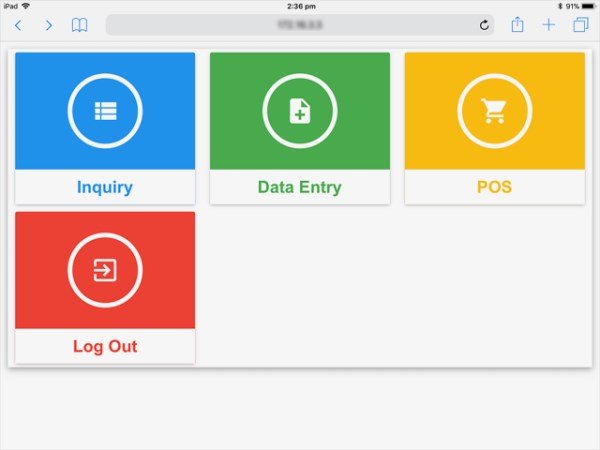
Point of sale and POS system integration. It’s got to be right. So, let’s talk turkey for a second without the gobble-dee-gook.
A clunky POS will mean the loss of a sale in a heartbeat to your competitors. It is almost as bad as having a really rude shop assistant on the floor or worst, a barista, who gets the coffee and milk composition wrong in a latte.
A good POS system integration will connect seamlessly with your entire business system
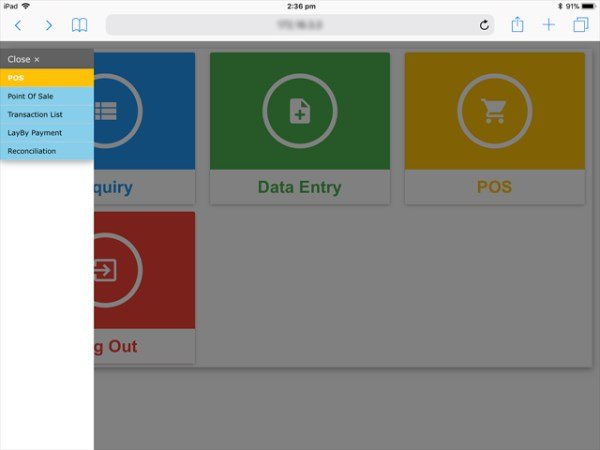
Your POS should be a seamless process for your customer. I’m constantly surprised at how many small business owners set up an online store without fully testing their POS and going live, with a site which at the pivotal time of purchase takes the user to nowhere. Get your cigarette lighter out and burn those $50 notes. You wouldn’t dare, so why would you go live without a POS that not only works but integrates with your existing software.
Thanks to a clever bunch of software developers, POS system integration can be seamless with your entire business software. It is quite remarkable and even better, one of the leaders in the field is based in Sydney, not the Silicon Valley.
SapphireOne not only have POS systems but also have the software to ensure POS works with all business management systems. Software development guru Paul Beard said: “Our software is an all in one solution which combines account management, inventory management, job/project management, assets management, HR, payroll, Document Management System (DMS), Business Activity Statement (BAS), Standard Business Reporting (SBR), VoIP SoftPhone and Customer Relationship Management (CRM).”
John Adams, CEO of SapphireOne said “the most complex business accounting software is frequently part of an extensive suite of software often known as enterprise resource planning (ERP) application”.
He says users can utilise the software for normal accounting and/or ERP purposes. The POS functionality is very important when a small business needs to manage their inventory. One of the popular functionalities is they can create multiple stores and control these stores via SapphireOne POS.
“Though SapphireOne is a desktop-based system but we also have a web version,” Paul Beard said.
“The Sapphire Web Pack solution allows for unlimited users to access certain parts of the live data file from any device with a browser. POS is one of the functions that is included in the Sapphire Web Pack solution.”
For more information on the benefits of POS system integration and ERP – SapphireOne ERP, CRM, DMS and Business Accounting Software Application Alternatively, contact our office on (02) 8362 4500 or request a demo.
Why ERP back-end Accounting and eCommerce Platforms work well together
December 20, 2018 3:47 pm | by John Adams

More and more people are turning to eCommerce for both B2B and B2C and using platforms to build their online presence. eCommerce platforms such as Shopify, Magento, WooCommerce allows you to build storefronts to sell your products and services online, in store, on social media or anywhere mobile. An ERP application will integrate orders with inventory, accounting, shipping and other back-end functionalities, leading to increased efficiency and better customer service. An ERP will also automate processes leaving management time to focus on what’s important, planning and forecasting.
Benefits of eCommerce and ERP Integration
Business intelligence and working smarter with your datafiles enables your business to get ahead of the competition. When integrating an ERP and eCommerce platform, your main data from order, inventory, item, customer, shipping and tracking, start communicating with each other forming a centralised database. Inventory and pricing information is available to customers and staff in real-time.
Manual practices will be reduced such as hand-keying sales into your ERP, entering details of excel spreadsheets, which in turn saves time and money by reducing errors. It’s easy to make mistakes, anything can be entered the wrong way during the sales channel. This can lead to incorrect or missing inventory and product details incomplete. With the ERP integration inventory can be streamlined, track updates and inventory levels provided to customers in real-time and automatic notifications provided when the goods are shipped.
Another benefit of eCommerce ERP integration is flexibility. Multiple online, web or instore, offline bricks and mortar stores can be added without disruption to your business operations. SapphireOne is built to handle unlimited number of companies that can sit within different tax jurisdictions, have their own financial year-ends and trade in their own local currencies.
Streamlining Integration
In order for this to happen smoothly and seamlessly, every business needs to develop an eCommerce ERP integration strategy. This outlines what other enterprise systems need to be connected and how this will be achieved. Depending on the platforms, customisation can be performed.
What is important and needs to be specified is the data to be included in the integration, where the data source is from, where it will be going, and lastly how often it will be updated. It is critical to look at online orders, offline orders, shipping and tracking information, customer and product data. A data migration plan should be adopted with a backup strategy. SapphireOne’s Product Initiation Document (PID) is an extensive high-level project plan. It outlines for the Project- time, cost, scope, how and when quality performance targets will be achieved, the major products, activities and resources required, and provides a baseline against which to monitor the project’s progress stage by stage.
Click for more information regarding improvements and features within the latest release of SapphireOne ERP, CRM, DMS and Business Accounting Software Application. Alternatively, contact our office on (02) 8362 4500 or request a demo.
