SapphireOne and MailChimp integration delivers combined ERP Accounting and Digital Marketing software solutions.
October 30, 2020 9:12 am | by John Adams

SapphireOne and MailChimp integration ensures client information is exchanged seamlessly between the two applications.
SapphireOne’s integration with MailChimp gives you the ability to integrate your SapphireOne ERP Business Accounting software directly with your digital marketing strategy, creating efficient and seamless data automation between the two applications.
Email marketing is a very powerful digital marketing strategy allowing you to manage and communicate with your clients, customers and other interested parties. MailChimp is the world’s largest marketing automation platform, with an approach to marketing that focuses on healthy contact management practices, beautifully designed campaigns and powerful data analysis. Millions of businesses across the world use MailChimp to send over 1 billion emails every day.
Subscribe your SapphireOne contacts directly to MailChimp.
SapphireOne’s integration with MailChimp allows client information to be automatically updated and exchanged between the SapphireOne ERP Accounting and MailChimp platforms. You can import and subscribe your client database directly from SapphireOne into MailChimp, or connect contacts individually.
The integration creates an inbuilt Marketing feature located within every SapphireOne ‘Contact’ card. This feature includes a ‘Create Member in MailChimp’ button, which allows you to automatically add your current and new contacts and their captured details directly to your subscriber list within the MailChimp platform – all at the click of a button.
You also have the ability to subscribe contacts to different targeted marketing campaigns. Select the ‘Create Member in MailChimp’ button and choose the list or lists you would like your contact subscribed to.
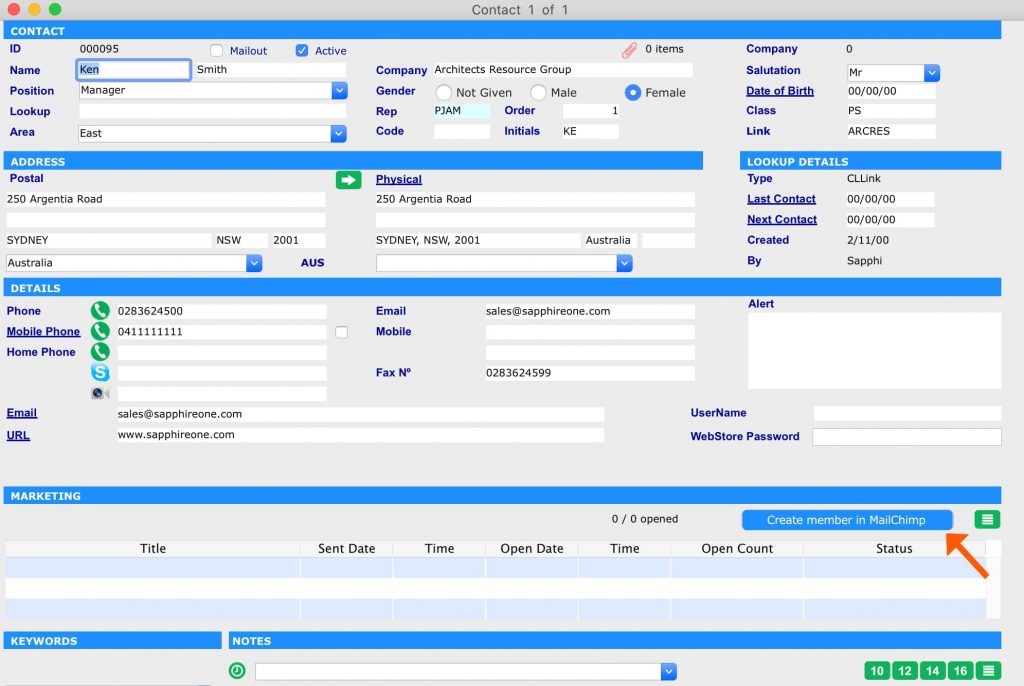
Track all MailChimp communication within every SapphireOne contact.
Once you have added your contact to MailChimp through SapphireOne, all MailChimp marketing activities surrounding the client will be automatically recorded directly within the SapphireOne ‘Contact’ card.
This gives you the ability to view all marketing communication for each client within the individual Contact – including details such as the date & time the email was received, the date & time it was opened, and how many times it was viewed.
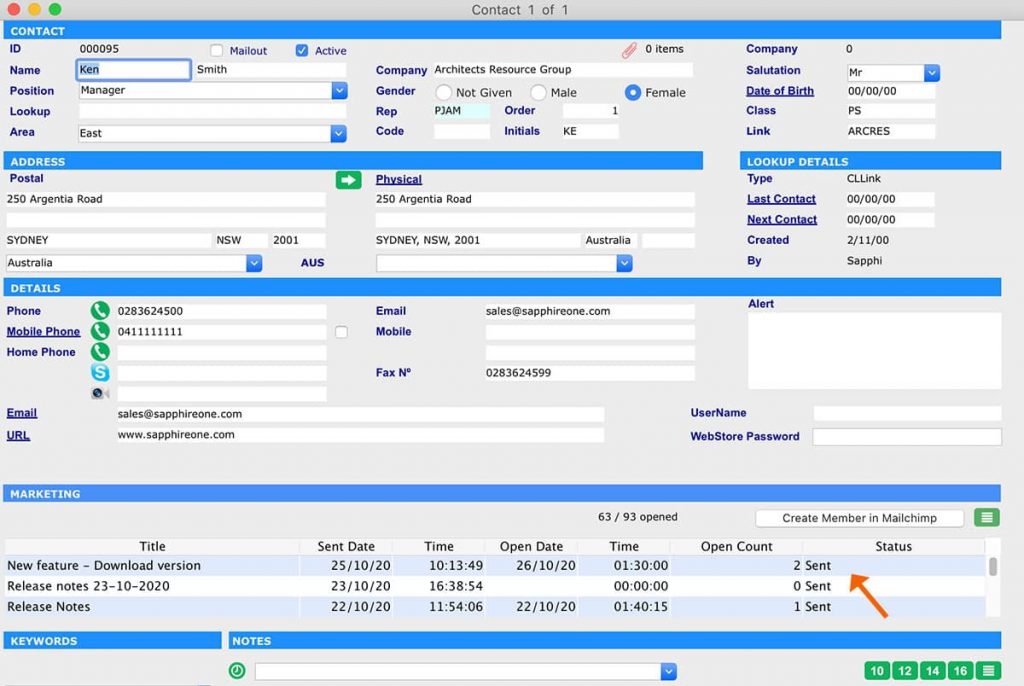
Keep a historical record of every campaign your clients have received.
This feature also keeps an automatic record of every campaign each client has received since joining your MailChimp subscriber list, as well as how they responded, allowing you to review and plan your targeted digital marketing strategies moving forward.
The most recent three campaigns received will be displayed in the Marketing field within the Contact for your quick reference, and all previous communication history can be viewed when selecting the green additional information box next to the ‘Create Member in MailChimp’ button.
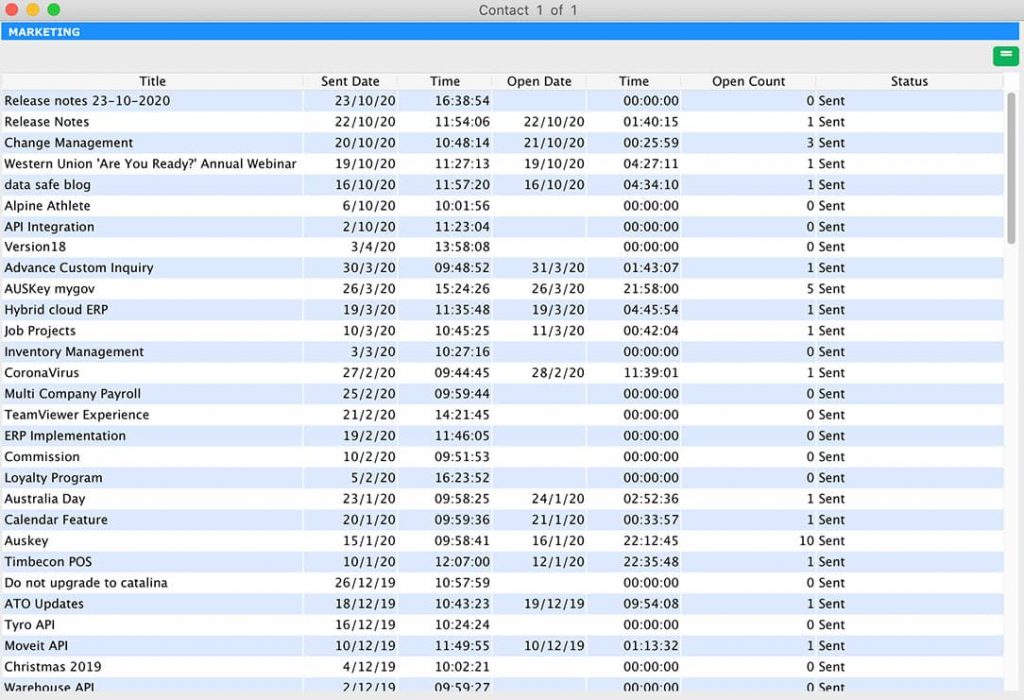
Getting started is easy! Here’s how.
In MailChimp.
- Create your own MailChimp account, or;
- Log in to your existing account.
- Retrieve and copy the API Key from MailChimp, located under ‘Accounts’ on the bottom left corner, followed by ‘Extras’ and ‘API Keys’.
In SapphireOne Windows OS.
- Open your SapphireOne application.
- Go to ‘Utilities Mode’.
- In the left navigator, select ‘Controls’ then ‘Master Defaults’.
- Return back to ‘Utilities Mode’, and below in the ‘Page’ drop down menu, select ‘APIs’.
- In the ‘API Settings Demo’ screen, go to ‘MailChimp’ on the bottom right.
- Paste your MailChimp API key into the API Key text box.
- Green tick to save and exit.
In SapphireOne MAC OS.
- Open your SapphireOne application.
- Go to ‘Utilities Mode’.
- Select ‘Controls’ in the top toolbar then ‘Master Defaults’.
- Return back to ‘Utilities’ Mode, and below in the ‘Page’ drop down menu, select ‘API’.
- In the ‘API Settings Demo’ screen, go to ‘MailChimp’ on the bottom right.
- Paste your MailChimp API key into the API Key text box.
- Green tick to save and exit.
We have also created the below video for a visual demonstration on how to integrate MailChimp with your SapphireOne application.
Please note that subscription management of your contacts is handled by MailChimp and their rules relating to permission. Please ensure your SapphireOne contacts give their permission to receive digital communications from you.
Any questions?
If you have any questions or would like more information regarding features within SapphireOne ERP, CRM and Business Accounting Application, please contact our office on (02) 8362 4500 or request a demo. We love hearing from you!
Make life easier & scale your business with SapphireOne’s customisable API Integrations.
October 2, 2020 9:11 am | by John Adams

API Integrations are a breeze with SapphireOne’s customisable solutions.
If you’re someone who works in revenue, operations or marketing, or if your company is backed by the power of digital (so, the large majority of us these days) then you have most likely heard the term ‘API Integrations’ floating around more than once, and how these are becoming increasingly instrumental and necessary for business growth.
In todays world companies are changing fast, their business is changing fast, and through our own client engagement we are seeing a rapidly rising demand for our clients to digitally integrate their corporate landscape in alignment with their future goals, and take advantage of the various and exciting applications that are available to businesses these days.
At SapphireOne we know that scalability and keeping up with new technological trends is an important consideration for all businesses, and that adapting to these new changes within our dynamic ecosystem can also bring about a number of problems for companies. We see it happen every single day.
Lucky for us, this is the reason why we are in business for our clients. It’s the same reason why we enthusiastically jump-kick out of bed to get to work every day – we are passionate about creating solutions that take a complex task and make it as simple as possible.
So, if you’re looking for seamless digital integration of different components of your landscape, or are having challenges bringing together complex applications, then read on to find out how you can achieve all this with much less effort, easier adaptation and big options for scalability.
So what is an API Integration, and how can they help scale your business?
What is an API?
Technically speaking, an API stands for ‘Application Programming Interface’. Non-technically speaking, is a software intermediary that allows separate applications to talk to each other. You can think of an API as a messenger that delivers your request to the provider you’re requesting from, and then delivers that response right back to you.
What is an API Integration?
An API Integration is the connection made between two (or more) separate applications, via their APIs, that allows the two systems to talk & exchange data between each other. These API integrations power the business processes behind all high performing companies – they keep data synced up, enhance operations & productivity by saving time, and drive revenue.
Ok, that covers APIs and API Integrations. Now, why are these so necessary for your business?
Data syncing and time saving benefits are just the tip of the iceberg when it comes to why API integrations are so important for the running & scaling of your business. The value of these integrations speaks for itself – having every application you are running properly connected to each other so you can send data from one to the next is extremely helpful for any business.
However, even more so, having properly automated workflows of different applications that have been integrated through APIs can ensure data integrity across your whole technological infrastructure, eliminate time consuming manual labour tasks, seamlessly transfer data that might otherwise result in translating issues, and enable you to do more of the work that is important to you and your business, a lot faster.
Well that sounds pretty great. So what’s the problem?
In an ideal world, the API integrations that come with your different software applications solve all your biggest business problems as you continue to utilize & automate these various apps for marketing, sales, shipping, operations and revenue projects, just to name a few.
However, in the real world, a one-size-fits-all approach is not usually the best solution. You, your team and your business all have unique challenges and needs, and your applications and systems need to service that.
This is where API integrations can get a little sticky. If you’re an established and high functioning business, your data ecosystem doesn’t just include two applications talking to each other, but a multitude of applications, all of which need to talk and interact seamlessly with each other.
Now, while the majority of these modern business applications do have APIs, very few offer customisable integrations to the other applications your business is operating. This means that getting all your different applications to talk to each other in the way that your business needs is not something that happens automatically and can be a real headsore for anyone trying to make this happen.
A better way to integrate your applications and systems: SapphireOne’s fully customisable and all encompassing software solutions.
Fortunately, we’ve already got the solution, and we’ve been developing it continuously since 1986. We are a bunch of like minded souls who have come together to share the same mission – delivering innovative software solutions that can take a complex task, make it as simple as possible, and help people do their jobs better.
Your business does not need to pay for and integrate multiple APIs, we’ve already done it for you.
Why SapphireOne customisable solutions:
- We are an all encompassing ERP, Accounting Software, CRM, Document Management, Payroll HR, Assets and Inventory Management software. No need for separate plugins, we’ve got you covered.
- Our software is already seamlessly integrated with numerous APIs, including partners such as Shopify, WooCommerce, PayPal, Stripe, ATO, MailChimp, Australia Post, Move It, Brandscope, Oanda and many more.
Our customers have access to our full API suite, and we are continuously integrating with new partners to offer our customers ever evolving functionalities & capabilities to meet their unique businesses needs. Check out our growing list of partners here.
- Don’t see an API integration that you need? SapphireOne software is also fully customisable, so if we don’t already have the integration or functionality your business requires, just tell us and we’ll make it happen, quick fast.
- And it doesn’t stop there. All the integrations & customisations we make go into the one piece of source code.
What does that mean for you? This means that all integrations and customisations are accessible to all our customers, and you have access to full functionality, at any time.
In most cases, businesses are required to pay for additional plugins and offerings, and to get full functionality can make this an expensive undertaking. With SapphireOne, your business may not need all the integrations right now, but you can relax knowing that you will always have the option as your business grows, for no additional costs.
Think of it like this – if a customer requires a custom bespoke tailored suit to be made, then we all get a bespoke suit to wear, any time we like! - What this means for our clients is that our software is continuously innovating, all the time. We know that your business has different requirements at every stage of development, and we partner with you to back your business and meet your changing needs at every level.
Our custom API integrations have been taking our clients businesses from strength to strength for many years.
Hague Haswell of Timbecon on SapphireOne + Australia Post API Integration:
“We’re probably saving 25% upfront and about 10% on the fixing up of the errors, so that’s a massive saving of almost a third of someone’s time. The great thing for us is that we’re not going to reduce staff, instead we’re keeping the same staff and this will allow us to be able to get the orders out more quickly, which is creating a better customer experience and increases repeat orders.
This was one of the driving things of the reason why we wanted to go with SapphireOne because we knew that they would be able to deliver this massive increase in efficiency once the system was implemented and it’s been fantastic.”
James Brown of Bordo on SapphireOne + MoveIt API Integration:
“We used to have to create consignments in different systems, one for each freight company. If a client changed their address, we would have to remember to change it in the freight company’s system as well as in SapphireOne.
We had a whole lot of different systems we had to use, staff had to be trained on them all, and all the systems had to be kept up-to-date manually with addresses, etc. Now that’s automated in SapphireOne with its integration to MoveIt.
It has made the whole process a lot more simple, convenient and less error-prone one.”
So get in touch, we’d love to hear how we can help grow your business.
We know more than anyone that if you’re truly going to service your clients, everything has to be integrated across all areas of your business, and that you can’t offer a great product or service without it.
So get in touch or book a live demo with us, we’d love to discuss your business needs and how our software can make your life easier & grow your business to its full potential.
Sales Web API + SapphireOne = Flow, Make your life easy
November 26, 2019 8:54 am | by John Adams
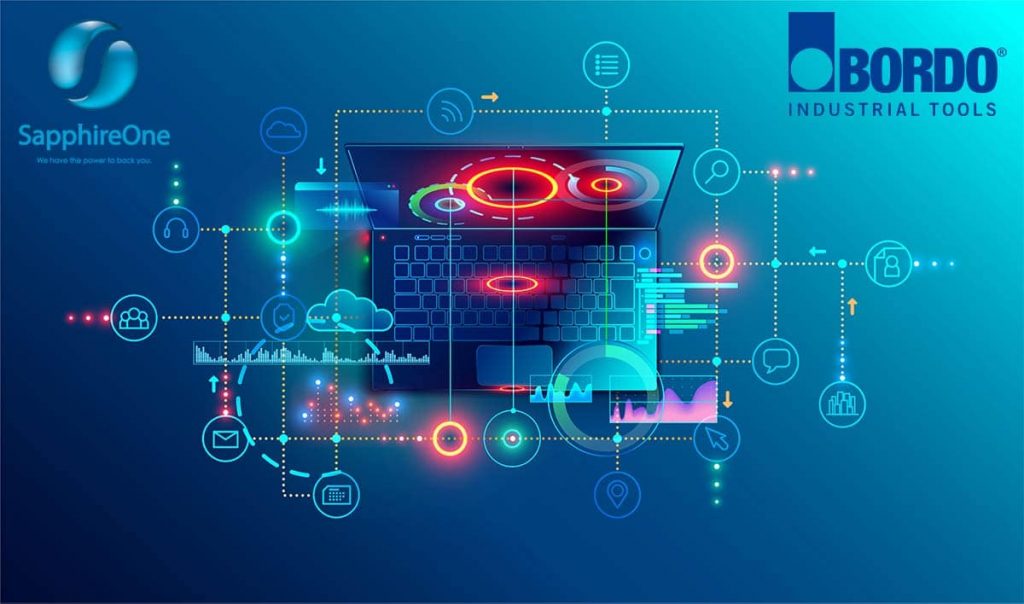
With SapphireOne’s highly customisable web/internet API you can create an amazing customer experience, where all clients who have access to your API browser can connect with you in real-time.
Business Benefits of Sales Web APIs
Help build brand loyalty
Brand loyalty creates a strong tendency for your clients to consistently buy your brand rather than your competitor’s brand. This is important for your business because it means you will see the same customers come back again and again. This results in stable, lucrative and continuing business, great customer engagement.
Provide useful tools to customers
Customise your website, manage shipping and payments, listing of all your products, pricing and availability with a complete end-to-end solution. With rich data sources and a strong API, your clients have the ability to access the information they require in real time.
SapphireOne Sales Web API Integration for Bordo International
Implementation of Sales Web API has brought tremendous success to our clients. With the integration of web API, now our clients can automatically integrate SapphireOne with their websites.
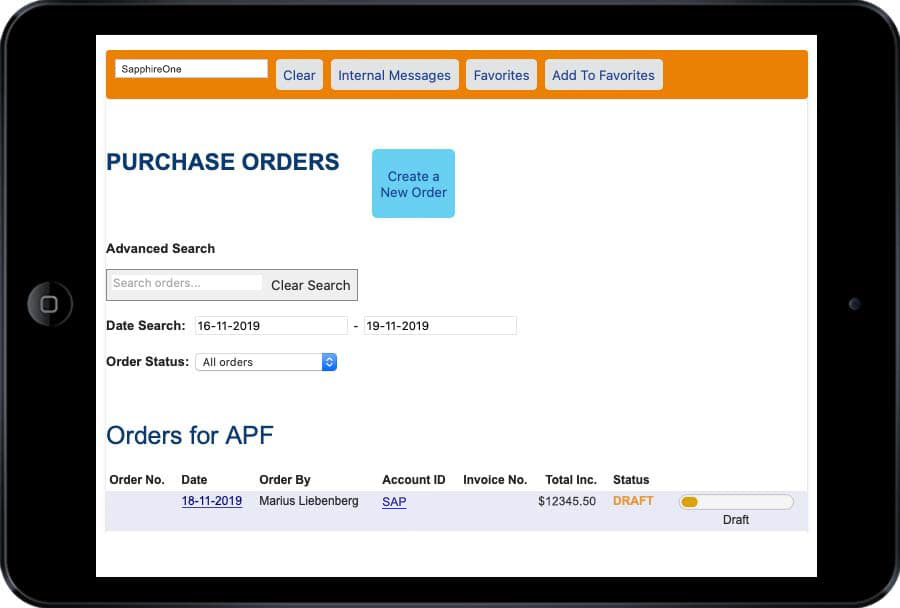
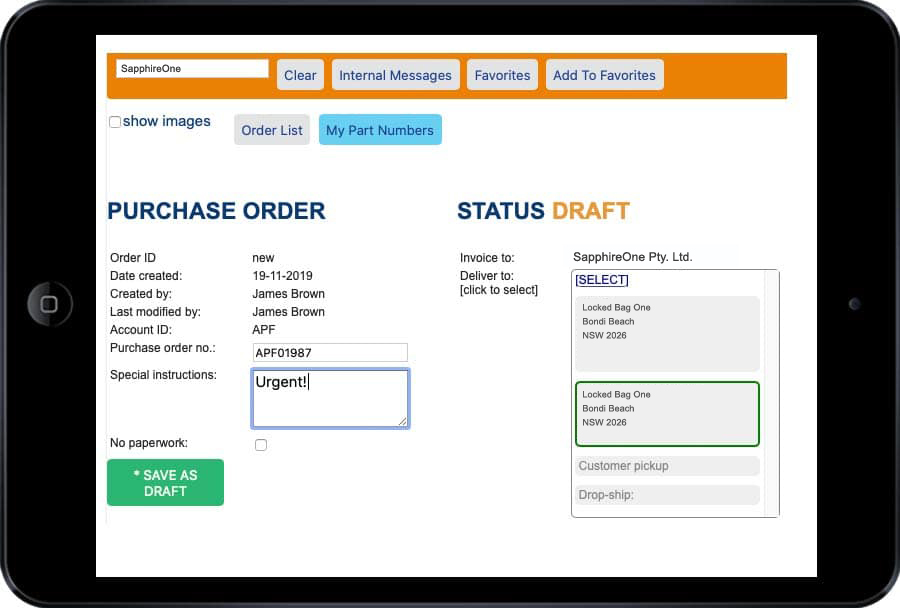
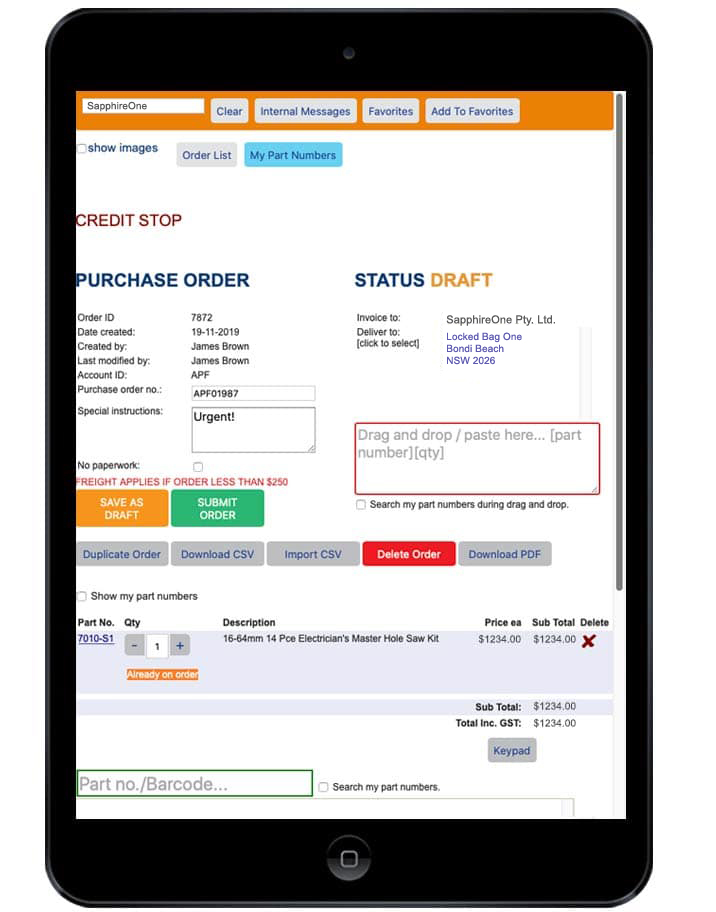
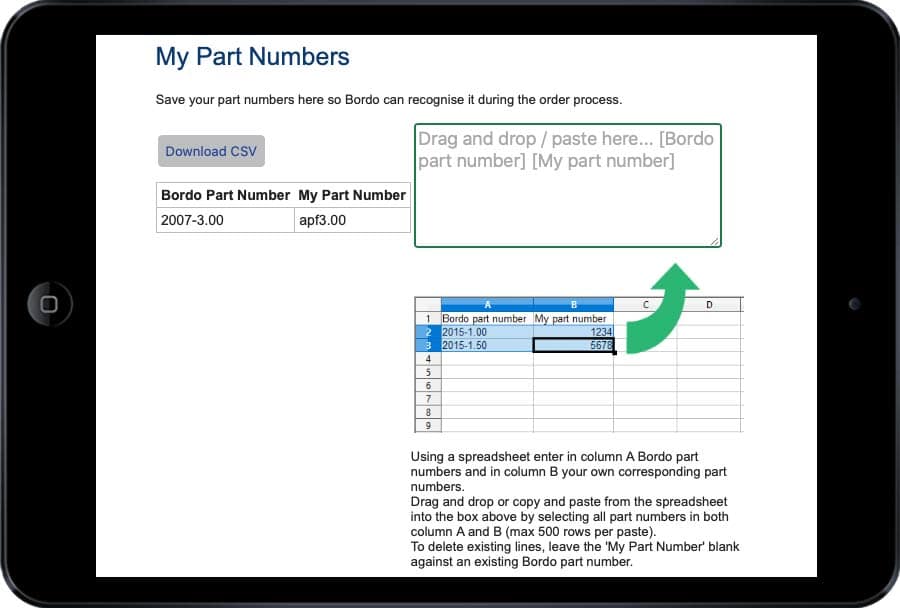
James Brown from Bordo International explains how the salespeople use it, and the benefit that it brings to the business.
“We have a Sales webpage which lists the sales a salesperson has completed. They can break these data down by customer so they can see how each one is going for the month. The sales reps can see how their sales are tracking for the month to date, and compare those sales to their budgets. They find it particularly useful to be able to look at the data for a particular customer before they call on them, as they can see what products they have been buying, and importantly, which they haven’t.
The sales reps use iPads to look up the data in a web browser, which uses the sales web API to talk directly to our SapphireOne database. We used to provide this information for the sales reps in an Excel pivot table. This was time-consuming to prepare, and as most of the sales reps are not tech-savvy, they didn’t really know how to use the pivot tables. It was never up-to-date and it wasn’t live—it was only prepared once a month. It was too complicated, so they didn’t use it anyway — even though someone in the office had spent a lot of time preparing it.
Customers are also using our web API to place their own orders, which has been available for three or four months. We did not use an off the shelf CMS, we’ve created it in our own JavaScript web server which was custom-built for Bordo. In the three months since going live we have 20% of customers placing their own orders this way. This has been a big time-saver for our office staff, and our customers love being able to place orders directly into our system at a time that suits them.
One of the things I like is the drag & drop functionality of the web site, which works similarly to the drag & drop functionality in SapphireOne itself. Customers can create an order in Excel or export out of their ERP system, then just drag and drop it straight into the customer Web API. Then in real time it uploads into SapphireOne. Customers and sales reps can also find out what is in stock without having to call us, that’s another big selling feature which is very handy. They can look at stock price and availability online, at any time of the day or night.
Another thing we have done is implement the Pricebook API. The sales reps can now change price books on the Web which changes dynamically in SapphireOne real-time – it’s impressive. “
What are APIs and are you getting the most out of your ERP?
October 4, 2019 1:31 pm | by John Adams

APIs and ERP what are they? API stands for “Application Programming Interface”. They are a set of clearly defined methods of communication among various components. A good API makes it easier to develop a computer program by providing all the necessary building blocks. These in turn are assembled by the programmer. Simply put, they define the way software and programmes interact and work together.
APIs are necessary for Enterprise Resource Planning ERP applications to ensure data is accessible with other programmes and systems. This way transactions can be directly fed into your accounting, inventory, CRM, and HR software.
APIs and SapphireOne ERP– our point of difference is they are all included
It’s part of the SapphireOne ERP all-in-one solution. We work closely with our clients and actively encourage ideas for innovation. Our programmers are happy to integrate platforms to make your working life easier.
PayPal + SapphireOneprovides an online invoicing payment solution which connects to SapphireOne for direct feeds into your bank rec.
Tyro + SapphireOneaccepts in-store EFTPOS and eCommerce online payments and direct feeds them into SapphireOne accounts.
WooCommerce, Shopify, BigCommerce + SapphireOneensures your front-end online stores are combined with back office accounting functionality.
Mailchimp + SapphireOnedelivers marketing automation and an email service to keep in touch with your contacts through SapphireOne CRM.
Stripe, CyberSource + SapphireOneaccepts credit card payments on-the-go through SapphireOne and Sapphire Web Pack.
SPS Commerce + SapphireOnegives you access to the largest network of EDI connections.
GS1 + SapphireOneGS1 barcoding is accepted in SapphireOne Inventory to streamline business processes such as traceability within a centralised database.
Brandscope + SapphireOneenables you to release and buy multiple brands and ranges on the one platform whilst linking directly to your accounts and inventory.
Splicecom + SapphireOnemaximises CRM functionality in SapphireOne with Softphone technology.
ATO + SapphireOnefull certification and useability in Single Touch Payroll (STP), Standard Business Reporting (SBR2).
Easypost, MoveIt, Startrack + SapphireOneorder and control parcel shipping, con notes and logistics directly through SapphireOne.
Expensify + SapphireOnetracks receipts and manages on-the-go expenses then connects to SapphireOne accounts for real-time reporting.
TANDA + SapphireOnecombines rostering, attendance and time clocks into SapphireOne Payroll for processing.
OANDA, Xe + SapphireOneoffers global currency solutions, exchange data, insights and money transfer services which are processed into SapphireOne accounts.
4D + SapphireOneoffers the latest framework for your data management.
For more information on the latest release of SapphireOne ERP, CRM software and Business Accounting Application, contact our office, call on (02) 8362 4500, or request a demo.
How WooCommerce and Accounting Software helps business owners
March 19, 2019 11:22 am | by John Adams
WooCommerce is one of the most downloaded WordPress plugins, providing businesses with a free and easy way to create an online web store. But maintaining accurate accounts, and keeping records of your business transaction manually, can be tedious and allows for human errors. A priority should be focused on getting the customer orders processed quickly and thoroughly. The integration of accounting software saves you time as no longer dealing with spreadsheets and inventory management. Invest in other important activities like growing your business. WooCommerce and accounting software ensures your e-commerce front-end is combined with back office functionality.
The benefits of WooCommerce and SapphireOne ERP, CRM, Business Accounting Software integration
SapphireOne accounting software helps e-commerce owners record accounting transactions and manage payable and receivable accounts. This eliminates the problem of keeping separate financial and cost-accounting records. Managing your inventory is easy with the continual flow of information between the two. With SapphireOne integration manual work is reduced by automating processes. This in turn saves on operational costs and allows your business to grow.
Automation of data entries
SapphireOne CRM and accounting software stores product availability and pricing. WooCommerce needs this information for all online and offline sales. Order management process, not just synchronising orders, is automated so eliminates the need of extracting data from WooCommerce. This saves time and money and also reduces data errors.
Removal of manual checking
Synchronising WooCommerce order transactions and available stock is essential. SapphireOne processes the relationship between orders and stock, such as sending business alerts when levels are breached and triggers purchase orders for approval and processing.
Smart BI Dashboard and reporting
In SapphireOne you have a 360° view, in real-time, of all incoming sales, stock levels and online store performance and statistics. Customised reports allow you to identify any areas of concern and react swiftly to rectify any problems.
Improve customer service
Order status and tracking information are other essential elements that need to be managed in WooCommerce. SapphireOne identifies and sends the details to WooCommerce of your orders and invoicing. It also checks the status, tracking numbers and delivery details. If the order has not been delivered for any reason it will notify WooCommerce helping to improve your customer service. SapphireOne CRM will identify when a product has been purchased via the WooCommerce online store, process the order and can follow up with some targeted marketing campaigns.
SapphireOne Accounting Software and WooCommerce- Read More
Click for more information regarding improvements and features within the latest release of SapphireOne ERP, CRM, DMS and Business Accounting Software Application. Alternatively, contact our office on (02) 8362 4500 or request a demo.
Accurate and Reliable Foreign Exchange Rates with SapphireOne and OANDA
February 7, 2019 10:37 am | by John Adams
Foreign Exchange rates are fast moving and always fluctuating, it’s hard to stay on top of latest market movements. Invoices may not match the value you receive; tax laws are different for individual countries. Making the right decision on international money transfers can be time consuming and demanding.
SapphireOne has partnered with OANDA to provide automated, accurate, reliable and live forex data through their Exchange Rates API. Real-time view of your foreign currency exposures, gains and losses are available within our business accounting software. SapphireOne multi-company services provides the flexibility of unlimited companies, currencies and tax realms within the one datafile.
Quick and simple steps to integrate OANDA into SapphireOne ERP for Foreign Exchange Rates
We have programmed OANDA into SapphireOne so you can experience fast and seamless integration.
Getting started in Windows OS:
- Create an OANDA account to obtain your API key
- In SapphireOne go to Utilities Mode
- In the left navigator, select Controls then Master Defaults
- Return back to Utilities Mode and underneath in Page drop down menu, select API
- In the API Settings Demo screen, go to Automatic Function box
- Insert your OANDA key in the Get FX rates from OANDA option, click on the checkbox next to this option
- Green tick to save and exit
Getting started in Mac OS:
- Create an OANDA account to obtain your API key
- In SapphireOne go to Utilities Mode
- Select Controls in the top tool bar then Master Defaults
- Return back to Utilities Mode and underneath in Page drop down menu, select API
- In the API Settings Demo screen, go to Automatic Function box
- Insert your OANDA key in the Get FX rates from OANDA option, click on the checkbox next to this option
- Green tick to save and exit
To check Foreign Exchange Rates:
- Go to Utilities Mode
- In the left navigator select Controls-or for MAC in the top tool bar select Controls- then FX Currency Settings.
SapphireOne and OANDA- powering together to get your money moving.
Click for more information regarding foreign exchange rates with SapphireOne and Oanda and features within the latest release of SapphireOne ERP multi-company application. Alternatively, contact our office on (02) 8362 4500 or request a demo.


