Why you should be using SapphireOne SoftPhone integration.
November 13, 2020 10:08 am | by John Adams

Use SapphireOne SoftPhone integration to manage internal and external calls, maximise your CRM system and build relationships that last.
In our increasingly mobile business world, it is becoming more and more critical for businesses to employ technology to help employees remain connected and productive while working from anywhere. A SoftPhone integration is an essential communications tool that will set your business up for success by helping all your employees stay connected to the office no matter where they are.
Furthermore, when integrated directly with your Client Relationship Management (CRM) system, SoftPhone technology will help your whole team work more collaboratively through unifying the entire infrastructure of your business.
What is a SoftPhone integration?
A SoftPhone is essentially a software-based phone, bringing all the functionality of a desk phone into a computer or mobile device. It uses software to mimic the functionality of a desk phone on your screen, including a dial pad and call handling features (hold, transfer, mute, etc).
It also uses VoIP (Voice Over Internet Protocol) technology, which allows you to make voice calls over the internet using your data.
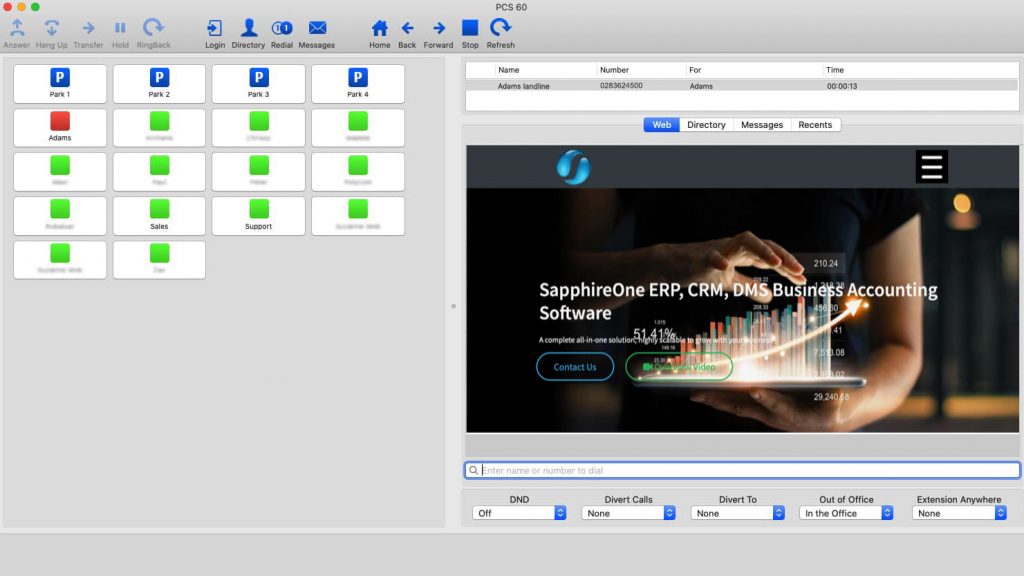
Benefits of using SoftPhone technology.
- Access your business phone anytime, anywhere – SoftPhone technology does not require a physical telephone line, and instead utilises Sip Trunk, ISDN or PSDN networks allowing you to access your business phone directly through a Desktop app, Tablet or Mobile device.
- Perfect for remote and off-site employees – Using the SoftPhone application, employees can answer incoming calls as well as make outgoing calls directly from their device, just as if they were in the office.
- Reduced costs and savings – SoftPhone eliminates the need to purchase hard phones for every employee, and VoIP technology utilises data to place affordable calls – even for international communication.
- Secure communication lines – SoftPhone technology operates over your own Virtual Private Network (VPN) and is always encrypted and secure.
- Improved relationships – Clear communication is key to all great relationships, and SoftPhone technology gives you the tools needed to help build strong relationships with your clients, vendors and employees.
SapphireOne CRM software is integrated with SoftPhone technology.
A significant part of SapphireOne application is Customer Relationship Management, with our primary focus on fulfilling the customers needs. This is achieved by using cutting edge technologies to organise, automate and integrate the sales, marketing and customer service components of the business.
SapphireOne has integrated with VoIP service provider SpliceCom Maximizer to build-in SoftPhone functionality directly to our CRM package, helping our clients to manage communication with clients, vendors and employees.
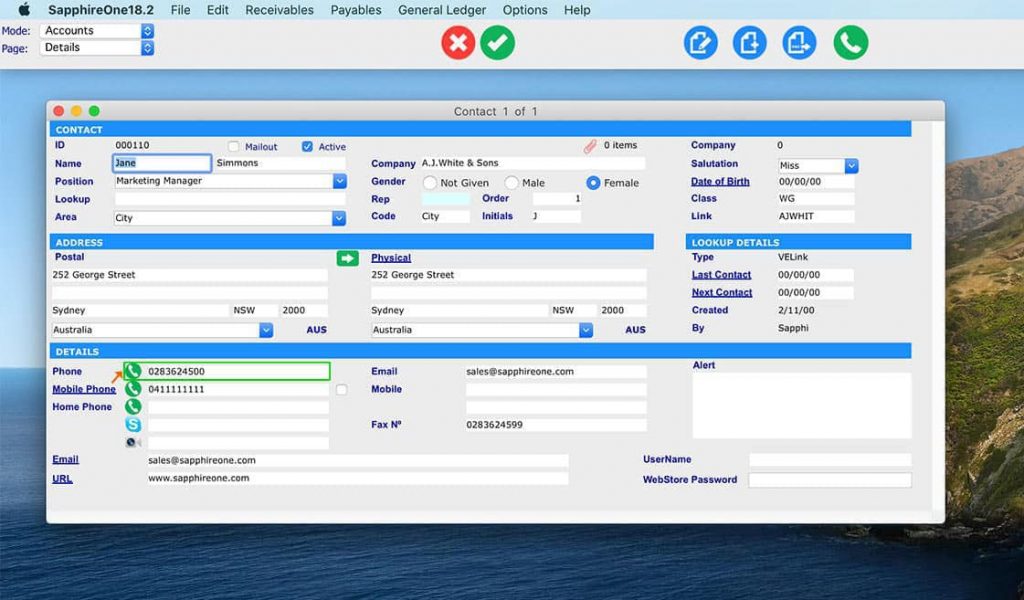
Main features of SapphireOne CRM SoftPhone technology.
- Make calls directly from SapphireOne CRM to your contact list. It is as simple as opening the client contact, clicking on the green button to begin a call, and clicking the red button to end a call. No more dialling or inputting the phone numbers manually.
- Keep a history of all client communication. All calls made within SapphireOne are automatically time, date, location and user stamped.
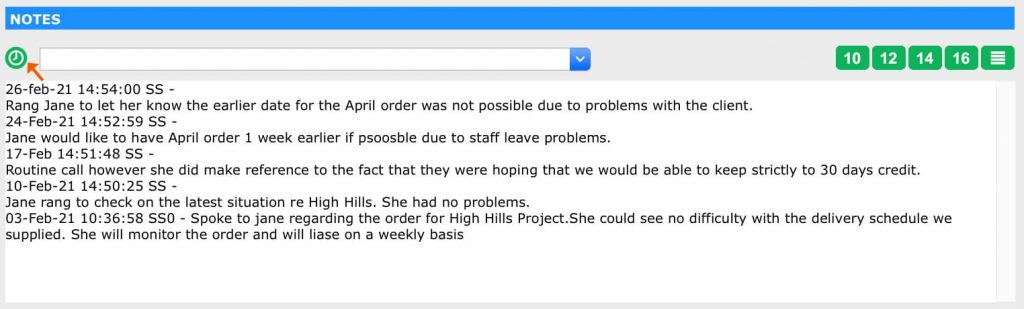
- Make notes and comments for every call. SapphireOne also allows you to write notes, comments or short descriptions of the conversation. This helps to keep track of important conversations between caller and received, and keep everyone updated on all information.
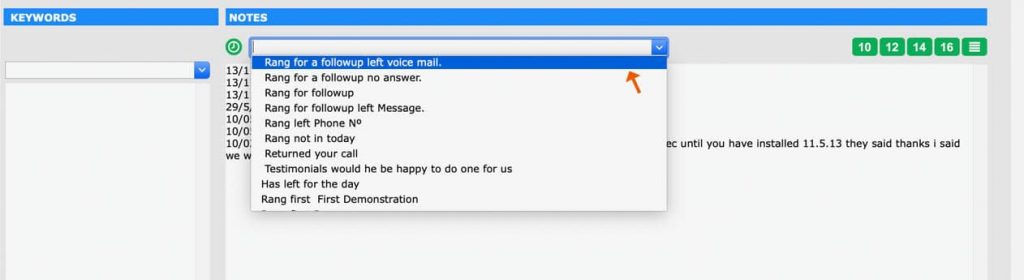
- Get notifications of all incoming calls. Notifications of all incoming calls and caller identity will pop-up on your desktop. Any missed calls will be logged, and all voice messages will be emailed to you directly.
- Keep a voice record of all communication. All calls made through SapphireOne have the option to be automatically voice recorded and emailed to you, so you always have a record of your conversation to reference.
Any questions?
As always, if you have any questions about how our integrated SoftPhone technology can help your business, please do not hesitate to get in touch or book a demo with a member of our team. We’re always here to help!
Blog by John Adams, Archana Sawant and Madeleine Kent.
Easily manage outgoing and incoming calls with SapphireOne SoftPhone
May 31, 2017 12:15 pm | by John Adams
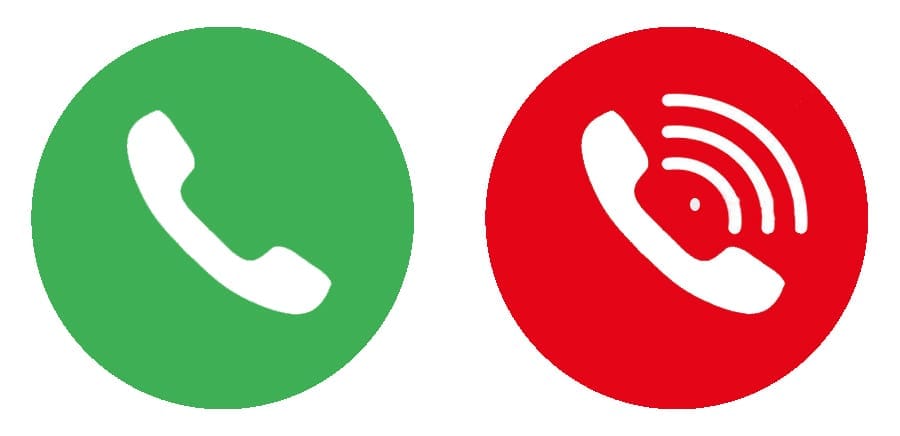
Imagine you are looking at a customer’s record and need to call them regarding payment of an invoice. With SapphireOne SoftPhone, simply click on the green telephone icon appearing in the top toolbar or next to their phone numbers, and the call will commence. You’ll know the call is in progress as the phone icon changes from green to red. To end the call, click on the red telephone icon and it will disconnect immediately. It’s that simple.
Our Sapphire and SapphireOne system allows you to continue day to day business activities with minimal interruption while using the SoftPhone technology. This in turn can increase productivity, accuracy and professionalism for your business.
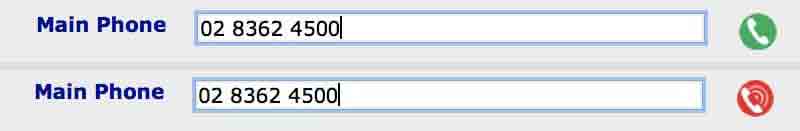
When the VoIP Splicecom Phone system and the SapphireOne database are set up to operate in conjunction with each other, making a call within the SapphireOne SoftPhone system is as simple as clicking on the green telephone icon. This icon can be found on multiple screens. Clicking on the green telephone icon will initiate a call to the number as originally entered into the SapphireOne.
With incoming calls, a pop up appears on your screen while you are working. This displays nominated details of your caller. Simply click on the green telephone button in the center of the SapphireOne main tool bar to take the call.
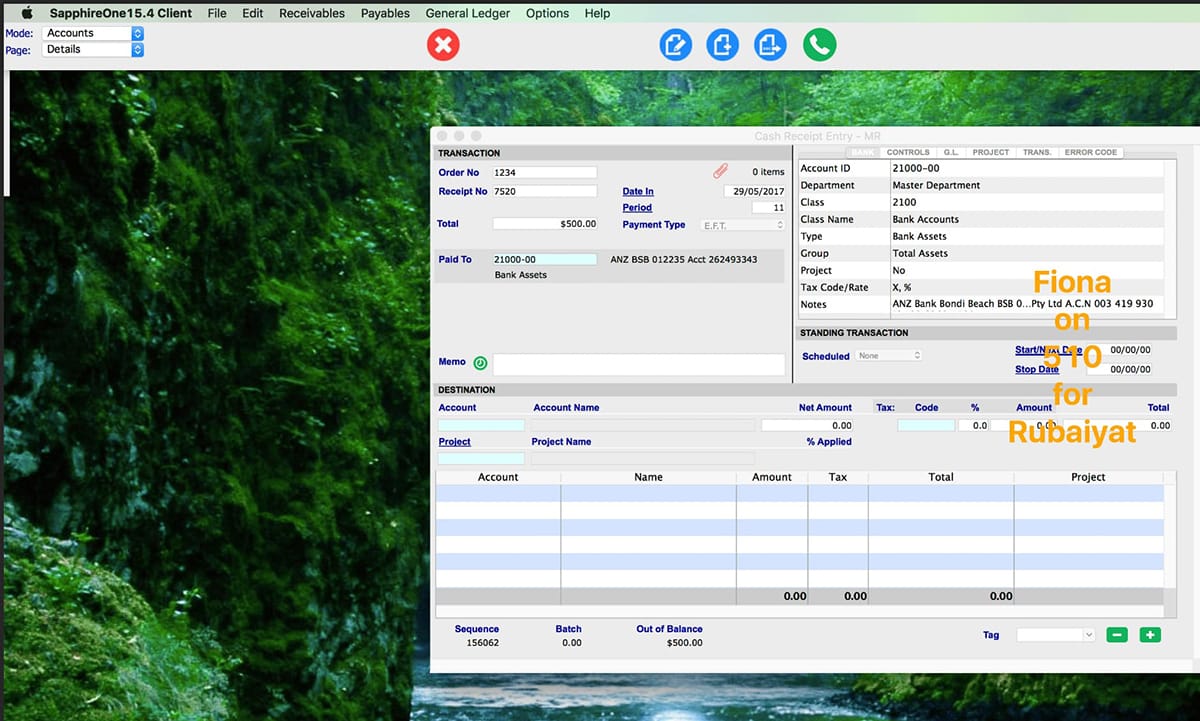
In addition, you have the ability to write detailed notes relating to the call. These are stored as part of the call log.
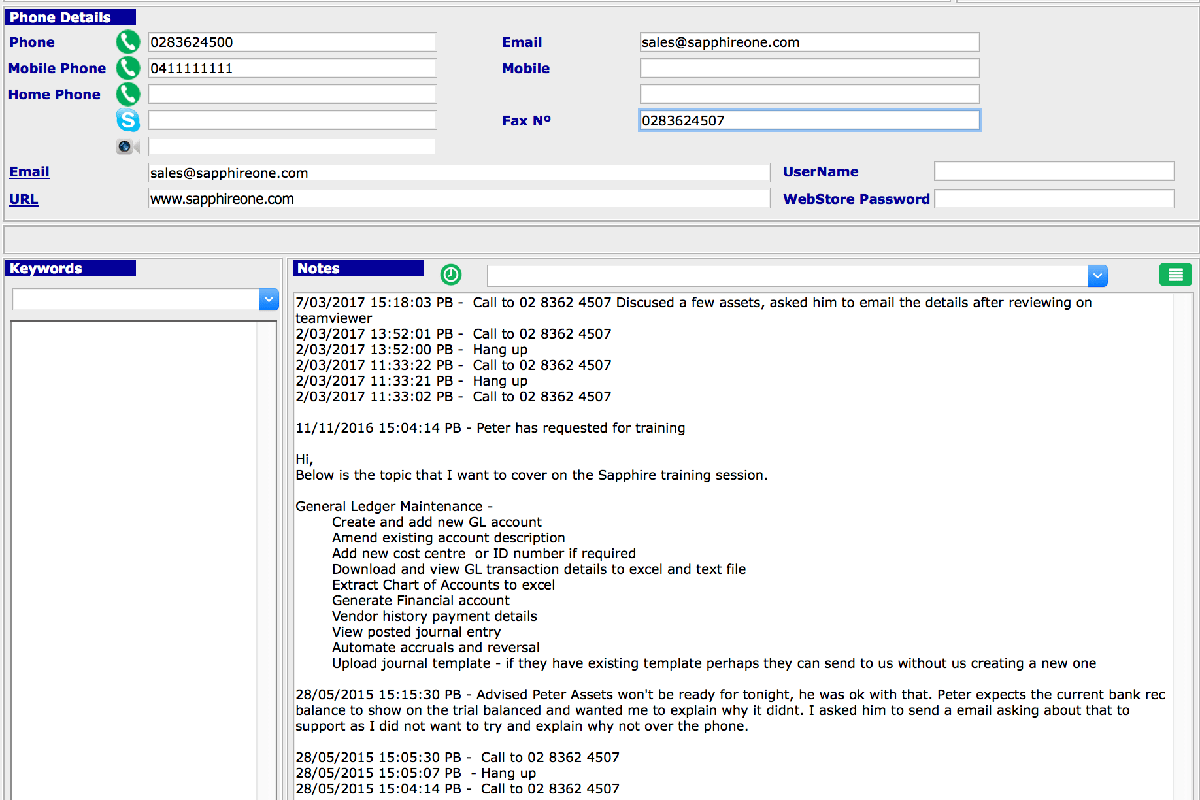
These log files can be found in the company inquiry screen and the individual’s contact file in SapphireOne CRM. There is no limit to the number of notes which may be added. Every note is automatically stamped with time, date and staff ID for future reference and traceability.
Discover how SapphireOne SoftPhone and ERP, CRM and Business Accounting software suite can help your business by requesting a live demo. today.
Maximise your CRM system with SapphireOne’s SoftPhone functionality
March 14, 2017 3:33 pm | by John Adams
Softphone is a software phone that enable users to call any telephone number without a physical telephone. Softphone functionality works in many ways such as Computer to Computer, phone to phone where VOIP telephone & adapter is required. Google hangout is a good example of Computer to computer softphone application. Softphone is the bridge between VoIP network and telephone line or mobile network. It enables users to make a call between computer to a phone network and phone network to computer, when you have a dedicated number to receiver call.
The biggest benefit of having a SoftPhone is using the SoftPhone functionality, as it can help you realise huge savings. You can call any employee, client or supplier without having to worry about software matchup or whether or not they are online. It is a perfect solution for remote employees. On other hand, since SoftPhone is a virtual phone, users don’t have to worry about update, upgrade or upkeep.
SapphireOne CRM with SoftPhone Functionality:
A significant part of SapphireOne’s software is Customer Relationship Management (CRM). CRM is a business strategy where primary focus is on fulfilling the customer’s needs. This is achieved by using cutting edge technologies to organise, automate and integrate the marketing sales and customer service components of the business. Inside SapphireOne CRM package, SoftPhone functionality is built-in. This helps with managing relationship with vendors, clients and employees.
SapphireOne ERP, CRM and Accounting Software is integrated with VoIP service provider SpliceCom Maximizer. SpliceCom phone administration system comes with many benefits. The system can handle up to 500 extensions, call logging with integrated call recording functionality and many more features. With the integration of SpliceCom inside Sapphire single user and SapphireOne client server, calls can be made from SapphireOne’s software to your contact list.
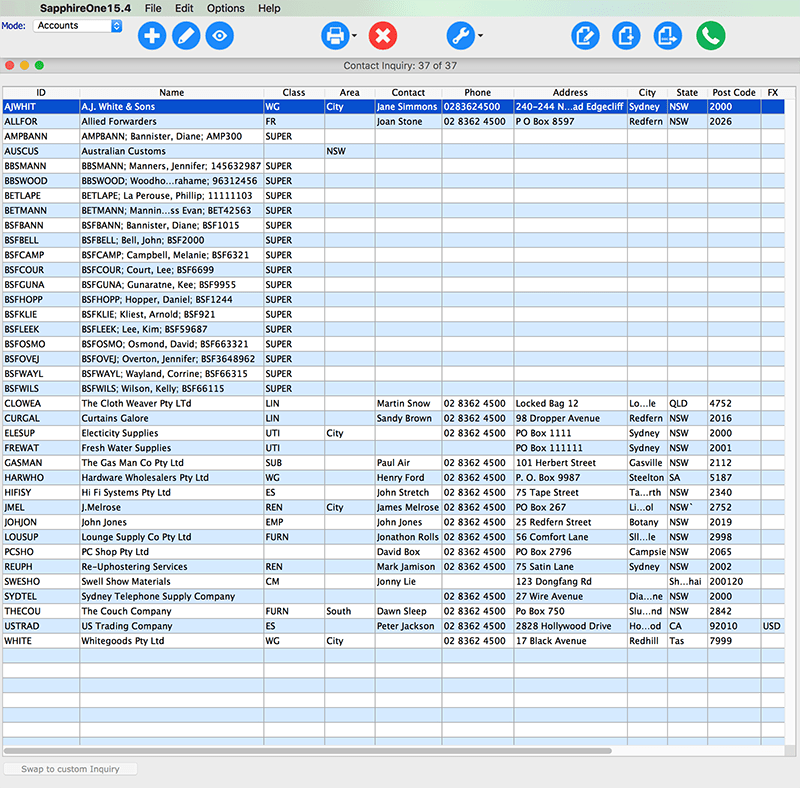
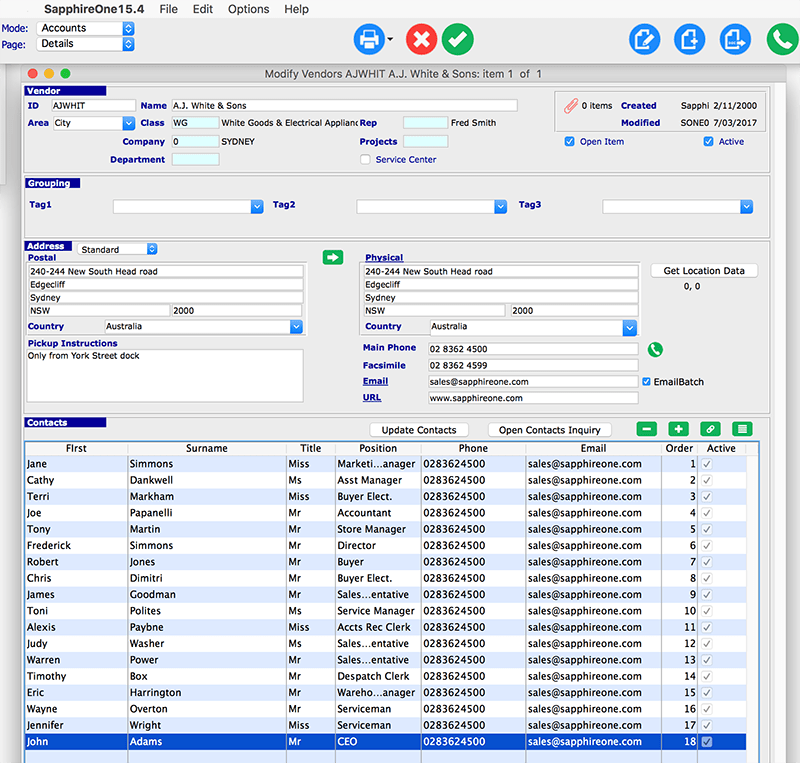
Whenever a call is made from SapphireOne software, a timestamp is added to the ‘note’ area. It is as simple as clicking on the green button to make a call and when you would like to end click on the red phone button. No more dialling or inputting the phone numbers in manually, leading to less errors.
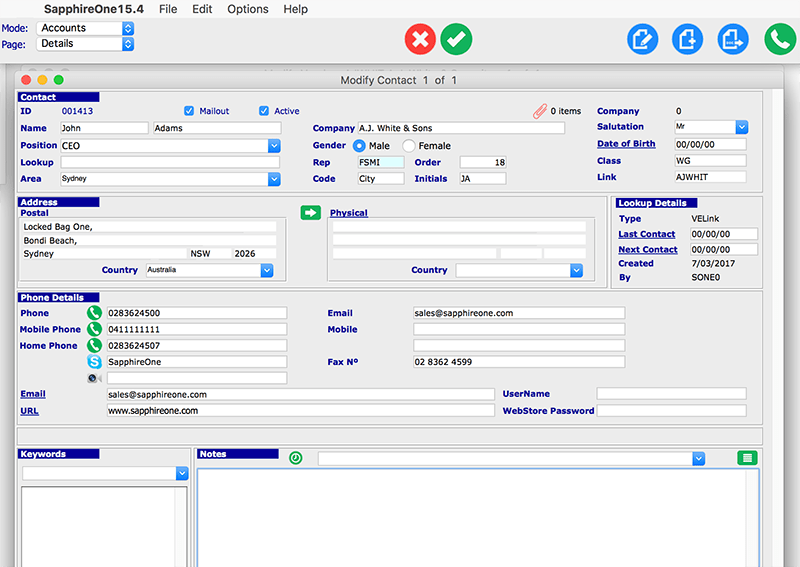
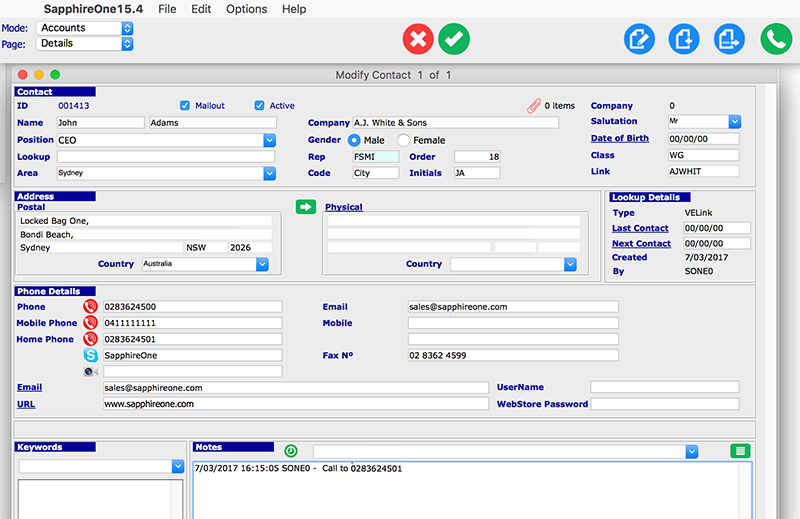
System also allows to write notes, comments or short description of the conversation. This helps to track the important conversation between caller and receiver and keep up to date with information. All exchanges to your customers/suppliers/clients are logged and listed, adding another feature to your CRM. Each employee when logged into SapphireOne will show their employee ID, which is listed when the date and time stamps are given.
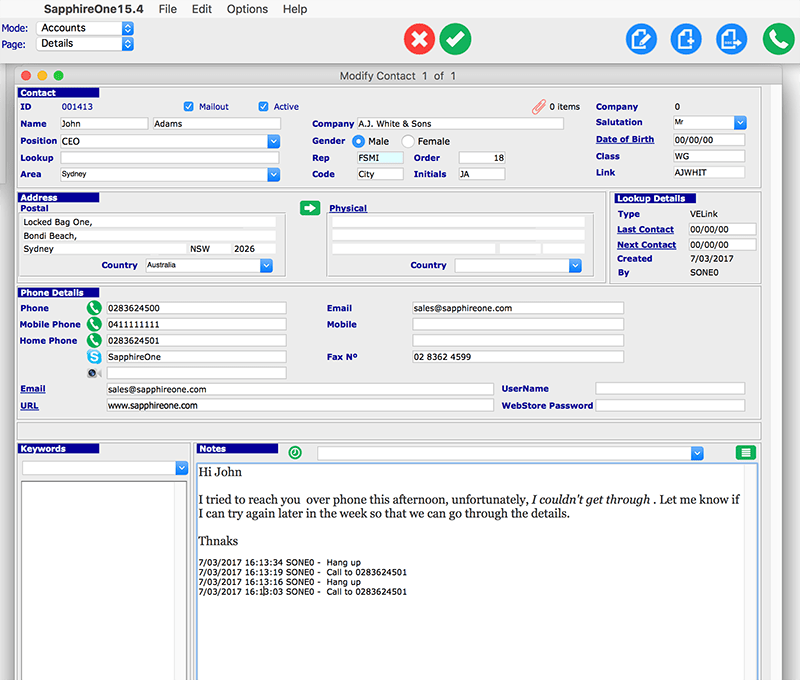
Take advantage of SapphireOne software suite’s Softphone functionality, to maximize your CRM system. Request a live demo to see how SapphireOne ERP, CRM, DMS and Accounting Software can help your business.
