2022 Premier’s NSW Export Awards Finalist
September 29, 2022 10:17 am | by John Adams

The SapphireOne team is proud to announce that SapphireOne is a finalist for the 2022 Premier’s NSW Export Awards. SapphireOne is running in the category of Advanced Technologies, highlighting SapphireOne’s achievements in the international market and recognising the ‘success and resilience’ of exporters in New South Wales.
We have had many significant achievements and accomplishments this year. In particular, the SapphireOne Knowledge Base, Single Touch Payroll Phase II certification, and the development and release of SapphireOne 19.4.
The latest version of SapphireOne 19.4 contains significant upgrades and updates, also making SapphireOne 19.4 the first ERP to be fully compatible with Apple Silicon.
Members of the SapphireOne team will be attending the NSW Export Awards on the 12th October 2022. Additionally, the winners of the 13 national categories in this program will be moving forward to the Australian Export Awards. Consequently, the pathway to enter the National Export Awards is through your respective State or Territory awards program only.
Celebrating 60 Years of Australian Export & Investment Awards
The Australian Export & Investment Awards run by the Australian Export Council is one of the longest running business awards programs in Australia. Now in its 60th year, the awards is a national program recognising and honouring Australian exporters. Furthermore, these exporters are achieving sustainable growth through innovation, and international companies making an enduring contribution to the Australian economy.
The Australian Trade and Investment Commission and the Australian Chamber of Commerce and Industry partner to present the award program. It’s a high priority of the Australian Government and is supported by leading Australian corporations, export facilitators and industry groups.
Equally, the program aims to recognise the success and resilience of NSW exporters and their achievements in the international market. They are announcing the winners of the 13 national categories on 12th October 2022.
Thank you to the Export Council of Australia for recognising SapphireOne, and congratulations to all the finalists!
In addition, we would like to acknowledge the support expressed by all partners:

NSW Government, Export Council of Australia, DHL, Department of Foreign Affairs and Trade, Export Finance Australia, BDO, AusIndustry, Austrade, KPMG.
SapphireOne Certified ATO Digital Service Provider (DSP)
October 19, 2021 3:49 pm | by John Adams
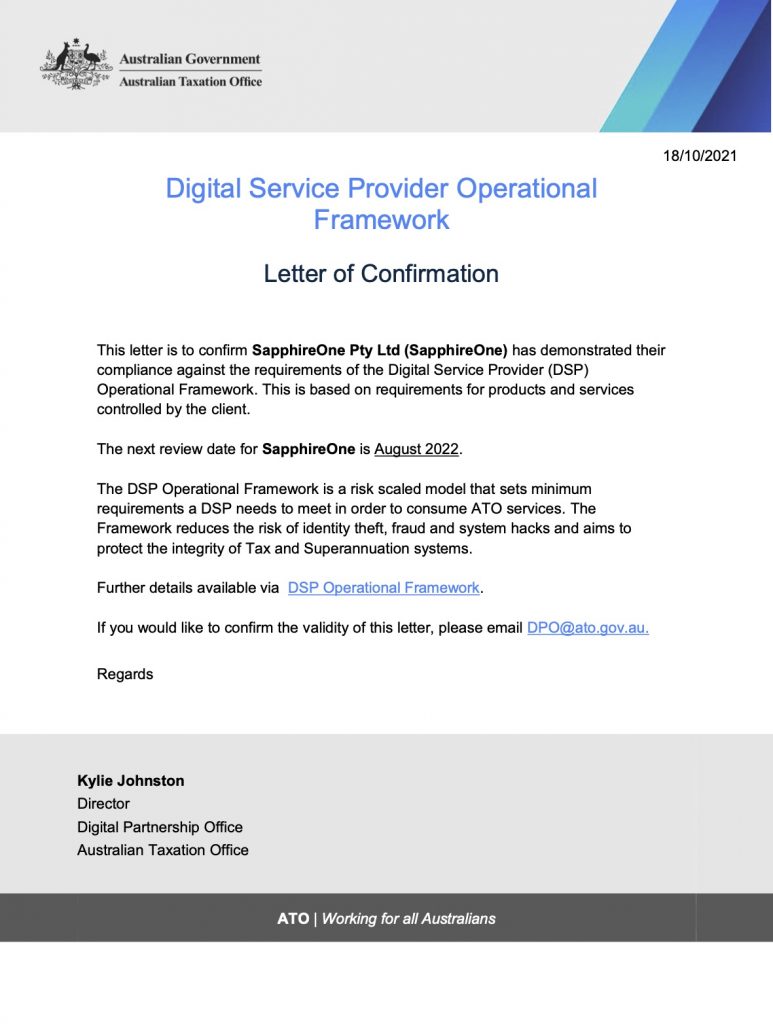
SapphireOne approved by the Australian Taxation Office (ATO) as a certified Digital Service Provider (DSP).
SapphireOne has been approved by the Australian Taxation Office (ATO) as a certified Australian Digital Service Provider (DSP). The certification is in compliance against the ATO requirements of the Digital Service Provider Operational Framework.
The DSP Operational Framework is a risk scaled model that sets minimum requirements a DSP needs to meet in order to consume ATO services. The Framework seeks to protect Taxation, Accounting, Payroll and Superannuation related data and the integrity of the Taxation, Business Registry and Superannuation systems that support the Australian community.
This is achieved by setting out a minimum level of security requirements a DSP needs to meet in order to access ATO Digital Services that perform a functional role in the supply chain. It comprises of a range of controls which include but are not limited to data encryption to protect the confidentiality of client data, default onshore data hosting to limit risk of non-authorised access, and multi-factor authentication and audit logging.
Certification to ATO Certified Digital Service Provider provides SapphireOne Clients and Vendors with official endorsement that our commitment to protecting crucial security information meets ATO standards and best practices.
To find out more about SapphireOne integrated ERP, CRM, Business Accounting application and innovative software solutions, please get in touch – we’re always here to help.
SapphireOne Certified for ISO 27001:2013 Information Security Management Systems
October 19, 2021 11:17 am | by John Adams

ISO 27001:2013 Security Certification
We are happy to share that SapphireOne has been re-certified, valid until March 2024, for ISO 27001:2013. The re-certification is aligned with our previous ISO 27001 certification in 2018.
ISO 27001 is an internationally recognised standard for security information that sets global requirements for Information Security Management Systems (ISMS). The ISO standard, updated in 2013 and currently referred to as ISO/IEC 27001:2013, is considered the benchmark to maintaining customer and stakeholder confidentiality.
The ISO 27001 standard requires a systematic examination of security risks, threats, vulnerabilities and their impact. SapphireOne has achieved the certification process by demonstrating that a comprehensive system of information security controls and management processes have been implemented. These processes ensure that information security controls continue to meet the organisation’s requirements on an ongoing basis.
Certification to ISO 27001 Information Security Standards provides SapphireOne clients and vendors with an independent endorsement that our commitment to protecting crucial information security meets international standards and best practices.
To find out more about SapphireOne integrated ERP, CRM, Business Accounting application and innovative software solutions, please get in touch – we’re always here to help.
Accounting Software for Medium Sized Business
April 28, 2021 5:00 pm | by John Adams

Medium Sized Business Accounting Software Made Simple
Are the day-to-day operations of your medium sized business taking up most of your day? SapphireOne is the complete all-encompassing accounting software solution for medium to large sized businesses – giving you the ability to focus on growing your business while taking care of all your accounting needs.
SapphireOne is more than basic Accounting software. Between our eight different Modes – Accounts, Inventory, Assets, PayRoll/HR, Job Projects, Management, Utilities and Workbooks – you will find all the tools you need to run your business within the one integrated Accounting software.
So if your business has outgrown its current software system, or you’re looking for a more robust solution to support your expanding enterprise operations, you will discover below why SapphireOne is the best accounting software for medium to large size business. Spend less time with paperwork and more time focusing on the things you love.
An integrated accounting solution to support your business
Why is SapphireOne suitable for medium sized businesses? SapphireOne offers integrated accounting software solutions for expanding medium to large sized business, designed to streamline and take the complexity out of day-to-day business operations.
Our below integrated modes and functionalities give you all the tools you need to run your medium to large size business operations. When tax time arrives, you’ll have all the information you need across all modes automatically updated in real-time within the one Accounting software.
Accounting Systems for Medium Sized Businesses
SapphireOne integrated accounting software is an all-in-one solution for efficient and compliant accounting operations. The SapphireOne Accounts Mode is a complete accounting software solution, including functionalities such as Bank Reconciliations, Direct Bank Entries, General Ledger, Client and Vendor Transactions, Multi-Company Accounting, Customer Relationship Management, Document Management and comprehensive reporting.
PayRoll Software for Medium Sized Businesses
Our integrated PayRoll and HR software covers diverse online PayRoll requirements, seamlessly connected to SapphireOne Accounting Mode for easy data transfer and real-time updates.
Our easy to use PayRoll and HR features include management of PayRuns, PayRoll Reporting, Rostering, Employee Details, Employee Benefits, Award Entitlements, Leave, Remuneration Inquiry, Allowances, and Tax Scales, to name a few.
SapphireOne is also Single Touch PayRoll certified, enabling employers to report salaries, wages, bonuses, Pay-As-You-Go withholding (PAYG) directly to the Australian Tax Office after each pay event. SapphireOne was the first to achieve world-wide full accreditation on 1 May 2018, giving you peace of mind by guaranteeing your business will be ATO compliant in just a few steps.
CRM for Medium Sized Business
SapphireOne inbuilt Customer Relationship Manager facilitates collecting, organising and managing customer information, and all information flows through to our ERP providing you with a well-defined overview of your customer. A few features of our CRM and accounting software include Customer Profiles, Document Management, Calendar, Notes, SoftPhone Integration and Voice Recording.
ERP Systems for Medium Sized Business
SapphireOne integrated ERP and accounting software is a complete business management software suite. It automates and integrates core business processes such as Financial Accounting, Inventory, Supply chain, Job Project Management, Asset Management, PayRoll/HR, CRM, Document Management, Soft-Phone and support for multiple foreign currencies and companies.
Integrated Project Management Software
SapphireOne Job Projects Mode facilitates the tracking of revenue and costs which are related to a specific task or job. By linking these items through the use of a Project ID, SapphireOne allows for easy and accurate assessment of the profitability of jobs, matters, projects or engagements undertaken.
The Job Projects Mode includes key functionalities such as Gantt Charts, Resource Management, Inventory Allocation, Timesheets, Transaction Inquiries, Rostering and Scheduling, Reporting and more – all seamlessly linked to your Accounts Mode for accurate financial tracking and analysis.
Business Accounting and Inventory Management Software
SapphireOne Inventory Management Mode is a complete solution for Inventory and Resource management.
SapphireOne Inventory Sales menu encompasses all the business-related documentation required to manage and provide goods and services to your client – such as Materials Requirements Planning (MRP), Bill of Materials (BOM), Manufacturing, Client Quotes, Client Orders, Picking Slips, Packing Slips and Client Invoices.
SapphireOne Inventory Purchases menu also gives you the full functionality for entering transactions, and ordering and purchasing of goods/services, including Vendor Orders and Vendor Invoices. Once verified, these transactions flow automatically through to the SapphireOne Accounts Mode to seamlessly create Client and Vendor accounting entries.
Drag & Drop Data Entry & PDF Capture Features
SapphireOne’s Drag & Drop and PDF Capture features are a game changer when it comes to streamlining data entry processes, and an incredibly useful tool for growing businesses to reduce errors and time spent manually entering complex data.
Using the Drag & Drop and PDF Capture features, SapphireOne users can eliminate manual data entry and make use of the feature to import and populate an unlimited number of line items and SKUs directly from excel files and PDF documents into the SapphireOne system, giving you the ability to complete data entry in a matter of minutes.
Connect with Industry Leading Apps
SapphireOne seamlessly integrates with many apps and platforms you already use to make running a business easy. Our API Partners include the likes of Shopify, ChannelAdvisor, WooCommerce, PayPal, Stripe, ATO, MailChimp, Western Union, Australia Post, Move It Brandscope, Oanda and we’re sure there will be some new ones that you will be happy you found.
All our clients have access to our full API suite, and we are continuously integrating with new partners to offer our clients ever evolving functionalities to meet their unique businesses requirements. You can check out our growing list of partners here, as well as read more about our customisable API solutions here.
Run Your Business from Anywhere at Any Time
SapphireOne supports both Mac and Windows operating systems simultaneously, and through our intuitive WebPack mobile application you can also send invoices, track expenses, communicate with customers and vendors, manage your Projects and Inventory levels and process Single Touch PayRoll compliant pay-runs all from the convenience of your Desktop, Phone or Tablet.
Using our TSPlus integration also gives SapphireOne users the ability to run remote offices from anywhere in the world, providing simple and secure access to the SapphireOne Client Server through a web browser.
Accounting Software for Growing Business
The above are just a few examples of the Modes and functionalities integrated within SapphireOne ERP, CRM and Business Accounting software, designed specifically as the complete accounting software solution to support medium to large sized business operations.
To find out more about SapphireOne integrated ERP, CRM and Business Accounting application and how our software caters to medium to large size businesses, please get in touch – we’re always here to help!
4 Reasons Why We Release Early And Often
April 6, 2021 4:00 pm | by John Adams

Why we choose to release new SapphireOne versions every week
At SapphireOne our highest priority is to satisfy our clients through early and continuous delivery of valuable software solutions. We are constantly working to improve our software and release new functions for our clients every week.
In this blog post, we’ll take you through the strategy behind our decision to release new SapphireOne versions every week as part of the ‘Release Early, Release Often’ philosophy.
What is Release Early, Release Often (RERO)?
RERO is a software development philosophy that emphasises the importance of early and frequent releases of new versions. It is designed to create an open feedback loop between testers, users and developers with the goal to promote faster, higher quality software to better meet the users needs and expectations.
At SapphireOne we try to live up to the RERO philosophy as we believe it allows our software development to progress faster, enables our users to help define the SapphireOne software into the future and ultimately results in a higher quality software for our clients.
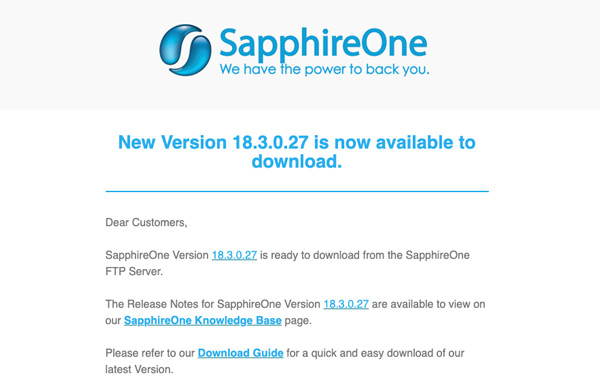
4 Benefits of Releasing Early and Often
- Improved user experience for our clients
Releasing small changes every week creates an open feedback loop between us and our clients. Our clients have the chance to experience the latest software release straight away as well as identify and respond to any bugs in real time. This allows our team to fix the requested changes and ensures that our software is continuously meeting our clients requirements. - Faster identification of bugs
Bugs can be difficult to discover without putting it in the hands of our users. Frequent release of new versions are an opportunity to test new features in real life and identify any bugs to fix quickly. Early identification of bugs ensures that our software is functioning to the best of its capability at all times. - Reduced chance of errors
Longer periods between releases increases the amount of code, features and testing – the result being increasing the possibility of errors. Having smaller, faster and more frequent versions naturally limits the number of features and therefore the number of bugs in each release. - Software that continuously meets our clients needs
Having a continuously open feedback loop between us and our clients means that our software is constantly being developed in order to meet our clients specific needs, resulting in a higher quality of software for our users that best services their unique business requirements.
You can review all our latest version and Release Notes through our new Knowledge Base. If you have any questions please do not hesitate to contact us or book a call with a member of our Support Team – we’re always here to help!
SapphireOne Accounts Receivables Report Tutorial: Show Reports
January 14, 2021 9:00 am | by John Adams

How to use the SapphireOne Accounts Receivables ‘Show Reports’ function.
In the next post in our SapphireOne Accounts Receivables Report Tutorials, we will be focusing on the fifth Accounts Receivables reporting function available in SapphireOne – the ‘Show Reports’ feature.
As we have seen in our previous posts, there are six different types of Accounts Receivables reports available within SapphireOne. These include:
- Details
- Balances
- Transactions
- Statements
- Show Reports
- Dashboards
In our past tutorials we have looked at when and how to create the Accounts Receivables Client Details Report, the Balances Report, the Transactions Report and the Statements Report in more detail.
Read on for the next tutorial on the Accounts Receivables ‘Show Reports’ feature, a dynamic function which offers you a wide range of customisable report display options within SapphireOne.
A closer look at SapphireOne Accounts Receivables ‘Show Reports’ functionality.
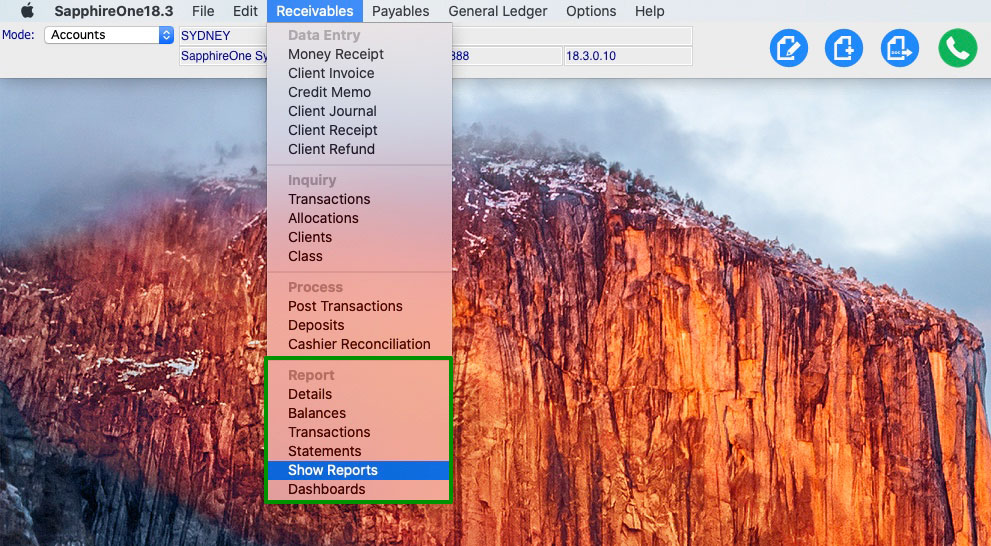
The Accounts Receivables ‘Show Reports’ functionality gives you the ability to report dynamically within the SapphireOne interface.
Rather than creating a PDF report or printing a hard copy as we have seen in the other four Accounts Receivables reporting options – Details, Balances, Transactions, Statements – the Show Reports function allows you to pick your criteria and create an interactive report in real-time on your screen.
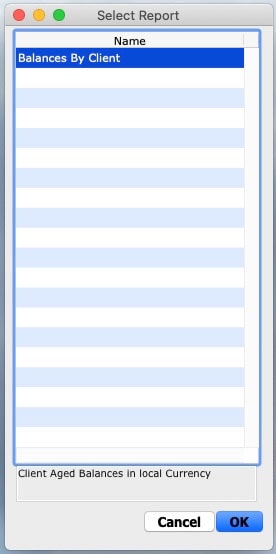
The Show Reports option presents the above pop-up, giving you the ability to create a pre-set ‘Balances by Client’ report. This report allows you to view your outstanding balances by client and report on the total amount of aged debtors in your data file.
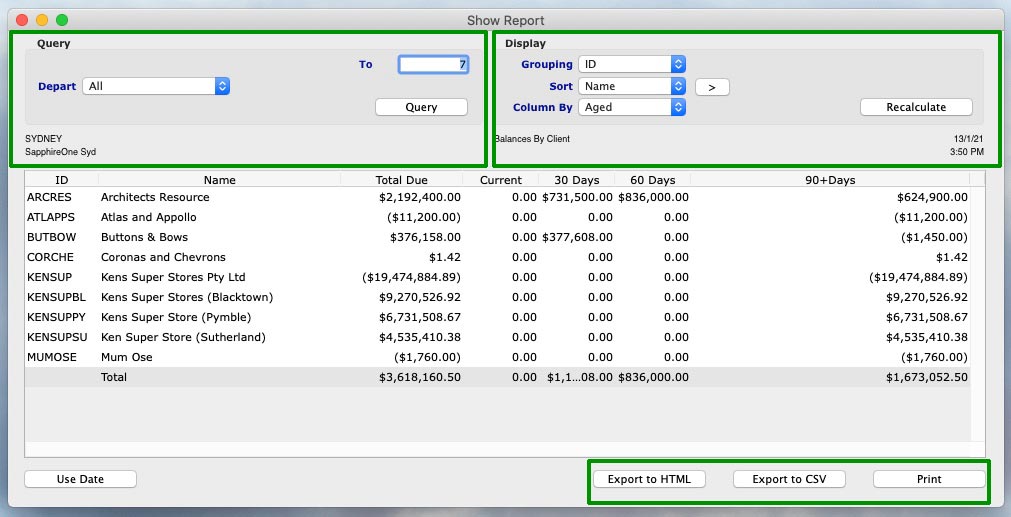
You can choose how you would like to organise your report by selecting your preferences in the dropdown ‘Query’ and ‘Display’ fields at the top of the reporting window.
Show Reports – Query Dropdown
A feature of Show Reports is that queries may be performed using convenient drop-down menus as well as a dedicated query button allowing the user to search for virtually anything that is in the data file.
The ‘Depart’ drop-down menu gives you the ability to choose from ‘All’ departments to individual ones.
Show Reports – Display Dropdown
- The Display options for the report are also selectable using drop down menus.
- By selecting ‘Grouping’, you can select how you would like your clients to be displayed in the report – by ID, Class, Department, Area, State, Customisable Tags, or by Quotes.
- There is also an option to ‘Sort’ the list ascending or descending by selecting the > button just to the right of the data entry field. The direction of the > on the button will indicate the sort order.
- The ‘Column’ can also be sorted by ‘Aged’ debtors or the individual client ‘Terms’.
- Upon entry the ‘Recalculate’ button must be selected so that the system will do an initial calculation for the default settings in the report. When any changes are made it must also be selected so the system can re-calculate the report using the new selections as made by the user.
Show Reports – Export and Print
Once the report is on screen the user may print the report, or export the data in either HTML or CSV formats for direct viewing using a browser or excel spreadsheet type program.
Any Questions?
For more information on Accounts Receivables Reports, or to find out how you can get the most out of your SapphireOne application, please contact us or book a call with a member of our Support Team. We are always here to help!
