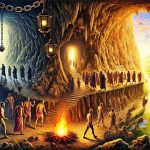December 21, 2018 * John Adams at 11:04 am
A warning and update from 4D on energy setting and speed
By Wayne Stewart from 4D
Energy setting and speed- 4D is embedded in our SapphireOne client server application so please read the following article from Wayne.

I was aware that Windows Desktop uses energy saving systems to lower the power need, extend battery live, lower heat, etc.
Surprise was that Windows Server (2008-2016) is also shipped with “balanced” energy saving as default AND that this makes 4D 30-50% slower.
Tested with long running (sequential) search in a text field on 1 million records. After 30 seconds CPU was busy with about 50% and running on 1.7 GHZ and kept this level. Changing to “high performance” energy setting pushed the CPU usage to 100% and 3.4 GHZ.
This was even visible in the progress bar, it moved visible faster.
Long running backup changed from 24 minutes to 14 minutes.
With balanced energy a “not busy” CPU might run with 5% max speed. With high performance setting and speed it is kept at 100% as minimum.
How are your experiences with energy setting and speed?
Some links to read about:
https://support.microsoft.com/en-us/help/2207548/slow-performance-on-windows-server-when-using-the-balanced-power-plan
Balanced (recommended)
Default setting targets good energy efficiency with minimal performance impact. General computing Matches capacity to demand. Energy-saving features balance power and performance.
High Performance
Increases performance at the cost of high energy consumption. Power and thermal limitations, operating expenses, and reliability considerations apply. Low latency apps and app code that is sensitive to processor performance changes. Processors are always locked at the highest performance state (including “turbo frequencies). All cores are unparked. Thermal output may be significant.
If a server requires ultra-low latency, invariant CPU frequency, or the very highest performance levels, such as a database servers like SQL Server, it might not be helpful that the processors keep switching to lower-performance states. As such, the High Performance power plan caps the minimum processor performance state at 100 percent.
In essence, the CPUs will run at a lower clock multiplier when demand isn’t deemed high enough, and that clock speed will only increase when demand is high enough for long enough. This results in a slower CPU speed during normal operations. That setting actually works well on my laptop or tablet when I want to conserve battery life and don’t have a workload that is sensitive to CPU speed.
For a SQL Server, though? That is horrible for performance. Windows balanced mode also can cause other components to run slower or behave differently than when the server is running in High Performance mode. For instance, USB ports can be underpowered and network interfaces can be under-powered or even go to sleep. Frankly, for a SQL Server, nothing good comes out of these modes.
Tags : -