July 19, 2022 * John Adams at 5:11 pm
SapphireOne Manifest Tools
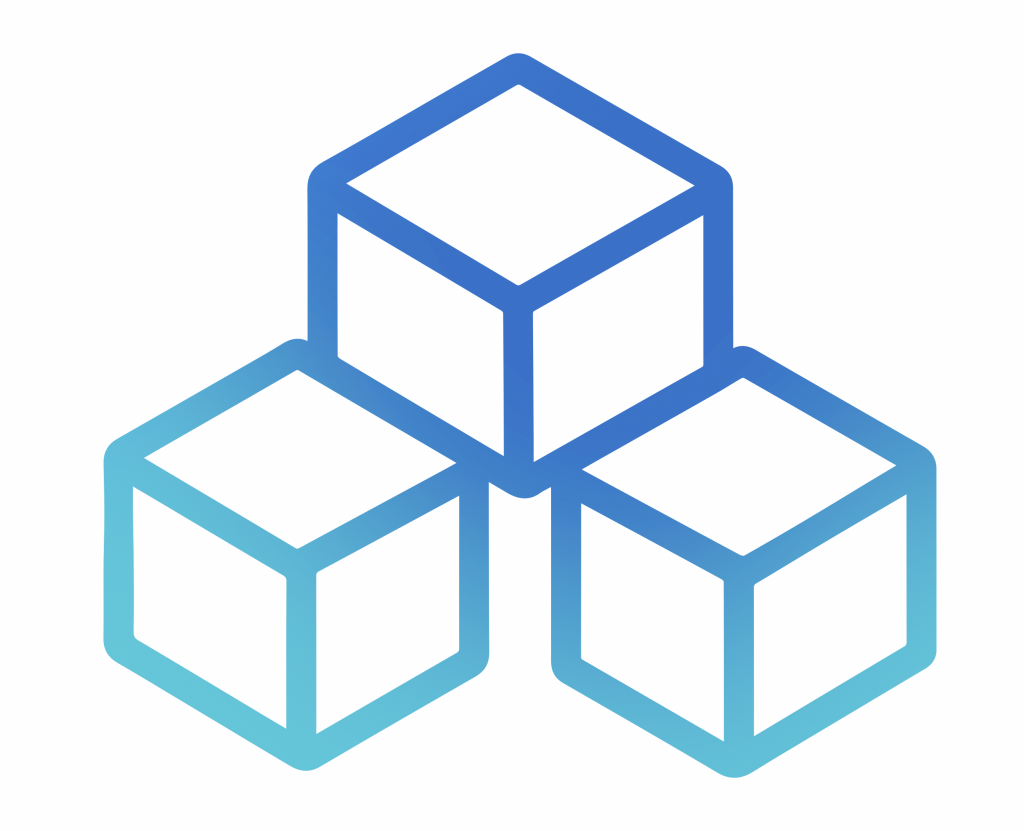
The Sapphire Create Manifest and Link to Manifest tool is the latest unique functionality available for SapphireOne clients. These two tools are provided so that the SapphireOne user is able to place anywhere from one to one hundred or more Sales Invoices into a Manifest at the same time.
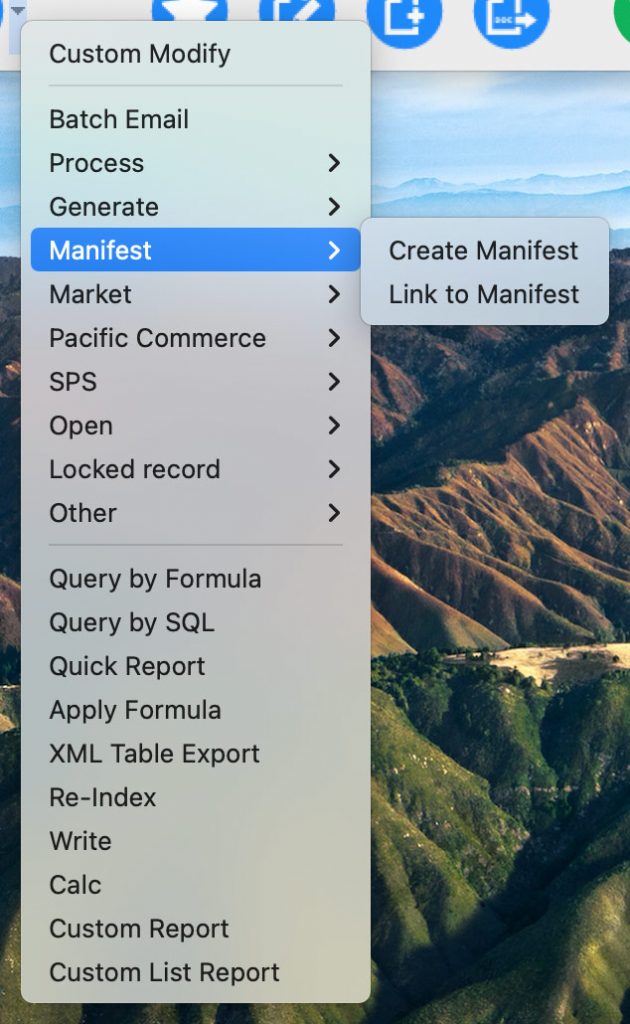
There are two options for the SapphireOne user when using this procedure – Create Manifest or Link to Manifest
The Sapphire Create Manifest tool enables the SapphireOne user to generate a new Manifest with the highlighted Sales Invoices. Create will automatically attach the invoices the SapphireOne user has selected in the Sales Invoices window. Alternatively, the SapphireOne user can elect to use Link to Manifest. SapphireOne will generate a new window displaying the original Manifest as well as the new invoices the SapphireOne user has applied.
SapphireOne Specific Tools are unique features, automating data entry methods and are extremely beneficial and time effective.
The Create Manifest and Link to Manifest functionality is available within Inventory > Manager > Manifest.
Tags : -


































































































































































































































































































































