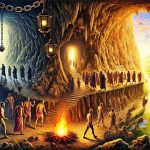August 20, 2024 * John Adams at 9:00 am
Unlock the Power of SapphireOne’s MRP Functionality for Optimal Inventory Management

Material Requirements Planning (MRP) is a strategic method for managing supply, specifically designed to help organisations understand and manage their inventory needs. SapphireOne’s MRP system facilitates effective inventory management, production scheduling, and cost-efficient, timely delivery of finished products by balancing supply and demand. SapphireOne’s MRP system can analyse up to four years of historical data and project inventory needs up to 30 periods into the future.
The primary goal of MRP is to ensure the right inventory is available at the right place and time. SapphireOne achieves this by tracking current inventory levels and past usage, alerting users when it’s time to reorder based on lead times listed in the inventory master record.
Additionally, the MRP graph enhances forecasting by allowing users to manually adjust data points through drag-and-drop manipulation, which results in the automated update of forecasts. This customisation allows for the incorporation of users expert judgement in influencing historical data to reflect factors not accounted for in the SapphireOne historical data record. This capability ensures accurate and tailored inventory management.
SapphireOne MRP Considerations
MRP involves four distinct steps to manage inventory effectively:
- Demand / Consumption – Track the amount of inventory being consumed or expected to be consumed.
- Re-Order Point – Set a threshold level at which inventory needs to be reordered.
- Demand During Lead Time – Continue using inventory while waiting for the reordered inventory to arrive.
- Replenishment – Ensure new inventory arrives before the current inventory is completely depleted.
MRP takes into account three critical factors:
- What You Need – The total amount of material required to meet the gross demands of your organisation.
- What You Have – The current supply in retail shelves, storerooms, bins, bays, pick faces, warehouses and any items already on order but not yet received.
- What You Need to Reorder and When – The net planned quantities and dates required to support your organisation’s demands, based on existing supply and pending orders.
SapphireOne MRP Advanced Functionality
- Dynamic Reorder Location – The Dynamic Reorder Location functionality within SapphireOne seamlessly integrates with the Reorder tool, enhancing the efficiency and accuracy of inventory management. This feature is particularly useful for organisations with extensive inventory lists, as it simplifies the process of identifying items that need to be reordered. The Reorder tool is documented later in this article.
- Interactive MRP Graph – The MRP graph in SapphireOne offers a dynamic and interactive data visualisation tool that significantly enhances your forecasting capabilities. The indices in the Usage History Area data visualisation are designed to automatically update the forecast when the actual and forecast graphs are manually adjusted through intuitive drag-and-drop manipulation. This feature empowers SapphireOne users to tailor the forecasting process to better reflect their interpretation of historical data. By manually adjusting the graphs, users can influence the forecast to align more closely with real-world occurrences and insights derived from past usage patterns. This level of customisation ensures that the forecast is not only data-driven but also incorporates the users expert judgement and understanding of their organisation’s unique inventory requirements. The three key benefits are as follows:
- Enhanced Accuracy – By allowing manual adjustments, users can correct anomalies and ensure the forecast is more accurate and reflective of actual historical events.
- User Empowerment – Users have greater control over the forecasting process, enabling them to apply their expertise and insights directly to the data.
- Dynamic Updates – The automatic update feature ensures that any changes made are immediately reflected in the forecast, providing real-time feedback and adjustments.
SapphireOne MRP Relevant Tools
Enhance your inventory management by utilising SapphireOne’s MRP tools. These advanced tools are specifically designed to ensure your inventory levels are optimised to efficiently meet future demand.
- Reorder Tool – The Reorder tool is designed to automate and streamline the reordering process. It ensures that inventory levels are continuously monitored and adjusted based on real-time data, historical usage, and lead times. This integration not only improves the accuracy of inventory forecasts but also empowers users to make informed decisions, ultimately leading to more efficient and effective inventory management.
- MRP Recalc Forecast Tool – The MRP Recalc Forecast tool overwrites existing forecasts based on historical usage data. By integrating this tool with your Sapphire MRP, you create a dynamic link with predictive analysis and planning. This helps balance supply and demand, providing a specific supply forecast to cater to or budget for future demand.
- MRP Recalc Required Tool – The MRP Recalc Required tool adjusts existing inventory quantities based on forecasts or orders, whichever is greater. This ensures that inventory levels are optimised to meet future demand effectively.
Best Practices for Using SapphireOne MRP Relevant Tools
By incorporating these practices, your organisation can maximise the benefits of SapphireOne’s MRP functionality, ensuring efficient and effective inventory management that aligns with your operational goals.
- Regularly Update Historical Data – Ensure your historical usage data is current and accurate to improve forecast reliability and support informed decision-making.
- Monitor Forecast Accuracy – Periodically compare forecasts with actual inventory usage to identify discrepancies and adjust forecasting parameters accordingly.
- Utilise Minimum-Maximum Calculations – If maintaining minimum and maximum stock levels is part of your strategy, enable the “Re-Order Ignores the MRP Formula” checkbox in the Master Defaults. This allows SapphireOne to perform necessary calculations to keep inventory within the desired range.
- Leverage Predictive Analysis – Use the predictive analysis capabilities of the MRP Recalc Forecast tool to analyse trends and patterns in historical data, enabling more accurate anticipation of future demand and proactive inventory adjustments.
- Continuous Rebalancing – Employ the continuous rebalancing feature of the MRP Recalc Forecast tool to adapt to changing market conditions and demand fluctuations, maintaining optimal inventory levels and avoiding overstocking or inventory outages.
SapphireOne MRP Examples
SapphireOne’s MRP function can generate forecasts either automatically or manually. These forecasts can be influenced by sales orders and purchase orders, or adjusted independently by the user. Let’s consider an example of MRP forecasts for May, June, and July.
- May – Based on the previous 2 years of sales data (Usage History Graph), SapphireOne calculates that the inventory requirement for May is 1251 inventory items. With 1699 inventory items already on hand from April and an additional 500 inventory items required for May orders, SapphireOne estimates that approximately 948 inventory items will remain by the end of May.
- June – The forecast for June indicates that inventory levels should be 745 inventory items. Given the 948 inventory items on hand from May, SapphireOne estimates that 203 inventory items will remain at the end of June.
- July – For July, the projected inventory requirement is 1050 inventory items. With only 203 inventory items remaining from June, SapphireOne calculates that an additional 847 inventory items need to be ordered, considering a 21-day lead time. To ensure a minimum inventory level of 100 items, SapphireOne will calculate the Planned Order Release/Planned Order Arrival as 847 + 100 = 947 items.
In conclusion, SapphireOne’s MRP system designed to prevent inventory outages and maintain optimal inventory levels. By following these guidelines and utilising the MRP Recalc tools, your organisation can achieve efficient MRP inventory management and meet future demands effectively.
Tags : -