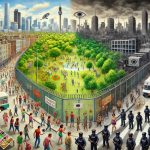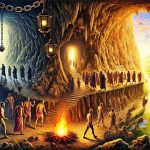April 28, 2020 * John Adams at 10:43 am
SapphireOne is now JobKeeper ready

The JobKeeper Payment is a wage subsidy made to eligible businesses, charities and not-for-profits affected by the Coronavirus to support them in retaining employees. Payments under this scheme are available from 30 March 2020 until 27 September 2020.
Employers that choose to participate in the scheme nominate all employees they are entitled to claim the subsidy for. It should be noted that this is an all in or all out optional decision for your eligible employees.
If you want to participate in the JobKeeper program, you can register your interest on the ATO’s website in order to receive updates and information on how and when to claim payments. It is advisable to enrol and pay your employees by 30 April 2020 in order to be eligible to claim the subsidy. However, if you need more time, you have until 30 May 2020 to enrol and nominate your employees.
Before you decide to process payments for JobKeeper in SapphireOne, you should understand the eligibility criteria, responsibilities of your company and payment information. Be aware that the ATO pays JobKeeper one month in arrears.
Eligibility criteria for JobKeeper Payment
In order to receive any payments under the JobKeeper scheme, both the employer and employee must meet all eligibility criteria.
For Employers:
Employers are eligible if they are businesses (including companies, partnerships, trusts and sole traders), not-for-profits and charities:
1. with a turnover of less than $1bn, if they have lost 30% or more of their revenue compared to a comparable period a year ago, or
2. with a turnover of $1bn or more, if they have seen at least a 50% reduction in revenue compared to a comparable period a year ago, and
3. there was at least one employee eligible on 1 March 2020, and
4. the eligible employees are currently still employed (including those who have been stood down or re-hired) during all relevant JobKeeper fortnights, and
5. the business is not listed in any of the ineligible categories
Example – Turnover test period
John runs a software company and he applies for the JobKeeper scheme during the first fortnight that the scheme started operating. This fortnight ends on 12 April 2020.
The turnover test period for John can be either:
• the month of March 2020 or April 2020, or
• the quarter from 1 April 2020 to 30 June 2020.
Example – Relevant comparison period
John identifies the relevant comparison period in 2019.
• For the month of April 2020, the relevant comparison period is April 2019.
• For the quarter of 1 April 2020 to 30 June 2020, the relevant comparison period is 1 April 2019 to 30 June 2019.
Read More from – https://www.ato.gov.au/general/jobkeeper-payment/employers/eligible-employers/
For Employees:
Employees are eligible if they are currently still employed and:
1. were employed by an eligible employer at 1 March 2020 (either full-time, part-time or fixed-term), or
2. were a long-term casual employee at 1 March 2020 (if they were employed on a regular and systematic basis for at least 12 months) and not working permanently for any other employer, and
3. were at least 18 years of age at 1 March 2020 (special rules for eligibility apply for younger employees), and
4. were an Australian resident (or if they are a holder of a Subclass 444 visa, were an Australian resident for tax purposes), and
5. did not receive either government parental leave, Dad and partner or worker compensation payments during the relevant JobKeeper fortnight.
Read More from –
https://www.ato.gov.au/general/jobkeeper-payment/employees/eligible-employees/
Responsibility of employers and employees
Employers need to give each eligible employee a JobKeeper Employee Nomination notice, informing them on the intention to participate in the scheme and asking for their approval to be nominated and receive payments under the program. These forms should be kept as records, but do not need to be sent to the ATO.
The notice can be accessed via following link:
https://www.ato.gov.au/Forms/JobKeeper-payment—employee-nomination-notice/
Additionally, the ATO requires companies participating in the JobKeeper scheme to make monthly declarations through the ATO’s business portal about their eligible employees and their turnover via STP and SBR2.
How much to pay
Every employer has to pay a minimum of gross $1,500 per fortnight to each eligible employee, withholding income tax as appropriate. If the wage paid to an employee exceeds this amount, the employer will regardless only be reimbursed for $1,500.
Employers are advised to pay their employees every fortnight under the JobKeeper scheme in order to maintain eligibility. The first fortnight runs from 30 March 2020 until 12 April 2020 and the last fortnight ends on 27 September 2020, respectively.
If an employee earns a wage of less than $1,500, their employer is only allowed to receive reimbursement under the JobKeeper program if they pay an according ‘top up’ in order to reach the value of gross $1,500 per fortnight. If the employer fails to pay this minimum amount to an eligible employee, he or she forfeits their claim under the subsidy scheme for the relevant fortnight.
All JobKeeper payments are considered assessable income of the eligible business. Further, the normal rules for tax deductibility apply in respect of the wages a company pays to its employees and for which they receive subsidies under the JobKeeper scheme. With regard to compulsory superannuation, the employer is not obligated to pay any super contributions for JobKeeper payments. Such payments are also not subject to GST.
How to Process JobKeeper Payments in SapphireOne
There are 5 steps needed to Process Payroll within SapphireOne for JobKeeper Payments for first time. You can skip step 1 – 3 every following time you make a payment under the JobKeeper scheme.
Step 1: Create new Allowance record for JobKeeper.
Go to: Payroll > Administration > Allowance > Create New
The new Allowance has to have the name “JOBKEEPER-TOPUP”. Make sure the Payment Summary Names are set up between “Allowance A” to “Allowance J” and the Payment Summary / STP Position is set as “Other”.
Example:
Type ID – JK
Description – JOBKEEPER-TOPUP
Type – Before tax
Multiplier – 750 (Weekly) or 1500 (Fortnightly) or 3250 (Monthly)
Calc Method – Fixed amount, Allowance
Payment summary – Allowance A, other
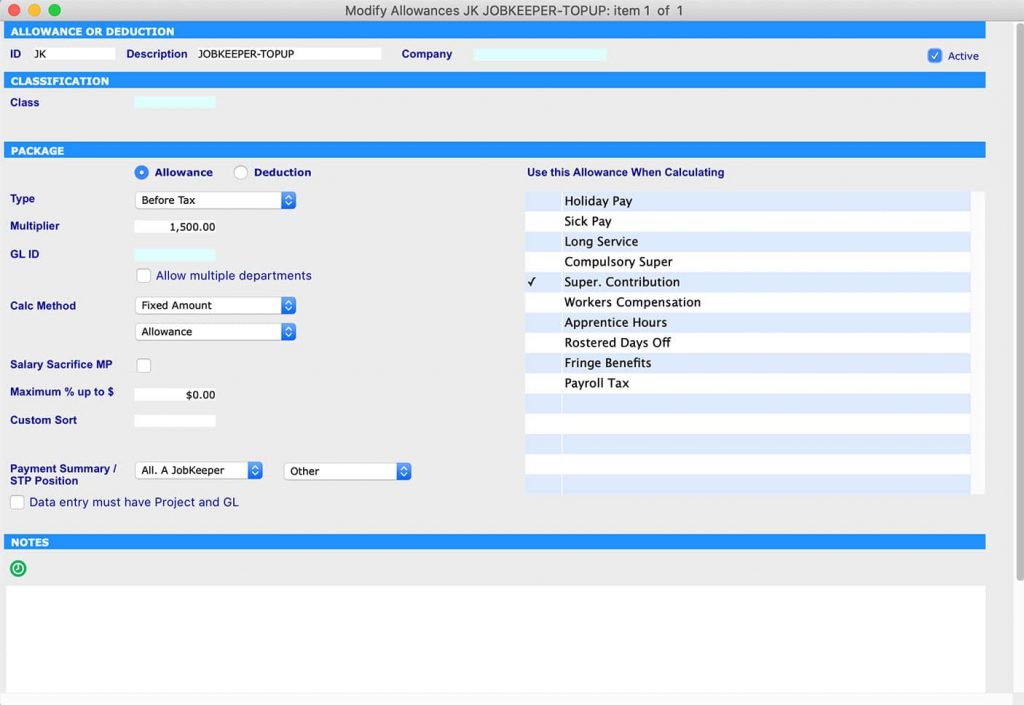
Step 2: Create start date for Job Keeper and leave finish date as 00/00/00
Go to: Payroll >Administration > Employee > Select Employee > Details – Controls > Job Keeper 2020
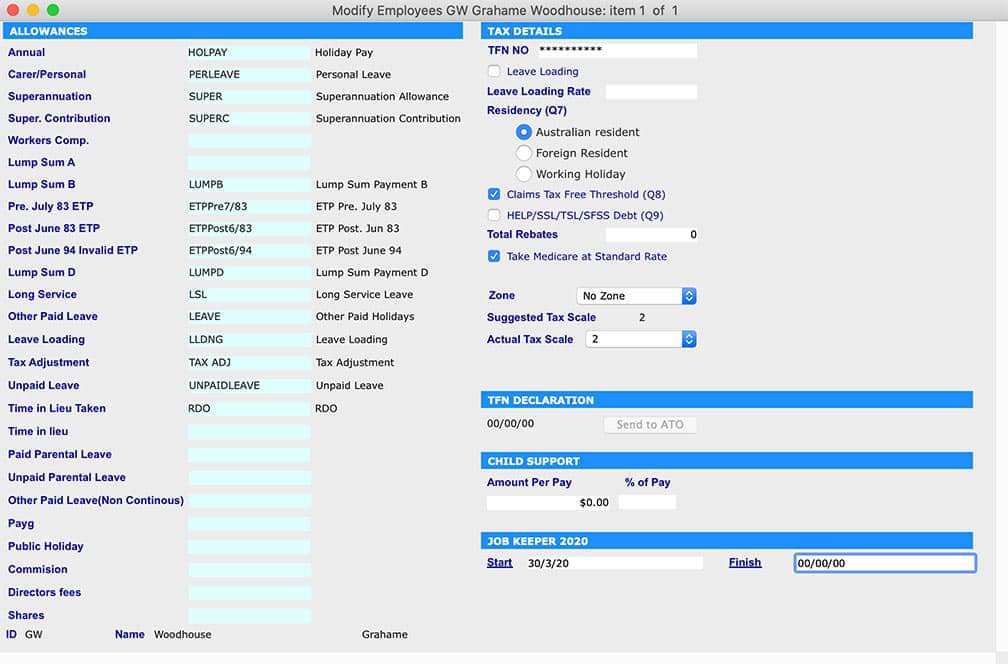
Step 3: Add JobKeeper name in Payment Summary
Go to: Utilities > control > Company > Modify Company > Details -Allowance > add JobKeeper in appropriate Allowance field.
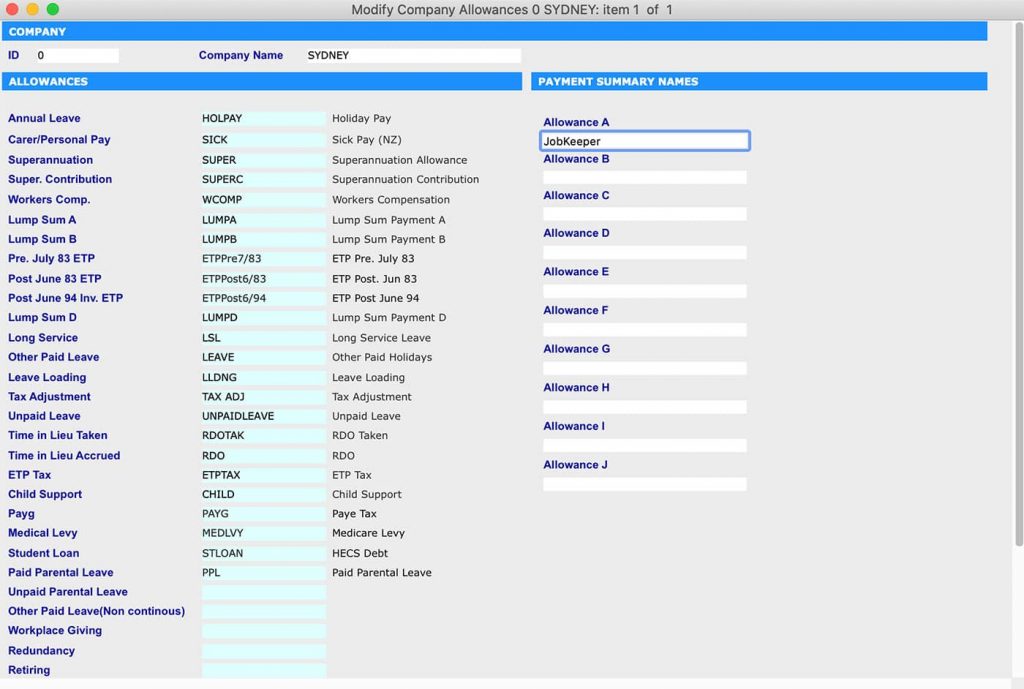
Step 4:Only apply the JobKeeper Wage Payment Item to your Employees who earned $1500 or less or who have been stood down
Go to: Payroll > Payroll > Working Transaction > Select Employee > Add JobKeeper in ‘Working Paysheet’ then click recalc button
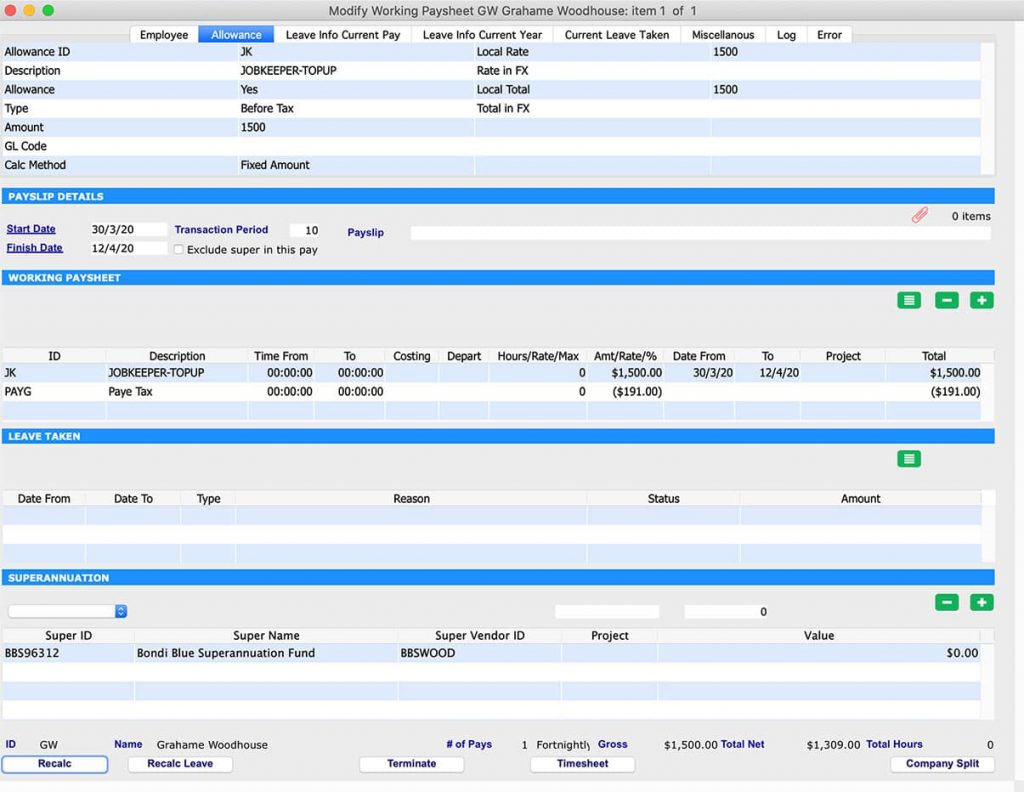
Step 5: Run Payrun to pay employees
Go to: Payroll > Payroll > Pay Run > Select Employee > Process
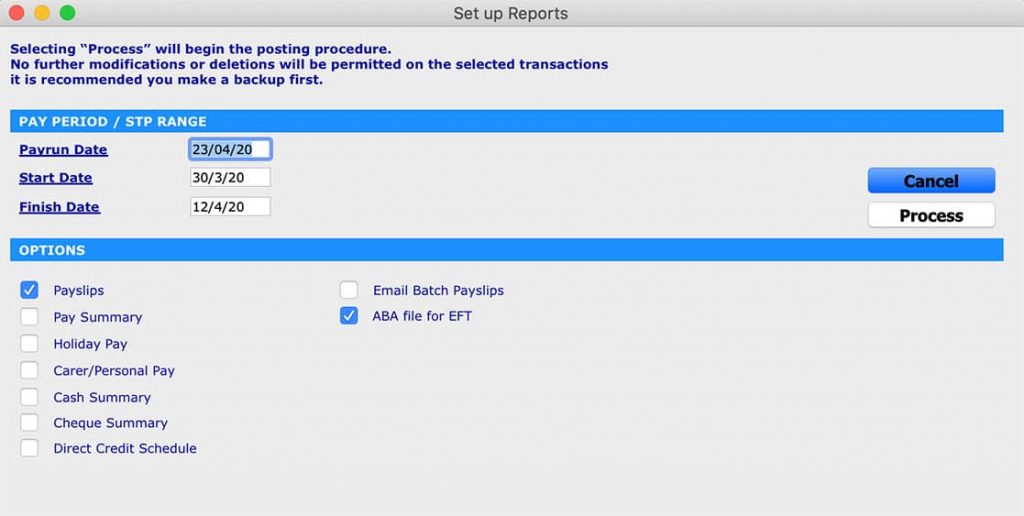
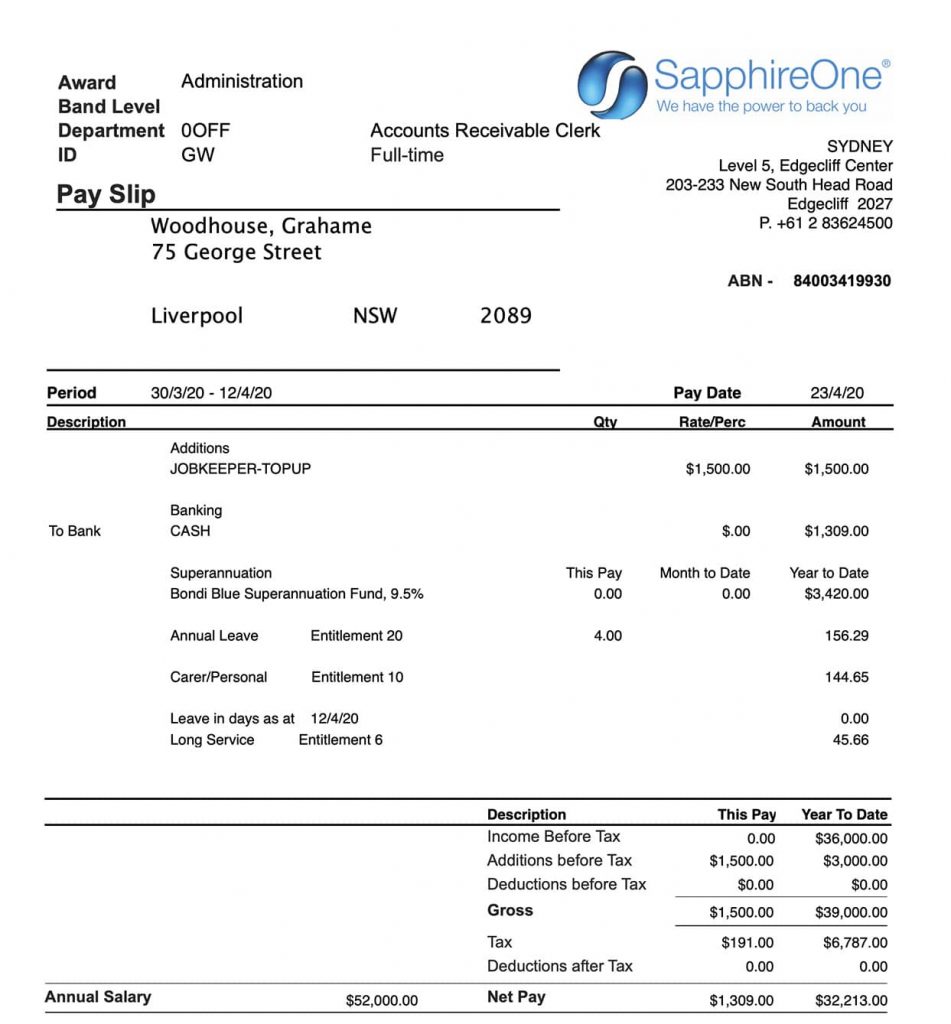
Once the payment is made you can review the payslip. You will notice that this payment has been taxed and Superannuation has been added.
After completion of the payment process, you can submit your STP with the ATO using SapphireOne Single Touch Payroll.
Tags : -