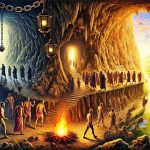January 22, 2018 * John Adams at 5:16 pm
Booking an appointment online with Sapphire Support System
We are excited to introduce our new Support framework, this development is for our existing Platinum and Diamond Support clients. With Sapphire Support System, our customers get better self-service and will see improved efficiency and faster resolution times.

To access our online support system, log in to SapphireOne.com and select Support:
Click on ‘Book A Support Call Now’ button for support booking
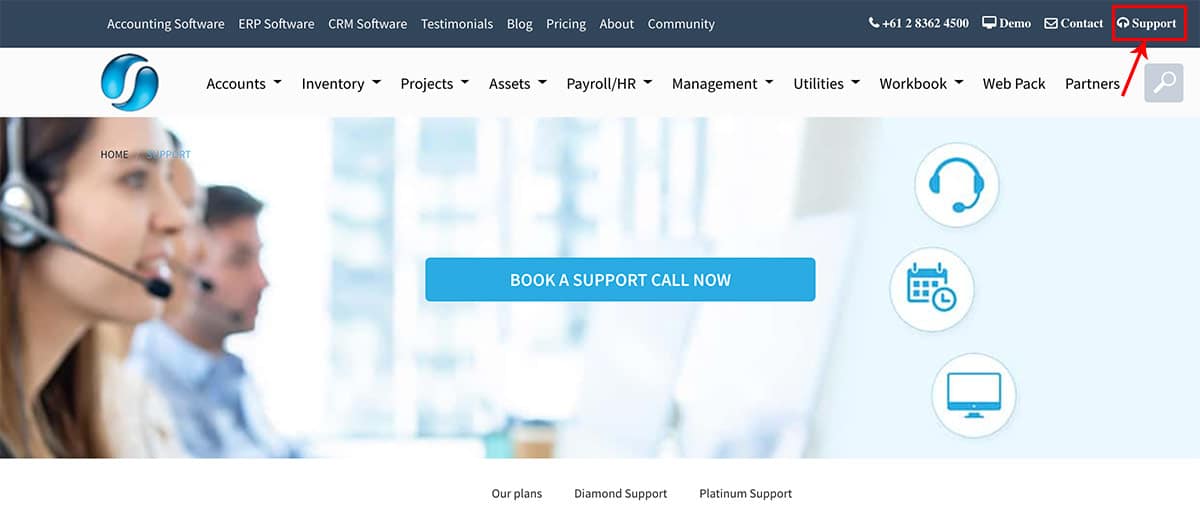
Enter your support code (Client ID + serial number)
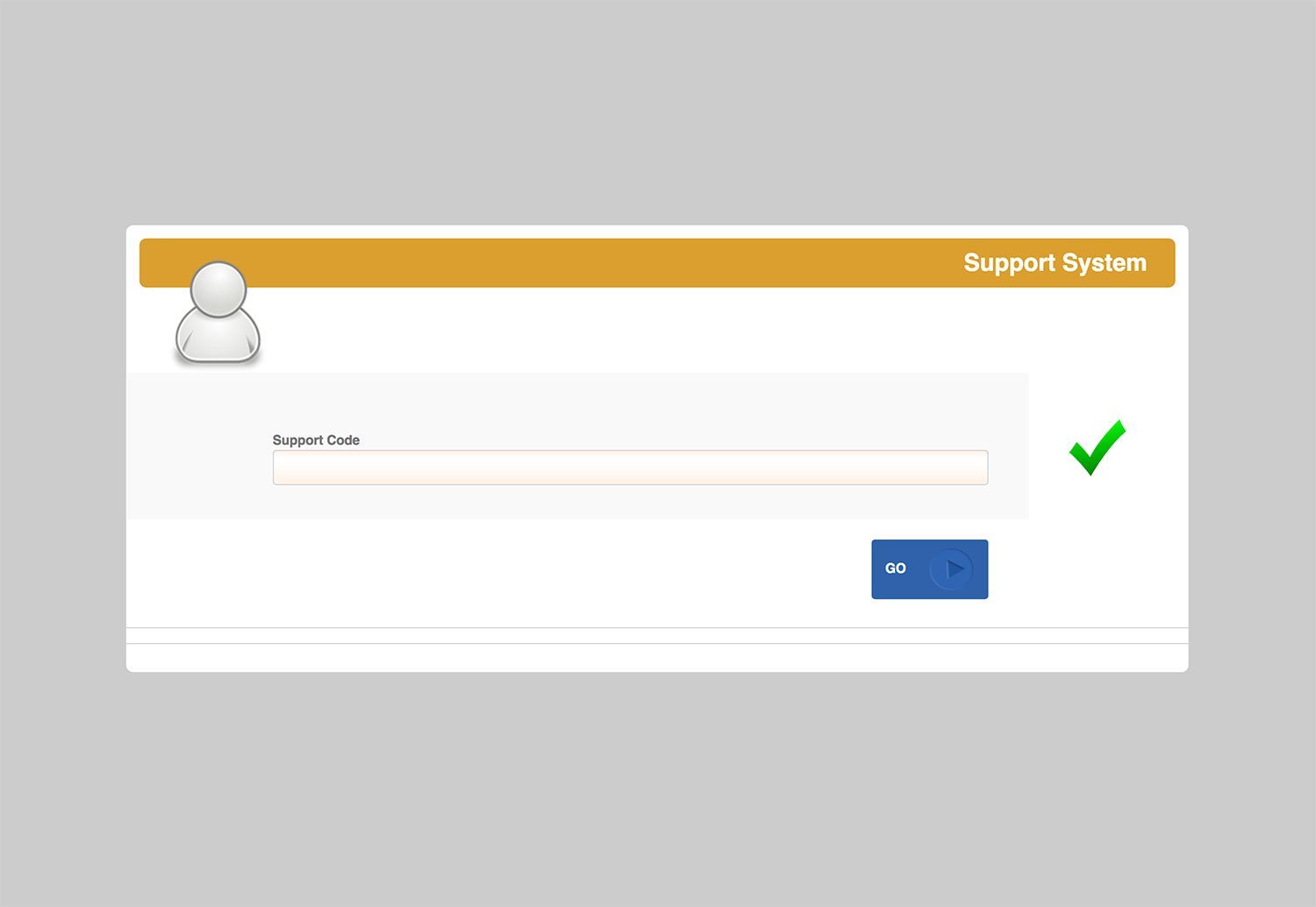
Select GO :-
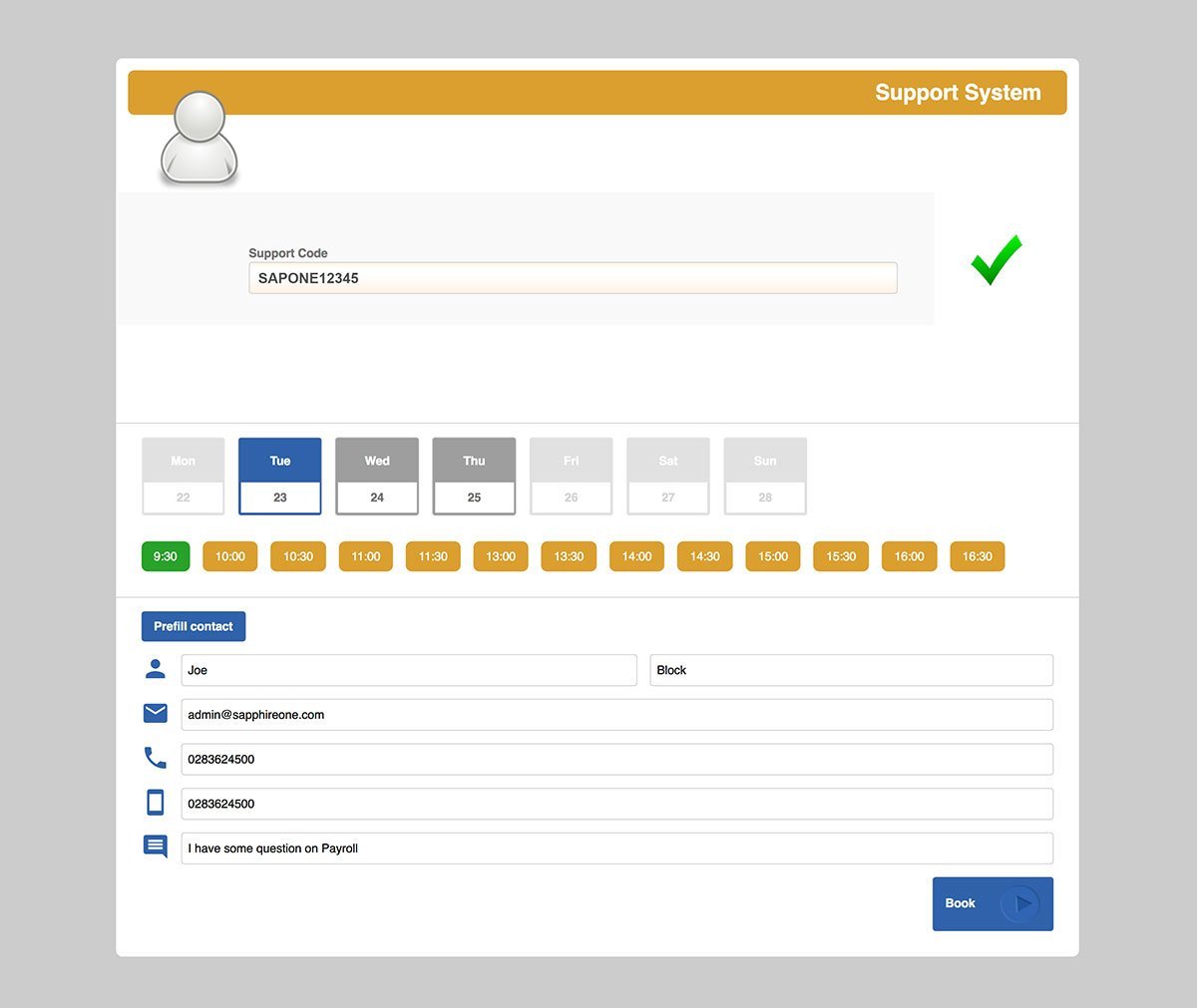
Fill in your contact details (or select from the prefilled options)
Select the date and time from the available appointments, add a description of your support query. You will receive an email confirmation of your appointment.
Implementing SapphireOne’s Support System will definitely bring an improved customer relationship (CRM) into Sapphire for both our clients and our technical support team.
As always, if you have any questions regarding these changes or any other queries don’t hesitate to reach out.
For a sneak peek at the full capabilities ERP, CRM, Accounting Software, Human Resources, Payroll, Assets and Document Management, check out SapphireOne and request a live demo, it is everything you’ll ever need to make your company management a success.
How to book a support call?
Tags : -